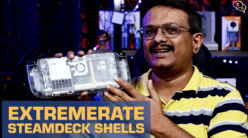So, most of us are in a way locked up at home and the urge to shop online starts to creep up. The product ads that popup on social media does not help in any way to curb our purchase spree. Between legitimate listings we also have unsafe ads, and the chances for Online Theft has increased manyfold. So how do you shop online and keep safe, watch on to find out.


Online shopping is easy to get used to, find what you need and after a few clicks and a short wait you have the item home delivered. This convenience is what makes online shopping dangerous too.
So here are tips to shop online safely:
- Make sure the site you are shopping from has a secure connection.
When browsing a website make sure it has a SSL or secure sockets layer certificate.
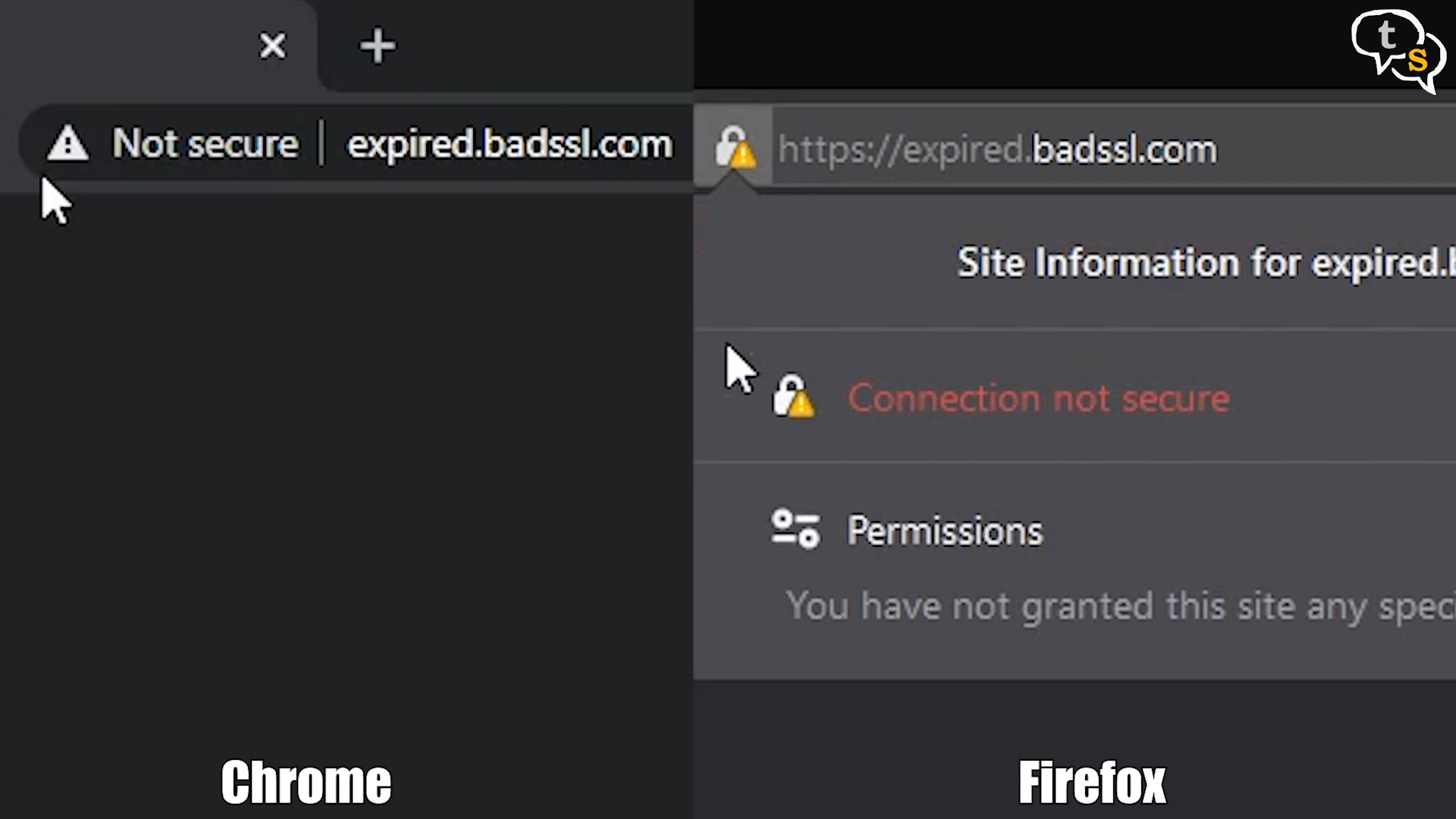
When opening a website, the URL bar would display “not secure”, if the site doesn’t have a SSL certificate. This is especially important in sites that would require you to enter personal details or payment details.
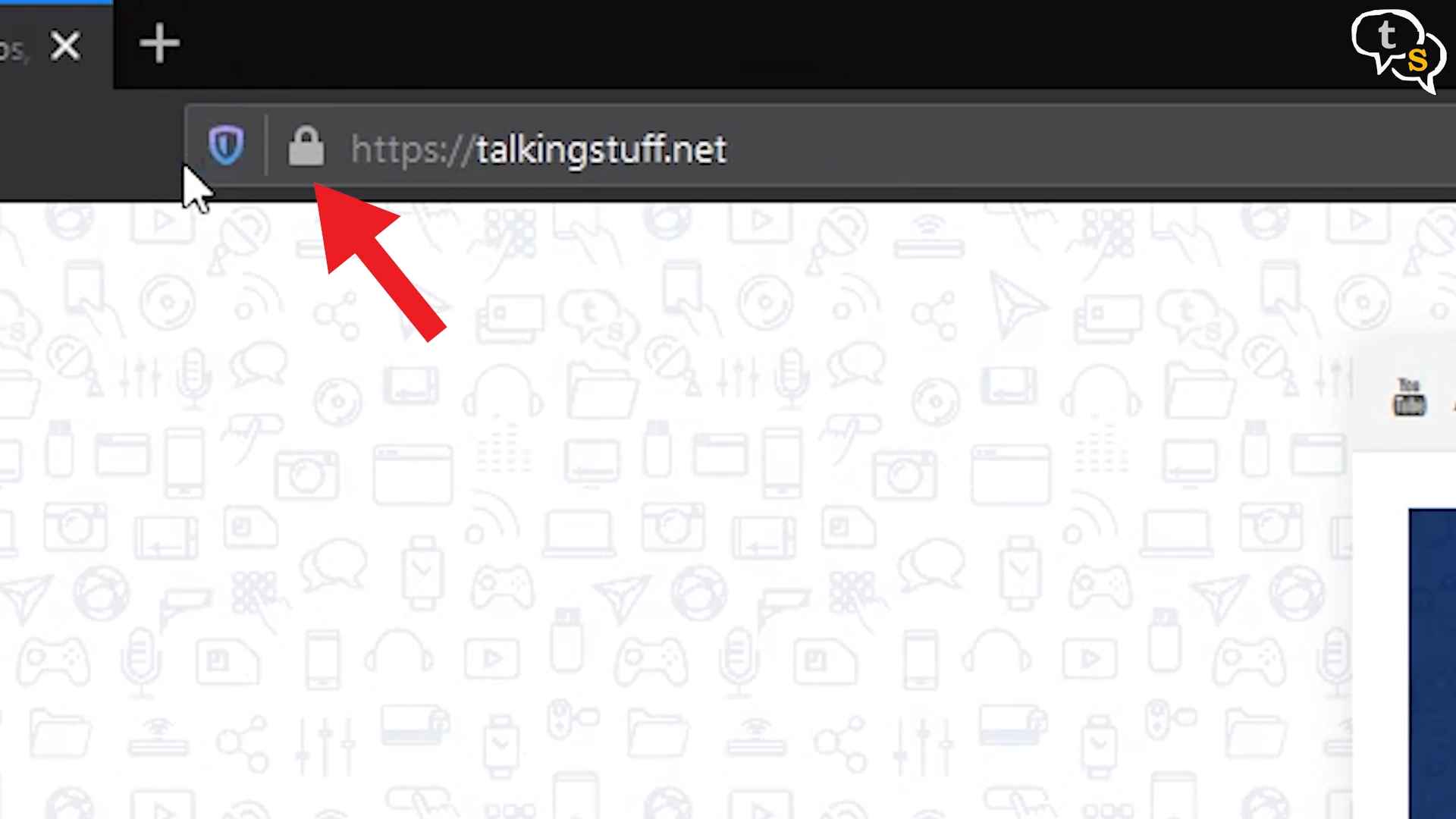
Websites with a SSL certificate will have the URL start with HTTPS instead of only HTTP, and also look for the padlock in the URL bar before entering any personal details. Having a SSL certificate doesn’t guarantee the site is safe, but it adds a layer of protection from external hacking attempts. Most new browsers display the padlock if a SSL certificate is available. Which brings us to point number two.
- Stay away from unknown sites
There are thousands of websites to go shopping on the internet, many with thousands or more independent sellers. The majority of these are perfectly legitimate, but spotting the fraudulent ones takes a bit of research. Better known ecommerce websites are certainly more reliable.
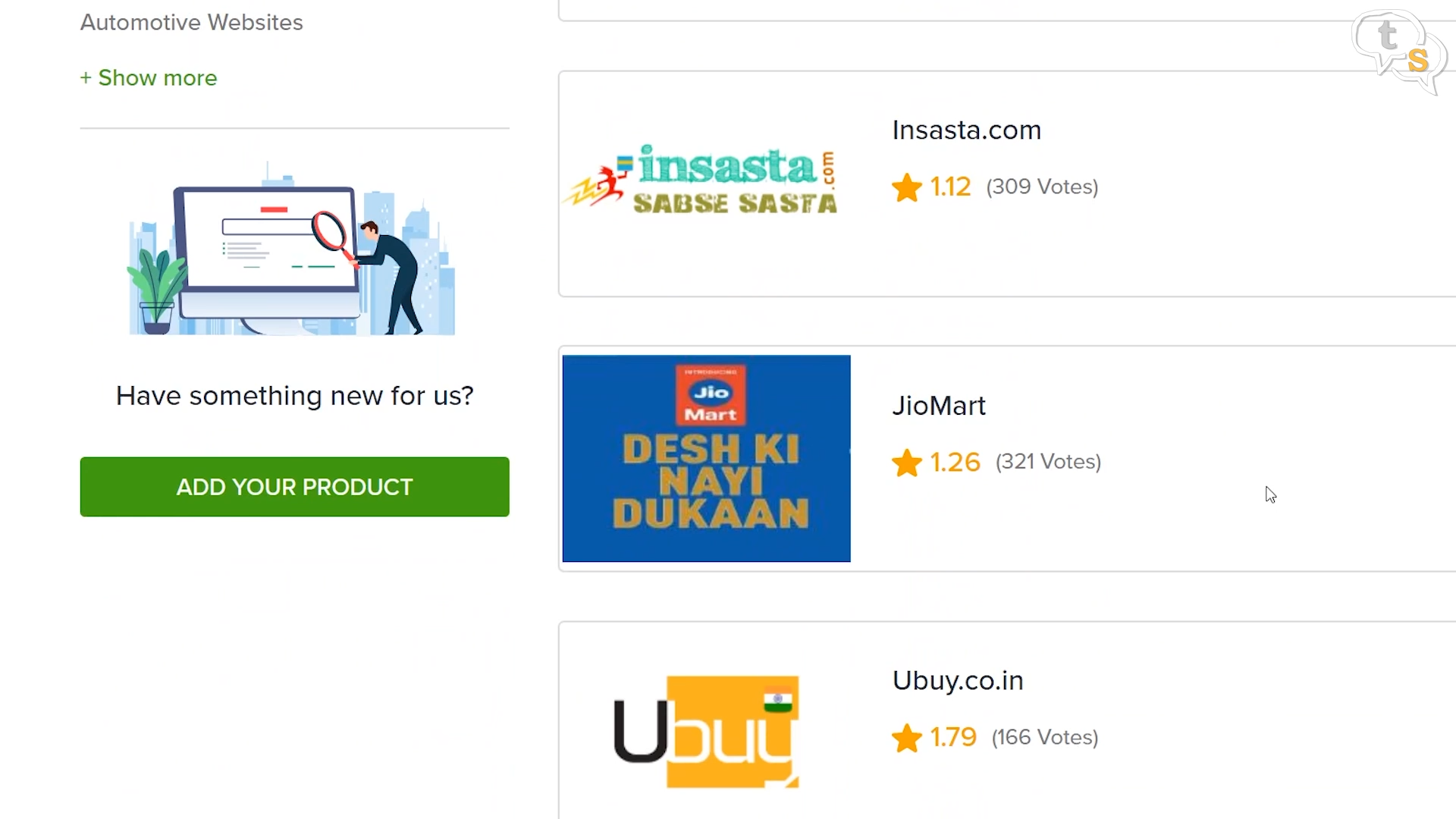
If you are using a website you’ve not used before, search for them online to see if they have any negative feedback. Try to shop from websites that are well known such as Amazon,Flipkart, Tata Cliq etc.
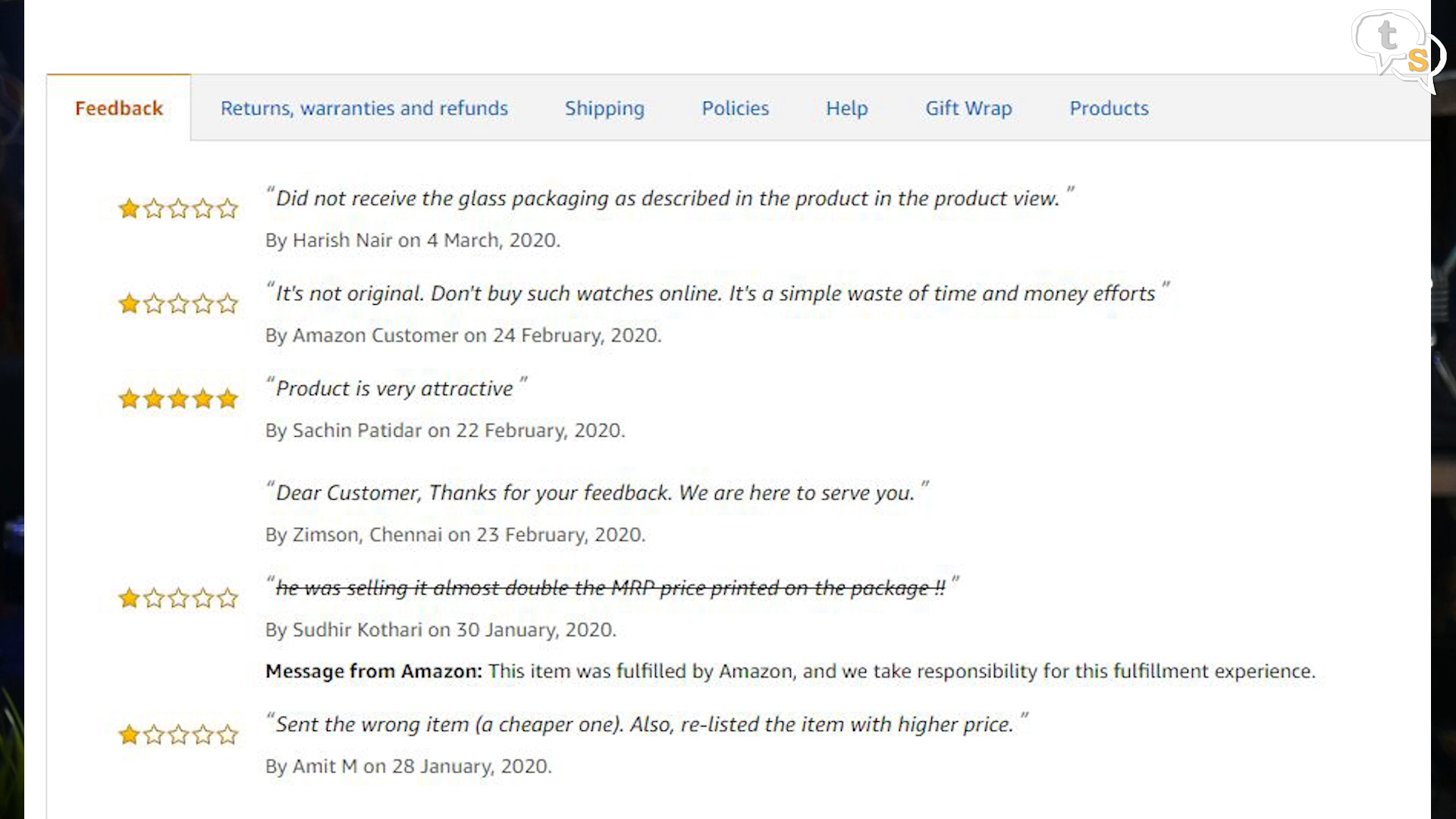
Even sites such as Amazon and Flipkart are not totally safe, as they are an aggregation of sellers, so make sure of the sellers ranking and reviews before purchasing anything.
- If the offer is too good to be true, it is too good to be true
Our emails are being flooded with spam mail of offers at rock bottom prices. If the pricing looks too good to be true, it is. These are mostly setup by unscrupulous merchants online who could also not be merchants in the first place. Before opening the links in the emails, check where the mails were sent from. Amazon, Flipkart will send mails only from their amazon or Flipkart email i’ds. So, they will end in Amazon.com or .in and similarly for most legitimate online retailers.
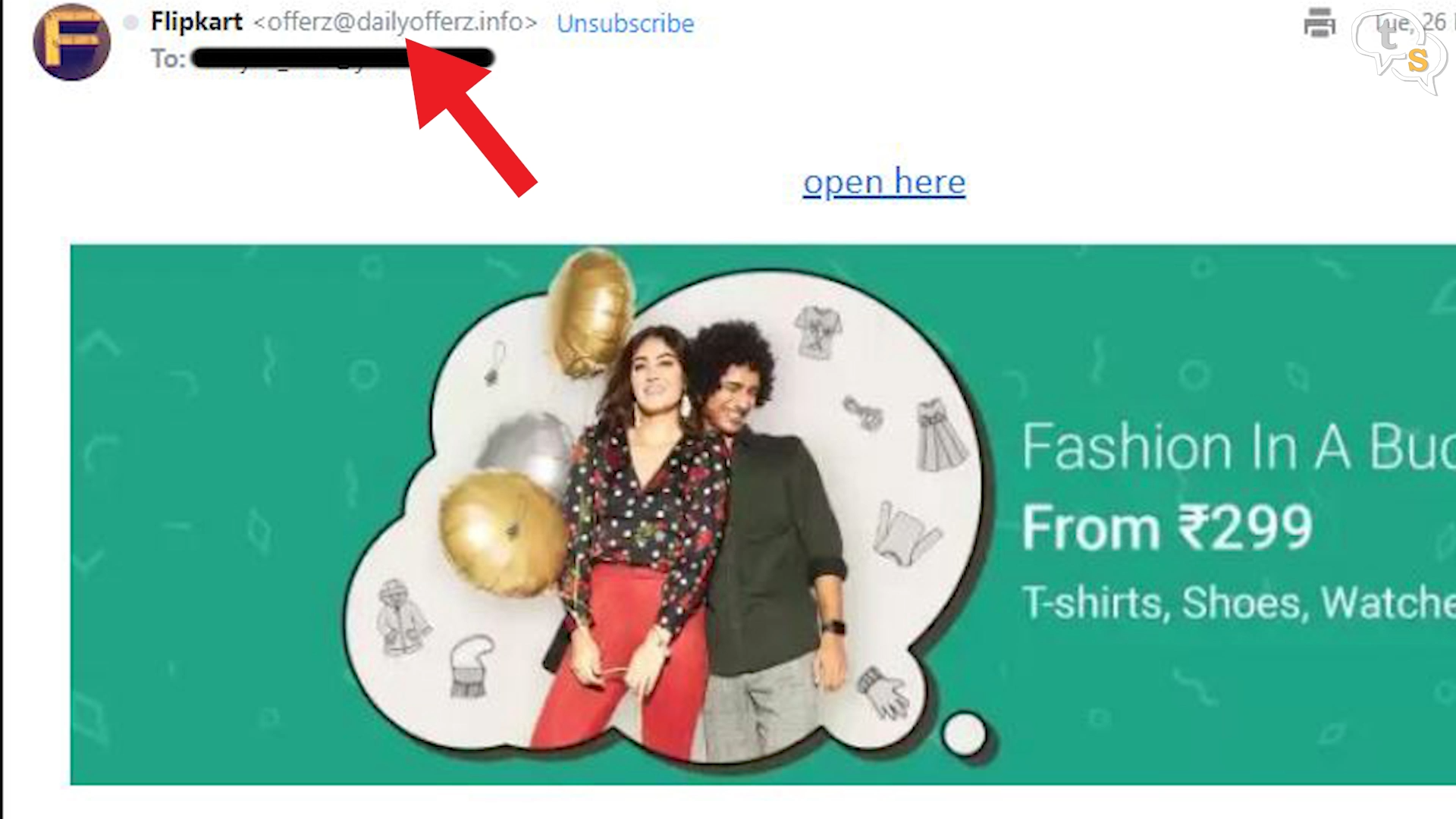
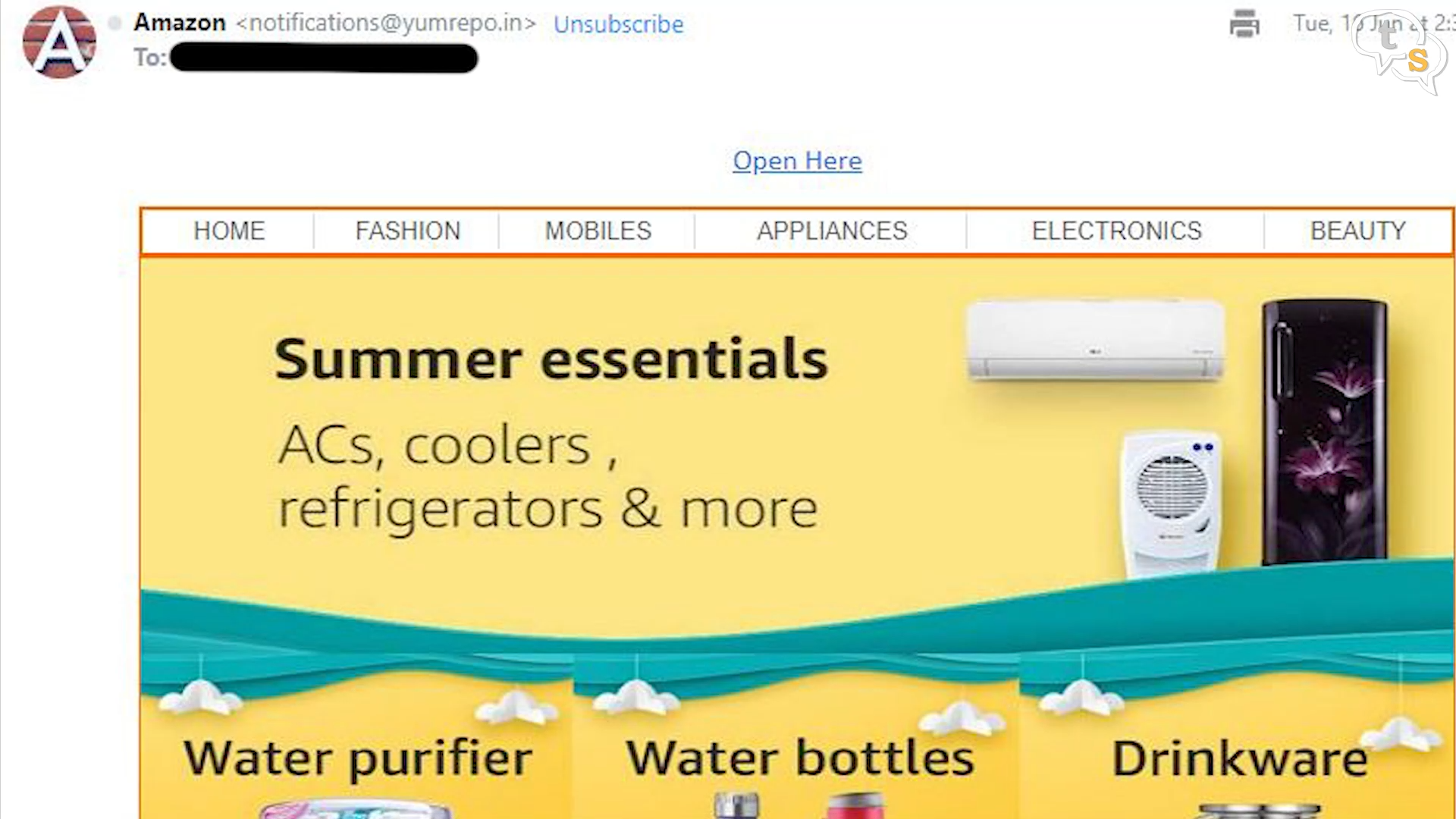
If the mail-id does not match the retailers name, it is likely spam. Also, if you do want to check if the offer is legitimate, do not click on the link provided in the email but open the company’s website directly to verify if the offer is available. These email links would open to a website which could be running malicious code and it can steal your personal data. This could be your name, address, phone number etc and also any credit card details setup in your account. So why worry about your personal data being stolen, other than the credit card information the other info looks quite safe to share right. These details would be helpful in cracking your online password as many of us would generally use our birthdays and personal information to create our passwords. Online websites like these sell your information to other cold calling and finance companies. How do you get these marketing calls, how did they even get your number, the information could have gone through these sites. And the dangers of your credit card information being in the hands of these criminals is a no brainer. So that brings us to.
- Monitor your credit card/bank statements
Most of us check our credit card and bank statements only at the end of the month. But if you have been shopping online a lot, maybe a check more than once a month would be recommended.

International purchases using your credit card don’t need a pin or OTP input, so careful. Make sure your card and bank payment alerts are set up so that if any amount does get debited you are alerted. If a seller indicates that they want any other mode of payment such as wiring money, be cautious. Also, if you do shop online, use a credit card, as a debit card is directly linked to your bank account and scammers will have direct access to it. The moment you see a payment alert for a transaction you have not initiated, call the credit card customer service and check what the payment was made for. Most credit card companies will call when a transaction is more than a certain value or paid to a seller you do not generally transact with. I used to get calls whenever my antivirus service is renewed, as the payment was made to an account in the Netherlands. But not all transactions will be verified.
- Do not use public Wi-Fi
Many of us, myself included, jump at the chance to use free Wi-Fi, be it airports or railway stations. These Wi-Fi zones are a hacker’s paradise, multiple connected devices and not all of them are secure. So, use it if you must, try not to shop while on it. Best if you use your own personal 4G/3G connections instead of the free Wi-Fi provided. Hacking can be protected against by using a good Antivirus or Virtual Private Network, VPN for short, but it can only protect you to a limit.
Some security tips:
- Install an Antivirus on your PC/Mobile phone to keep it safe from malware. Install apps from legitimate sources only
- Use a strong password, most of us use a simple password which is easy to remember and generally is based on our personal information. Try to use long phrases and 2 factor authentication on sites that support it such as SMS otp confirmation or biometrics on your phone to login. For example, “This is my password and you are not going to find out”
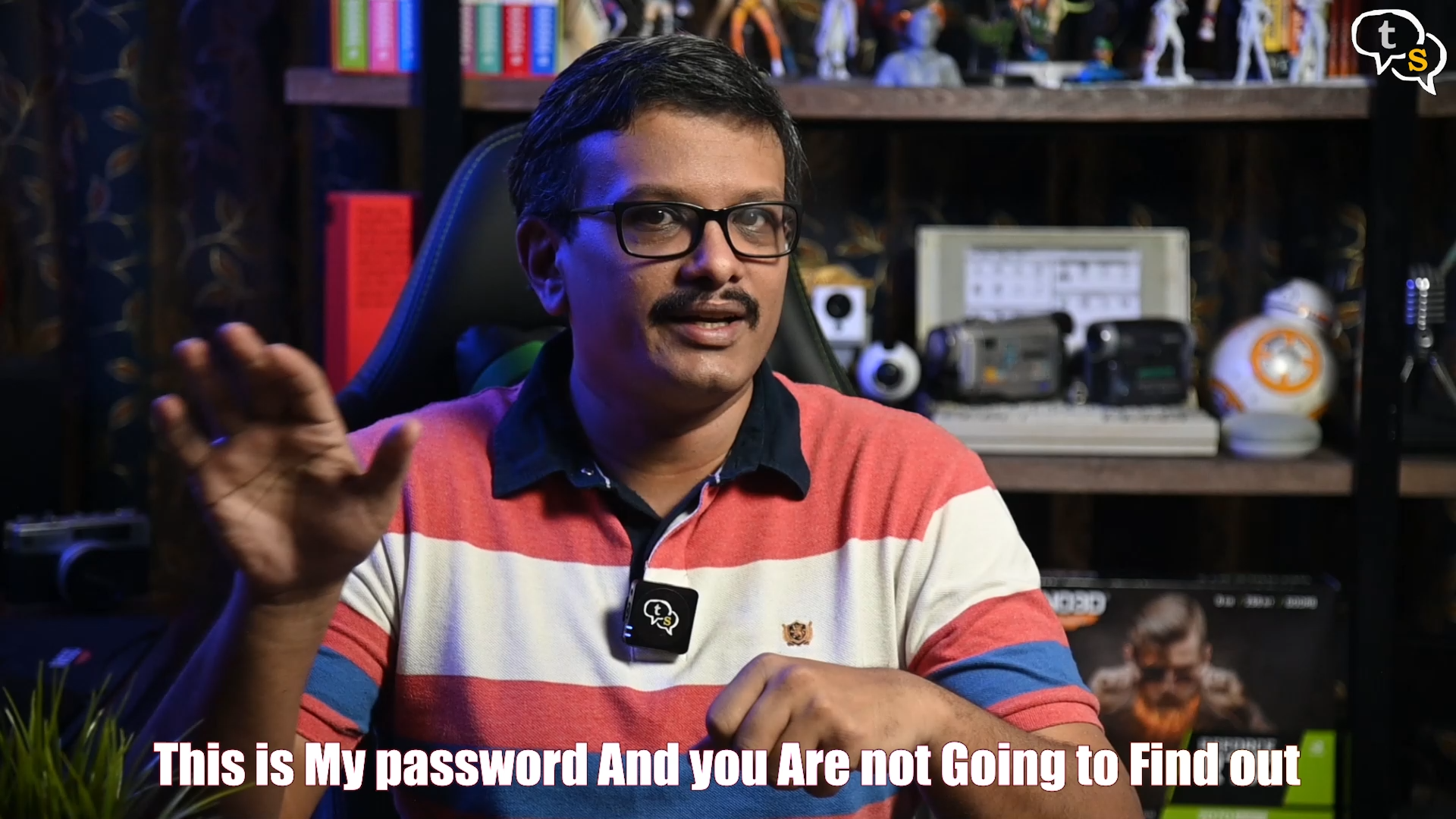
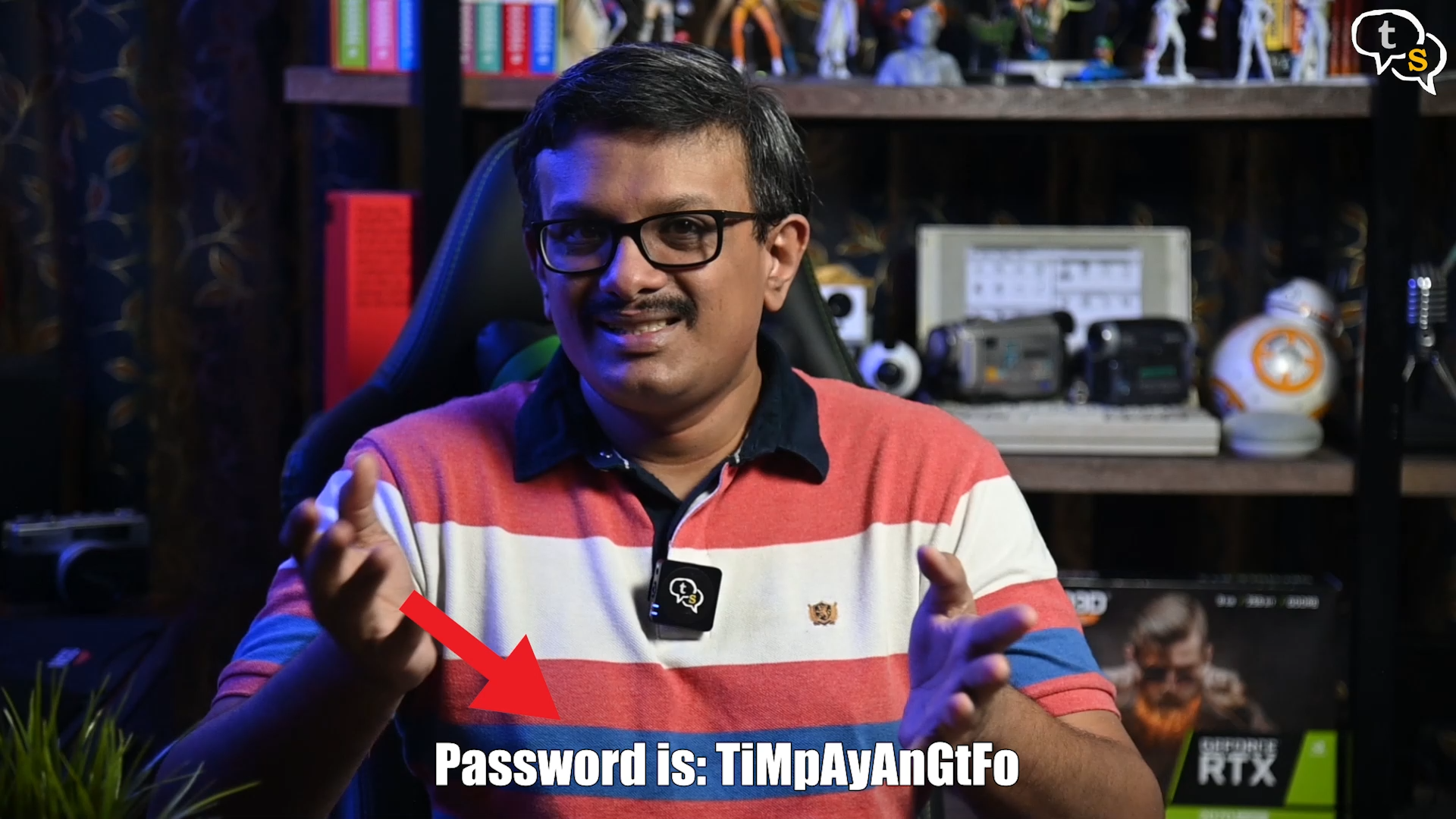
This sentence then can be converted to “TiMpAyAnGtFo”. This passphrase is easy to remember, and the password is more secure too. You can come up with your own passphrase and generate a complex password. Add some numbers and symbols in between and the complexity increases many fold, making it more. “Snap” E.g. “TiMp&yAnGtF0” secure
- Use Secure Wi-Fi, most of our home Wi-Fi are secure as long as we have a strong password and don’t share the connection with others outside our homes. Any online purchases would be safer from home.
These tips can keep you safe to a limit. Due diligence is necessary to keep safe online and the world becoming more and more connected every day the chance for cybercrime to occur is also higher. Hope this video helped make your online shopping more secure than before.
If you have any questions write in to us at tech@talkingstuff.net or WhatsApp us at 9652578833.