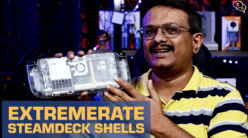Have you ever set up smart lights in your house and someone turns off the switch to them, completely disregarding any automation you have set up?
 Well, now you can stop worrying about your family member turning your lights off manually, we have here the sonoff switchman, a smart wall switch which should make your automation problems go away.
Well, now you can stop worrying about your family member turning your lights off manually, we have here the sonoff switchman, a smart wall switch which should make your automation problems go away.
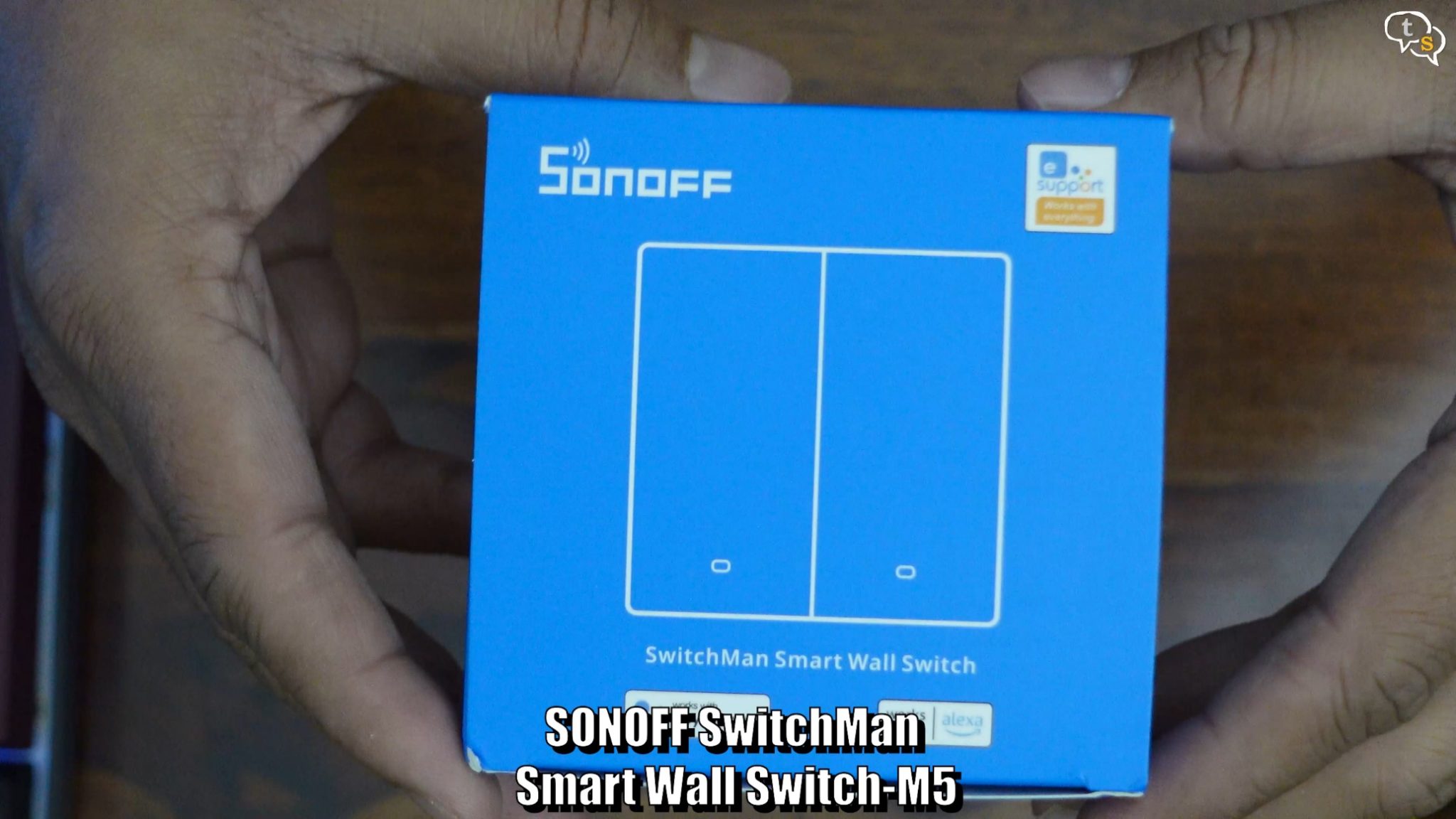
This is the Sonoff Switchman M5 smart switch, and they are available in 1,2 and 3 ganged models. Sonoff sent me their 2-gang model which has two individual smart switches. The switches can work with devices setup using the eWelink app. These can be smart lights, plugs and more.
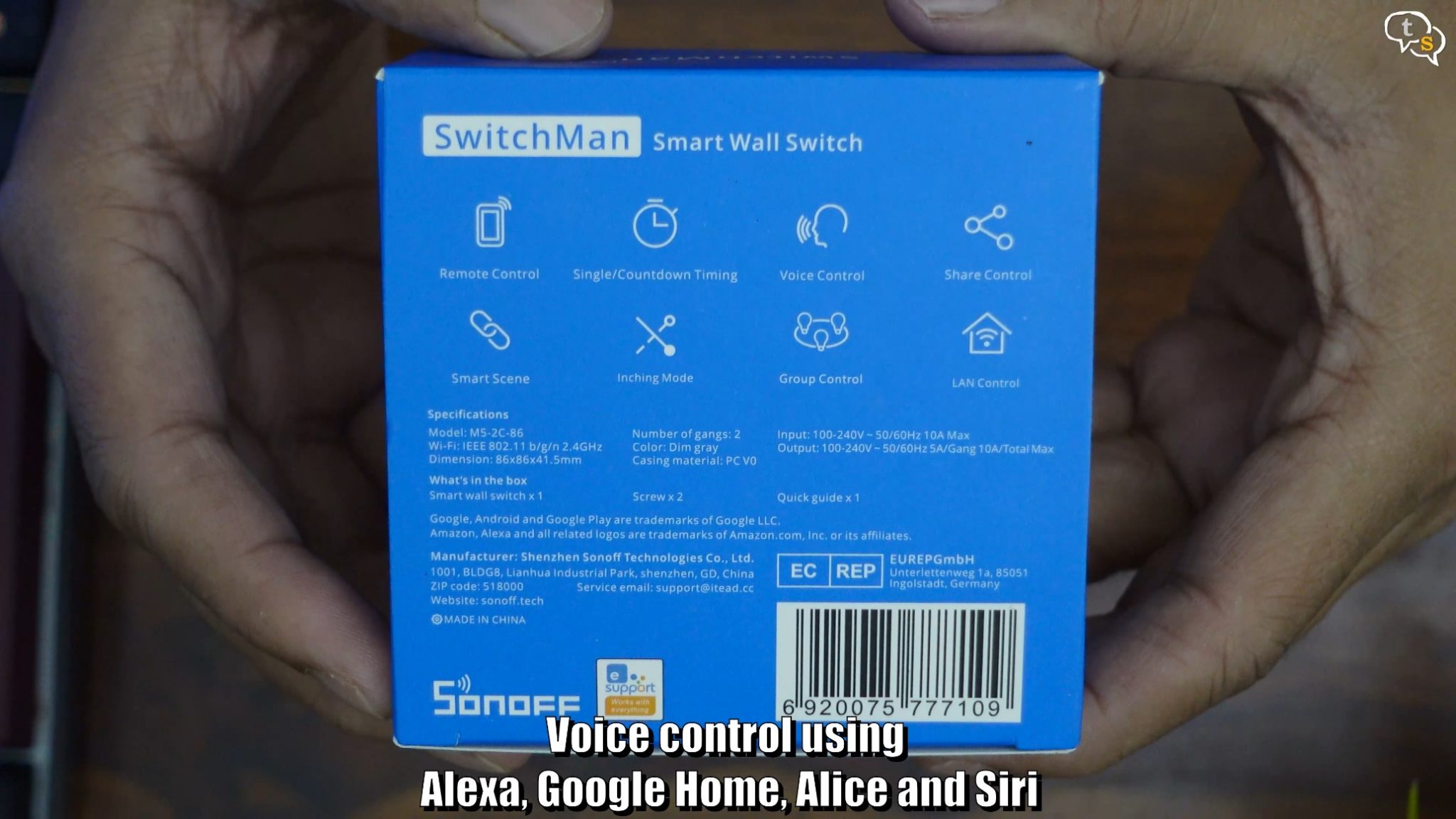
Being compatible with both Alexa and Google home, it can be voice controlled, also via the eWelink app we can set up schedules, and also control multiple devices using one switch via scenes.

Let’s get them out of the box, we first have a manual.
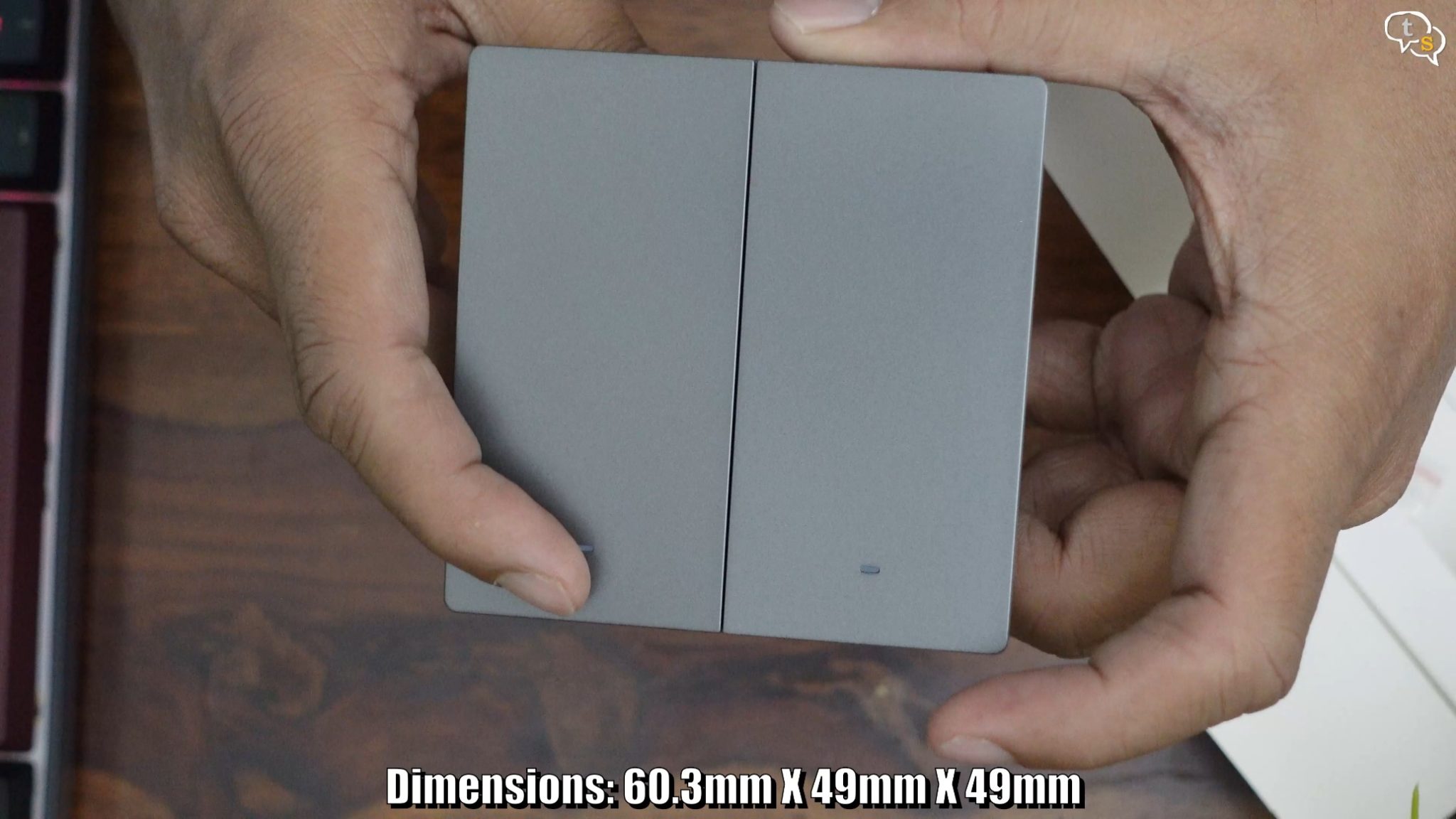
And here are the switches, even though it has a metallic shine, it is made of plastic. The switches are tactile and spring back to their original position. Being a smart switch, it just needs to toggle the on/off state. Each switch has a small LED light at the bottom, which would enable you to find the switch in the dark, it’s brightness can be controlled via the app.

All the connectors are at the back, for input and output. We have one line in and one neutral in, the other two are line outs, which would go to the appropriate light you want to control.
The switches are rated at 10 amps total or 5 amps each, so don’t connect heavy load appliances to it. Lights should be no problem at all.

We have a protective plastic cover here, removing that we have access to the screws here which are to be loosened to insert the appropriate wire, for power and output.

Opening it up, the design is reminiscent of the NSPanel I had reviewed earlier. With the same 8-pin interface between the two sections. This is how the front and back of the device look.
Once the front is removed, we have access to the screw holes which would fit standard 2 switch mounting holes.
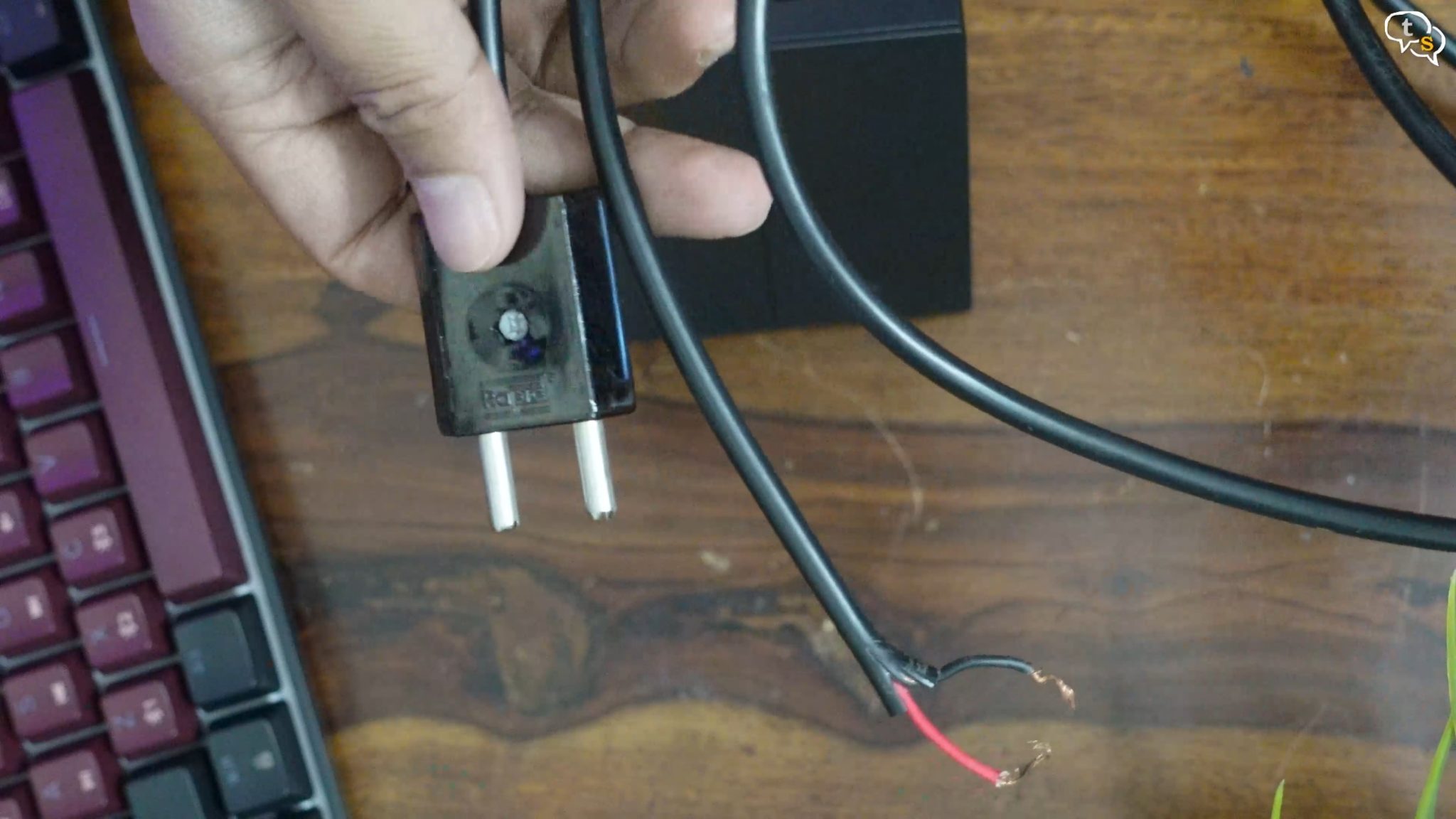
I’m going to power it using the same cable as earlier.

Once we have power, we need to set up the device and see what it can do.
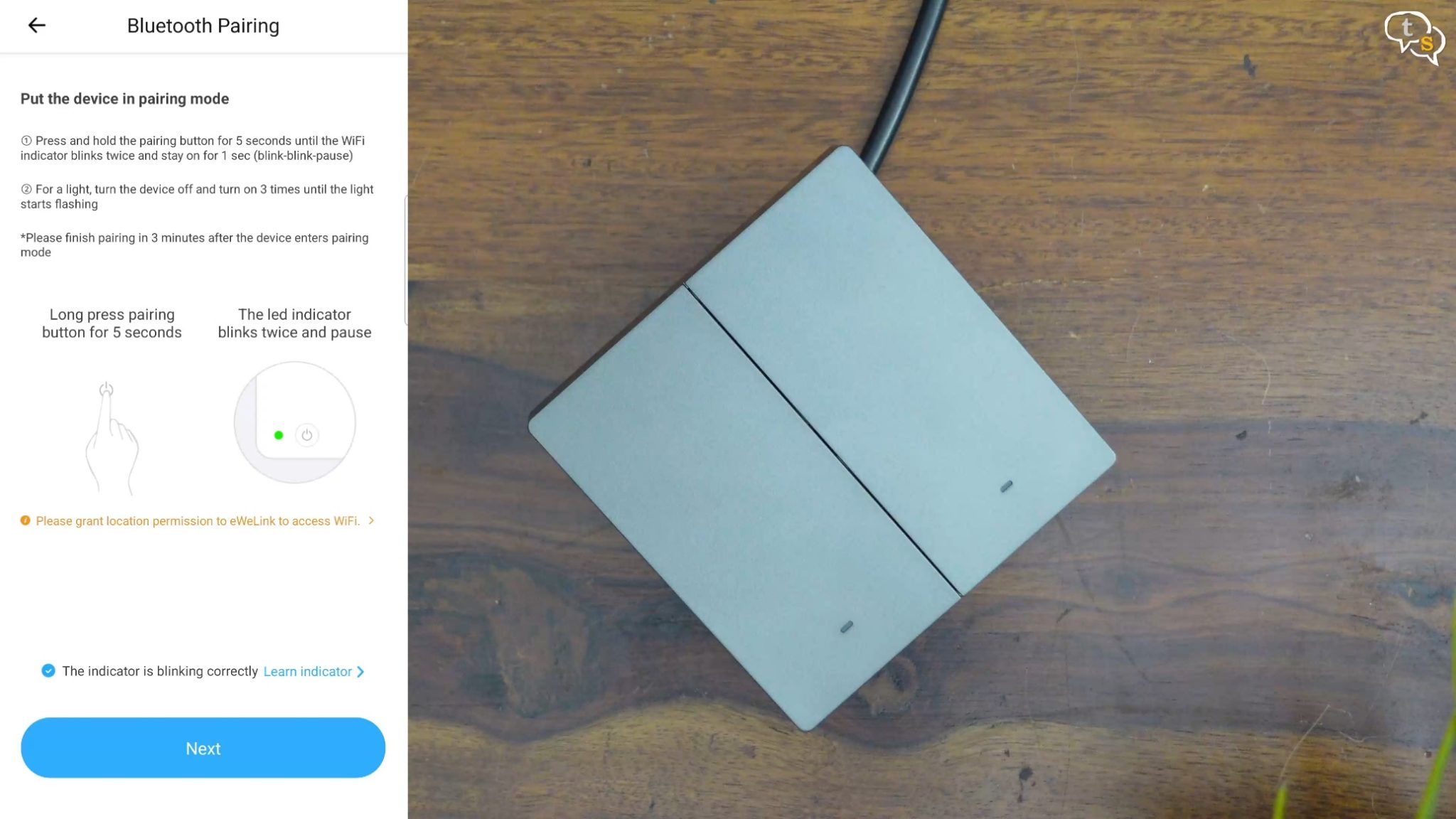
As earlier, pairing it with the app is quite easy via Bluetooth and it’s ready. It will ask you for your Wi-Fi password, the device connects to 2.4 GHZ Wi-Fi only.

We have the virtual switches available on the app, which can be toggled on the app and also tapping the physical switch toggles the virtual switches on the app. You can audibly hear the relay click when doing so.
These are the LED’s I’ve been talking about. The led can’t be completely turned on/off, but it will help locate it in the dark.
We can also add the s-mate to this device to remotely control it using an actual switch. Watch my MiniR3 and Switch Mate video to learn more.
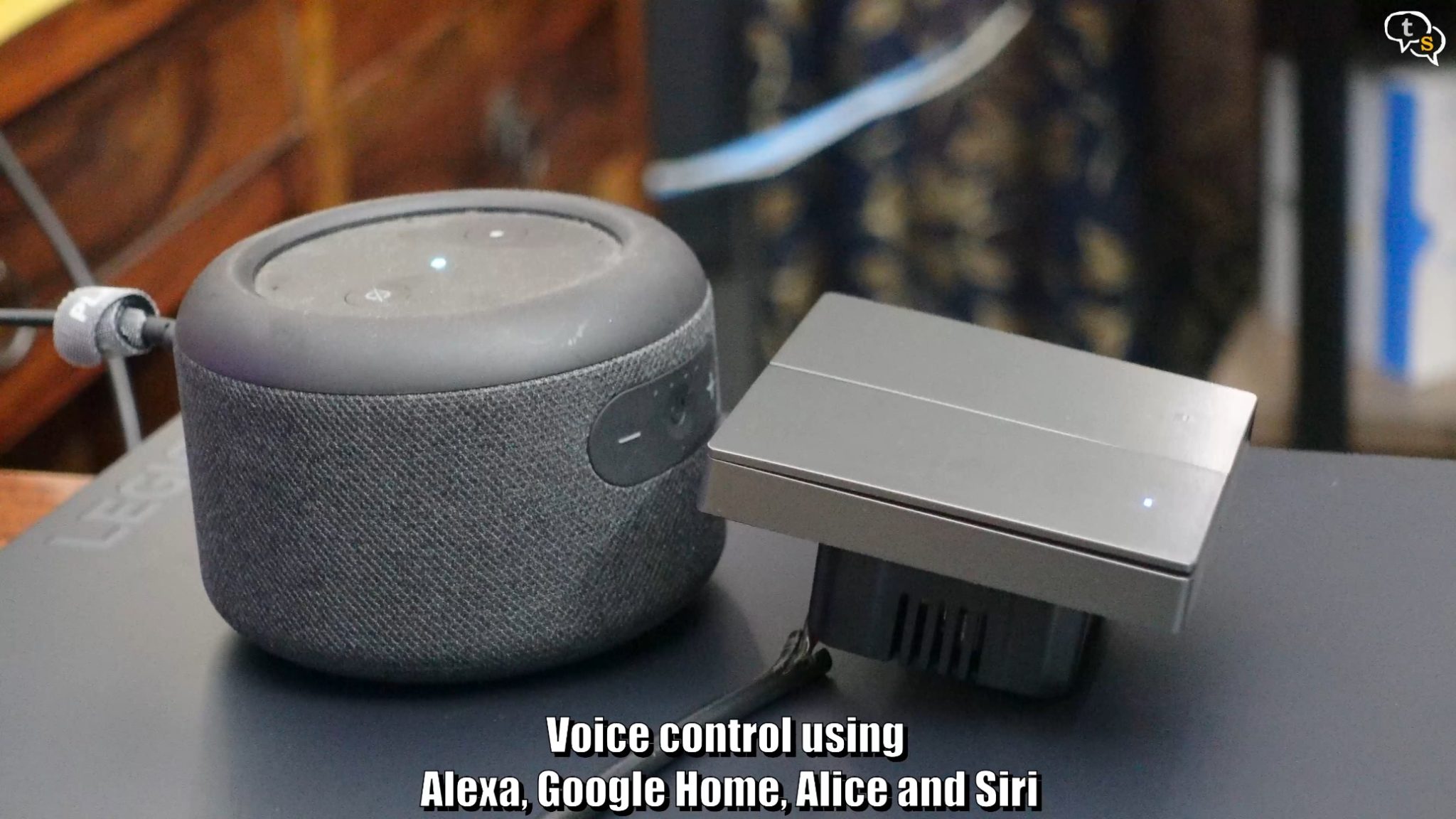
As I had said earlier, we can control these switches via voice and this is how it works.
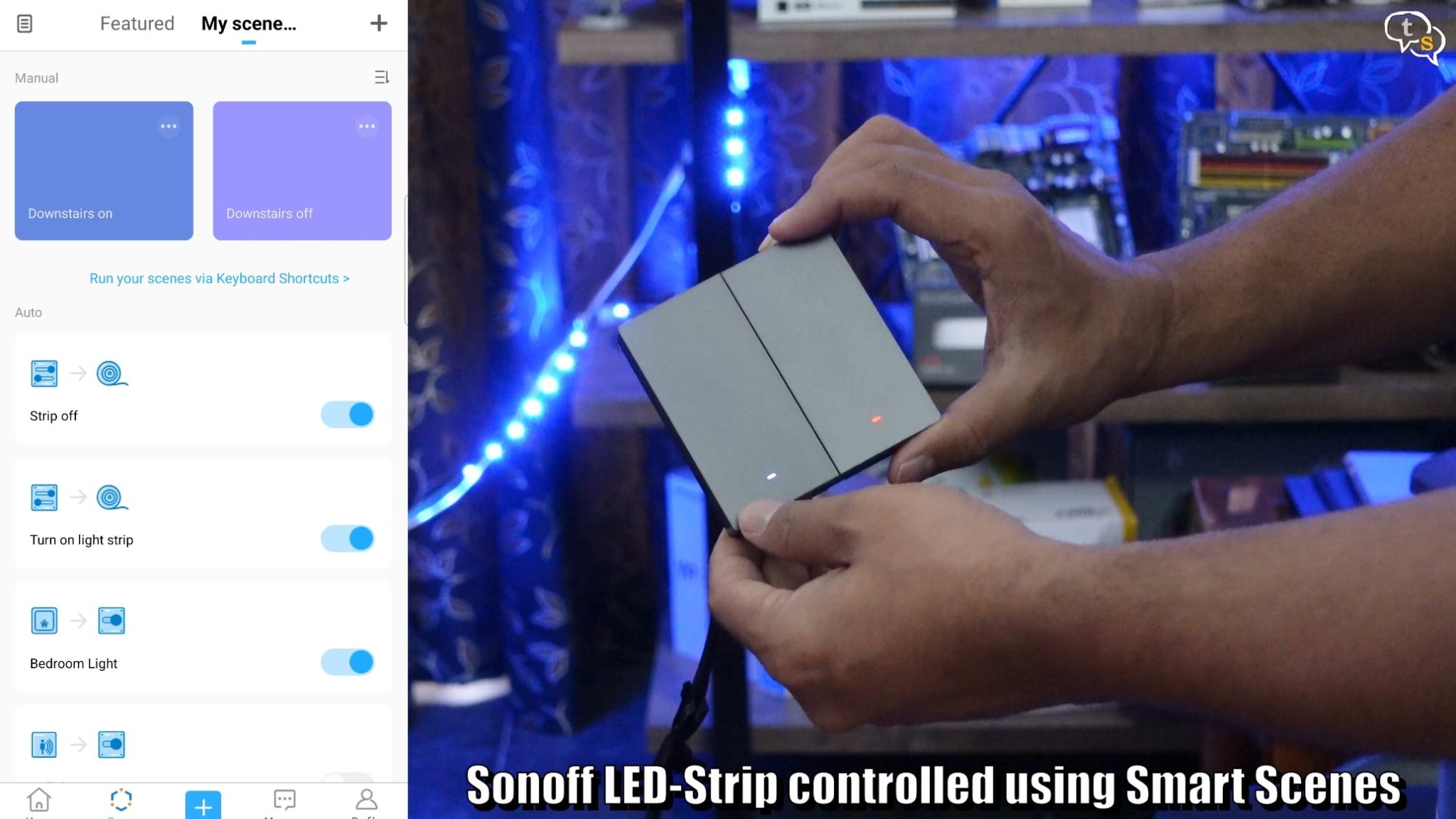
I can control any device linked to the eWelink app, like this LED strip here. It doesn’t need to be directly connected.
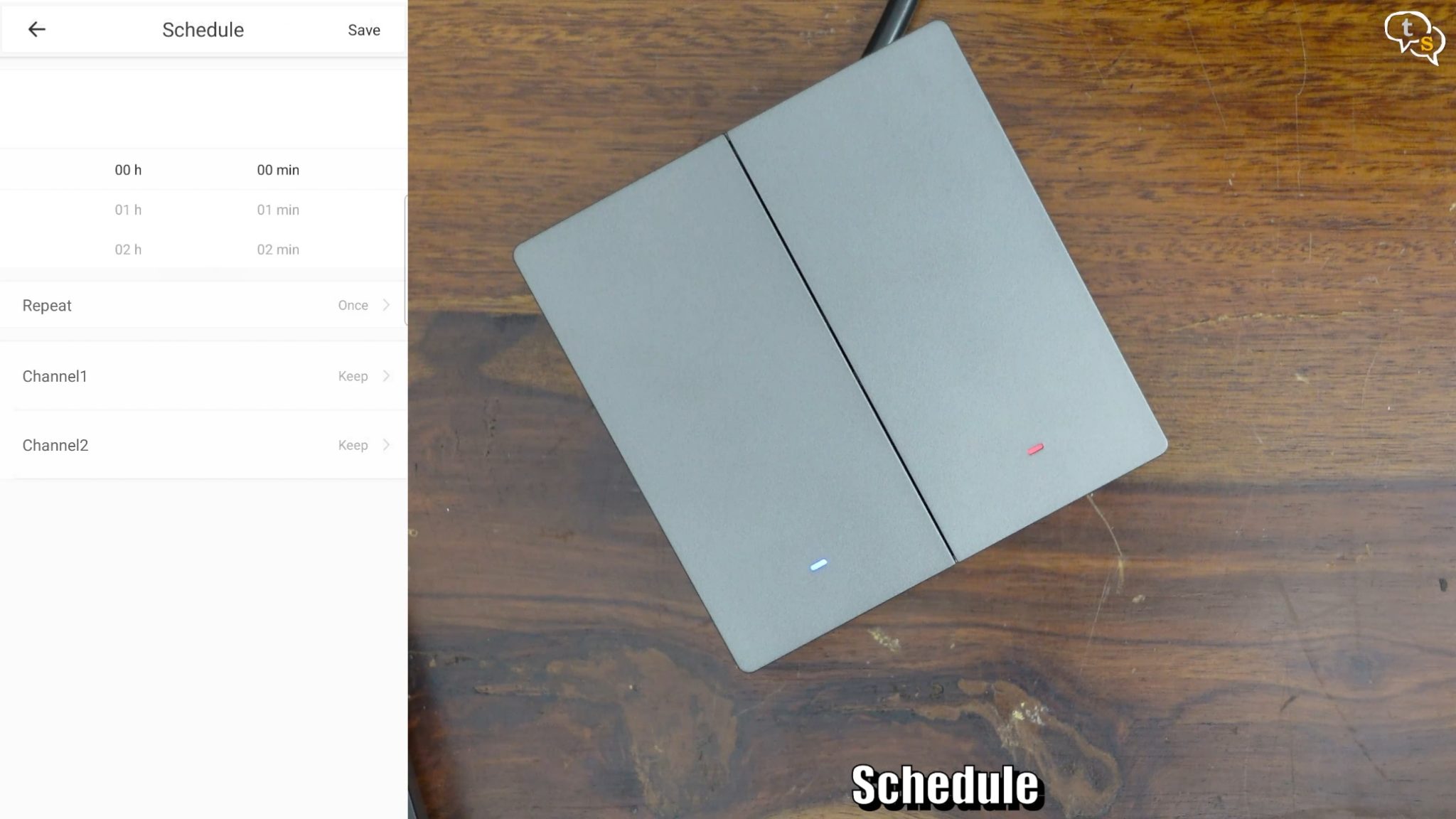
This is how you would add schedules, by time and day and the connected light will turn on automatically.
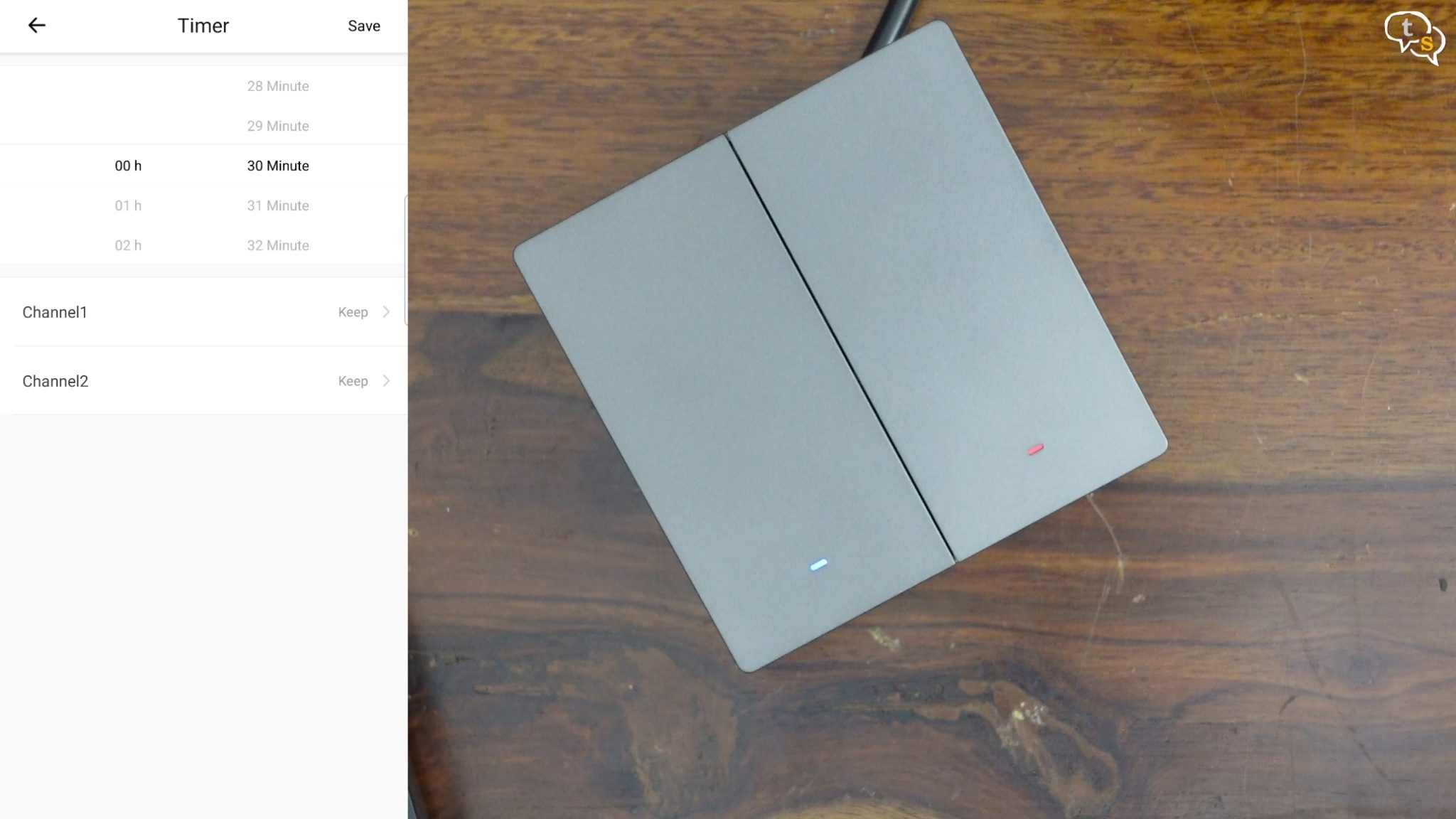
Timer
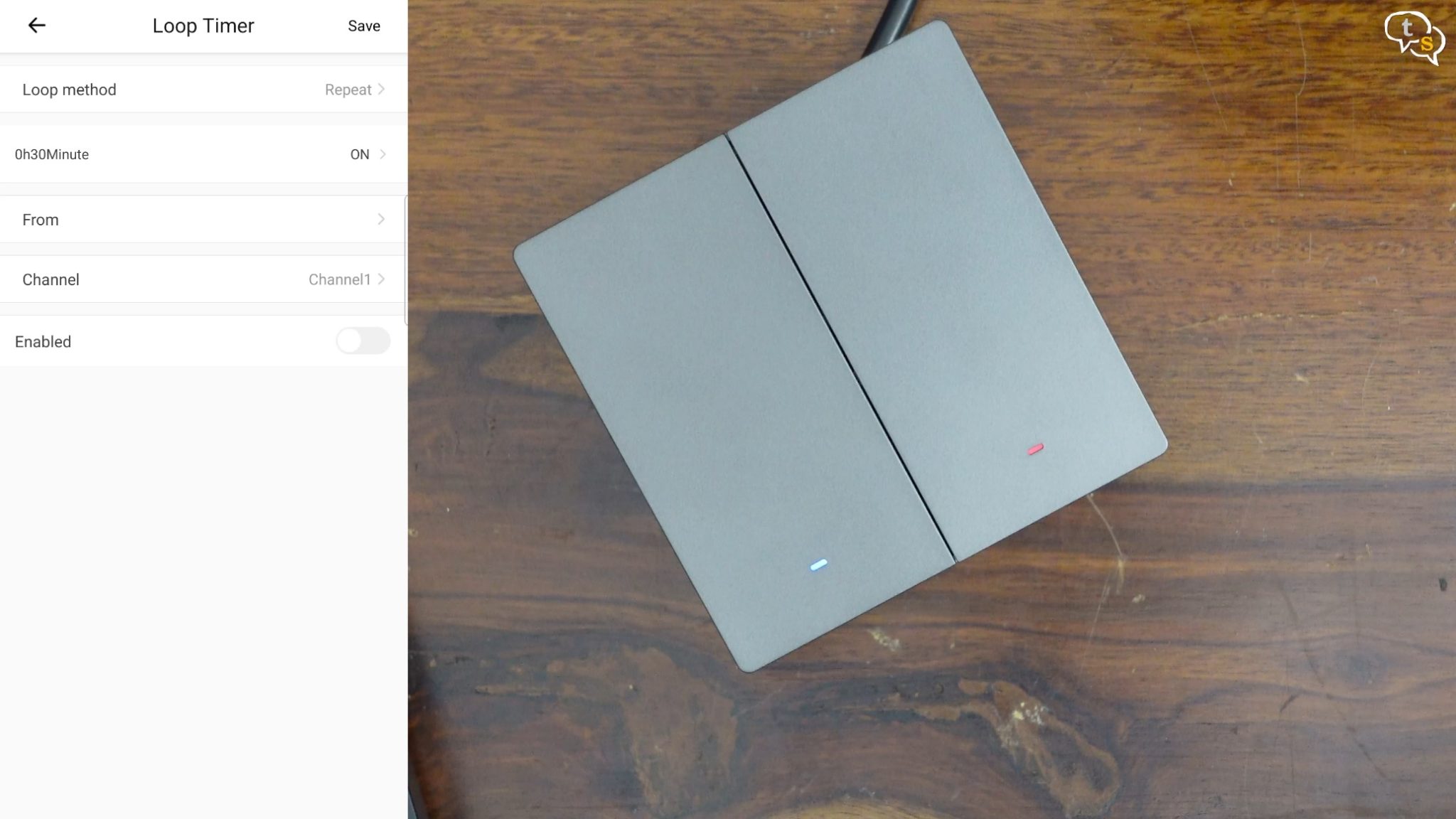
Loop Timer
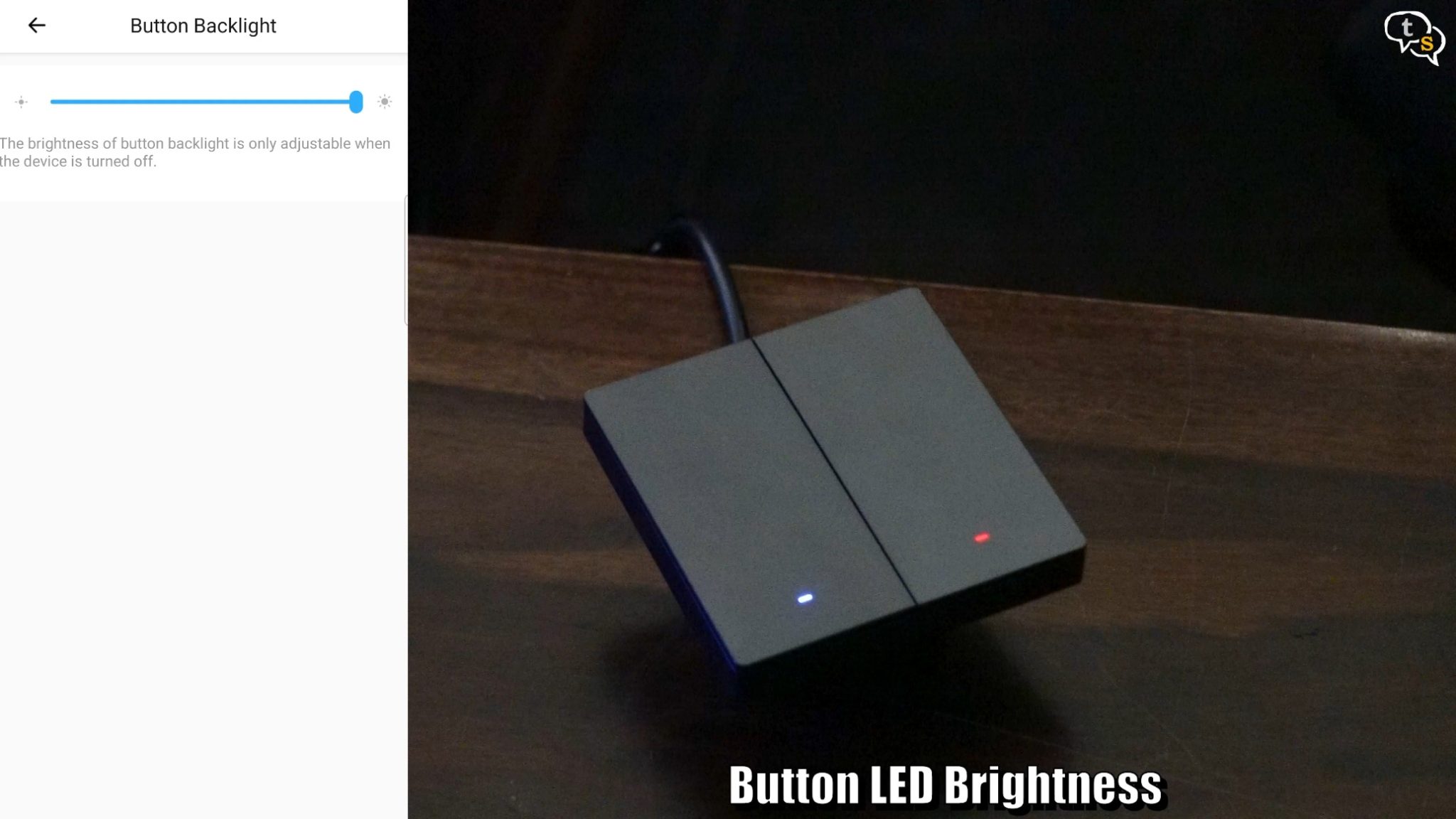
We can also set the brightness of the LED’s.
Similarly, we can setup scenes and add multiple smart devices, and they don’t even need to be physically wired together.
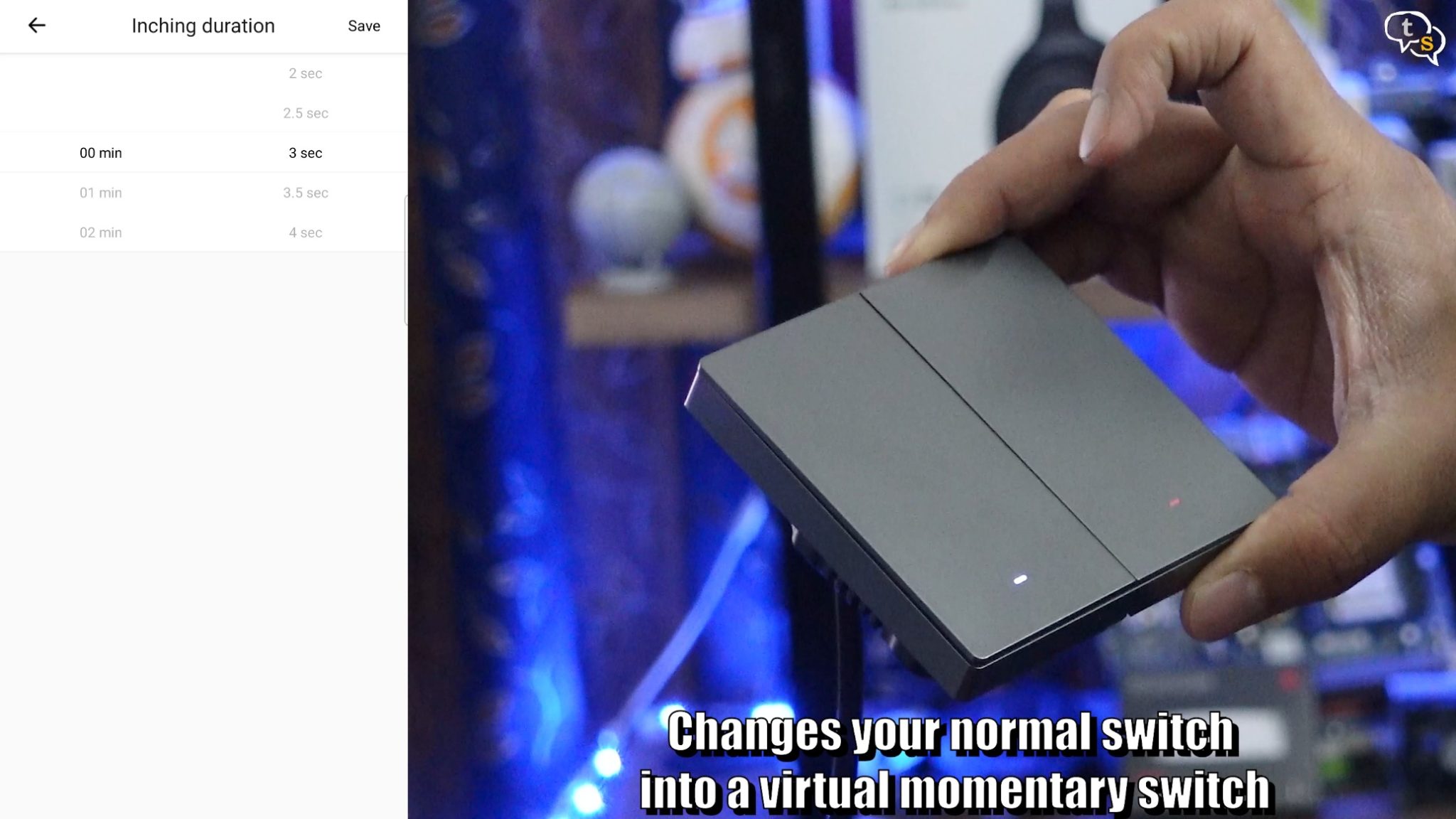
The inching feature changes your normal switch into a virtual momentary switch. It allows you to turn on your connected device for a preset duration ranging from 0.5 seconds to 3600 seconds (1 hour).

The Sonoff SwitchMan M5 is priced between 18-22 USD, which is quite reasonable considering the build quality, and features available. Sonoff, as always, has a great selection of smart devices, and the SwitchMan M5 is a great addition.