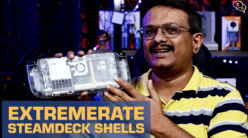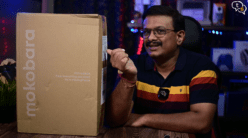\
I’ve reviewed a wide variety of Smart home devices and my house would be a good example of DIY Home Automation. So, let’s check out what I’ve currently implemented at home.

Ok, first thing when we enter the house, we have this smart doorbell. This is the 360 Smart doorbell, it has a camera which sends you a snapshot if anyone’s near your door.

The front has a button which has a LED ring around it. When someone nears it, the ring glows blue drawing the attention of the visitor.

As the button is pressed the wireless chime starts to play a doorbell sound which can be customized as you wish.

But the piece de resistance is that you get a call on your phone, which when you pick up can see who’s at the door and can also speak to them. Say the visitor is a delivery executive, we can instruct them to place the parcel or to wait for us to pick it up.

I’ve taken calls off this bell while in office, which is quite helpful as we have an actual means of two-way communication.
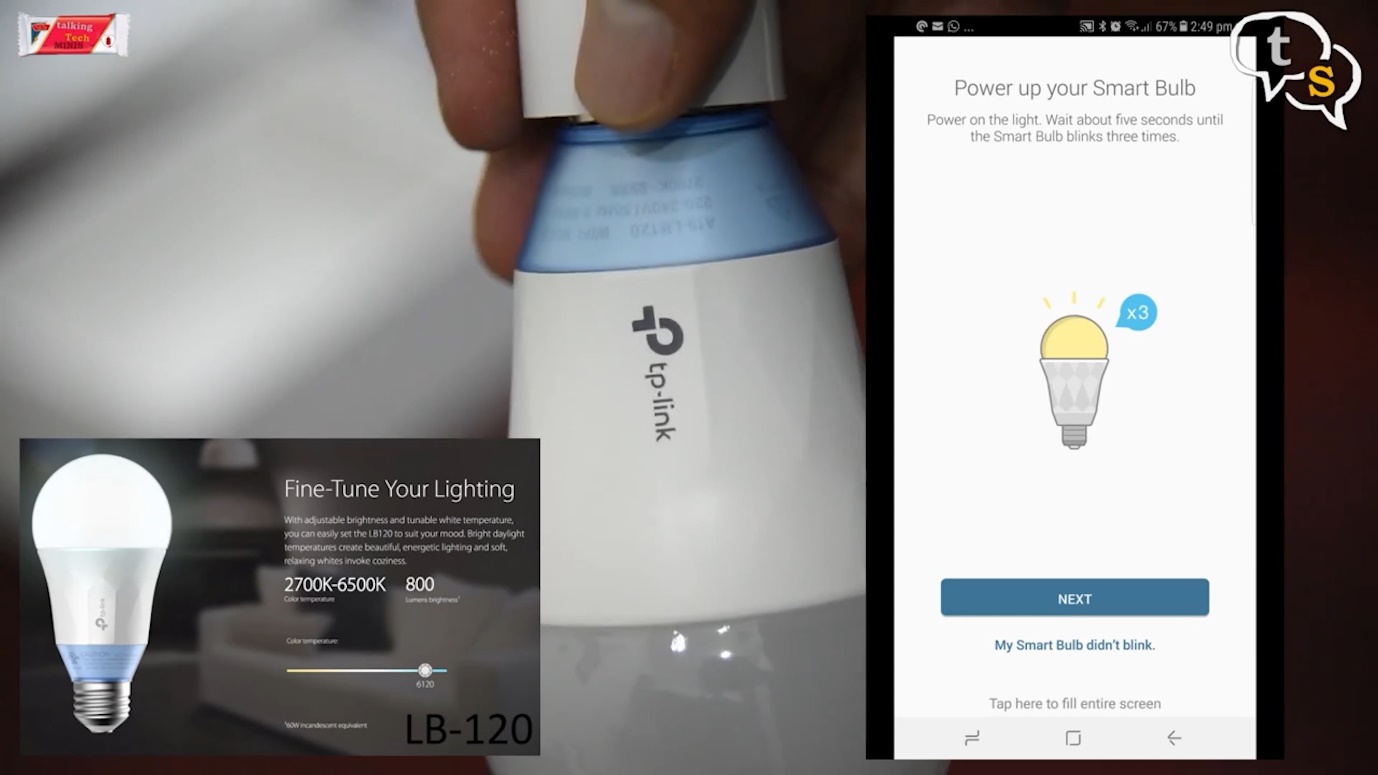
Right up we have this led bulb, this is no ordinary bulb but is a smart bulb by tp-link.

I’ve currently set it to turn on automatically at 8 PM and turn off at 10 PM. if it turns off while you’re still out, you can use the app on the phone or control it via your smart assistants such as Alexa and google assistant. This is the LB120 which has the option to change between yellow and white light, and we can also change the brightness.

There are tons of other smart bulb options which are also lower in price. Such as the mi lightbulb.

This bulb also has colours, so you can light up your rooms in any shade you want.

Still outside, we have the Oakter tankbolt, and this has helped immensely with our overhead tank filling, as we needed to keep an eye out for an overflow and manually turn the motor off.
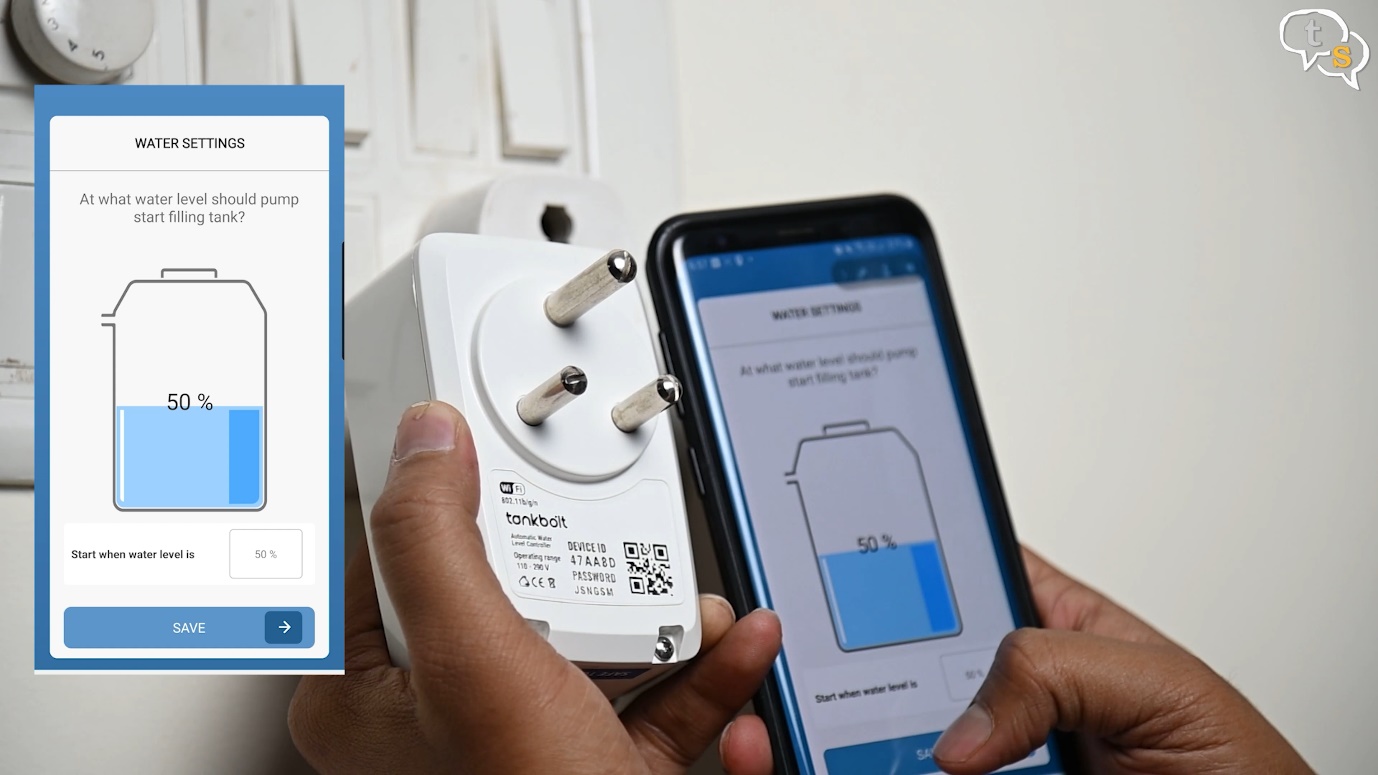
Not necessary anymore as the tankbolt measures the tank level and would turn the motor off when it reaches a predefined level which is set via the app.

It does use a 16amp plug so I needed to convert it like this.

Neat, nope, works yes. The water level can also be viewed on your smartphone, turn the motor on/off via the app. And now we can yell from across the room for alexa to turn on the water without needing anyone else.

Now inside the house , the living room has two tube lights. So what’s so special about them? Well, one is a regular tube light made smart using a Sonoff smart switch. This would connect between your tube-light and power making it smart. Now you can use the e-welink app to control the lights or even via voice.
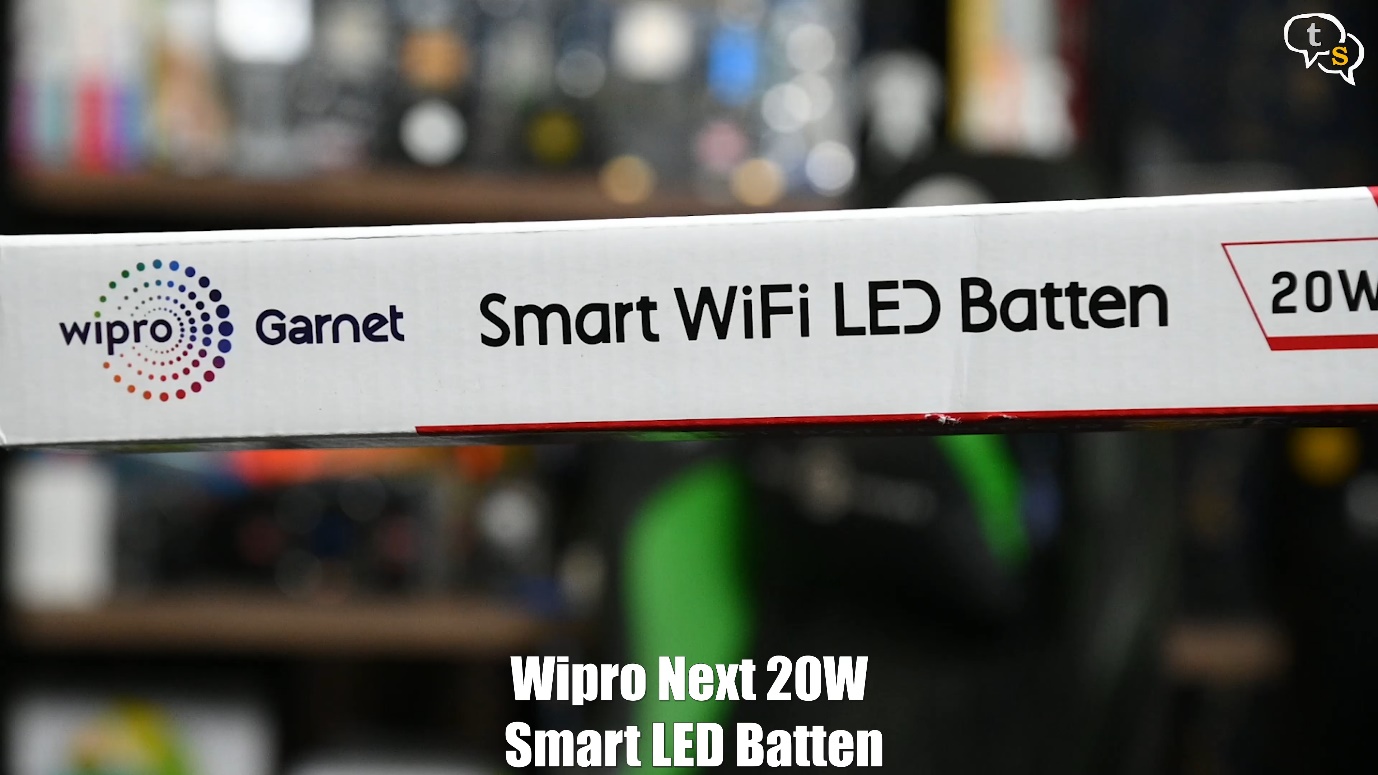
The other is a smart batten by wipro. What I like about this model is that the smart circuitry is within. So you don’t have any ugly boxes outside.

This is how the wipro smart baton looks, just like a standard tubelight. If you have seen my sonoff zigbee video I’ve setup a motion sensor to turn these lights on as someone enters the room, and 15 minutes later if no one is present they turn off automatically.

Robotic vacuum cleaners, I have two of them and these are my favourite. Not sure why my wife doesn’t like them, she says she cleans, and these robots take all the credit. I think she’s just overreacting.

I have the 360 S7 and a Viomi v3, each one takes care of a floor and i can start stop them via an app or via voice. LIDAR vacuums are my favourite as they map and navigate really well making selecting areas to clean via the app easy from wherever you are. Just make sure to keep loose wires and other pullable material off the floor or it can bring down your speakers while cleaning.

Here we have the core of the smart home setup, the amazon echo. This is the first generation echo, which can also play music, read stories to children and also play games. But my main use for it is home automation.

The Amazon echo devices have the best integration with a wide number of smart devices making it the de facto choice for home automation.

The google home does have similar integration but the echo devices are a step above.

This is another device to curb Me and my son’s snacking habit, it’s a door sensor, whenever someone opens up the snack cabinet an announcement is sent to all my amazon echos “ no snacking, please close the cupboard”.
It can also be used for home security where you are informed someone has opened the door or window as setup by you.

These devices are Zigbee devices and use a different protocol so a ZigBee bridge is necessary to bridge between them and Wi-Fi devices.

This is the TV we use, which is the Mi Smart TV, it uses QLED technology for great picture quality. It’s connected via Wi-Fi and you can watch all your streaming content without needing any external device. It has integrated google assistant which allows controlling your smart devices via the remote control.

Such as this AC in this room. Now you might notice this is not a smart AC, so how did i just control it.

That’s done through this nifty little device called the Zoook smart Clicker, which is a IR transmitter and has a library of tons of devices to choose from and if it doesn’t have your particular device, you can program it.

Now any IR device in its range and line of sight can be controlled through this. So, turning the AC on or off, change temperature. All these can be done via the app and also via the smart assistants.
Even my amplifier can be turned on or off, and change volume can be done through the app.

So if the device is IR, it most probable can be controlled via this device. I had the broadlink RM3 earlier which has the same functionality, but the zoook is just sleeker.
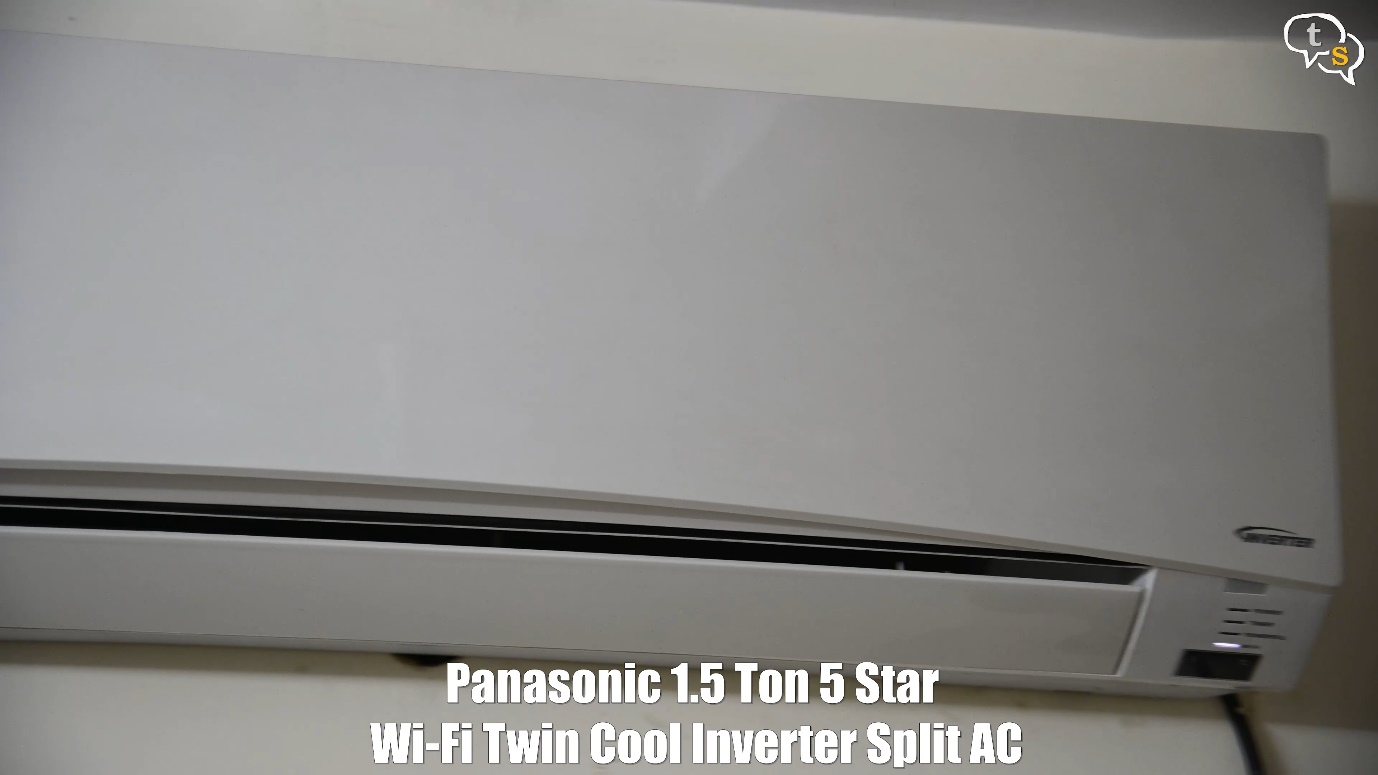
Now upstairs, I have a new AC in my master bedroom. And this is a Panasonic smart air conditioner. Turn it on/off via a smart assistant or app, similar to how it was being done with the AC below.
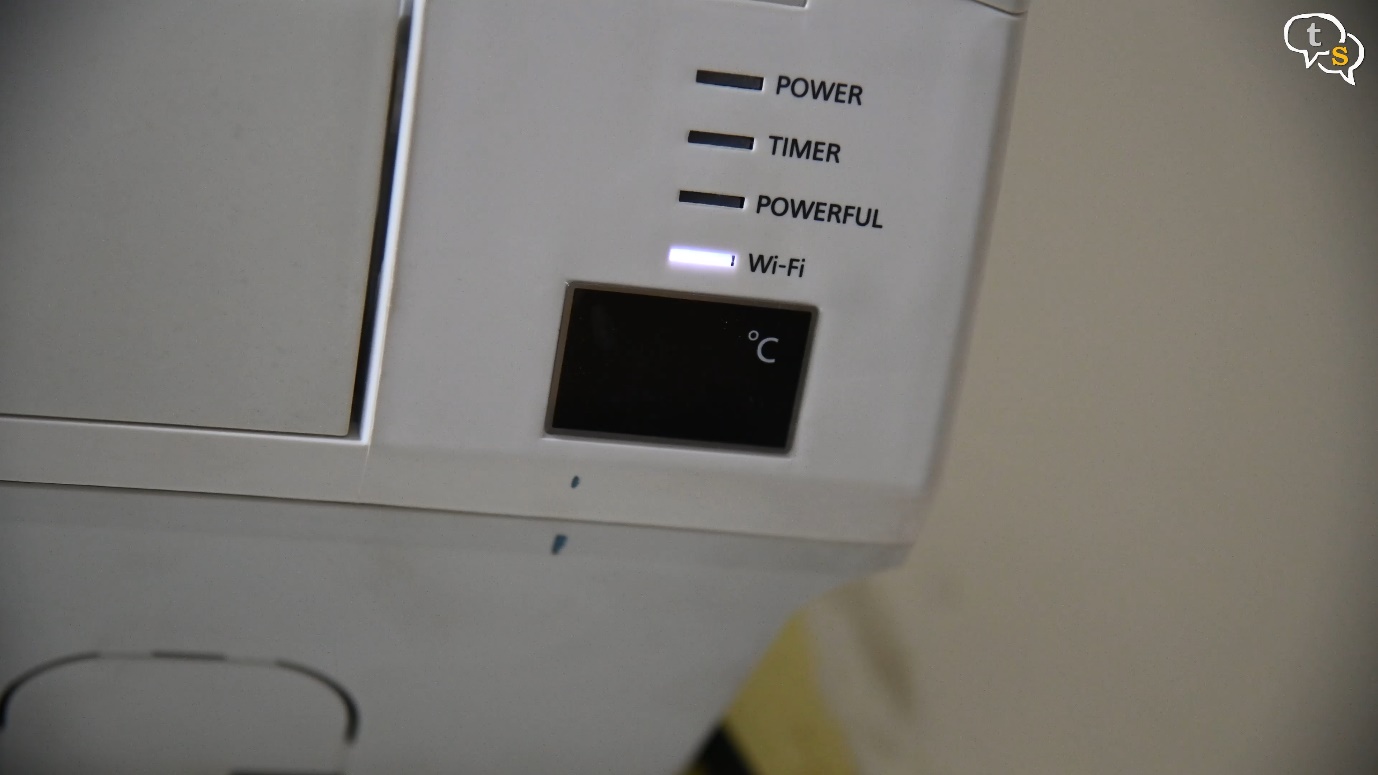
But the main difference is this control is via Wi-Fi and there is no IR transmitter in this room. This removes the need for line-of-sight problems as the AC directly connects to the wifi router.
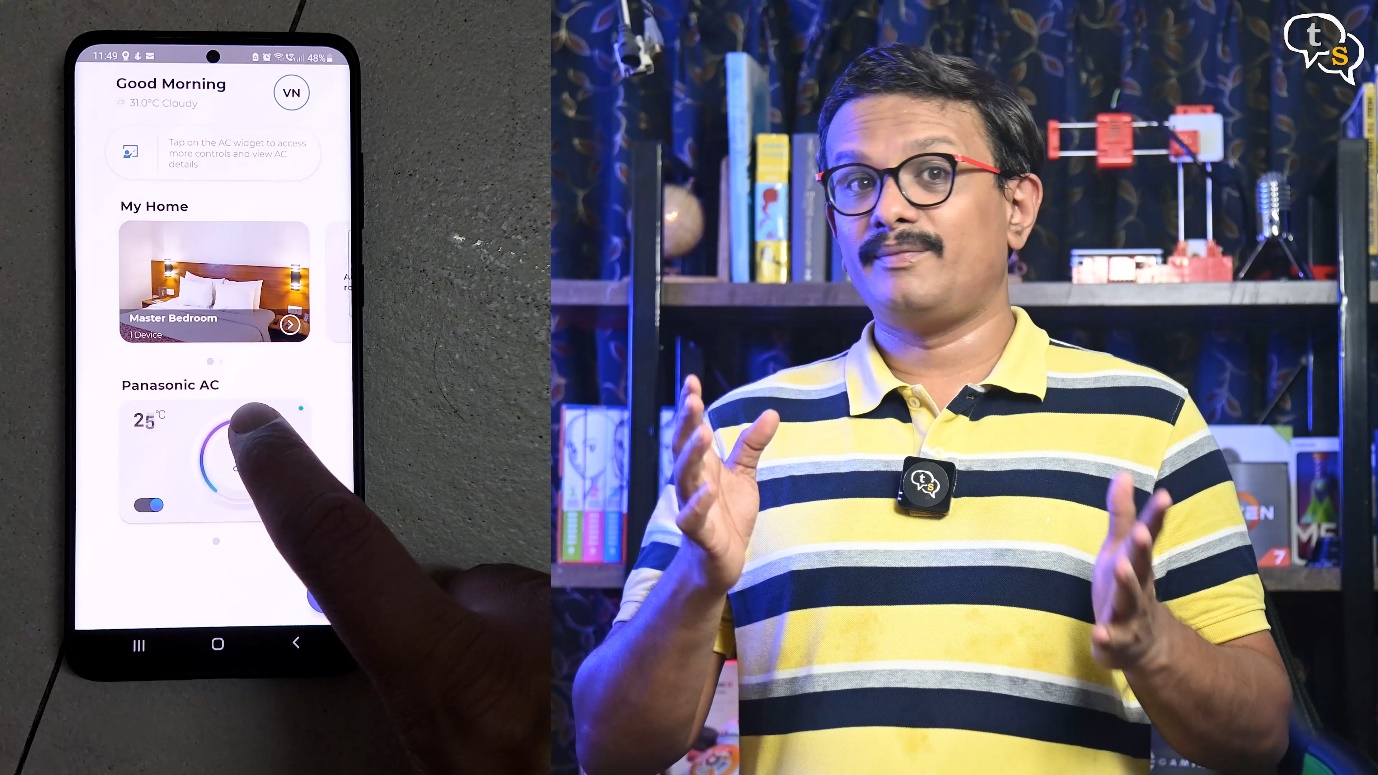
The Ac also has the Mirai app, to have precise control on all it’s features, change temp, fan speed, schedule automatic on or off cycles. You could integrate a temperature sensor in the room to turn the AC on automatically whenever the temperature goes high.
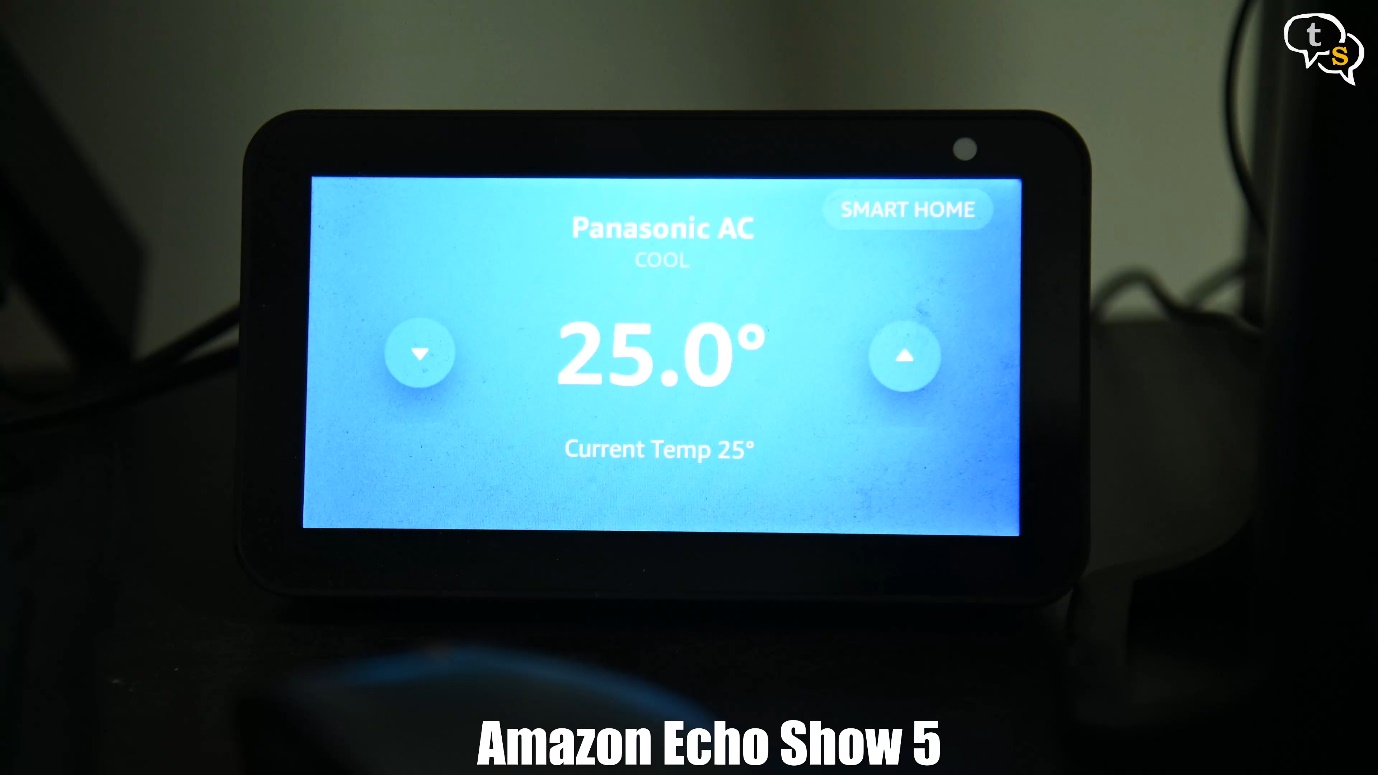
Installation is similar to how any split Ac would, only we need to setup the app on the phone and pair the ac with your Wi-Fi to allow wireless control. If you have an amazon echo show, you can see the AC controls on screen and can tap on them to control the AC.
All other tube lights in the house are a combination of Sonoff switches or the wipro smart batons.
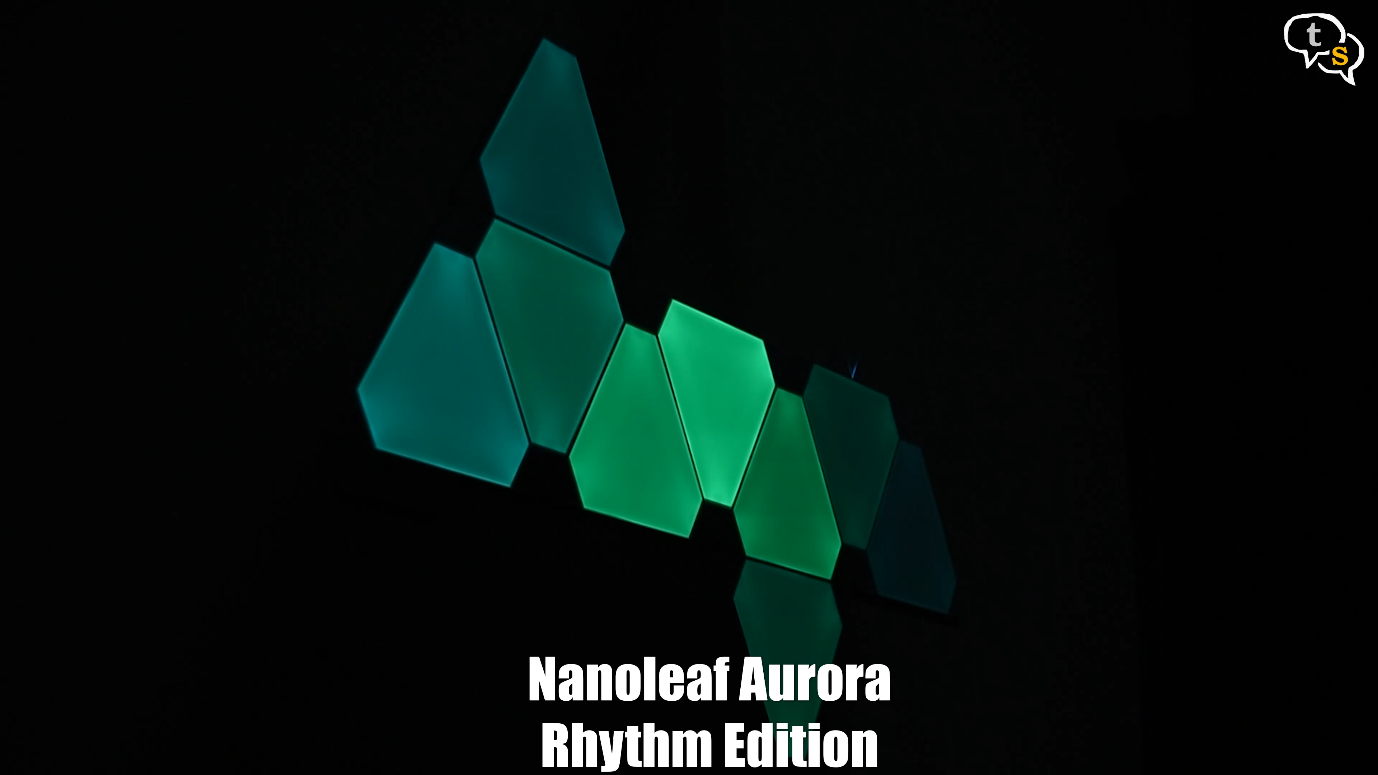
In my studio we have the Nanoleaf aurora, this is a cool smartlight with a modular design. You can put it together in any way, using the 9 panels provided in the box.
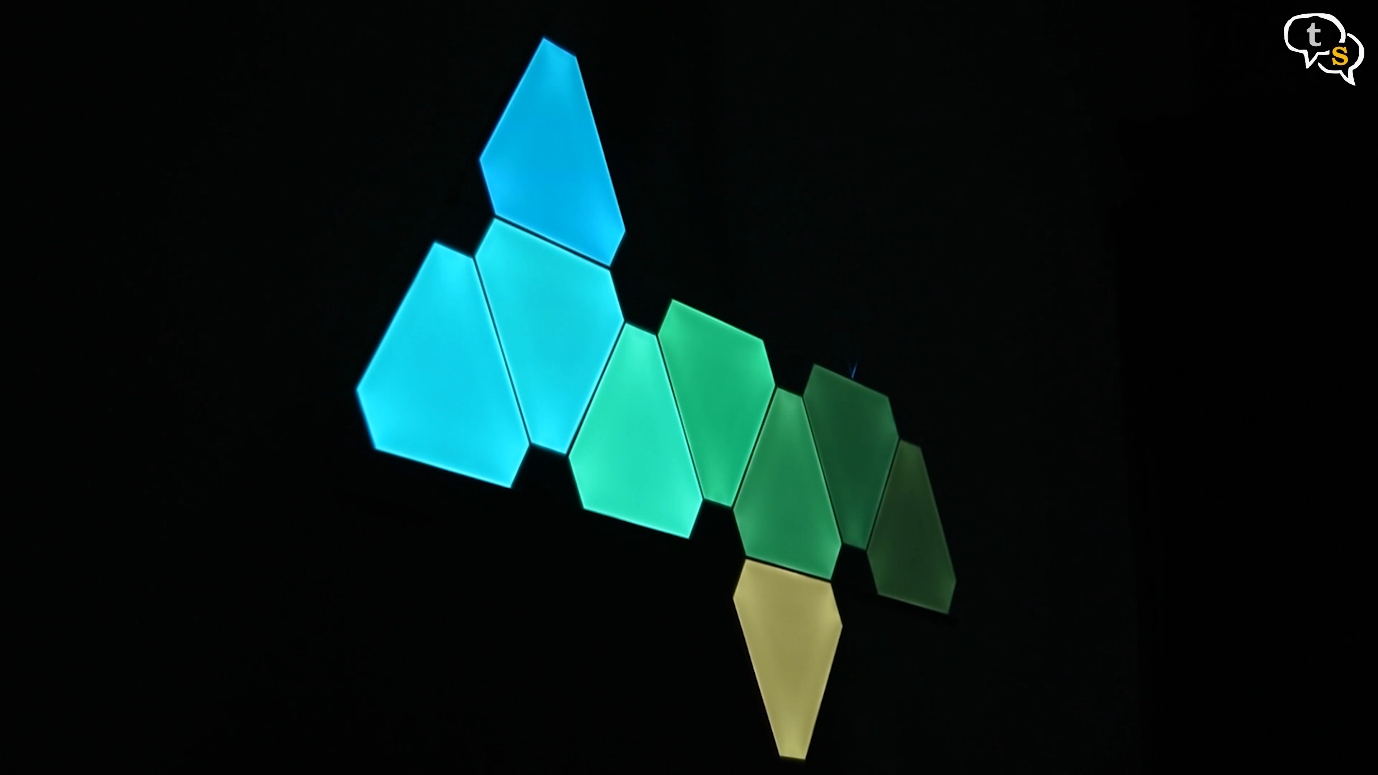
Use the app to change the colours of individual panels, or have it react to music as I have the audio edition which has an additional sensor to pick up any sounds. This is one very cool smart light, expensive, but cool.
So that was a quick tour of the smart devices I have installed at home, videos for most of the devices are available in the info cards somewhere here, you should notice the I. Links to the products can be found below, if you want to purchase any for yourselves.
Smart Assistants
Smart Lights
Air Conditioner
Robot Vacuums
Zigbee Devices