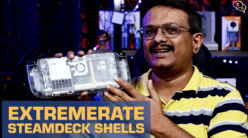Today I have a new Smart Home security camera from Hero Electronix, yes, the same Hero whose bikes you might be riding or have ridden, and they are now venturing into the smart tech space. Let’s check this camera out shall we.

I have here the Qubo Smart Home Security camera, by Hero Electronix. I have seen a few products by Hero on Amazon, and this camera caught my eye. I’m loving the box design, and it’s an important factor which can make or break the unboxing experience.

It has Alexa integration. I will show you how that works in a bit. We have the Hero Electronix branding on top.
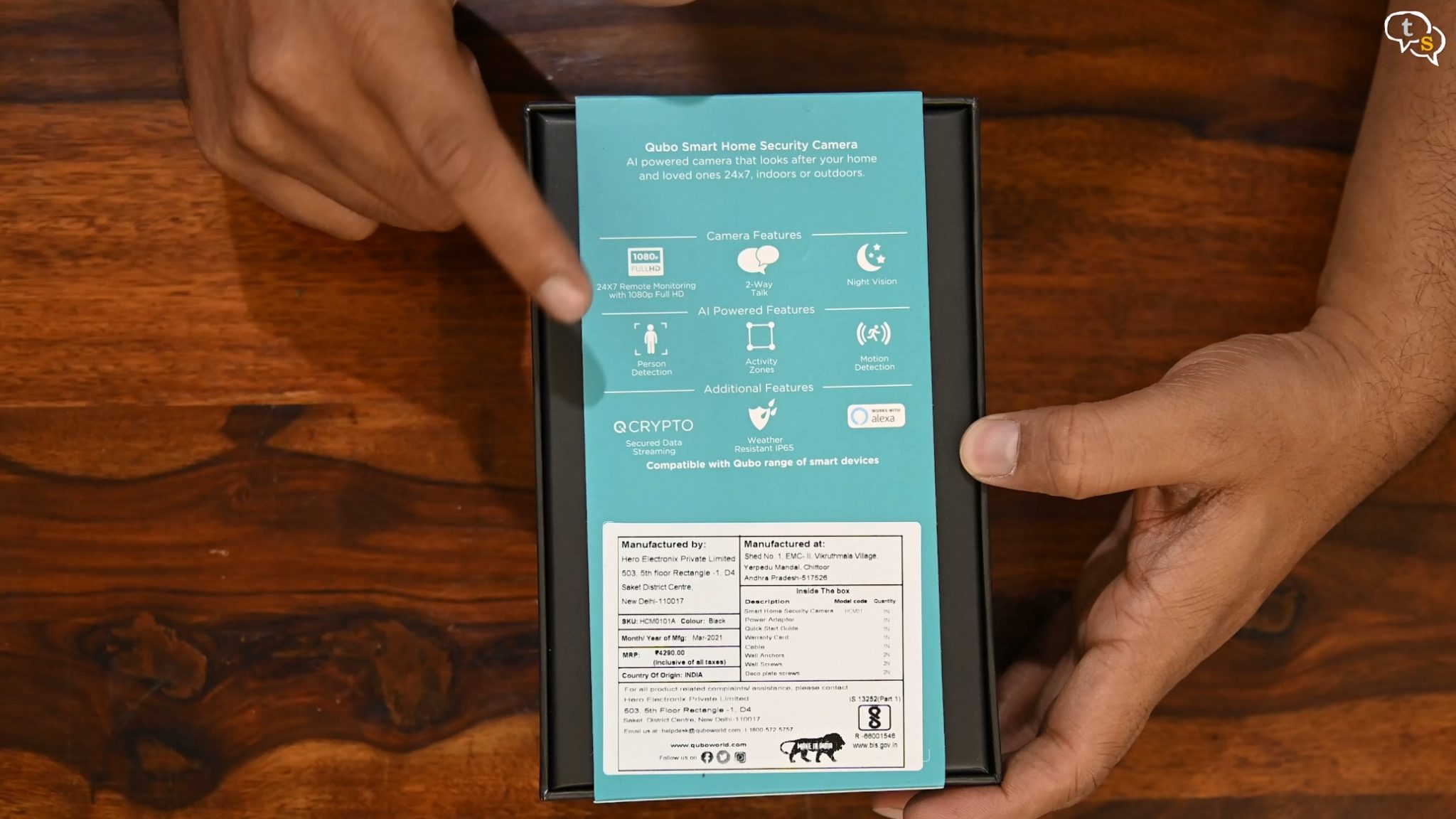
Features, we have 1080p full HD recording, 2 way communication, night vision, person detection and more.
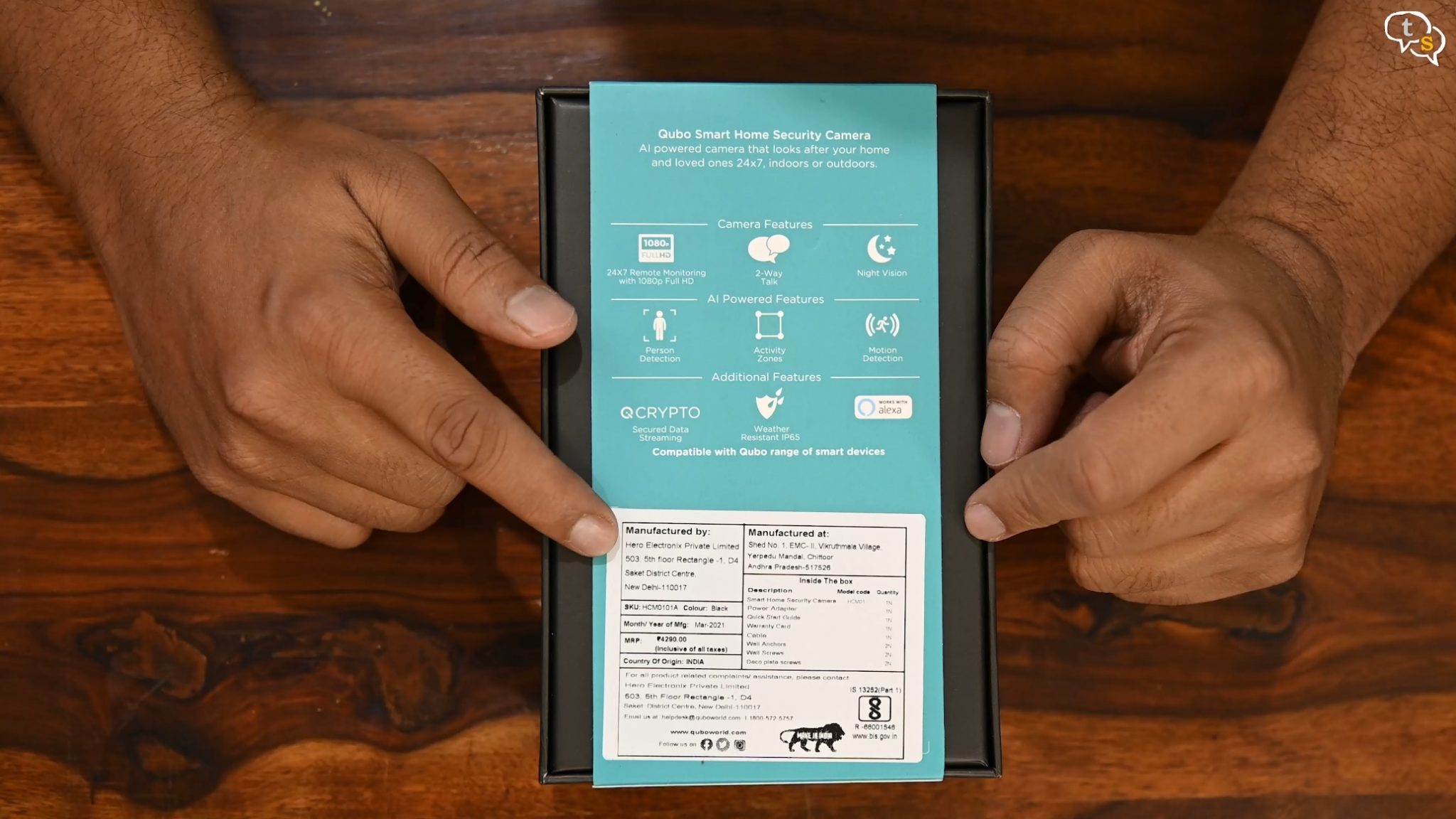
The products are designed in New Delhi and are manufactured in Andhra Pradesh. So this is a Made in India product as indicated by the logo at the bottom.
They claim their cloud servers for the recording and accounts are in India so no data is sent abroad. Hope that’s true.

Two colours are available black and white and I have the black version.

Let’s get into the box and see what we get. Slide out this sleeve first and we have a seal below.
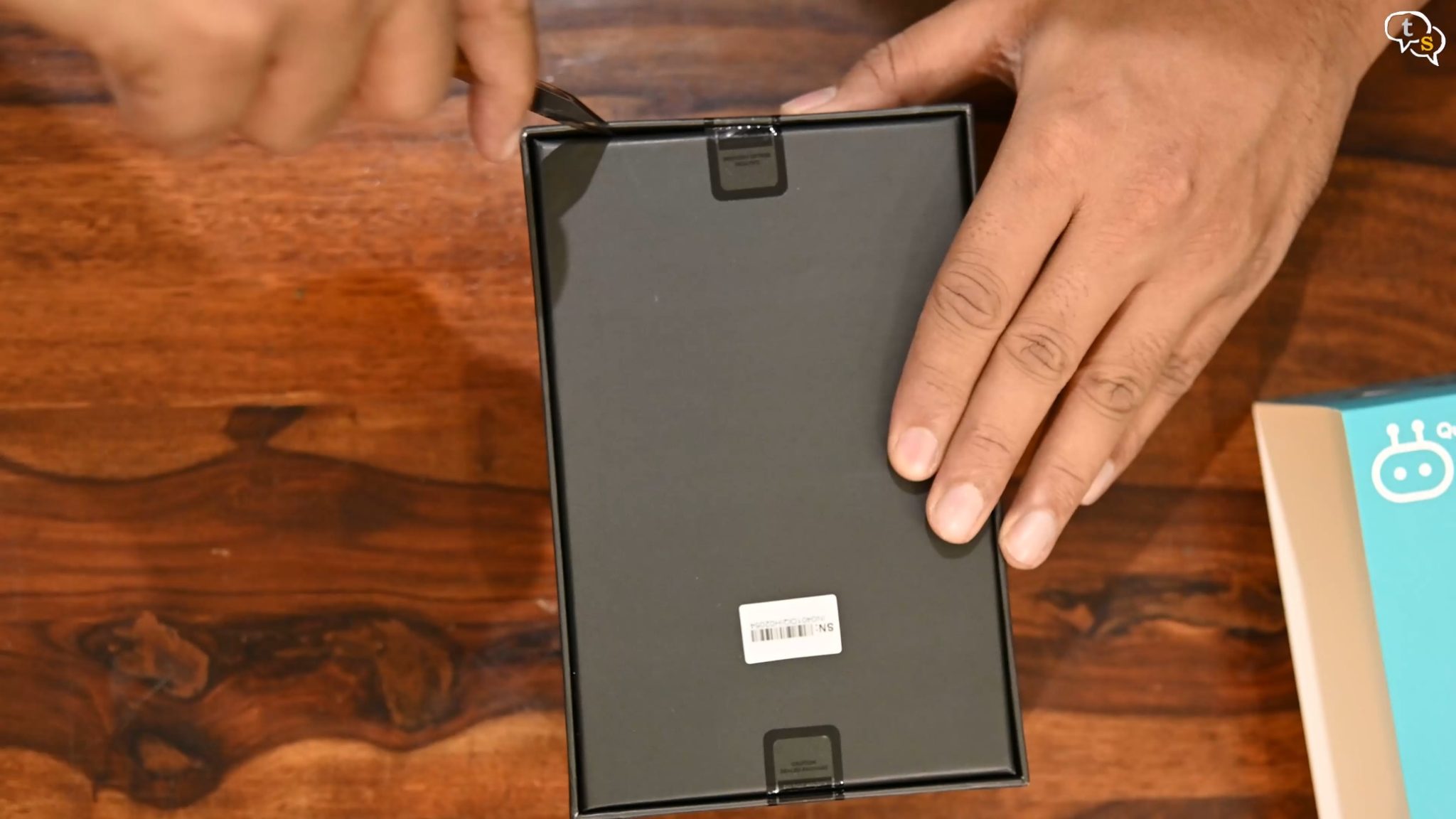
Break the seal, and we’re in.

Here is the Qubo cam, it’s smaller than I thought it would be.

Ah it has this proprietary connector, it’s necessary in a way as it’s meant for the outdoors, the o ring and the connector will not allow any water to get in. It is IP65 rated, so it should be able to withstand rain and dust to a limit.

It’s a totally different take on how a security camera is supposed to look. Here’s the lens 2 megapixel with a 110-degree field of view.

Right above we have an Indication LED which lights up in different colours as per what’s going on.

The camera can swivel on its base, it doesn’t have motorized movement, but can be manually angled to how we want it.

Below we have this mounting plate which unscrews off the base. This can be screwed onto the wall and the camera can be mounted or unmounted easily.

The camera has a ¼ inch thread if you want to use an existing camera mount instead. Made in India is marked right below.
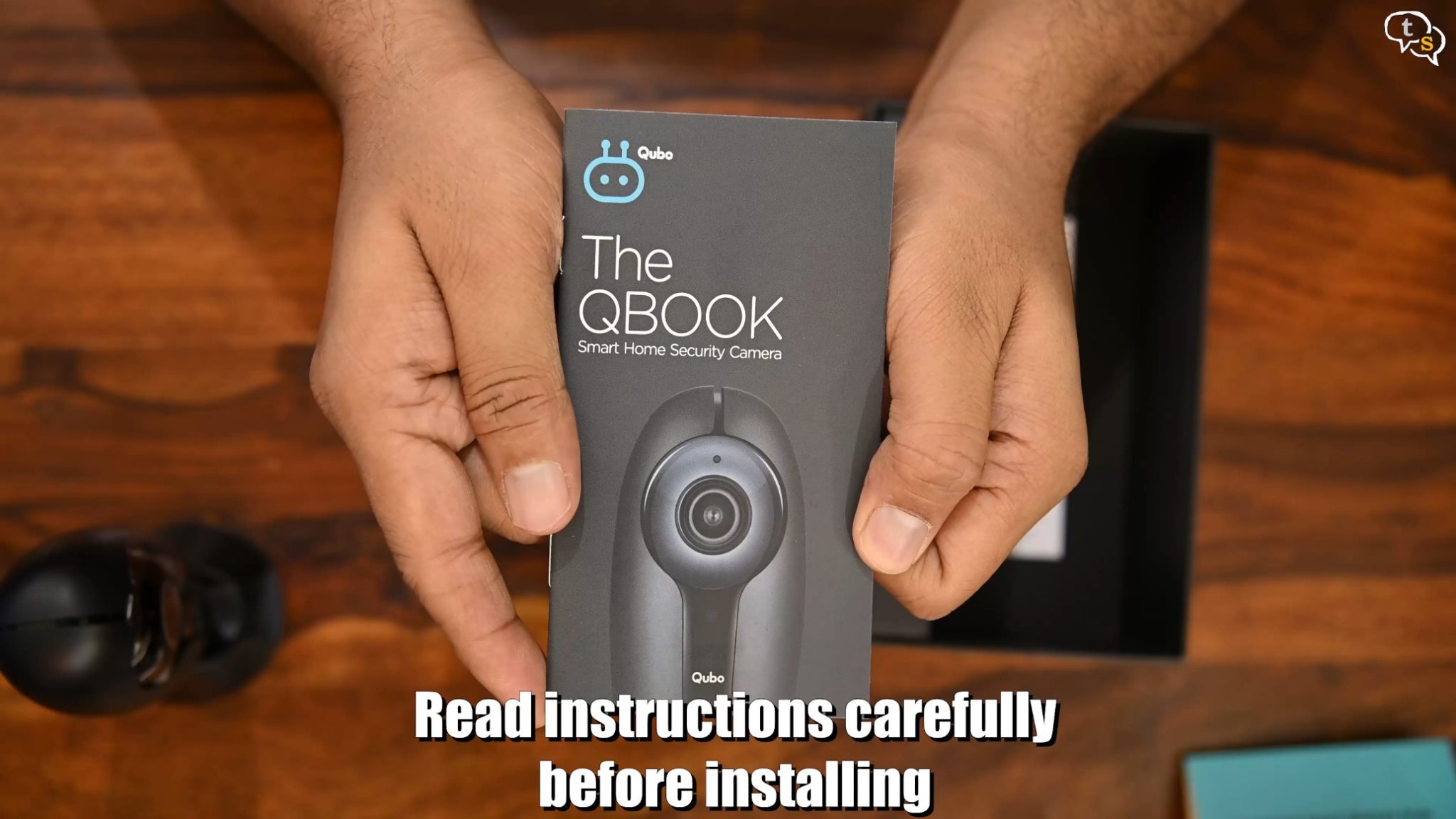
Next in the box is the manual, nicely designed and informative.
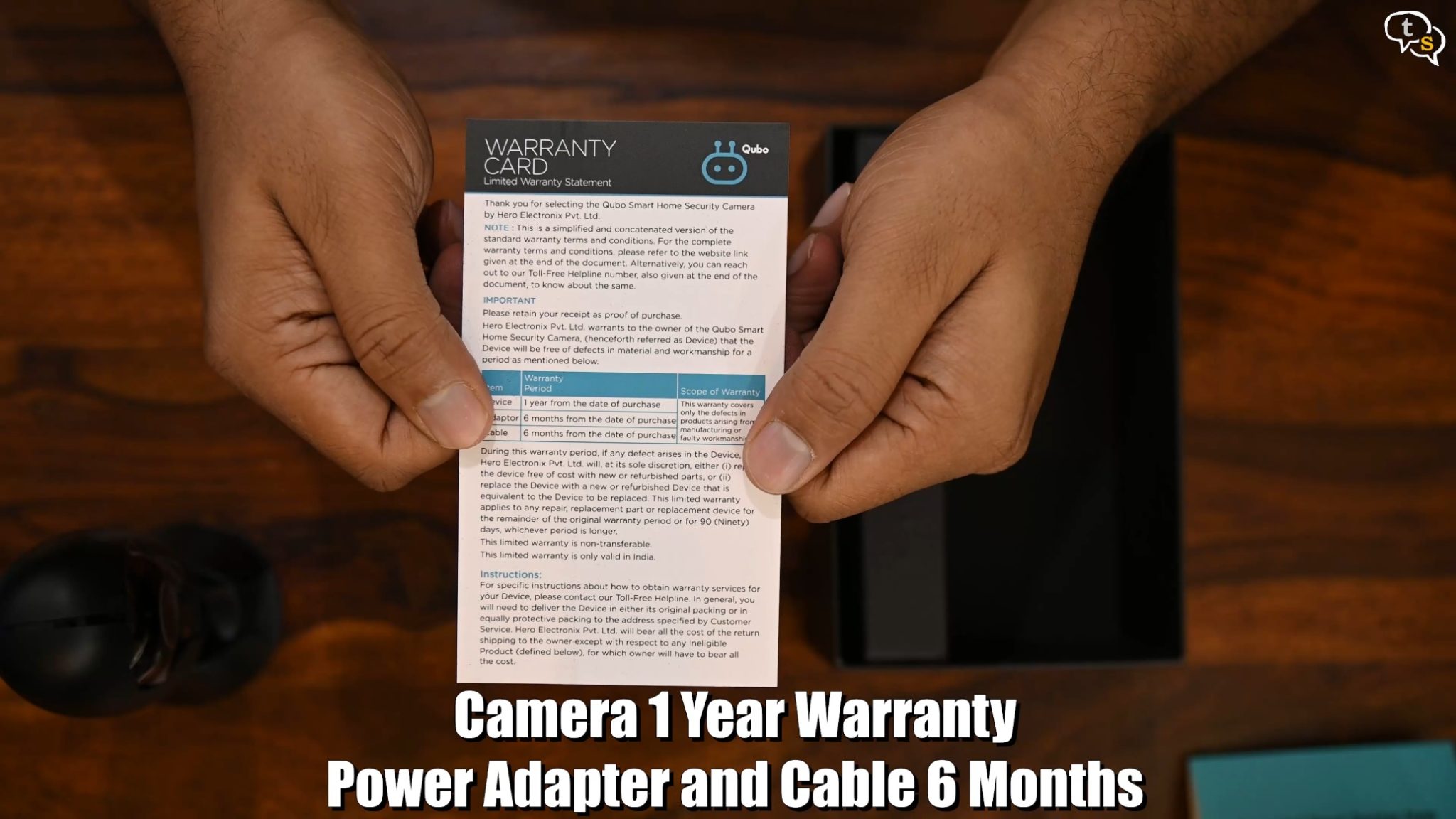
Here’s the warranty card, we have 1 year warranty for the camera and 6 months for the power adapter and cable.

And in this little box here we have the power adapter 5 volts 2 AMP, and it has a USB-A port.

This is the provided power cable, USB-a to this custom adapter. You have this notch here which is to be matched to the one on the camera, plug in, and screw down the cover for protection from water.

It’s a nice way to protect the power port, but we can’t use a custom cable.

You can extend the USB side if required. Being 5V 2 AMPs we can power the camera using a power bank too.

Screws are provided for the mounting plate.
Back to the camera,
I have the black version, it’s also available in white.

Let’s peel the plastic off the face.

We have an IR led in front for night vision and the small hole below the QUBO branding is a microphone.

On the side we have this plastic flap which opens up revealing the reset button and a micro-sd card slot.The reset button as the name suggests resets the camera to its factory settings, which is useful if you are having problems with the camera. Close the rubber flap properly as it helps with water resistance.

A speaker is present at the back for voice prompts during setup and also works with two-way communication.

No memory card is provided in the box, let’s get one and set up the camera. Not sure what happens when the memory card is filled up, will it stop recording or will it overwrite the oldest recording, we will find out in a few days?
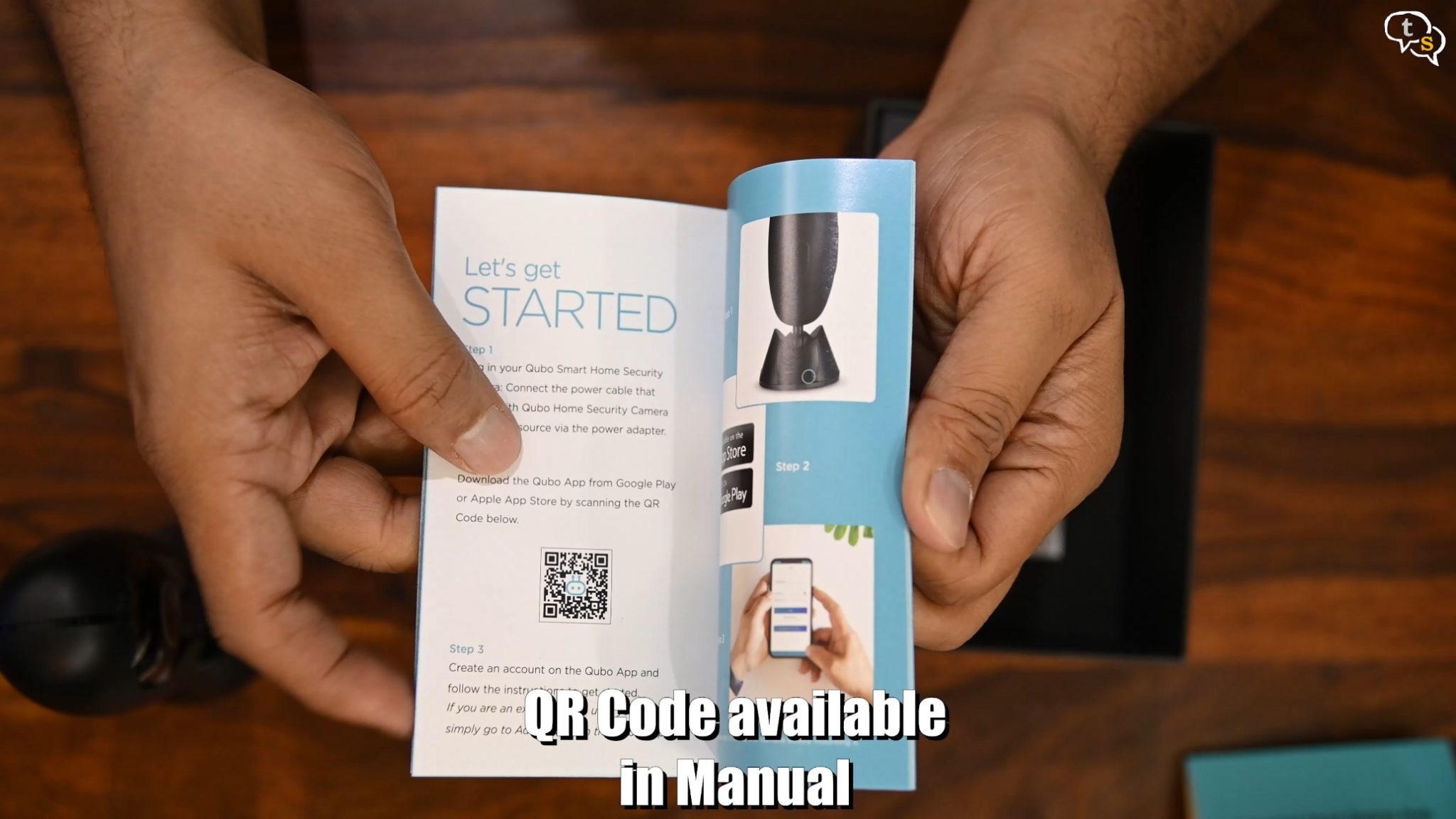
I’ve plugged it in, and we have this red light blinking on top.
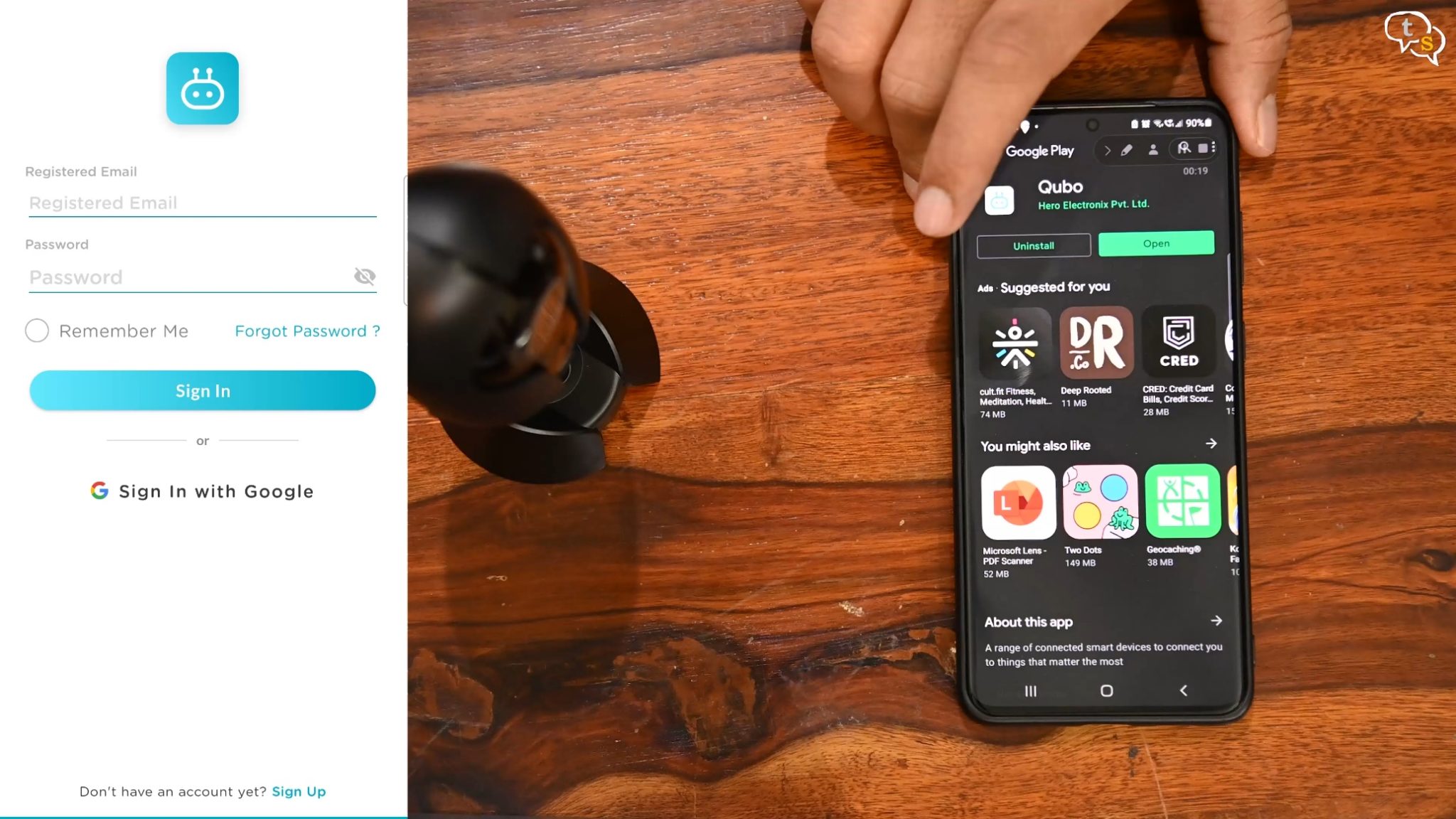
We need the app, so using the QR code provided or just search the play-store for the QUBO app, Install, Register and login.
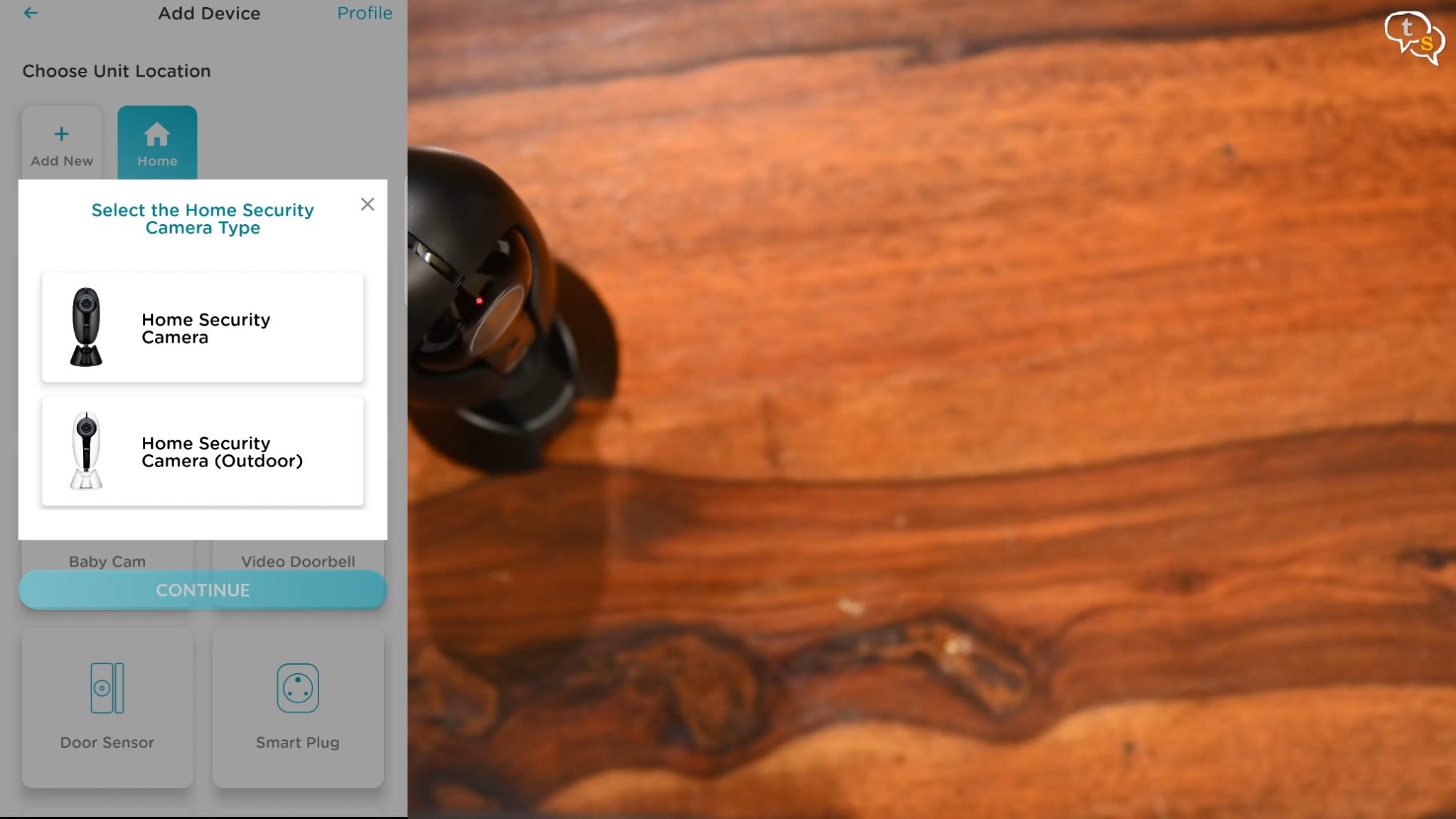
We are now on the setup page, here we choose the camera type. We have the home security camera, so tap on that, follow the steps, select your Wi-Fi,
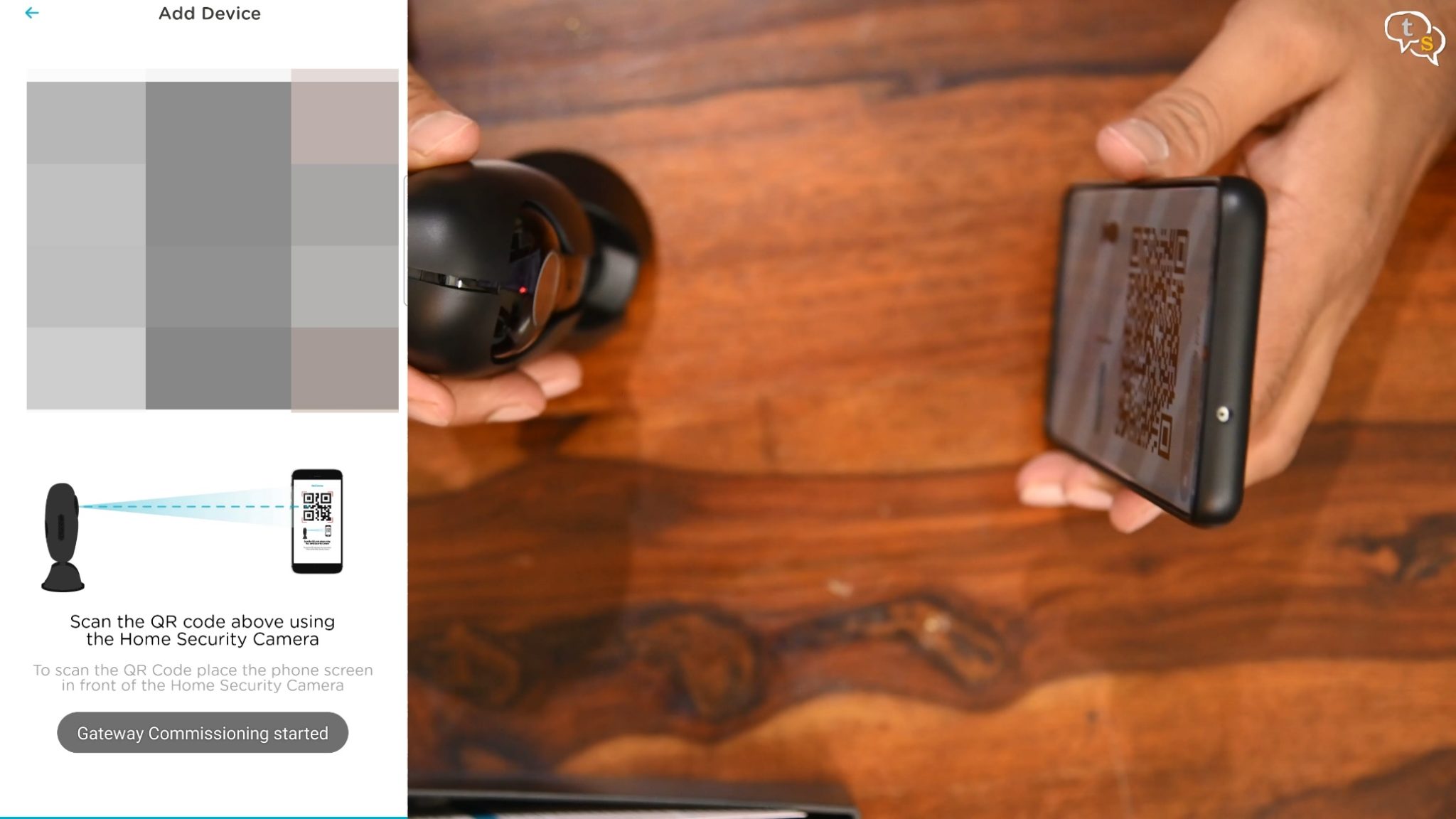
and a QR code is generated which we need to show the camera, it reads it and connects onto our Wi-Fi.
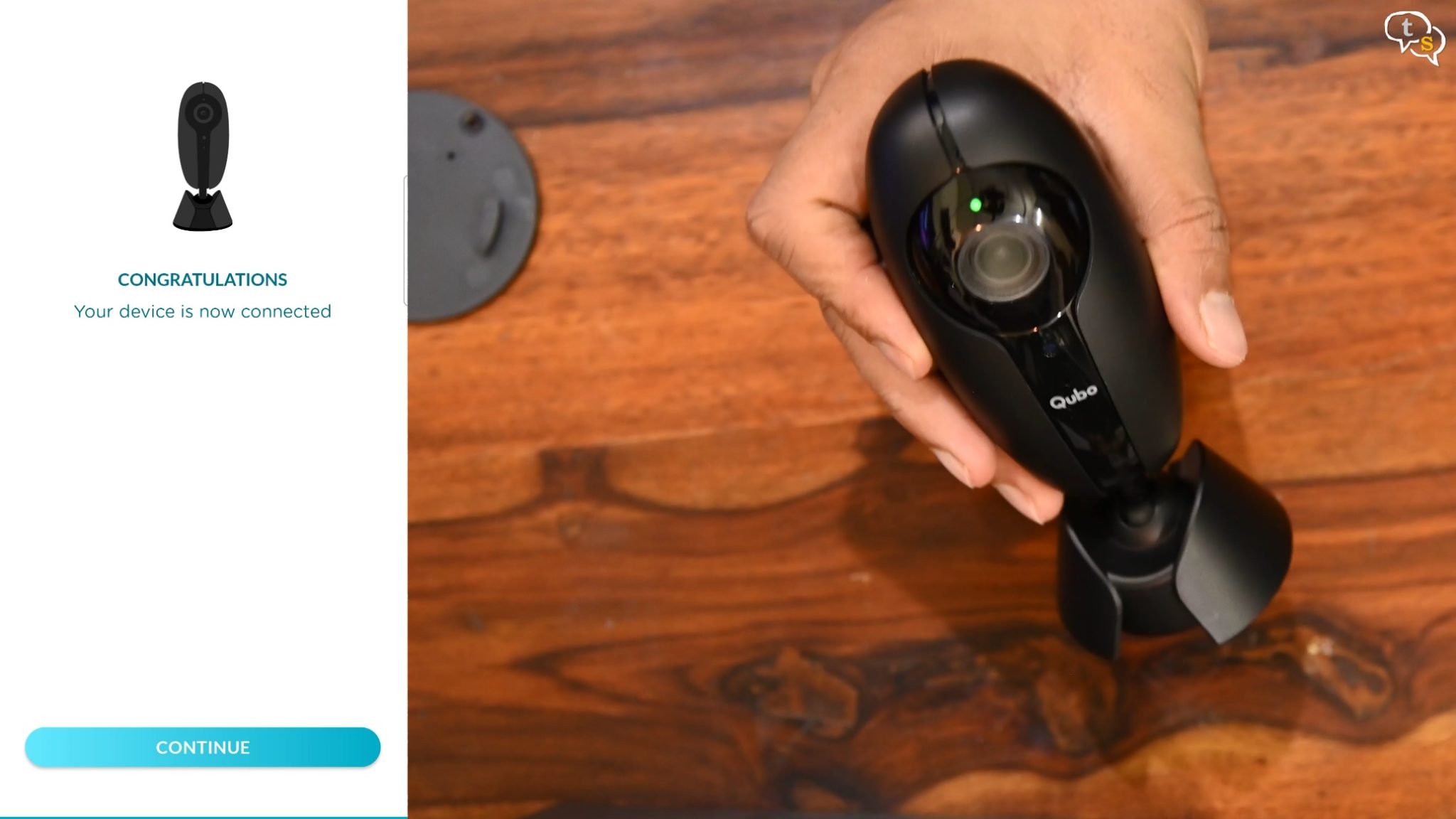
Once the light turns green the camera is connected and we can start using the device.
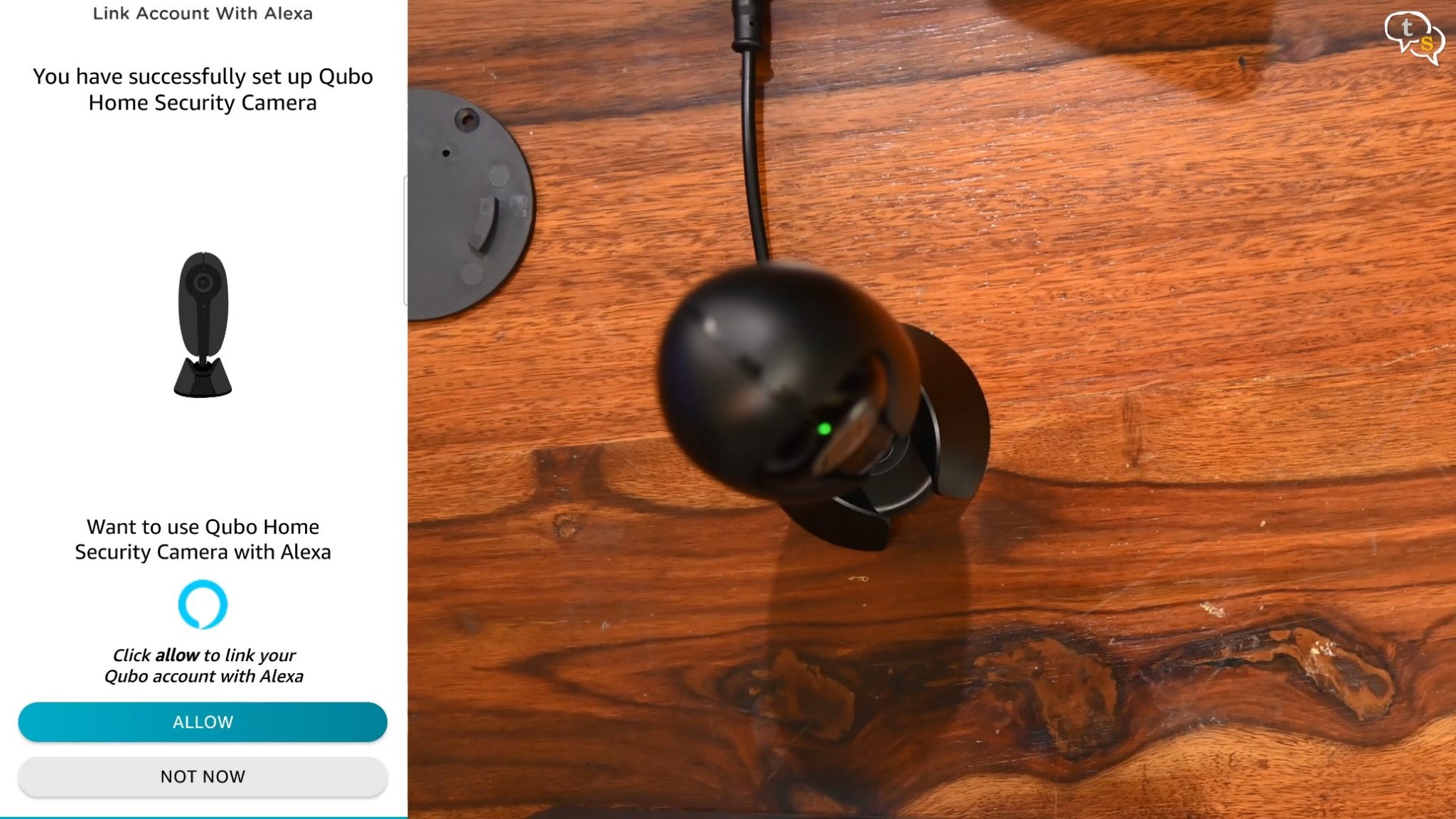
Login to your amazon account for Alexa integration, if you don’t have an echo device, skip this step.
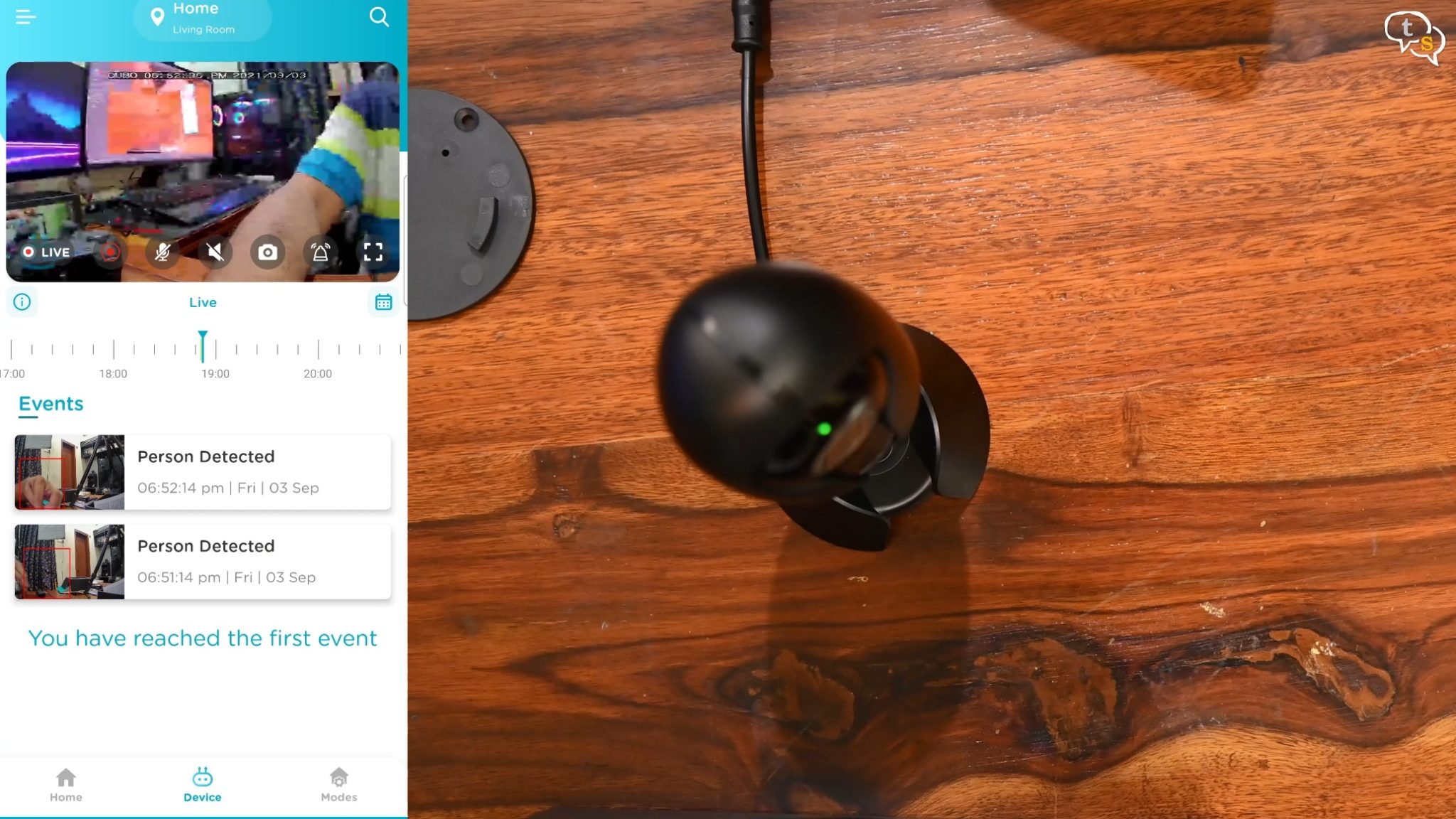
Here we are, we can see the live feed.
The view is quite wide.
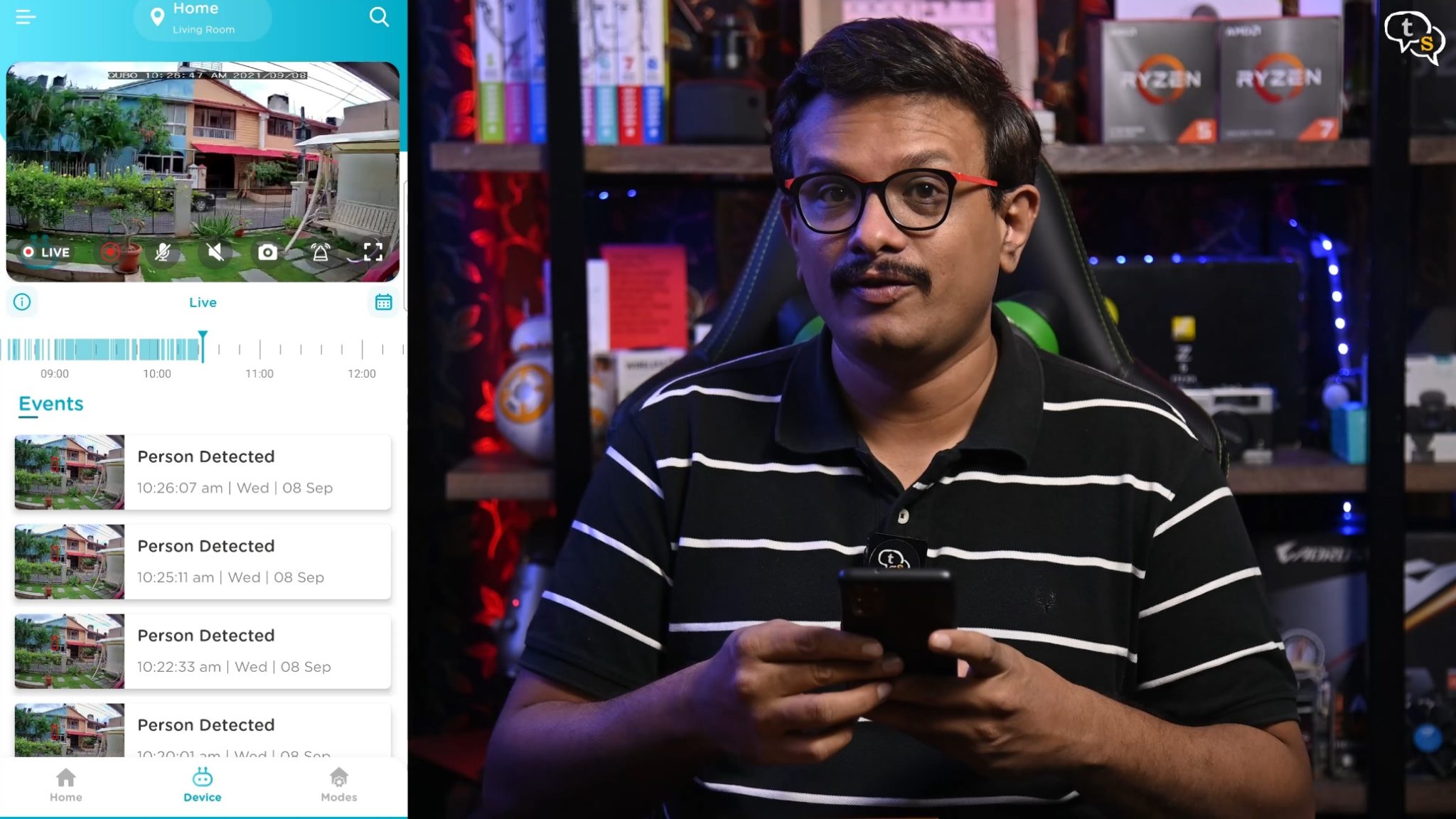
We have the recordings below, with the AI trying to detect faces in the video. It detected my hand as a person. Ha-ha.
I’ve installed the camera outdoors, and we have the feed coming in live.
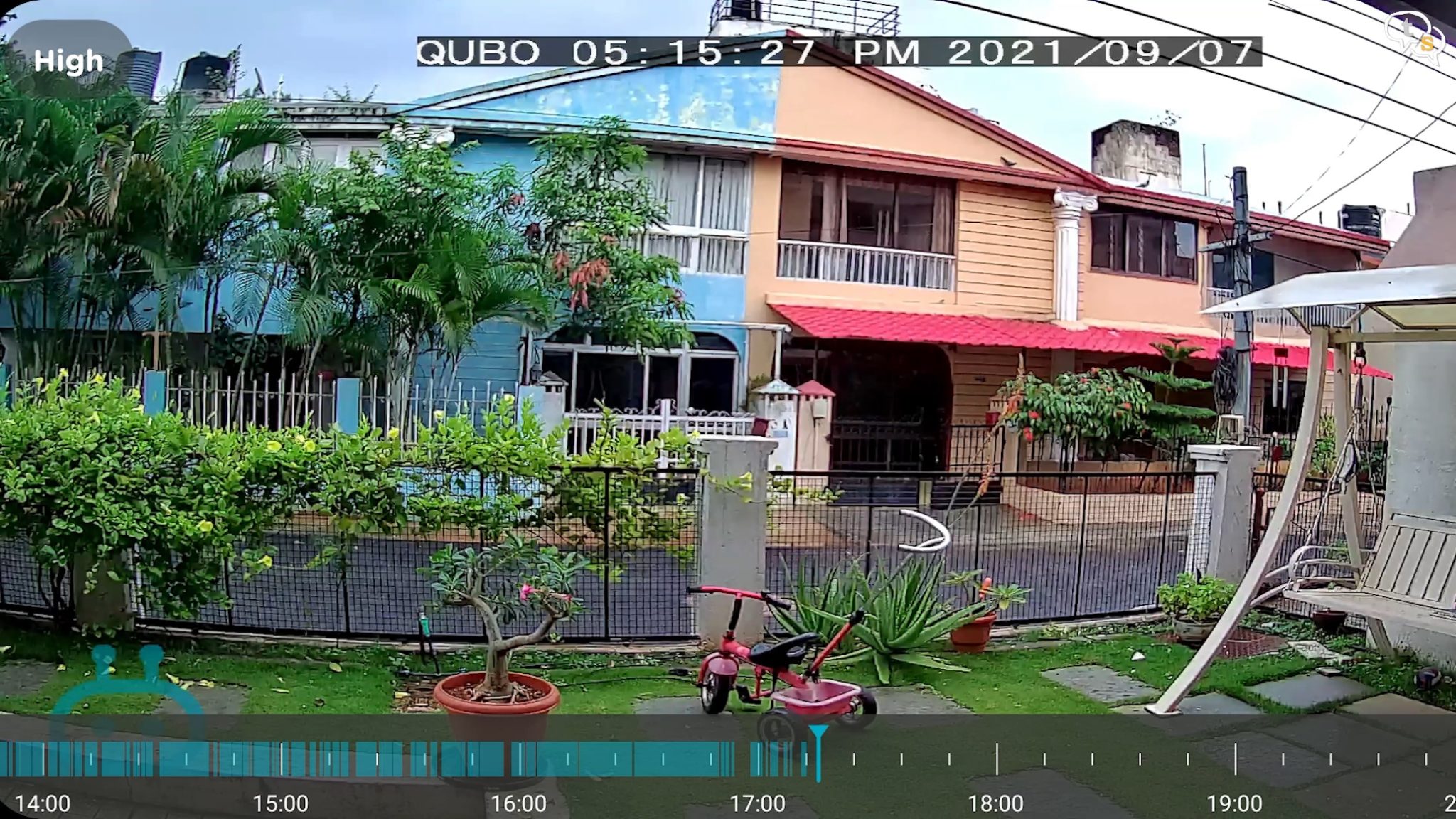
While viewing the live feed we have multiple options, such as changing the stream between low and high quality.
Features are detailed out in the video.

Next we have Works with Alexa, I have connected the camera to my Amazon account and using my Echo Show can ask it to display the camera live feed on it.
Let’s test if it works with a power bank.
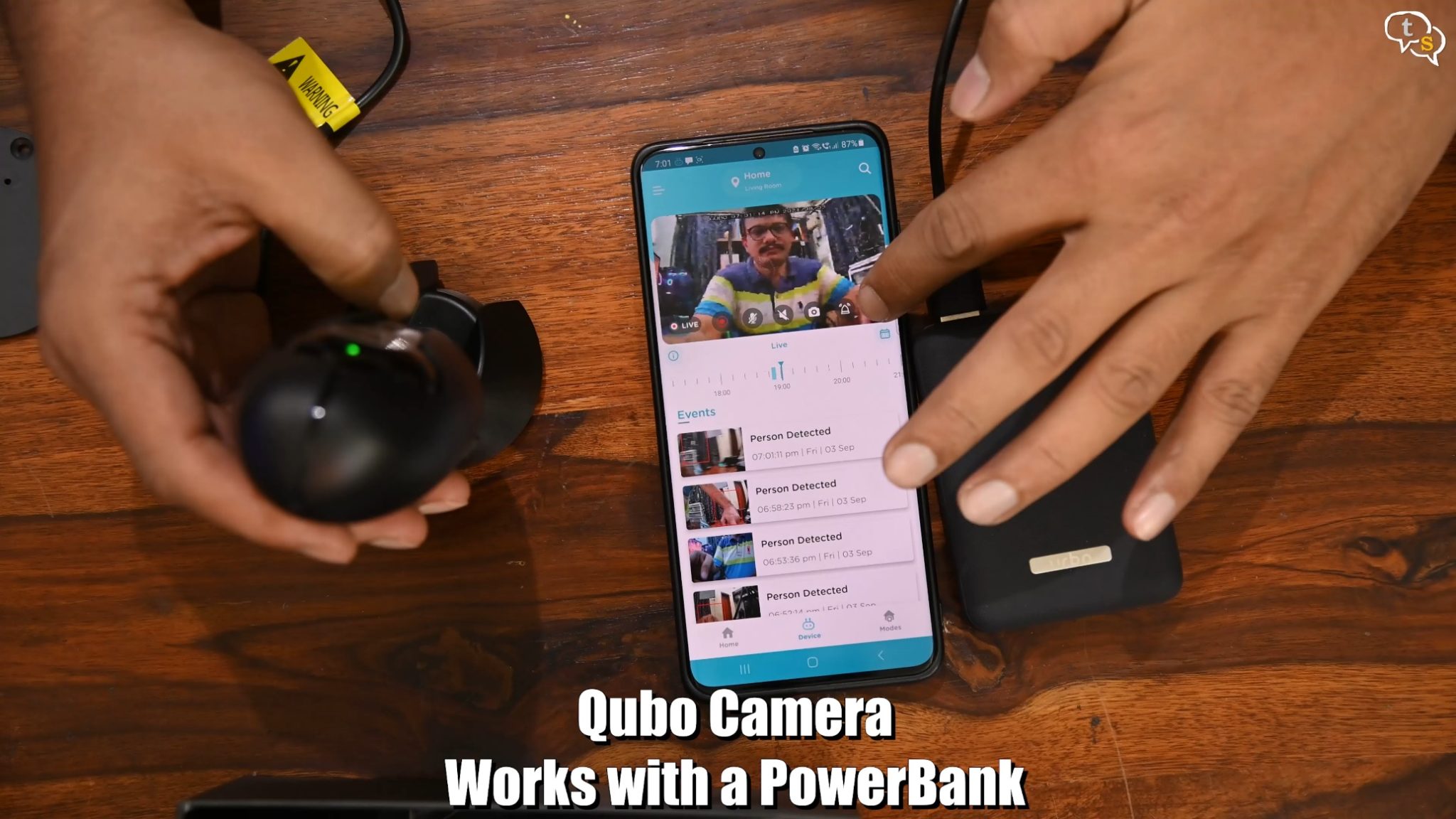
Connect it to this 10,000 mah power bank, let it boot up ,once the led is green you can access the camera now.
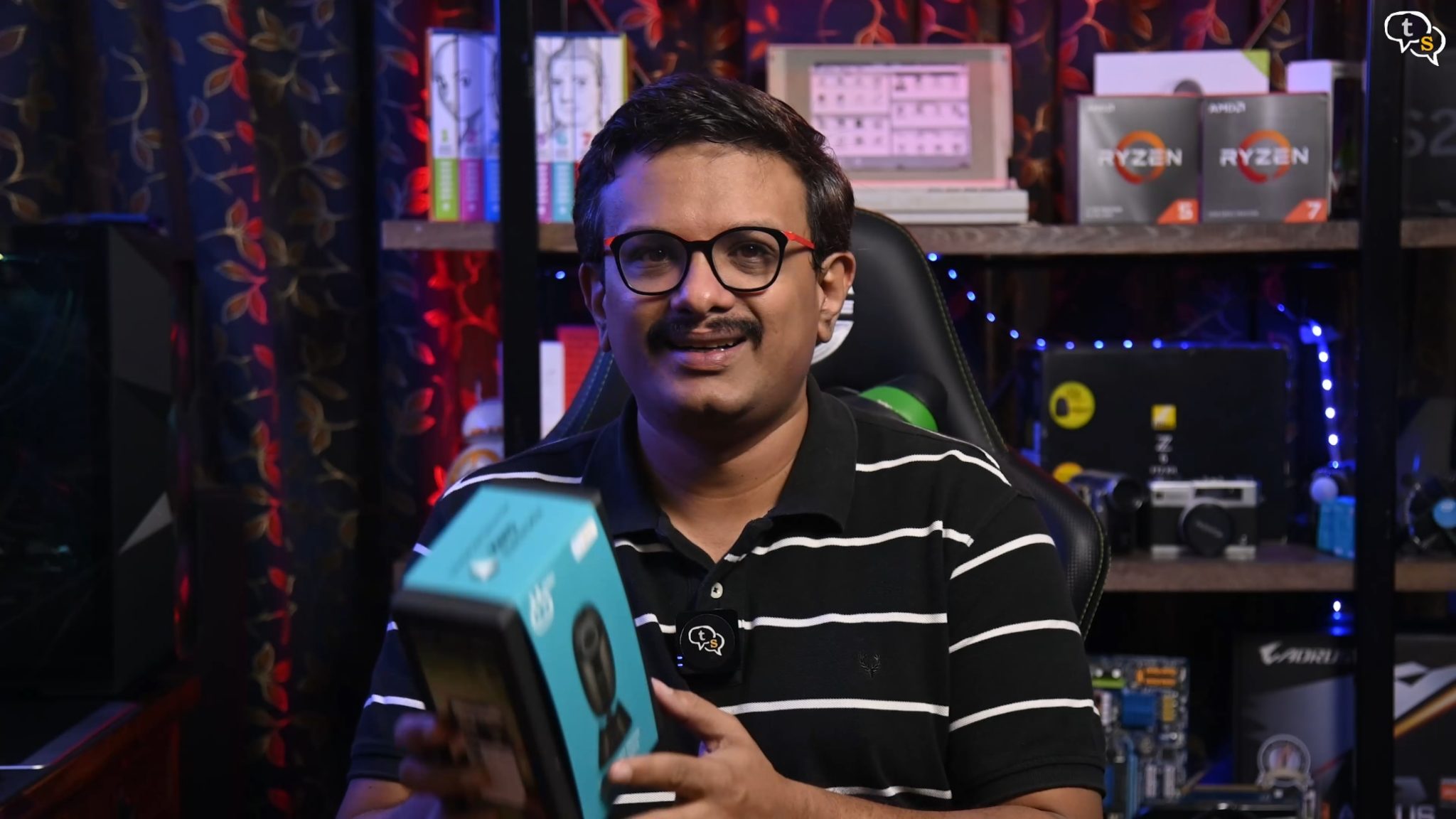
So, what are my thoughts on the Qubo Smart Home Security camera. The IP65 rating makes it installable outdoors, which is a plus. It is water resistant, not waterproof, so a light rain won’t damage it, but don’t dunk it in water.

I was using a PTZ camera outdoors earlier which can rotate around, effectively giving you a wider view, but that was not waterproof so replacing it with the Qubo. I liked the quality of the two-way communication; it was clear and here’s a comparison with another camera I have outdoors. The Qubo is way clearer. And the sound is clear on the app side too.

I was surprised at how small the camera is, so it would not be very noticeable when installed outside. 

Image quality is also quite good, the wide-angle image is a bit stretched in app, but the recording does playback unstretched. Details are clear in high mode as video is recorded in 1080p .
The app most of the time connects to the camera fast and we get a live feed almost instantaneously.
Links to the product are available in the description if you would like to pick one up for yourself.
There are multiple cameras available in the market, and at lower prices than this camera. So why choose this one specifically? The main reason one would choose this camera is that the cloud servers are in India, so the data as they promise are within India itself. All the other cameras I have are linked with servers abroad, so data privacy would be a concern.