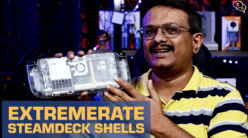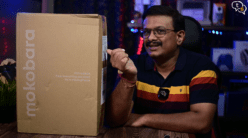My purchases seem to revolve around something going kaput and this time it’s my TV. It almost looks like TV’s are rigged to fail the moment the warranty period is through. I will try to get the existing TV repaired, but in the meantime, this gives me a chance to upgrade to a newer model. So here it is.

My TV sadly stopped working, and I of course wanted a new one to take its place. Not wanting to spend a ton on big brands the mi 4k TV with QLED seemed to be a worthy replacement.
This is the first time I’m using a Mi TV, there are other models such as the Horizon series which are available at a lower price, but QLED at this price is rare, so got this instead.
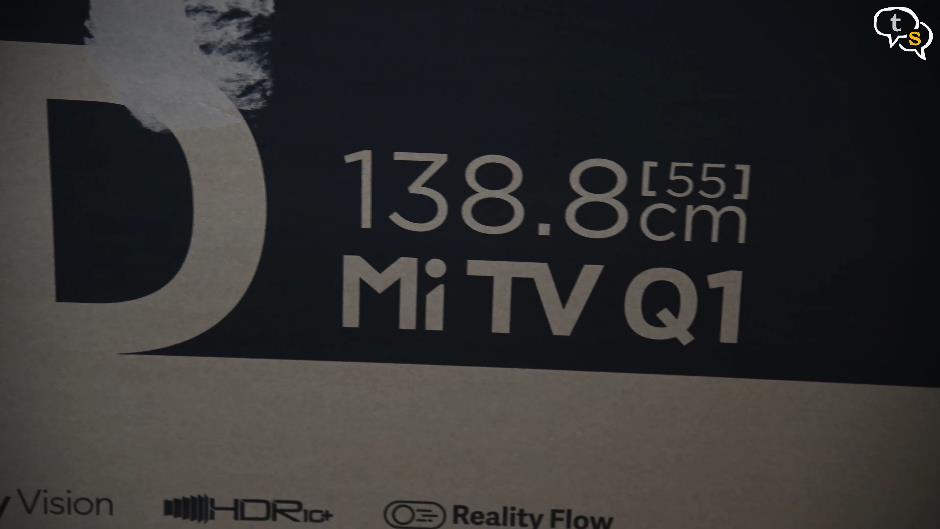
This is the Mi QLED TV 4K, which at present is available only in its 55 inch variant is a premium model. The price is Rs 54,999 which sounds high, yeah it is high but QLED at this price is generally unheard of.
So why pay more for QLED? Most Tv’s are LCD and LED so what’s QLED?
Basically, LCD and LED tv’s are the same, but the backlight that lights up the panels are CFL on the lcd tv’s and LED’s on LED TV’s. LED’s last longer and use less power which is why they are preferred over CFL.
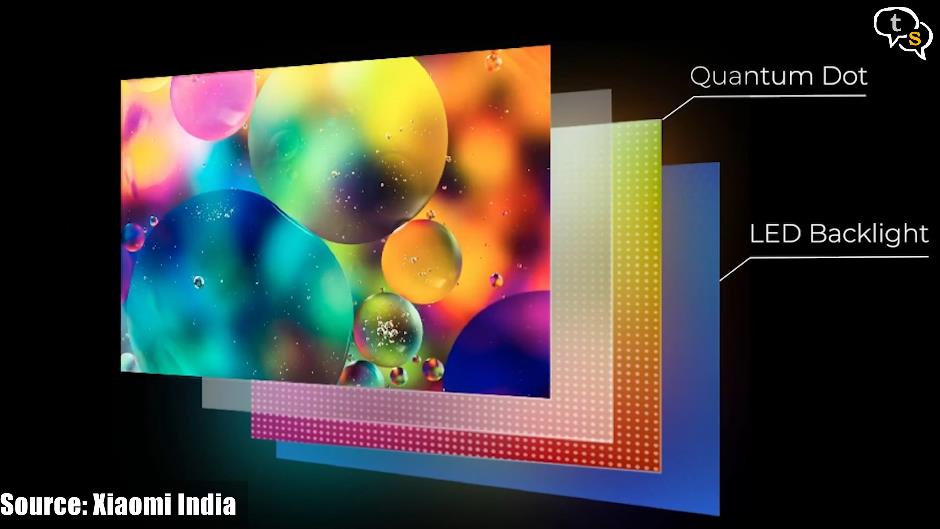
QLEDS or quantum dot led tv’s are a variant of LED LCD, adding a quantum dot film to the LCD “sandwich”. Quantum dots are microscopic molecules that, when hit by light, emit their own, differently coloured light. In QLED TVs, the dots are contained in a film, and the light that hits them is provided by an LED backlight. That light then travels through a few other layers inside the TV, including a liquid crystal (LCD) layer, to create the picture. OLED, the current contrast king is different because it doesn’t use an LED backlight to produce light. Instead, light is produced by millions of individual OLED subpixels. The pixels themselves — tiny dots that compose the image — emit light.
LCD/LED tv’s are more affordable as compared to QLED, but QLED TV’s are stated to have better brightness as compared to lcd/led backlit tv’s.
OLED’s are the best of the lot and also the most expensive, you have seen OLED displays before though or even might have one, in your smartphone.
QLED tv’s with its higher brightness can be used in bright rooms, which could be due to natural light from windows in the room. In the case of LCD/LED TV’s you might have to close these sources of light to be able to watch tv better, but QLED’s with their higher brightness can look better even in a bright room.
Let’s check out the features of the Mi QLED 4K TV.
I purchased it off the mi store and was surprised it reached within a day.

It supports features such as HDR 10+, Dolby vision, Dolby audio and also DTS HD.

The OS on the Tv is Android 10 which opens up a lot of apps available for Android TV. Patchwall is the interface we use to scroll through the smart tv options and all the features of the TV. It’s got a built-in Chromecast too, which is great.
Opening it up we have the tv,
The TV is 4K and 55 inches in size diagonally.
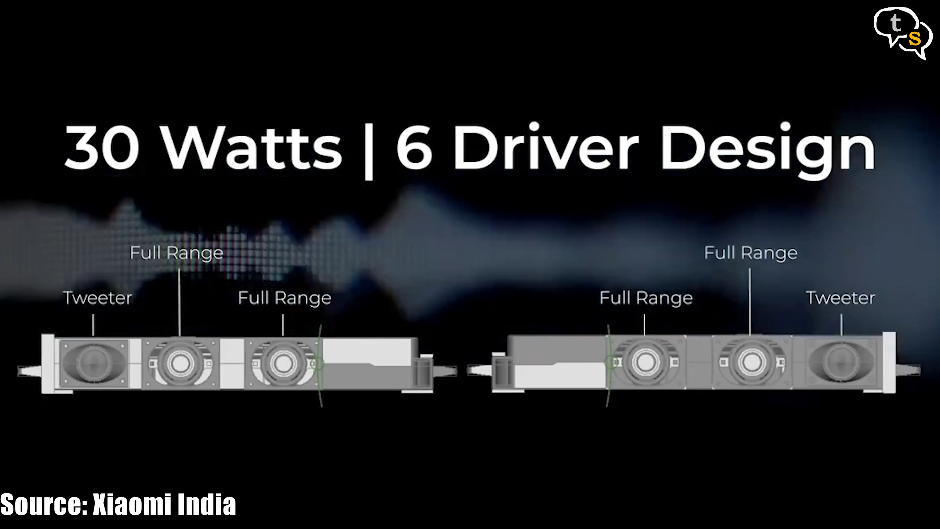
The speakers are bottom firing, there are 6 of them, 4 speakers and 2 tweeters for a total output of 30 watts. It’s powerful enough that you would not need a soundbar. Have to test that claim.

The back has a carbon fibre texture, with a kevlar pattern. Looks good, but not many would be able to see the back, especially if wall mounted. But it’s a nice touch.
The holes at the back are for the wall mount. Do note, no wall mounting kit is included in the box and needs to be purchased separately.

I’m using the stand, and this is it, two metal angles pieces, the same as my TCL Tv from earlier. There are rubber pads on the bottom which prevents the TV from slipping. These are the screws provided to mount the stand.
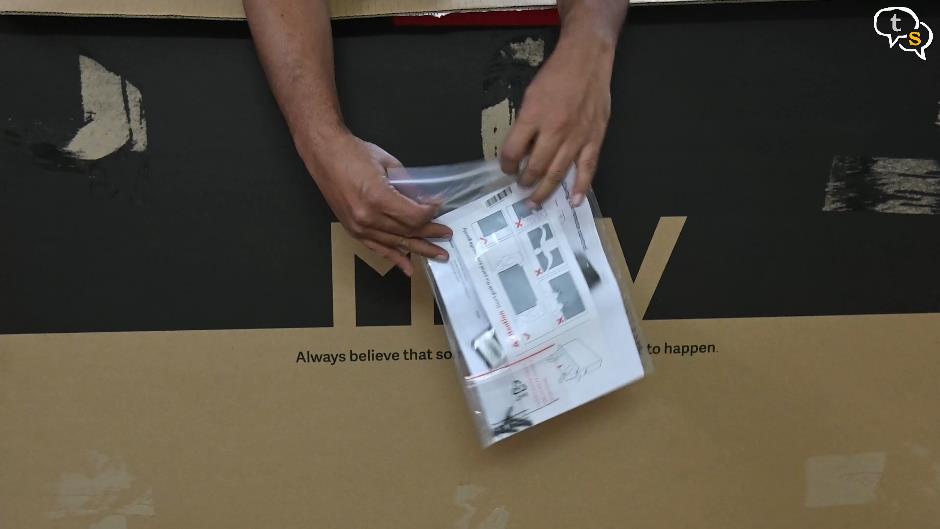
We also have a User manual and a quick start guide.

And here’s the remote, quite sparse in buttons, but with most of our viewing is on streaming services this is more than enough. It also has dedicated Amazon prime and Netflix buttons.
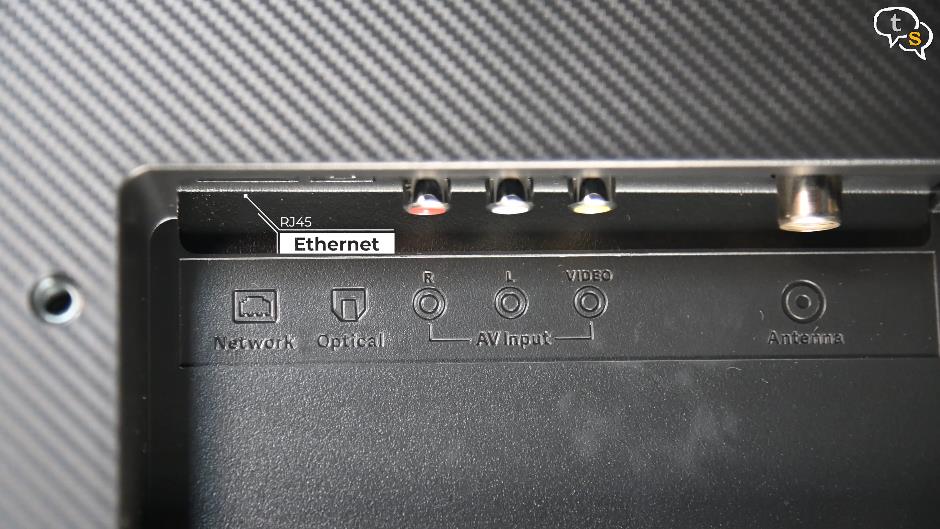
Connectivity wise we have a RJ 45 jack for hardwired internet, as this is a smart TV. an optical out if you want to connect it to a home theatre. Classic RCA jacks or even called banana pins with the white and red for audio and yellow for video. RF in for an antenna input, does anyone still use this?

On the right we have two USB 2.0 ports, and three HDMI ports, and an earphone output jack. Do notice one of the HDMI ports are marked eArc or enhanced audio return channel, which enables connecting the TV to sound bars or audio receivers. eArc is the newer standard of ARC with more bandwidth and can support multichannel audio upto 32 channels. You will need a receiver with support for eARC for it to function.

Here’s how it looks once on the stand. Not as thin as OLED’s but still quite thin.
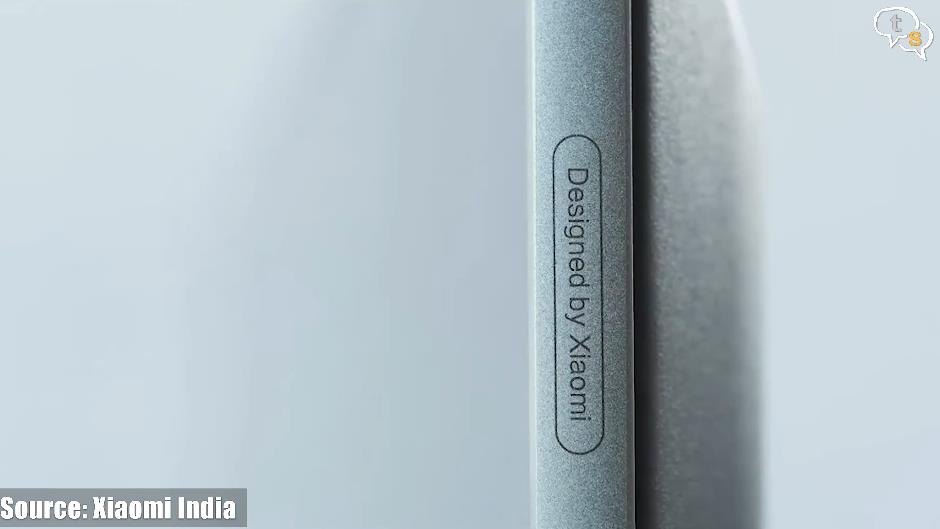
The frame is made of an aluminium alloy which is supposed to be diamond and laser cut with the text “designed by Xiaomi” embossed on it. With a sandblasted coating on the sides and a carbon finish on the back this makes it sturdy and is also premium looking.

The ultra-slim bezels at the front offer a 96% screen to body ratio on a 55-inch screen.
The 55-inch 4K (3840 × 2160 pixels) display has a 178-degree viewing angle. It offers 100% NTSC Colour Gamut and 95% DCPI-3 colour gamut and has features like Reality Flow, Auto Low Latency Mode, etc. The display is very bright (2000nits brightness) and it offers rich colours because of the QLED panel.
The quantum dot technology emits more colors even in dim light because of the QLED panel that has an extra layer of LEDs between the two panels so that they offer more brightness.
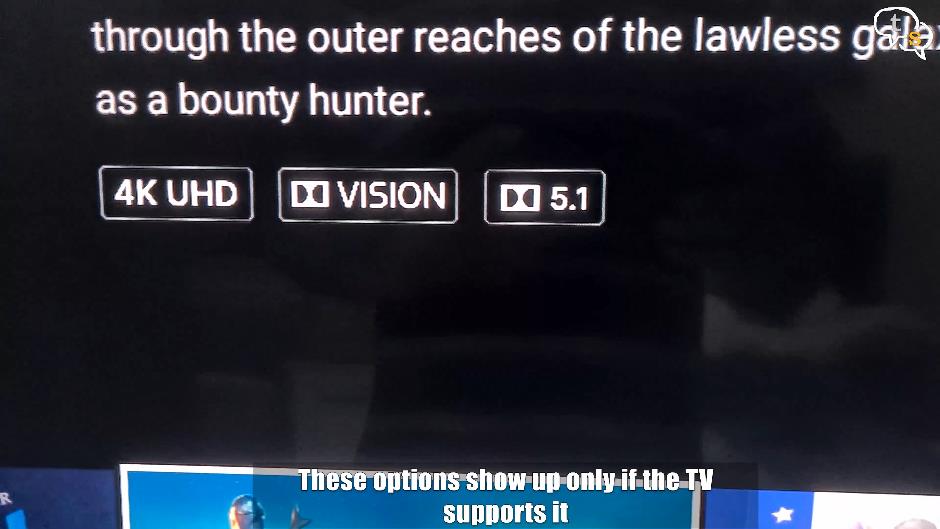
The display has HLG technology that enables high-quality visuals and extended color gamut with HDR, which in result offers a stunning picture quality. HLG, HDR10, 10+ and Dolby vision are supported.
Reality Flow tech offers blur-free rendering of action-packed content like sports, games, etc. Moreover, it comes with a dedicated MEMC chip which reduces motion blur, stuttering, and ghosting for more clarity.
Other features are Vivid Picture Engine with 100% NTSC and DCI-P3 95% wide color gamut.

With HDMI 2.1 support we get 4k 60hz , no 120 Hz if you are looking to pick this up for a ps5 or Xbox series X. But 60 Hz is good too. They do have a star next to 2.1 stating that not all HDMI 2.1 features are supported.
Viewing angles are also quite good at 178 degrees, with no noticeable shift in color, which is great if someone is sitting at an angle from the TV and watching.

The Remote has all the necessary buttons including shortcuts for Google Assistant, Netflix, and Prime Video. It also features Mi Quick actions such as Mute by double tap volume down key, Quick Setting by long-press Mi button, and Mi Quick Wake (Turn on the TV in less than 5 sec).

Wireless connectivity we have dual-band Wi-Fi 802.11 ac (2.4GHz/5GHz), and Bluetooth 5.0.
Sound is great on this tv and with speakers comparable to a soundbar built-in sounds great. Dolby audio and DTS-hd are supported.
Here are some sample sounds. If your streaming service supports dolby audio or DTS-hd it will be displayed under the name, similarly with dolby vision and HDR10.
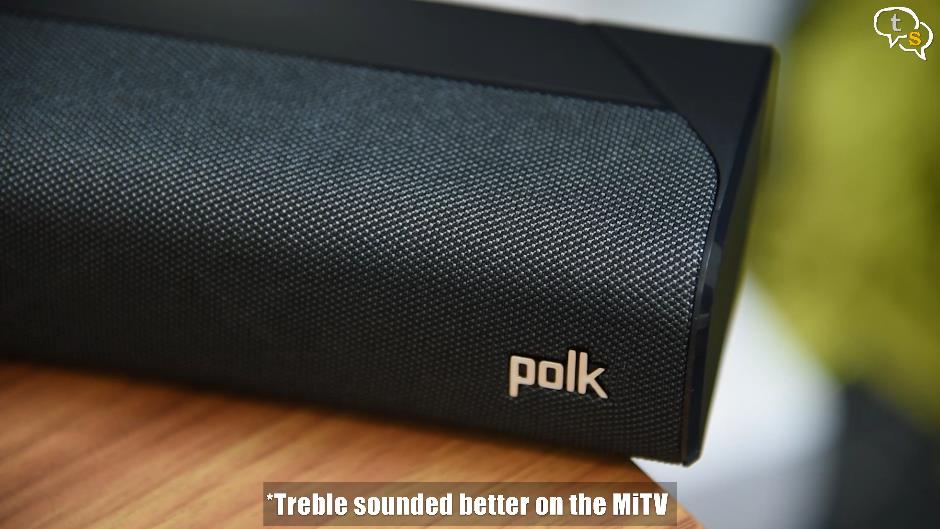
But I still like my Polk signs S1 as it has better low frequency sound due to its wireless subwoofer. Of you don’t have have the speakers within are quite clear.

The TV runs Android 10 with Patchwall which looks great and is more of a content centric UI and offers a dedicated tab for movies, TV shows, sports, and Discover. However, you can also switch to native Android TV as well and use all the Google apps. You can search within multiple streaming apps using the universal search feature. The patchwall interface changes recommending shows and movies as per your viewing habits and displays them on the main interface. There is a kids mode available to block unwanted app access.
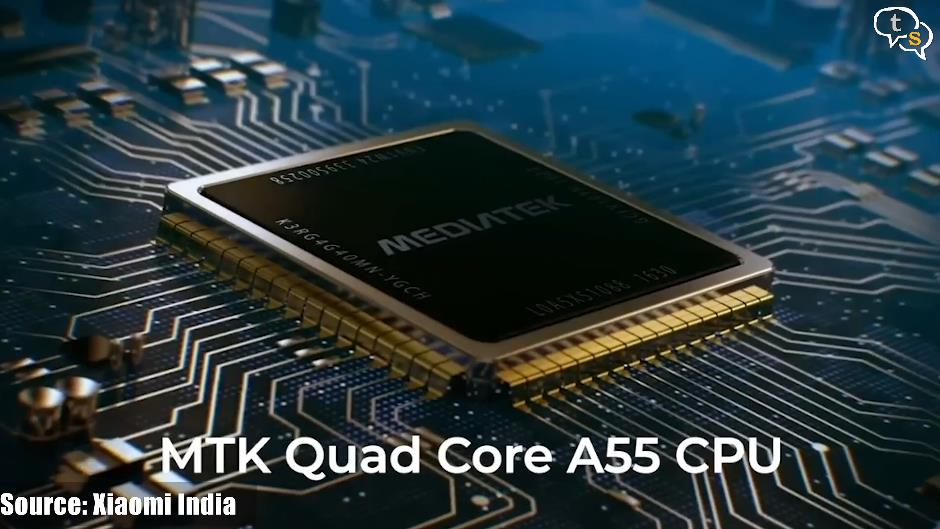
The MediaTek 64-bit Quad-core A55 Processor with the Mali G52 MP2 GPU is quite snappy, RAM is only 2Gb but with 32 GB of storage. Storage is fine but RAM seems to be quite low, but for normal TV functionality is good enough. But for games, that’s where it could need more.
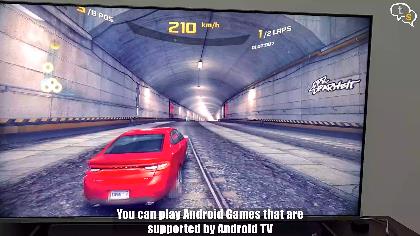
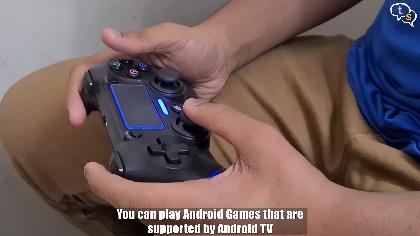
A Bluetooth controller can be paired with the TV to play games and also control the TV interface. The games are performing quite well, no lag. Not trying RAM hungry games as I don’t want to fill up the storage space.
The TV takes only 5 seconds to be up and ready using the quick wake feature but cold booting it will take 45 seconds to boot up.

You can cast directly to the TV using the built in Chromecast.
This is a made in India product as proudly displayed on the website.
It is running android 10, and we can expect at least two years of updates, but the patchwall interface will continue to get updates as and when they are released even if android is not updated.
So that was the MI 4K QLED 55 inch TV, links to the product are available in the description, and if you have any questions do write in to me at tech@talkingstuff.net or WhatsApp me at 9652578833.