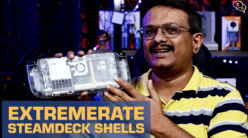This is the new KC3000 2048 GB NVMe SSD by Kingston. 2048 TB, I’ve never seen such a big NVMe drive before.

This is their first PCIe 4.0 m.2 drive I think, and it can hit speeds up to 7000 MB/s, cool. A 5-year warranty is promised by Kingston. Free tech support is also provided if you need it.
Let’s get the drive out.

Looks like all NVMe drives but being PCIe 4.0 it should be blazingly fast.

Nice design on the top, with the KC3000 branding, but this sticker is an aluminium heat spreader with a layer of graphene. This should help keep the drive nice and cool.

On the other side we see the drive capacity, which is 2048. Drives are available in 512, 1024, 2048 and 4096 GB sizes. This drive uses Micron’s 176-layer 3D TLC NAND Flash.
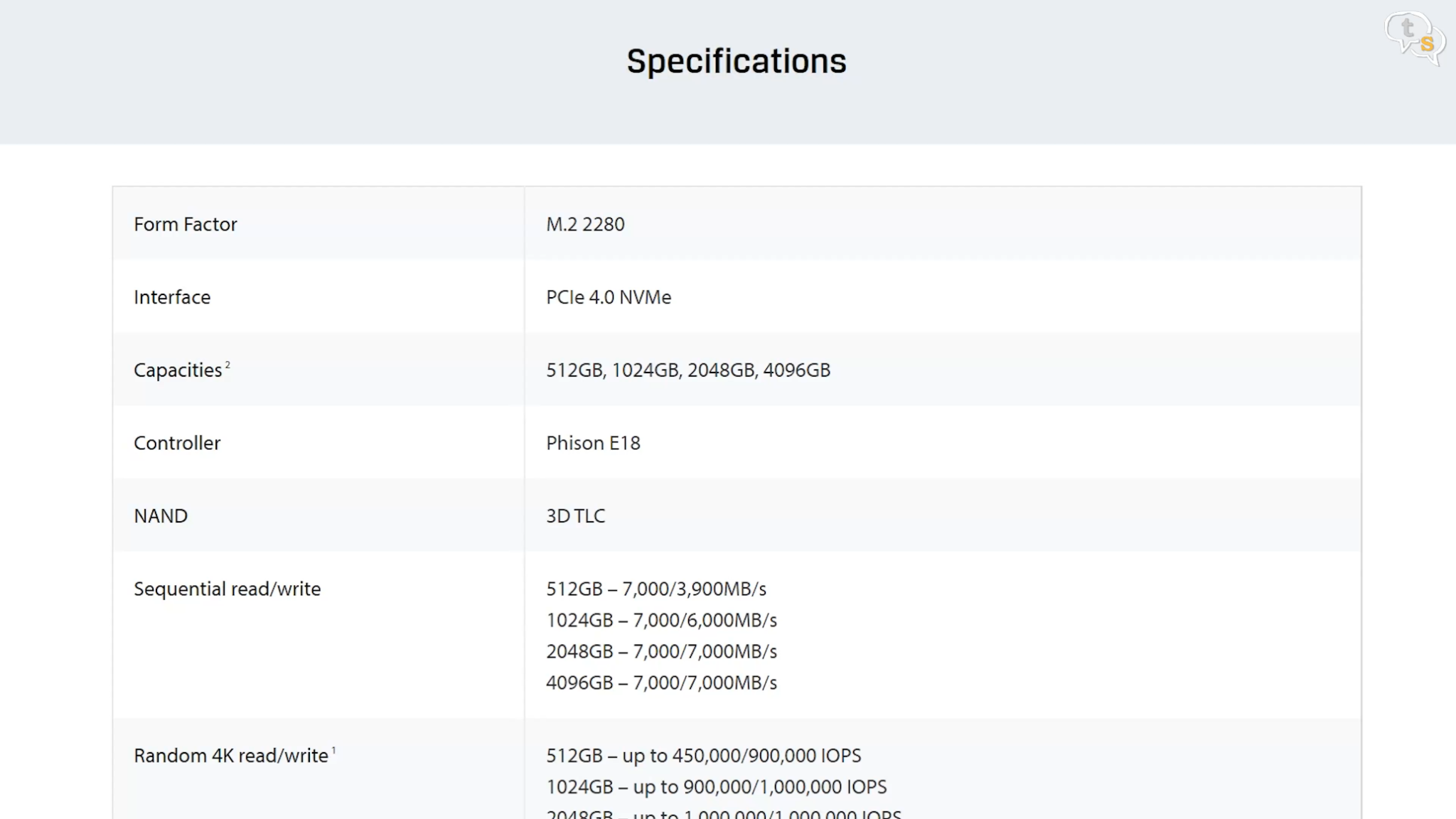
The controller is the Phison E18, which is quite popular in a lot of high-performance competitors’ drives.
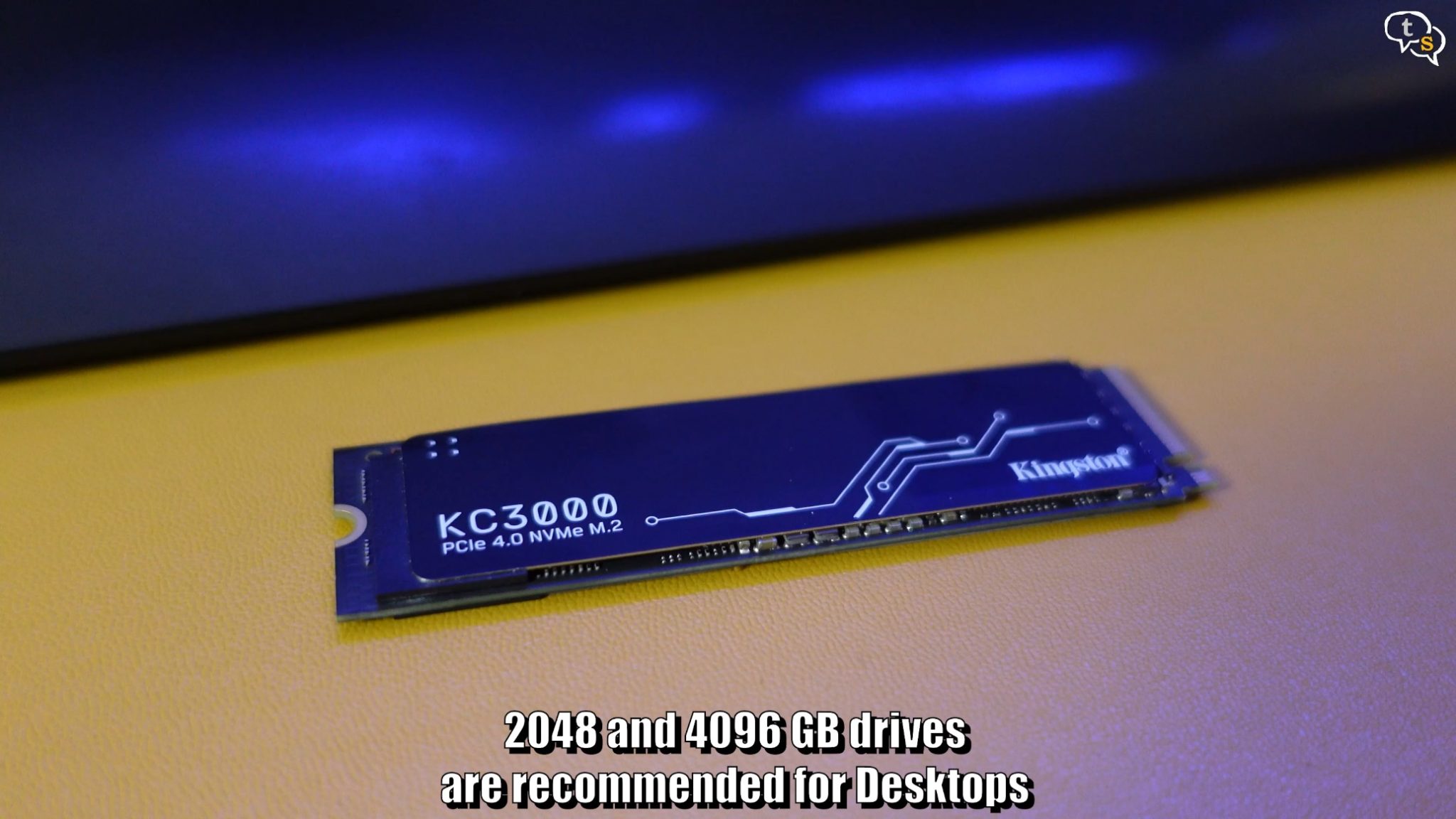
The 2048 drive is double sided, so it has memory chips on both sides. The 512 gb and 1tb drives are single sided which would be suitable for laptops, but the double sided 2tb and 4tb drives are not recommended as they need enough airflow to keep cool, and if it heats up it will start slowing down.
The longevity of the drive is measured in Terabytes written, and this drive has a rating of 1.6 Petabytes written, PT, not TB.
This is important as the drive loses the ability to write anymore data, any data written can be still read though. But 1.6 petabytes written is quite a large target to hit, which in reality is around 4383 gigabytes of data per day in one year. If you realistically try to write 100 GB per day
Let’s now install the drive into my system and run some benchmarks.
So, the disk is initialized and we can see it has a usable capacity of 1.9 terabytes.

Running Crystal Diskmark, we have the read speeds of 7,371 MBps. It has reached and breached the 7000 MBps speed promised on the cover.
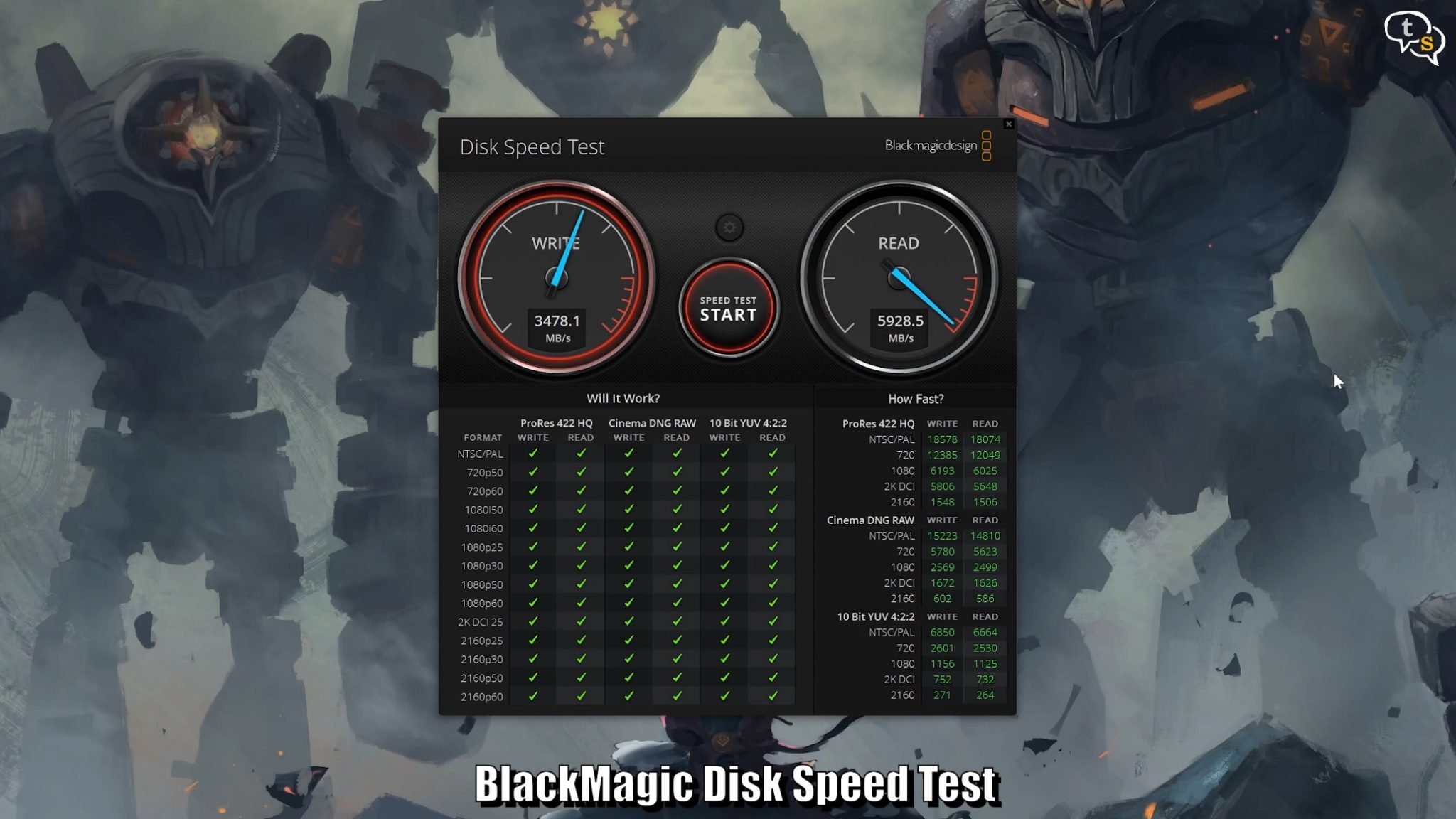
BlackMagic Diskspeed Test shows around 6100 MBps.
The drive does have DRAM cache, which allows for faster reading of data from the drive.
DRAM is high speed memory which stores a map of where data is stored on the drive allowing the drive to find the data faster. DRAM less m.2 drives cost a lot less, but there is a performance penalty.
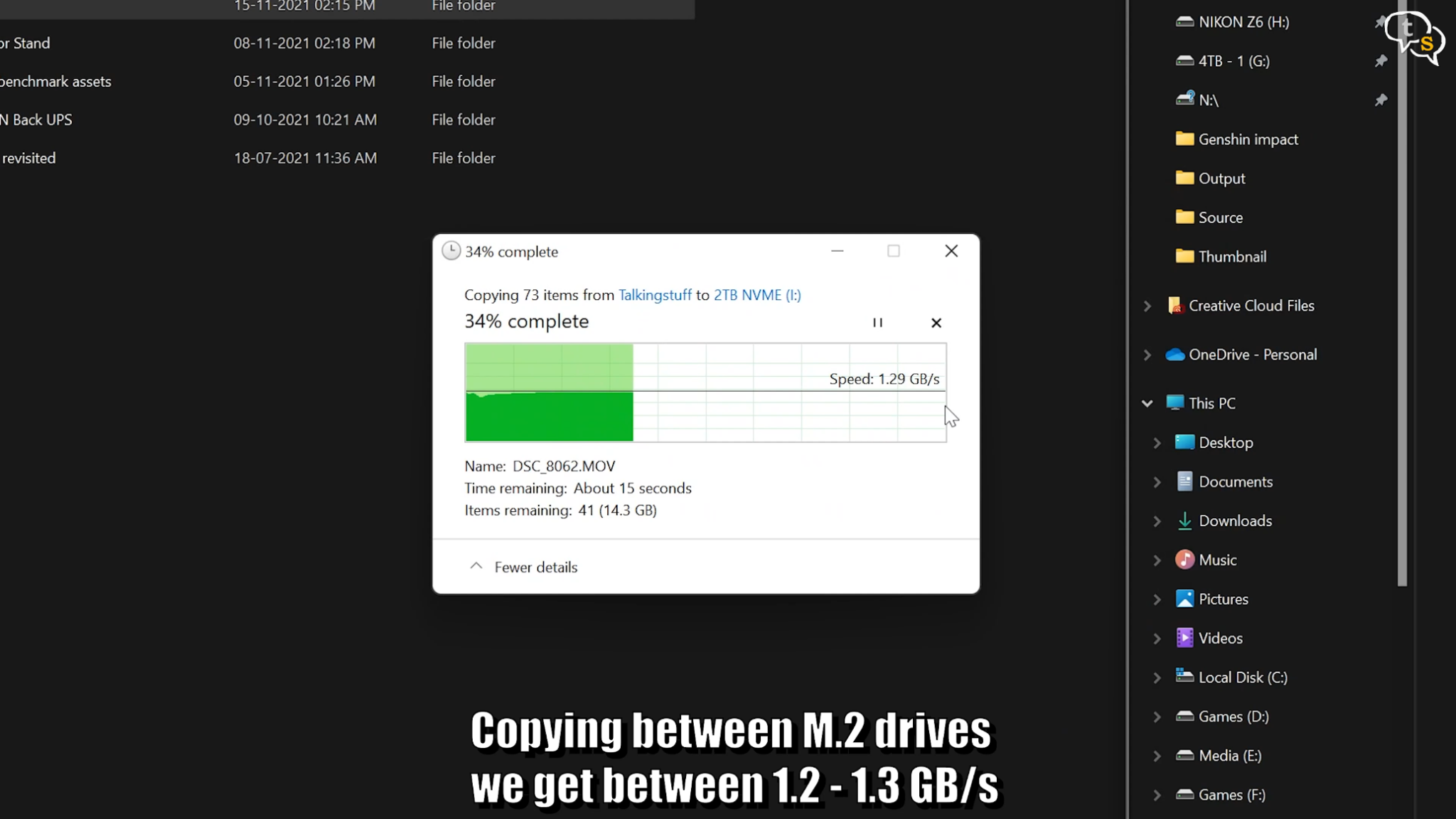
Copying files between two M.2 SSD’s we’re getting around 1.3 GBps. It is copying from a Gen3 to Gen4 drive, so it might lose a bit of performance. If both were gen4 we should get around 1.8 to 2.0 GBps.
These are some drive benchmarks from other m.2 drives I’ve tested earlier.
Checking out the temps on HWinfo, we can see idle temps at around 44 degrees, and while running a drive benchmark, it goes up to around 57 degrees. Not that hot, pretty good temps, might be due to the aluminium heat spreader. It is lower than the Crucial P5 Plus drive I had tested earlier.

The Kingston KC3000 is impressive, with high read and write speeds and long write endurance of 1.6 PTW. Most PCIe gen4 drives are hitting around similar speeds, the KC3000 just manages to edge out ahead of other brands. Temps were also controlled well, and the metal heat spreader might be doing the trick. This is my first time seeing a 2 Terabyte NVMe m.2 drive, and it should be substantially expensive. Yeah, on Amazon it’s available for around Rs 33,638 and the 4096 Terabyte version costs Rs 86,362. Not sure if they are official prices, but as the KC3000 has recently been launched in India, it might take some time to stabilize.
Yeah, they’re expensive, but if you need the higher capacity and the speed then you will not go wrong with these. I would suggest them for creators or users who work with huge amounts of data, the faster speeds would shave off considerable read time. For gamers, unless professional I can’t suggest these, get higher capacity Gen3 drives instead, they’re still plenty fast.
Performance and endurance the KC3000 checks all the boxes, and I would recommend it if you need the gen4 speeds. Hope the prices come down soon so we can afford to install them in our machines.