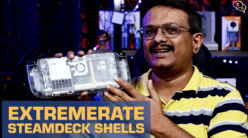MD Computers Link:
Inno3d RTX 3070 ICHILL X3 8GB Graphics Card : https://bit.ly/3vZ0F8I
Inno3d RTX 3070 ICHILL X4 8GB Graphics Card : https://bit.ly/3z2k9ew
I have here with me a GPU coveted by many, NVIDIA’s RTX 3070, specifically the Inno3D GeForce RTX 3070 iCHILL X3. I’m excited to review this, so let’s get started.

I have with me Inno3D GeForce RTX 3070 iCHILL X3. This is one of Nvidia’s new Ampere line of gpu’s. The X3 has RGB lighting which should make the card look cool.
This is the 8GB GDDR6 variant. The back of the box has a lot of information about the new Ampere architecture, but you guys want to see the card ASAP right, so let’s do just that.
There you go. Wow, the card has some weight to it.

It’s got three 9cm fans in front. They have the iCHILL branding and logo on them.

The card uses a dual slot design, so it will occupy the space of two pcie slots. Connectivity wise we have three display ports and a single HDMI, no USB-C.

This I like, they’re using standard 8 pin power connectors. Massive heatsink all the way through to keep the card cool.

Here we have the GeForce RTX branding, on the side we have the iCHILL text.

The back is quite simple with some design elements thrown in with openings for hot air to release through from the fins.

This is a protector for the Pcie connector, this would connect to a standard X16 slot on the motherboard.
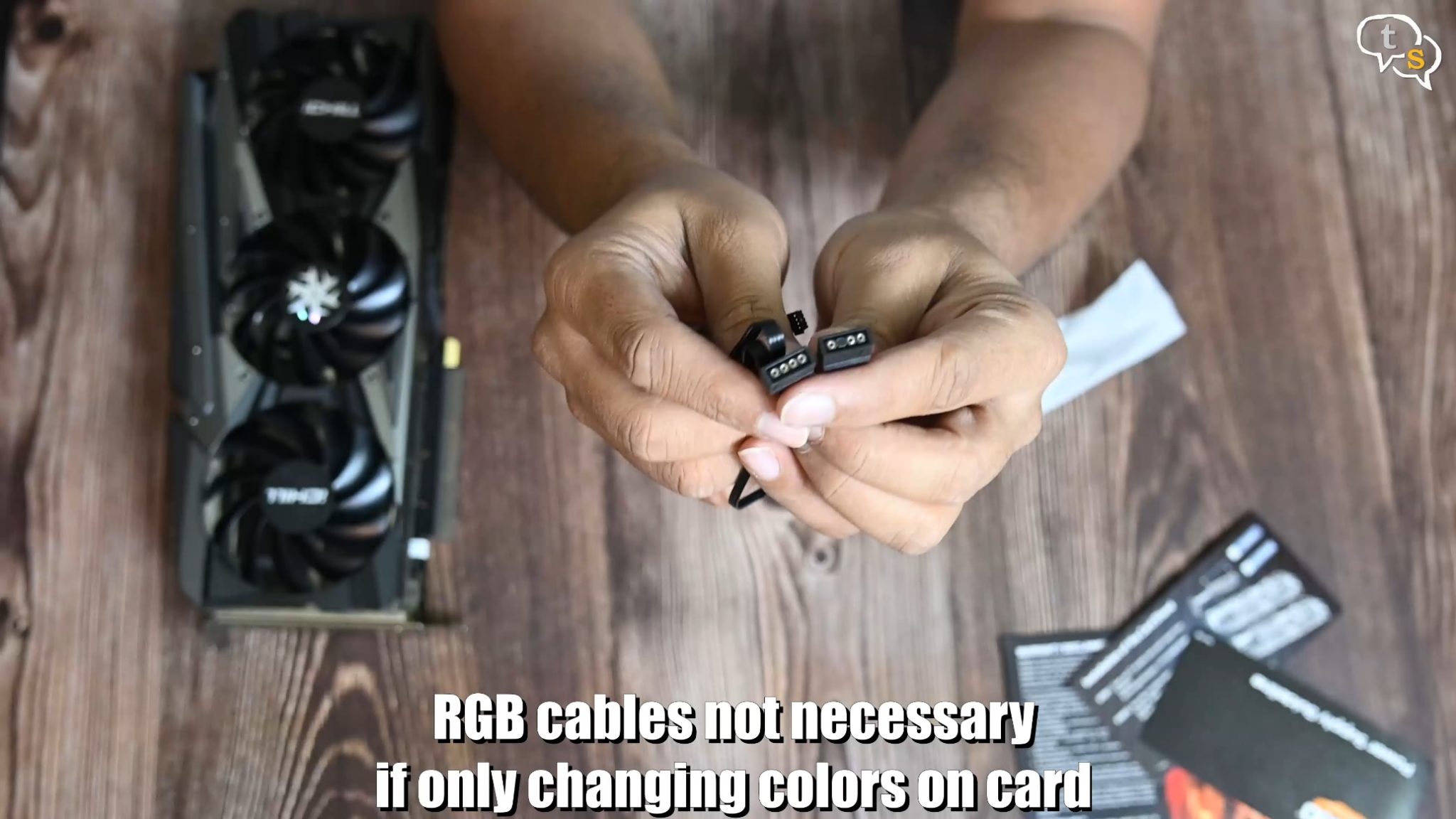
Two RGB cables are provided to be able to control the lighting on the card, one is ARGB and the second uses 12v RGB. Use whichever is required.

This is where the cables would attach, one is 3 pin and the other is 4 pin.

This plate here is where all the RGB magic is supposed to show up.
Now I need to replace my existing inno3d RTX 2070 super and install the RTX 3070. Make sure to unplug all your cables from behind before removing the card.
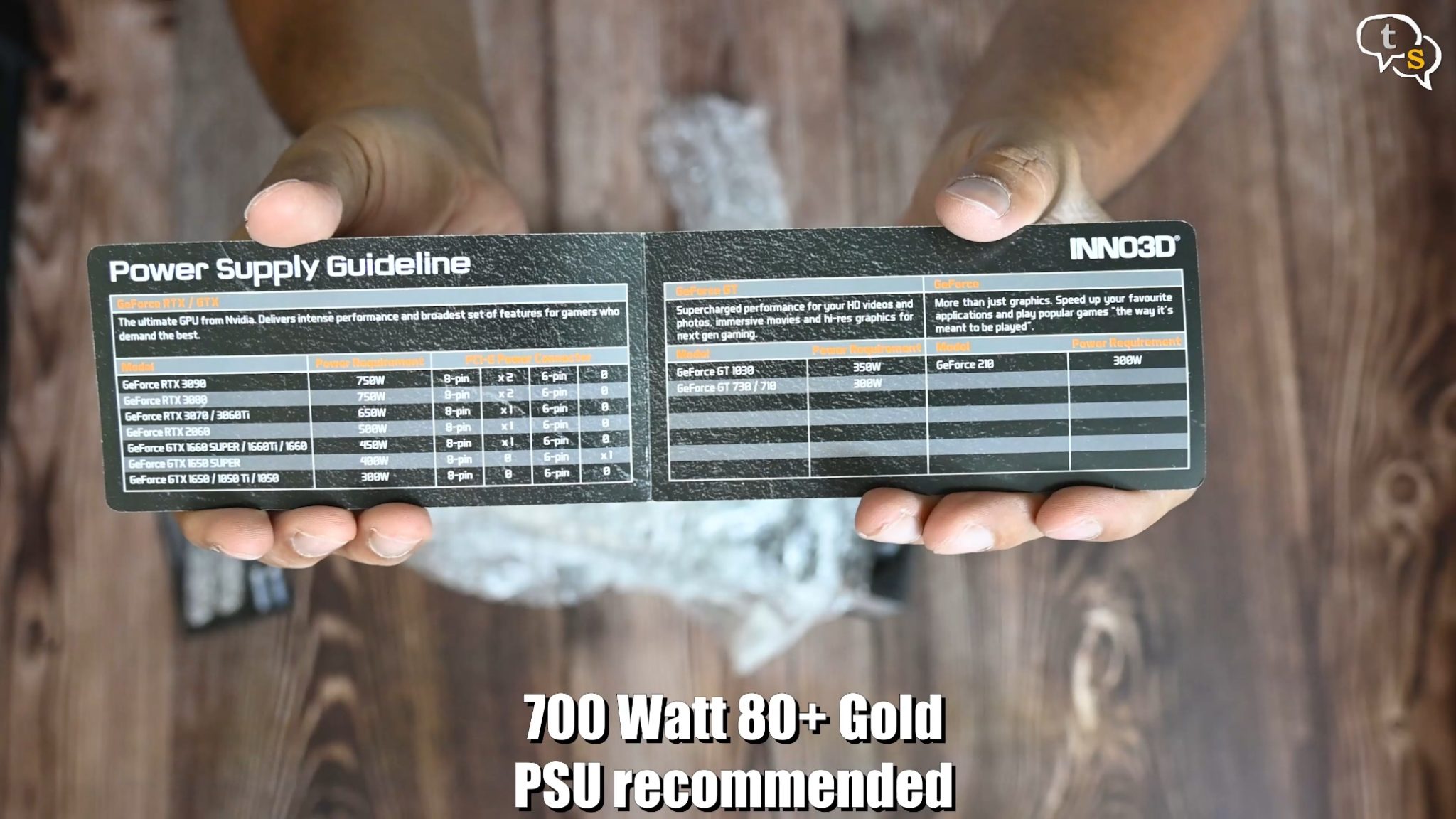
We have a power supply guide, these cards need a lot of power and your power supply also needs to cater to your entire system, so a 650 watt power supply is indicated on the guide, but a 700 watt 80+ gold power supply is recommended.
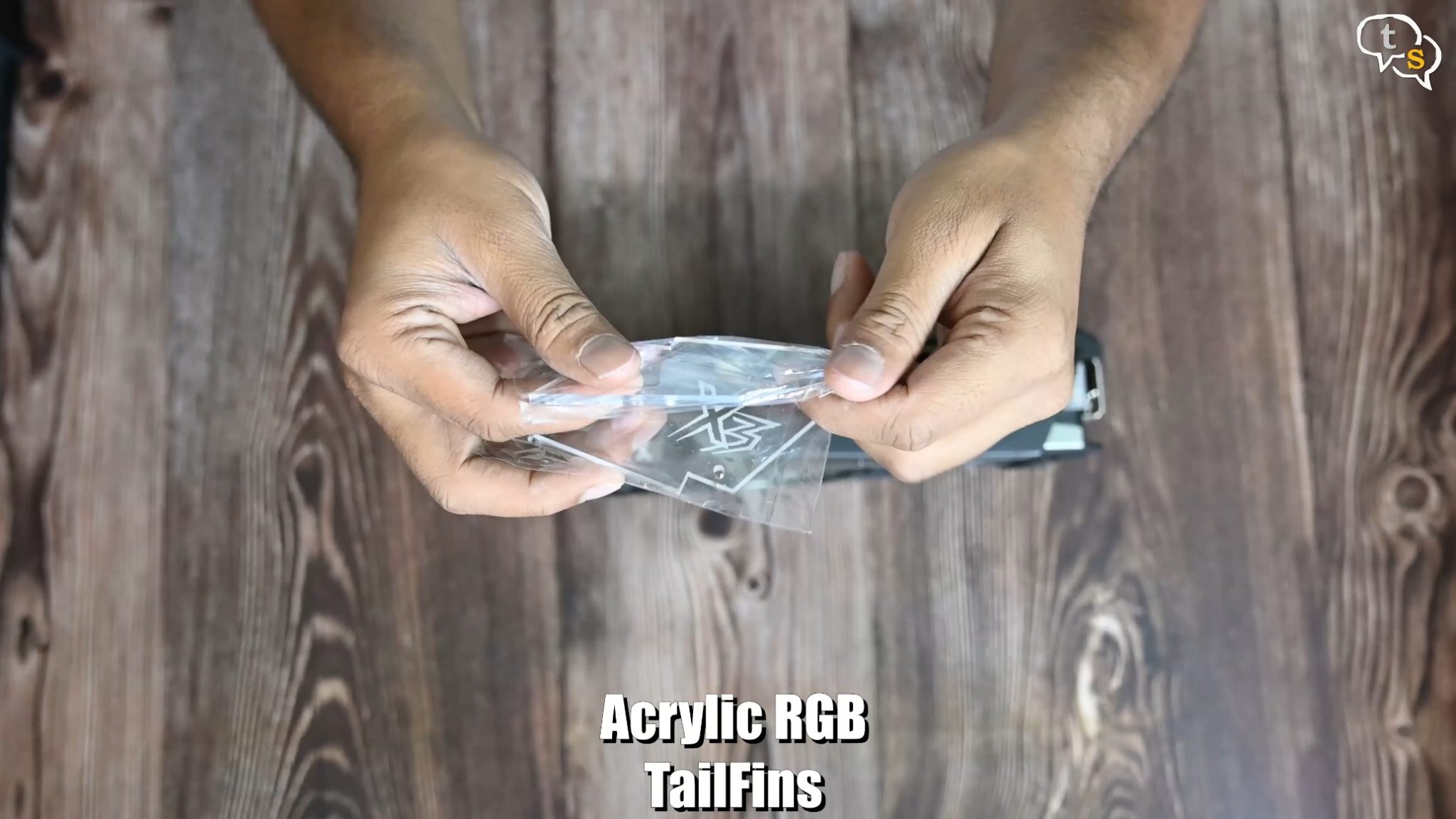
The card has some extra fittings which is detailed out in this document. Looks like an acrylic tailfin.
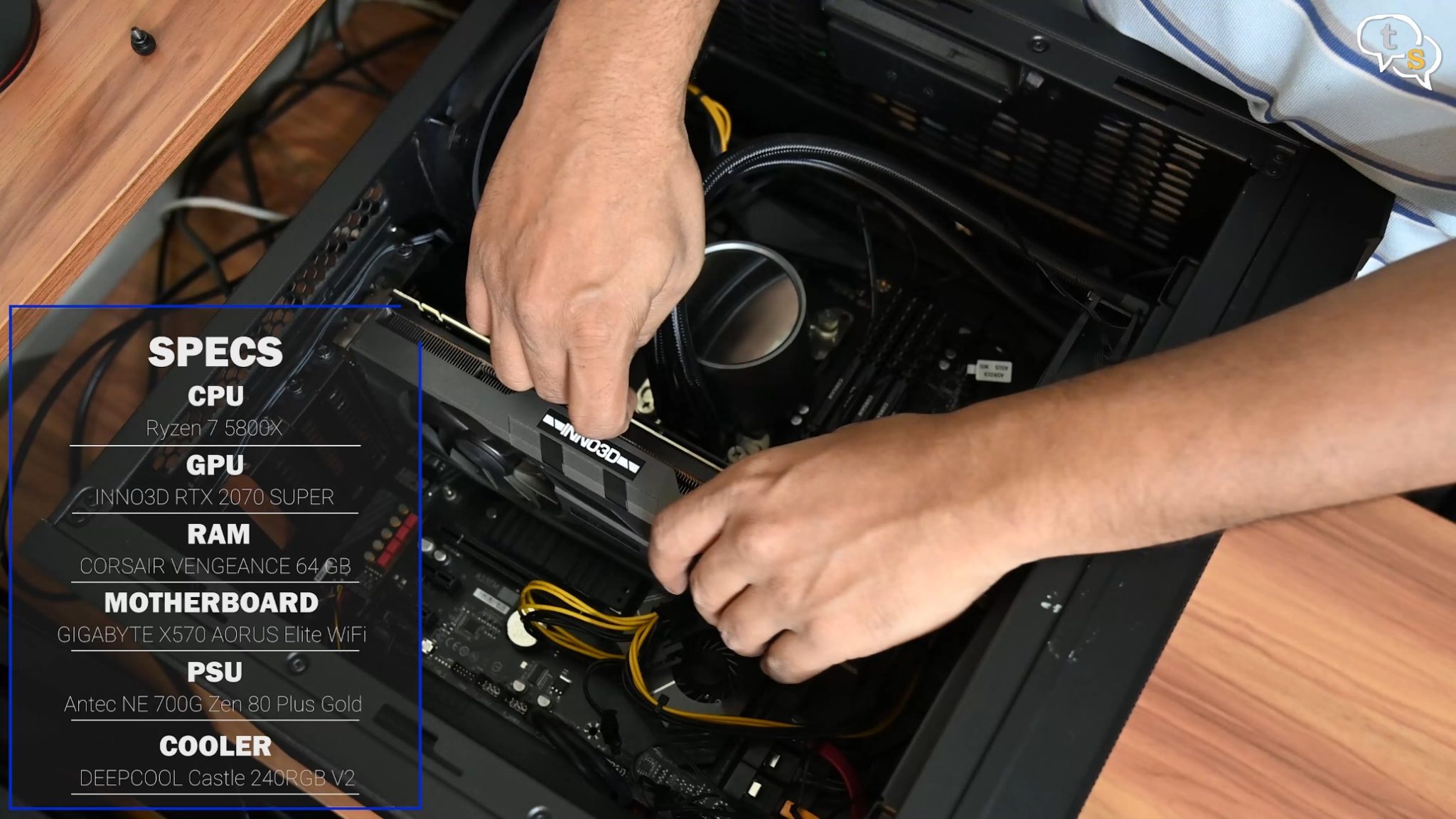
The Inno3D GeForce RTX 3070 iCHILL X3 is a long card at 300mm or 11.81 inches, so make sure to check your cabinet before purchase. I had to remove one of my AIO radiator fans to make it fit. But as I was using 4 fans with my radiator removing one was no issue.

So, slide it into the slot, attach the ARGB connector to a RGB header on your motherboard. Connect power, plug in monitors and let’s boot. This is not required if you don’t want the card to sync with the motherboard’s color scheme.

The iCHILL text on top lights up and so do the lines on the side.

Let’s install the tailfin, we have three variants, one with the X3 branding, and two are plain.

Gamers can use these to customise their cards.

Using the inno3d tuneit software you can set multiple effects on the card, the motherboards RGB software can also be used to control the lighting and effects on the card, if the RGB cable is connected.
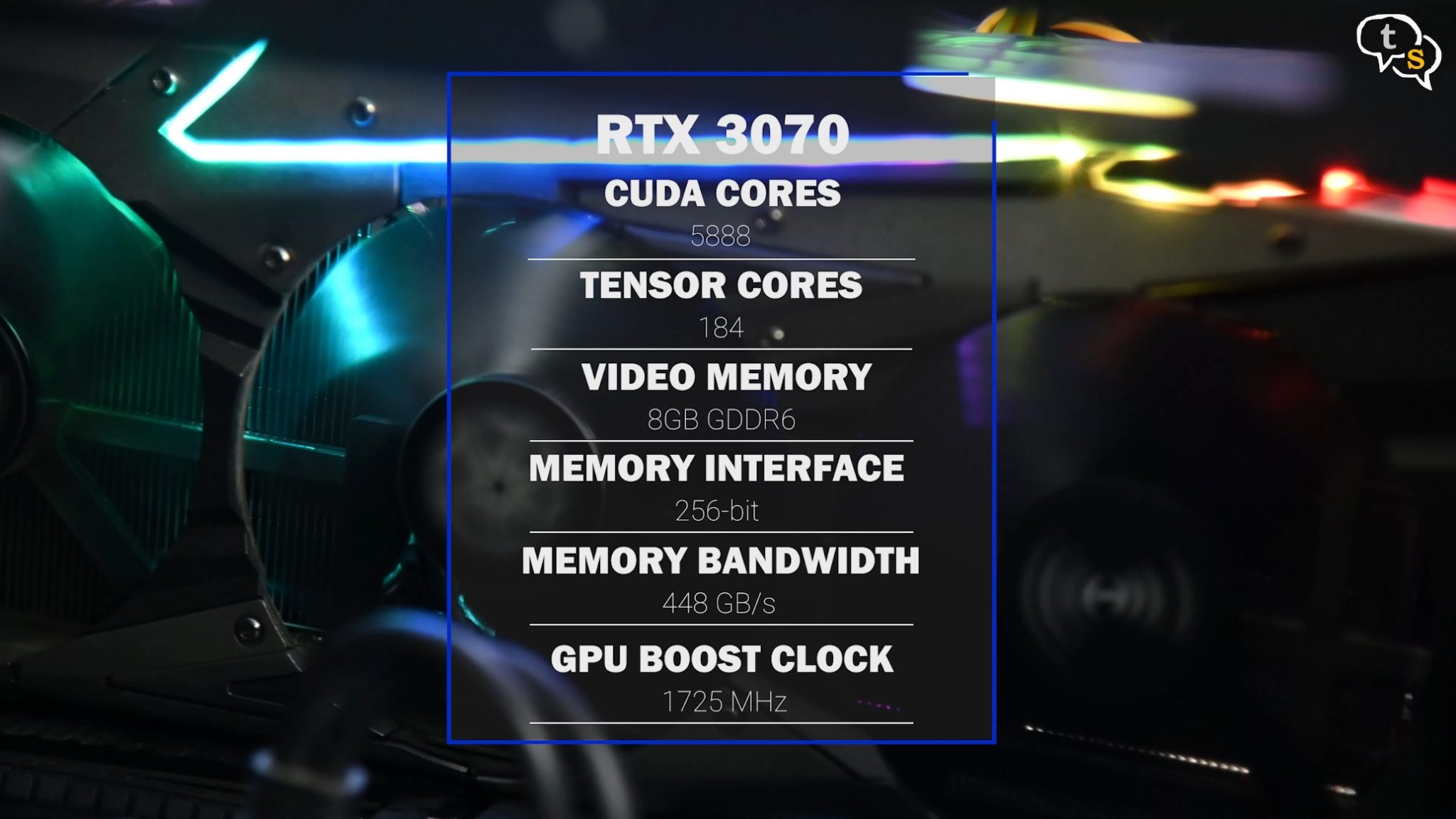
The number of CUDA cores at 5888 on the 3070 is way more than 2304 on the RTX 2070, tensor cores are lower at 184 on the 3070 as compared to 288 on the 2070. The memory is the same 8gb on both cards which run on a 256-bit bus with 448 gb/sec bandwidth.
The Rtx 3070 is supposed to trade blows with a rtx 2080 so let’s see how it performs against a 2070 super..
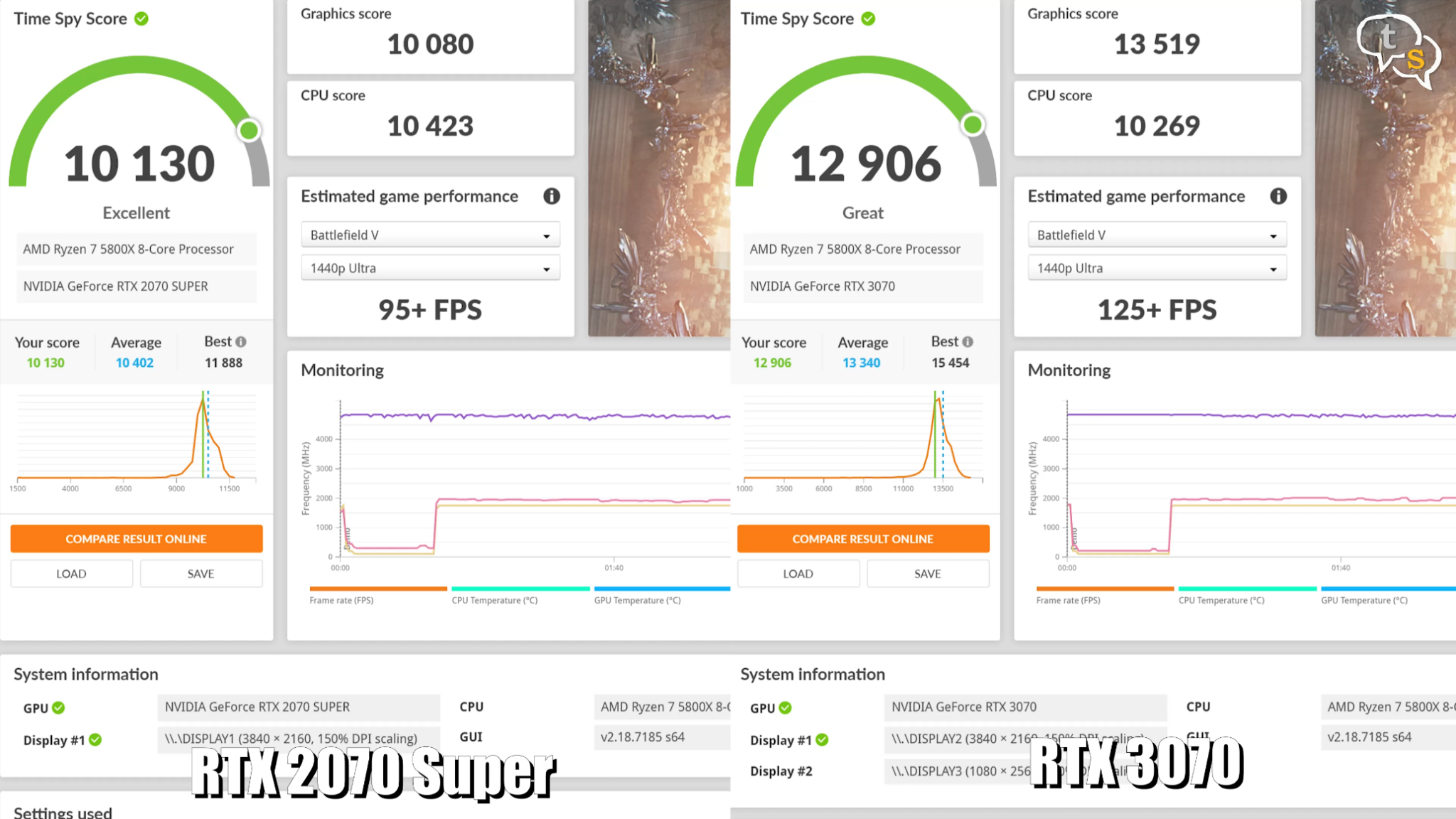
The first benchmark I ran is 3dmark, and the scores say it all. The RTX 2070 Super has a score of 10130 and the rtx 3070 has a score of 12906, an increase of 2776 points. That’s so cool.
Let’s check out same game benchmarks.
Shadow of the Tomb Raider
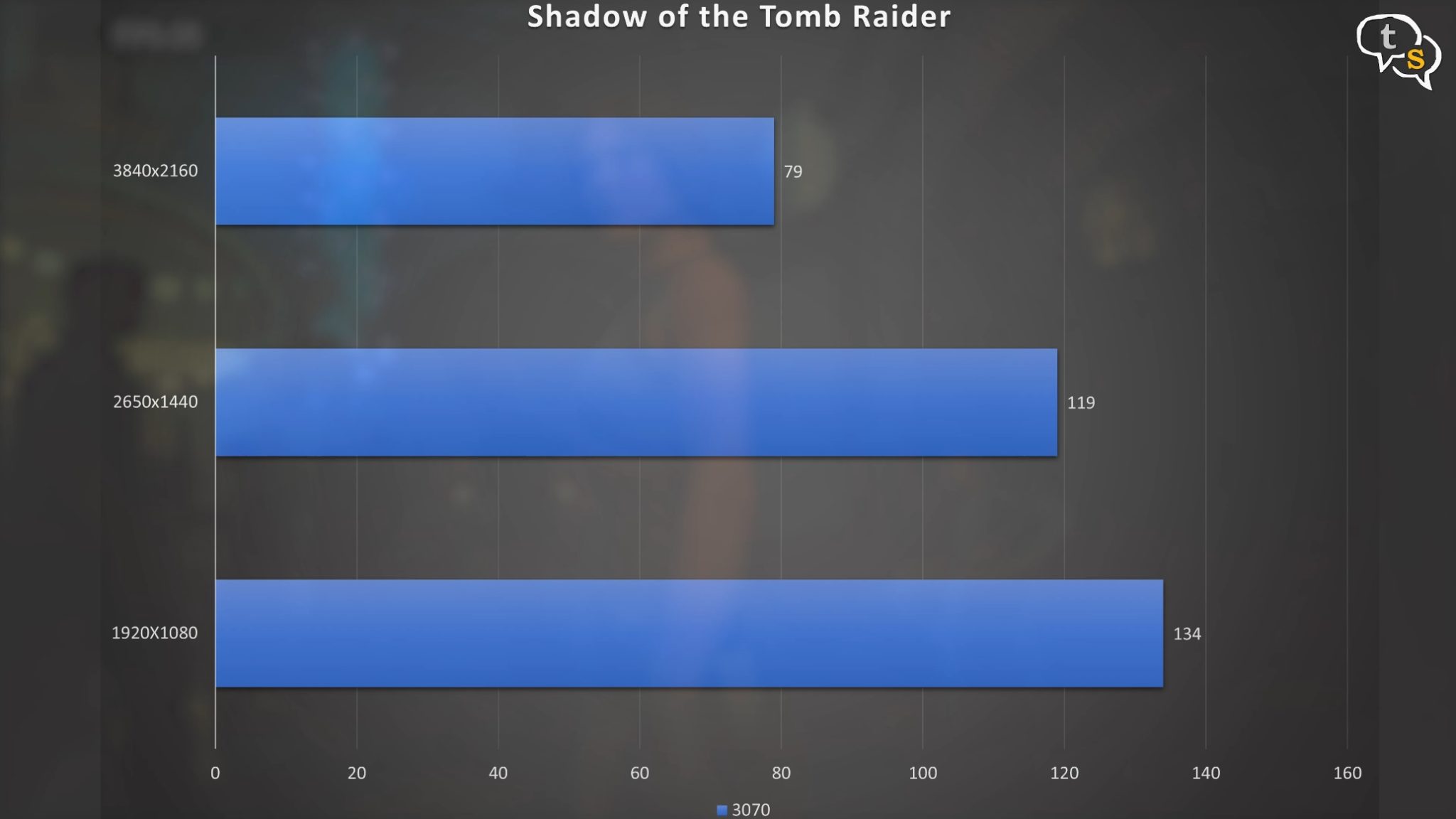
Cyberpunk 2077
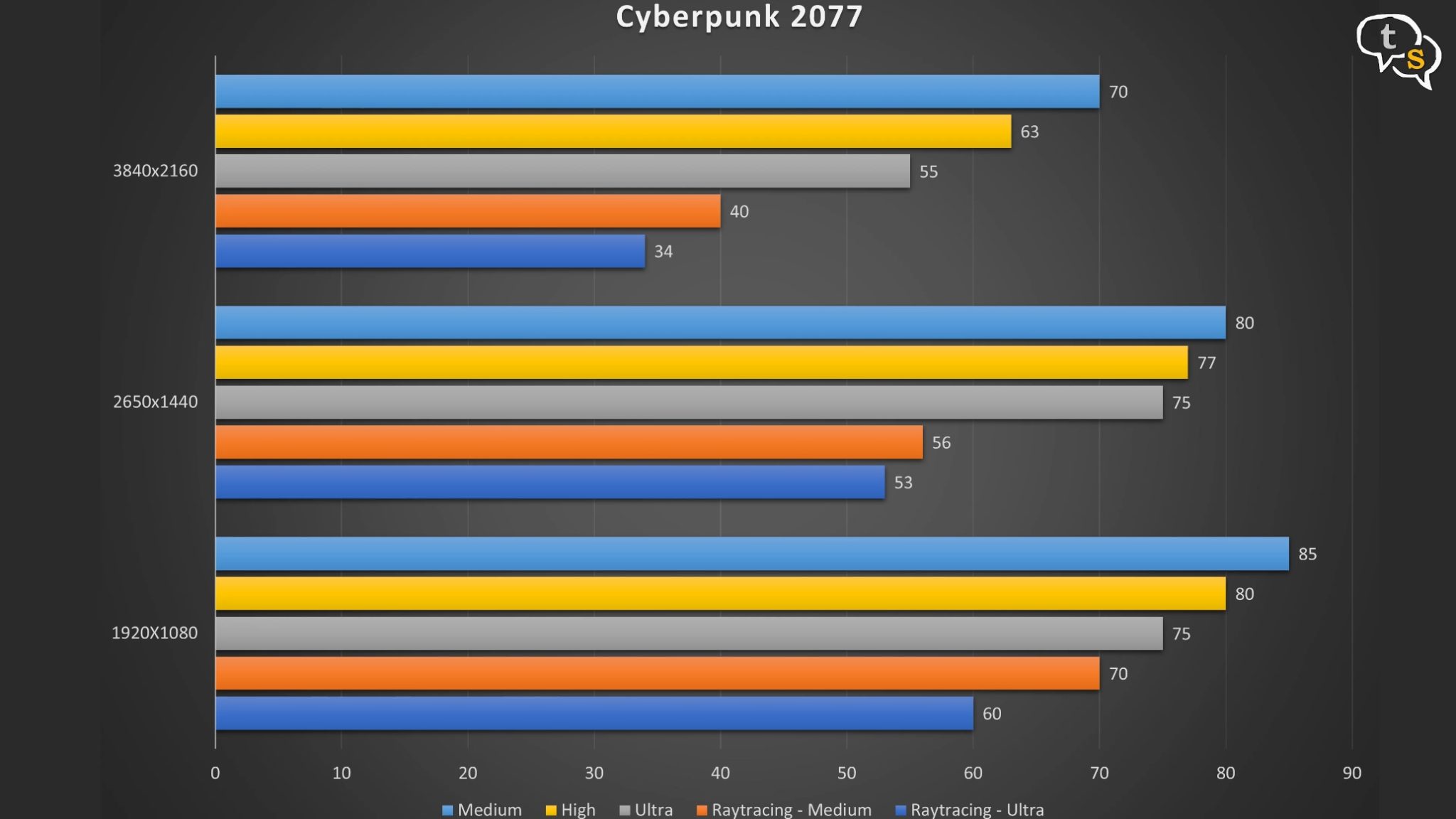
Fortnite
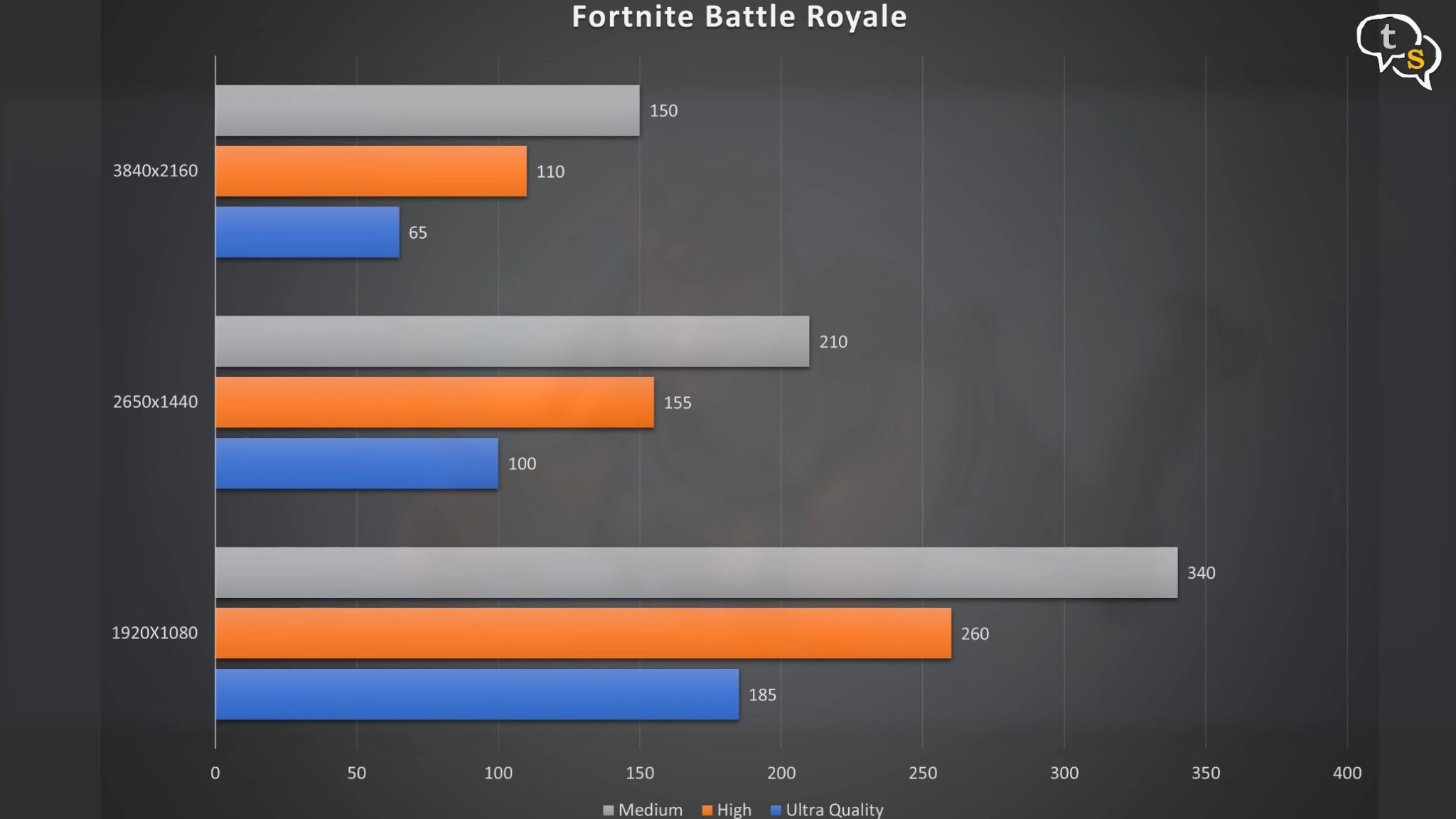
Witcher 3 Wild Hunt
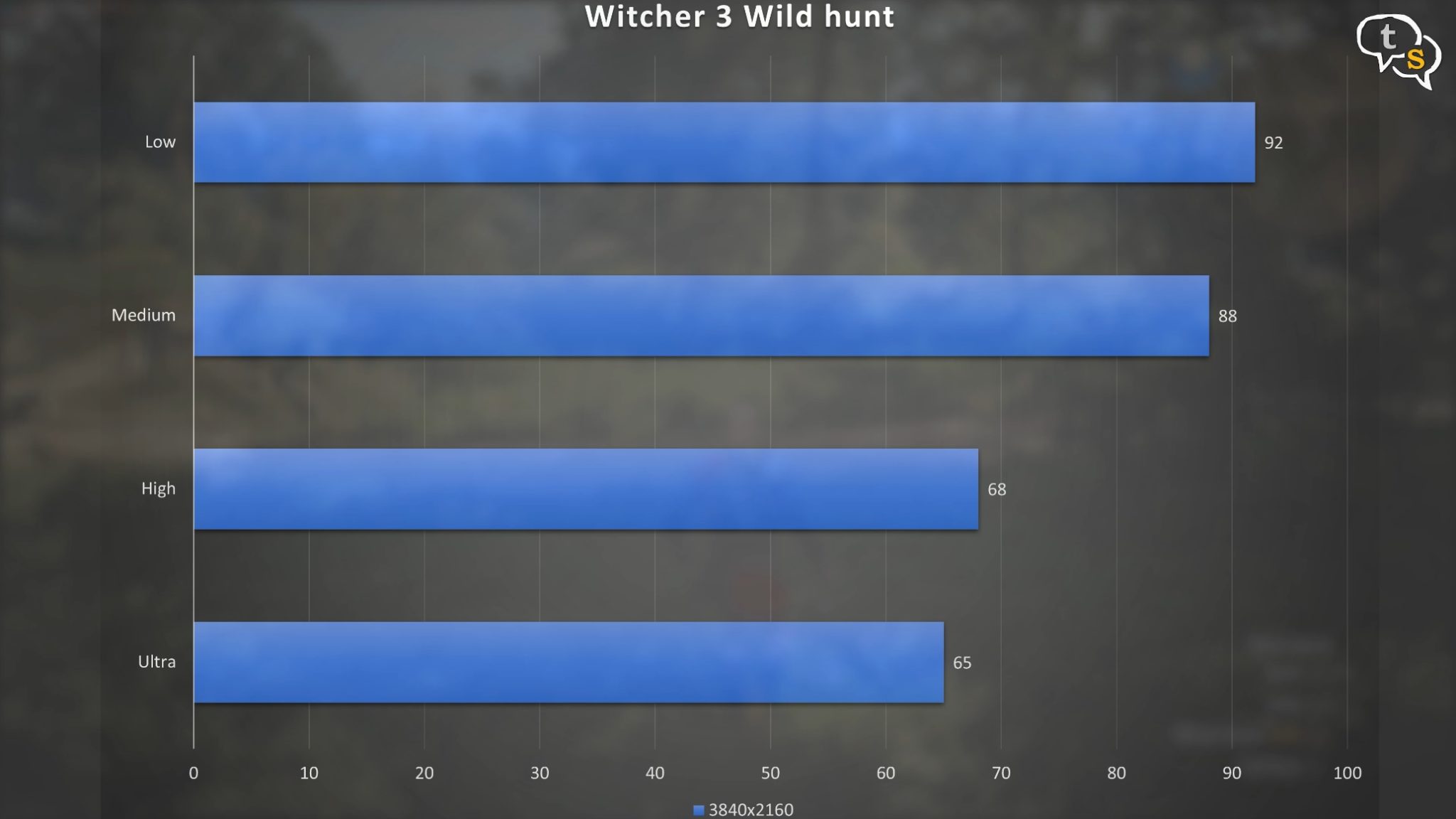
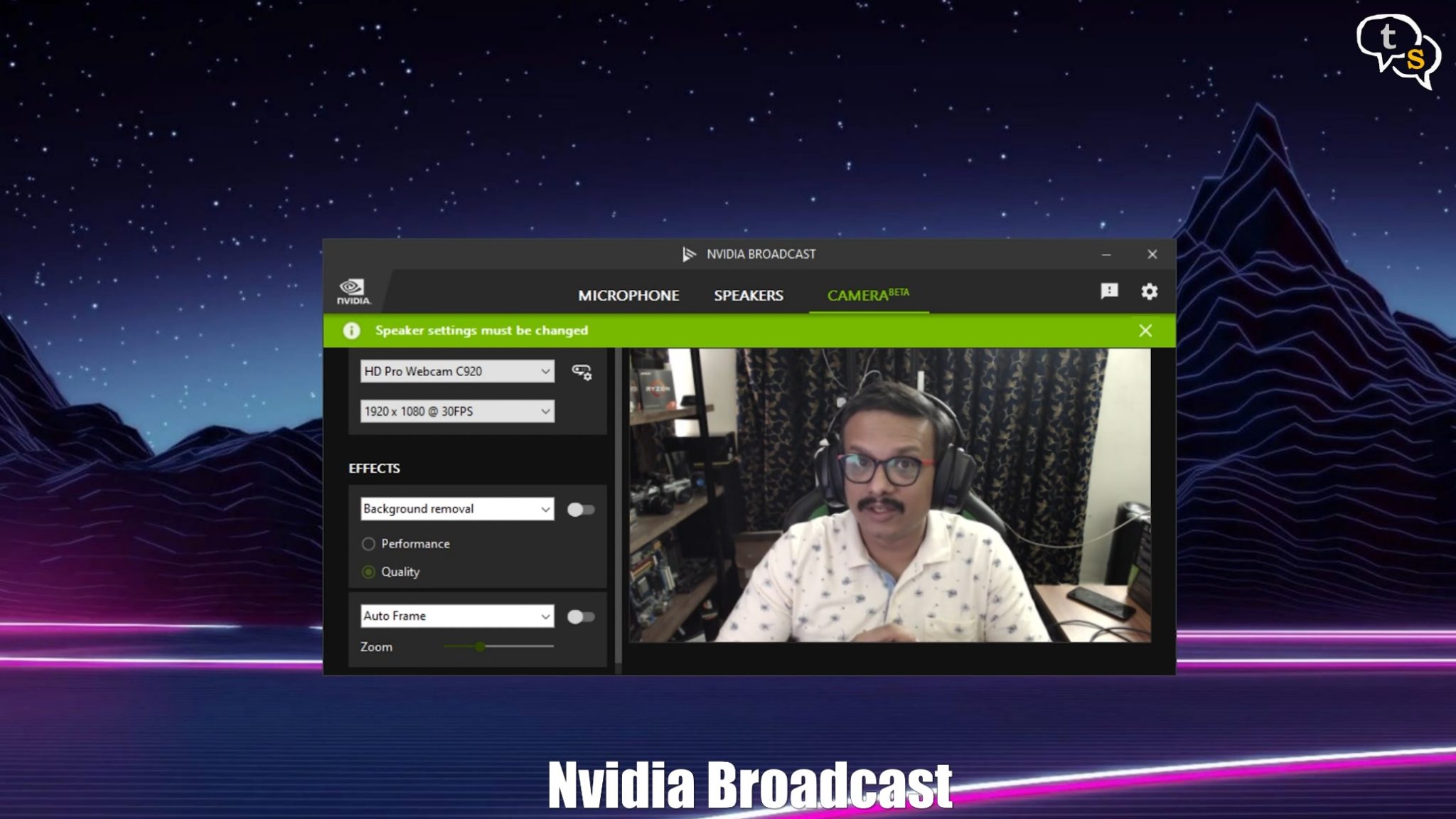
Other than gaming we also use our systems for work from home tasks, NVidia has a cool set of tools in the form of Nvidia broadcast, we have the option to remove ambient noise or even our backgrounds in Realtime using the GPU’s processing power.


Power draw at idle my system pulls around 151 watts, start a benchmark and the power draw goes up to 440 watts.


So is the 3070 a good upgrade over the 2070 if you have one, it does look like it delivers with a significant gain in 1080 and 1440p gaming. 4k also showed a 10-15 FPS gain making unplayable games playable, by crossing the 30 FPS border. DLSS does help get better framerates in newer titles without losing much detail. Competitive shooters play really well.
The RTX 3070 is more suited for FHD or 2K gaming than 4K.
TheInno3D GeForce RTX 3070 iCHILL X3 with its RGB accents looks really cool.