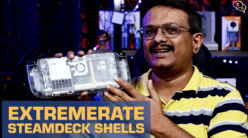I have two new cool products from EKSA, the Eksa e900 pro headset and the Eksa w1 RGB headset stand. Let’s check them out in this video.
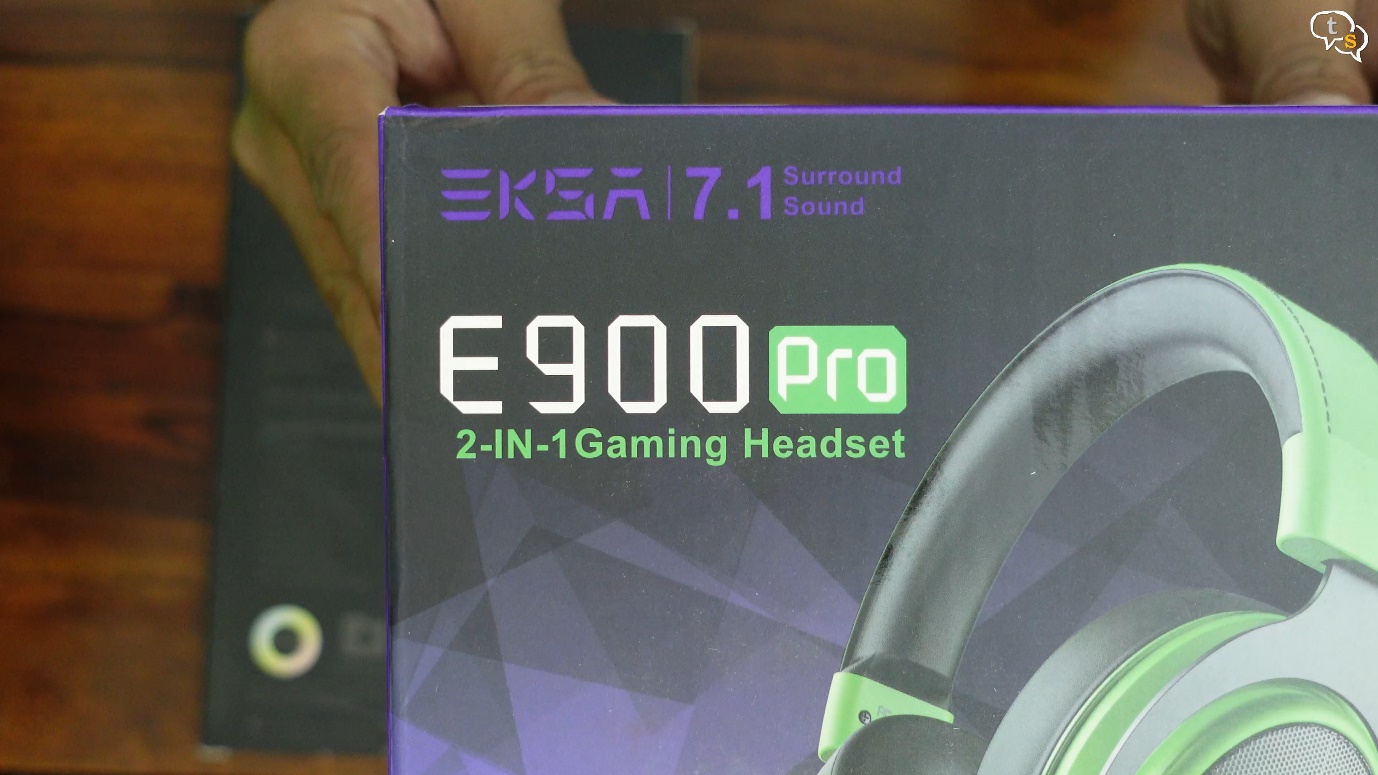
I have here the EKSA E900 Pro in XBOX green to match your console if you have one.
We also have the EKSA W1 RGB Headset stand, and it’s just not a stand which I will show more of in the video.

Here’s a closer look at the E900 Pro box, 24 months warranty just register on eksa.net. The headset works with the PS4, Xbox one s and X, nintendo switch and of course the PC.
The PC connectivity is important as it can connect via USB-C too.
The Eksa w1 has a headphone jack which should allow for 7.1 audio, RGB LED’s , metal construction for the main stand, and the fingerprint touch is to change the RGB colors on the base.

Let’s start with unboxing the headset first, in the accessories bag we have a headset microphone and audio splitter, useful for PC’s.

USB-A to USB-C cable, which is to be used for best audio quality.
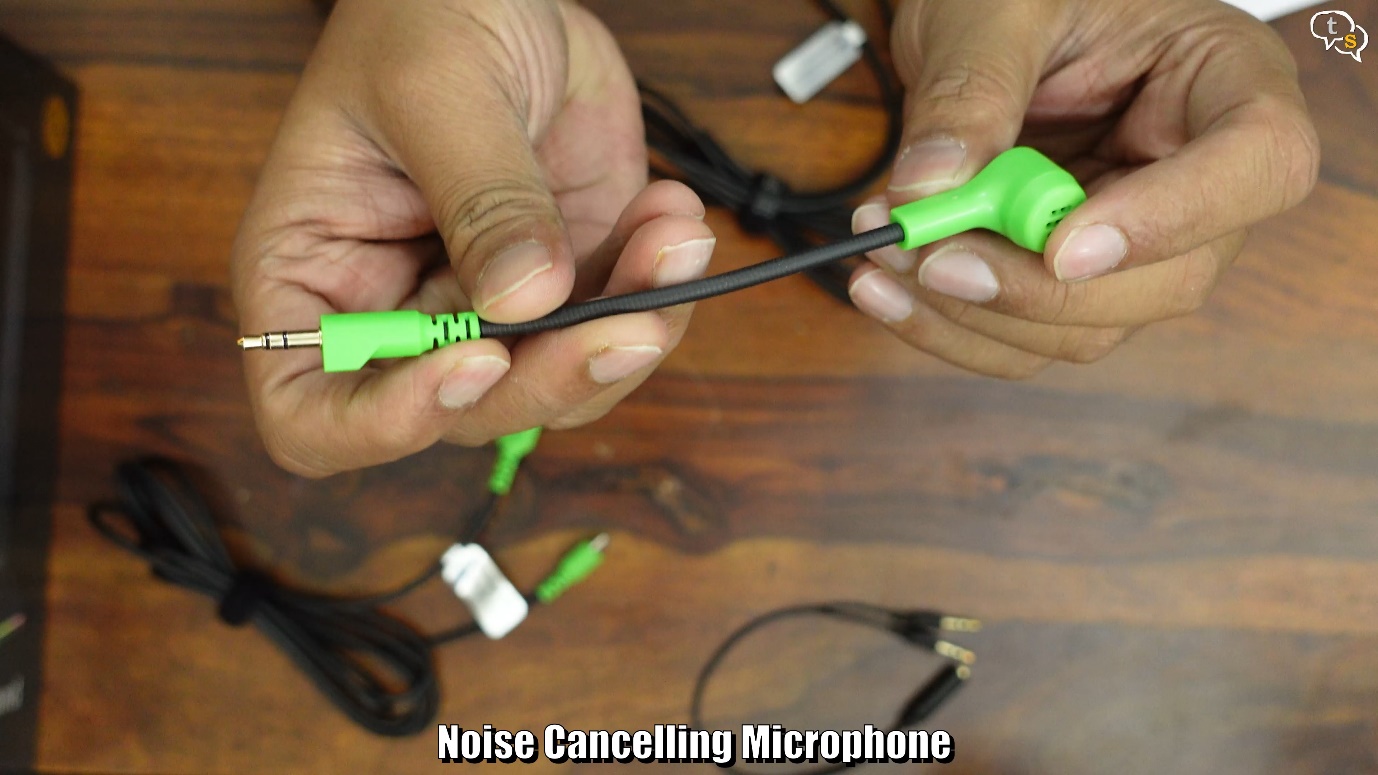
A removable microphone.
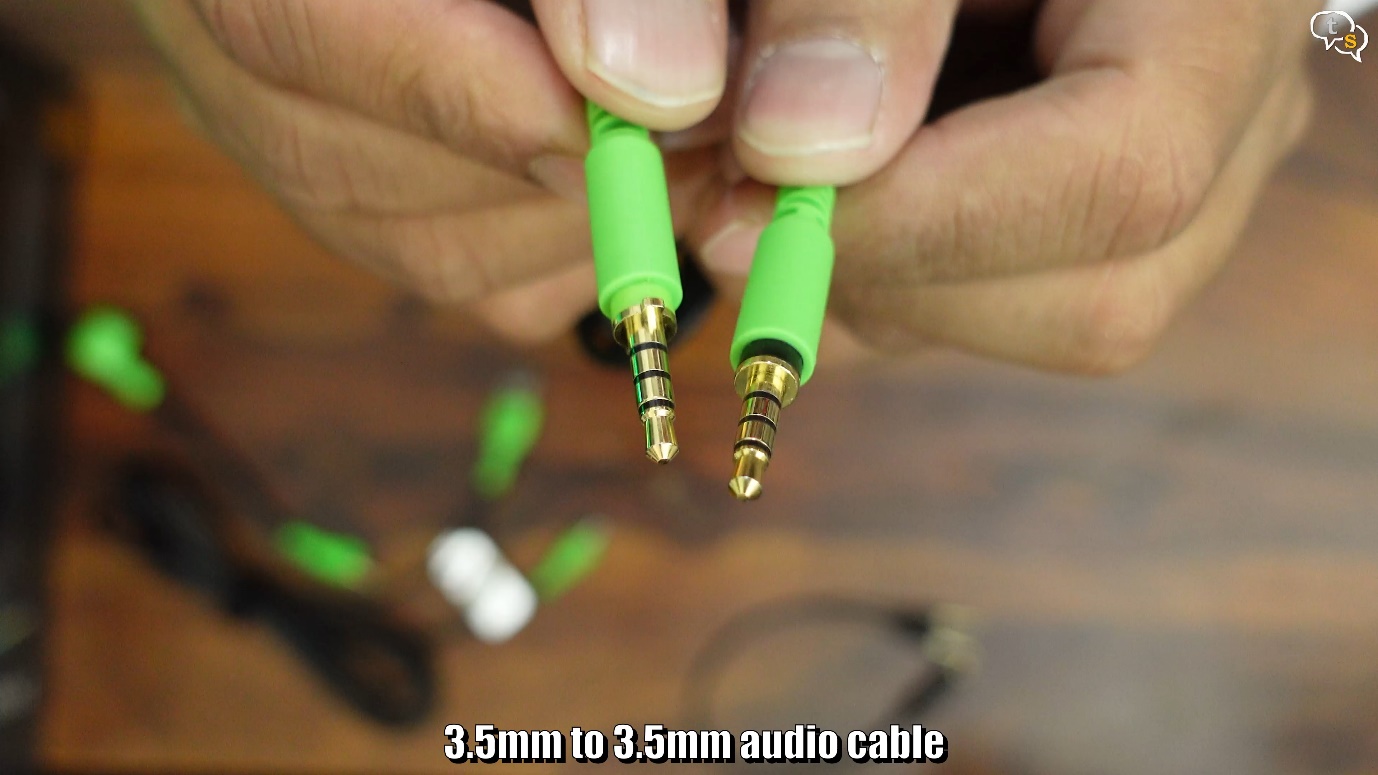
3.5mm to 3.5mm cable for analog connectivity between consoles and also pc’s with the headset.
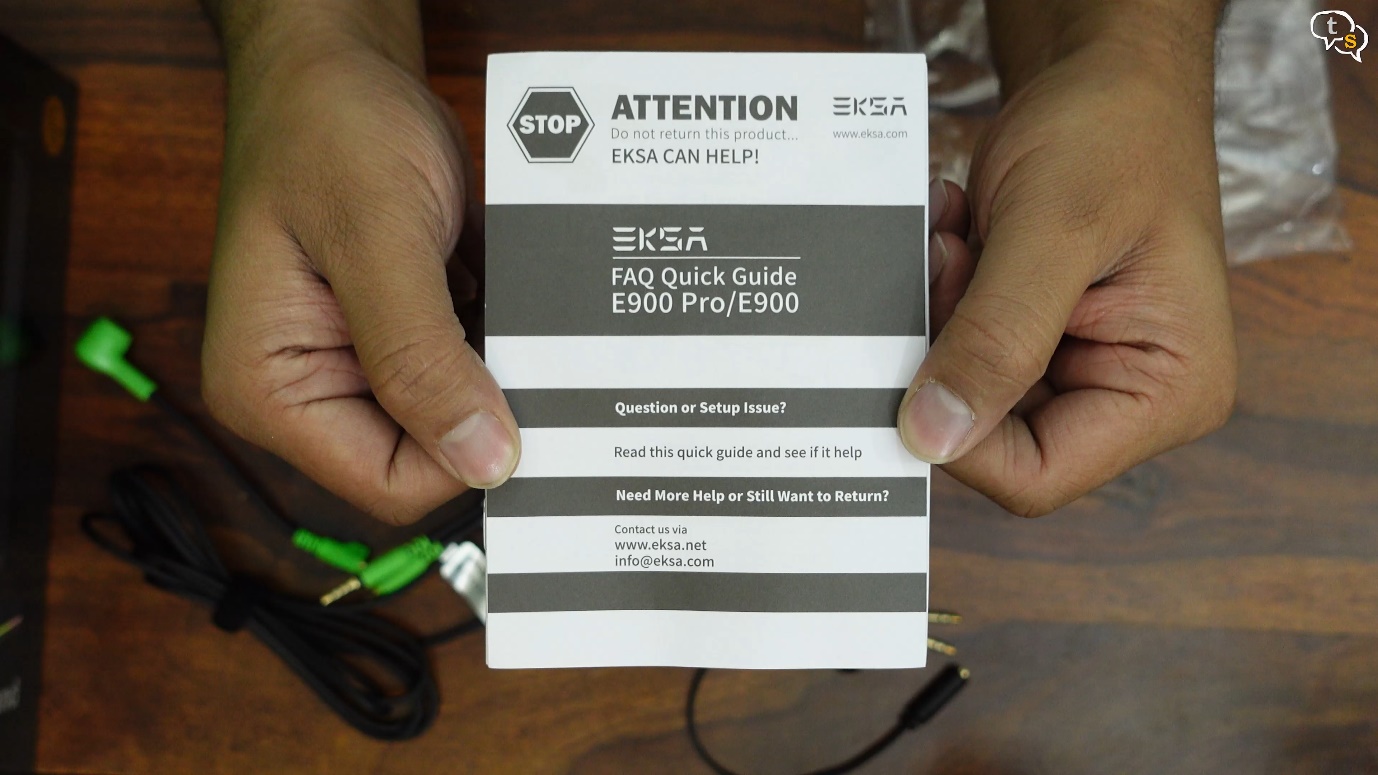
And we also have a manual.

The headset comes in this leatherette bag.

And here is the headset, wow, it looks great.

We have the Eksa logo on the sides, and these illuminate when connected via usb. The leather wrapped protein foam ear cups look quite plush.

The headband is also leather wrapped and the cushion is quite thick. Nice.

We have the R and L markings on the two sides indicating the orientation it’s to be worn.

Clamping force wise it’s quite strong, I will have to see how comfortable it is over long periods of use.

The main frame is built of metal and the sides are extendible allowing you to adjust the size as per your head for a comfortable fit. The build quality is quite good, very robust.

On the left earcup we have the port for the noise canceling microphone, a usb-c port for PC connectivity, a 3.5mm jack for analog connectivity a mute button, to mute the mic when not required.

A physical volume dial, these headphones can get really loud, so these help with more granular control.

Let’s attach the microphone, it goes in only one way, so make sure to match the notch while installing.

The microphone is also bendable so you can orient it to your liking.

Let’s connect the USB-C cable and the headphone lights up. A simple white light, not too flashy but still visible.
Let’s get the W1 RGB stand ready now.

Similar registration option on the eksa.net website with 2 years warranty, and some gift options below.


Tiny little screws to install the stand onto the base. A little screwdriver is also included.

A USB-A to USB-C cable is also included, nice as this allows us to place the stand away from the PC and easily accessible.
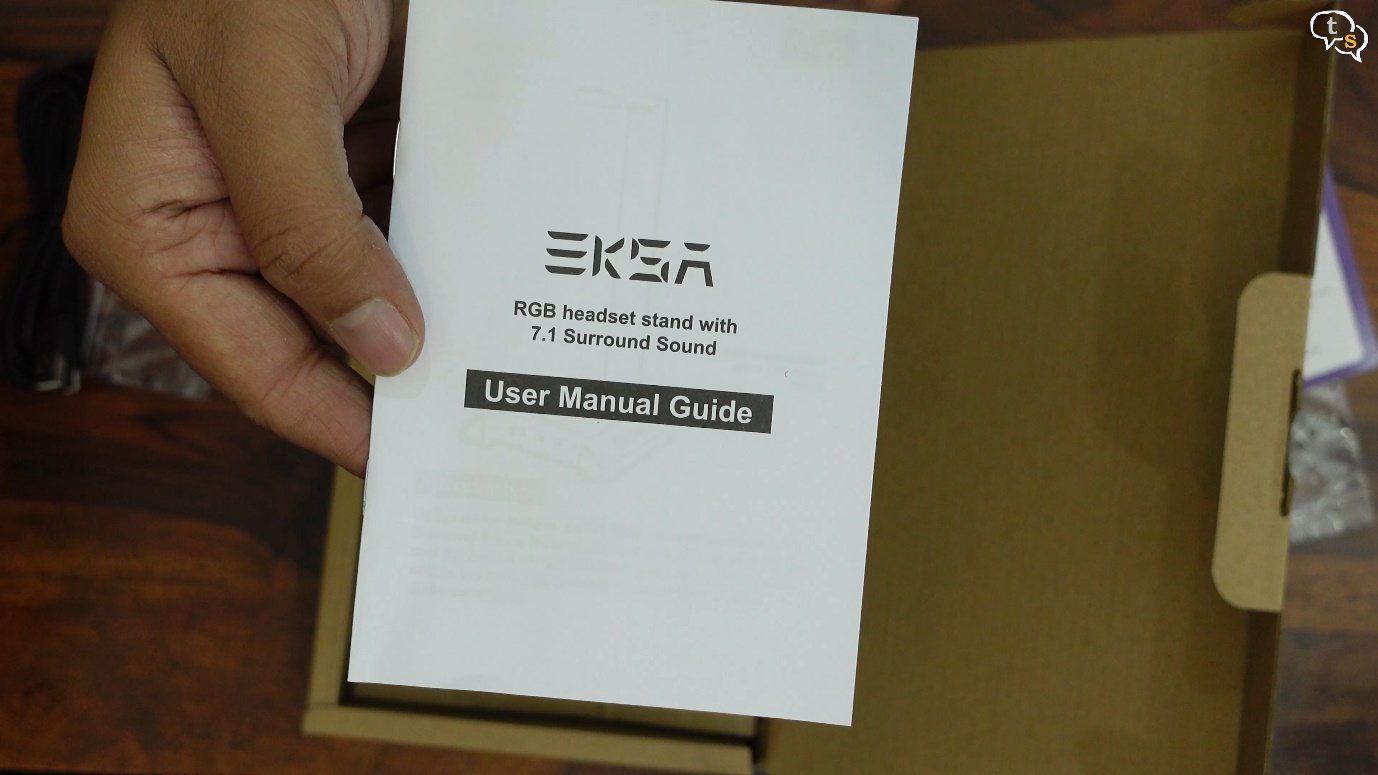
Warranty card, and the manual.

Here’s the base. It’s got some weight to it; we have a USB-A port on the top.

A capacitive button which allows changing the colour of the RGB strip.

EKSA branding on the other side.

A USB-c port on the back and a whole slew of ports in front.

We have a USB-A port to connect other devices through maybe a mouse or keyboard, a 3.5mm headset mic jack, an audio jack and a mic in jack.
All your ports are easily accessible, away from the PC near you so you can plug in your audio devices and USB accessories easily.

The bottom of the base has a rubber texture to keep it in place. Let’s attach the main stand, lie it up, make sure it’s oriented the right way as it will fit only in one direction.

Using the screws provided, mount the stand onto the base.
Connect the USB-c cable and we’re done.

There you go, it’s all lit up. It starts off with the rainbow colour cycle, looks really nice.

Tap on the capacitive button to change colours as you require. It cycles through single colours and back to colour cycling.

Use the USB-A port on top or in front to connect your headphones.

And this is how the headphones would sit on the stand.

I can now access the audio ports to my computer using the ports on the stand and the headphones are also connected.

The RGB colours look really cool, and so do the headphones on the stand.
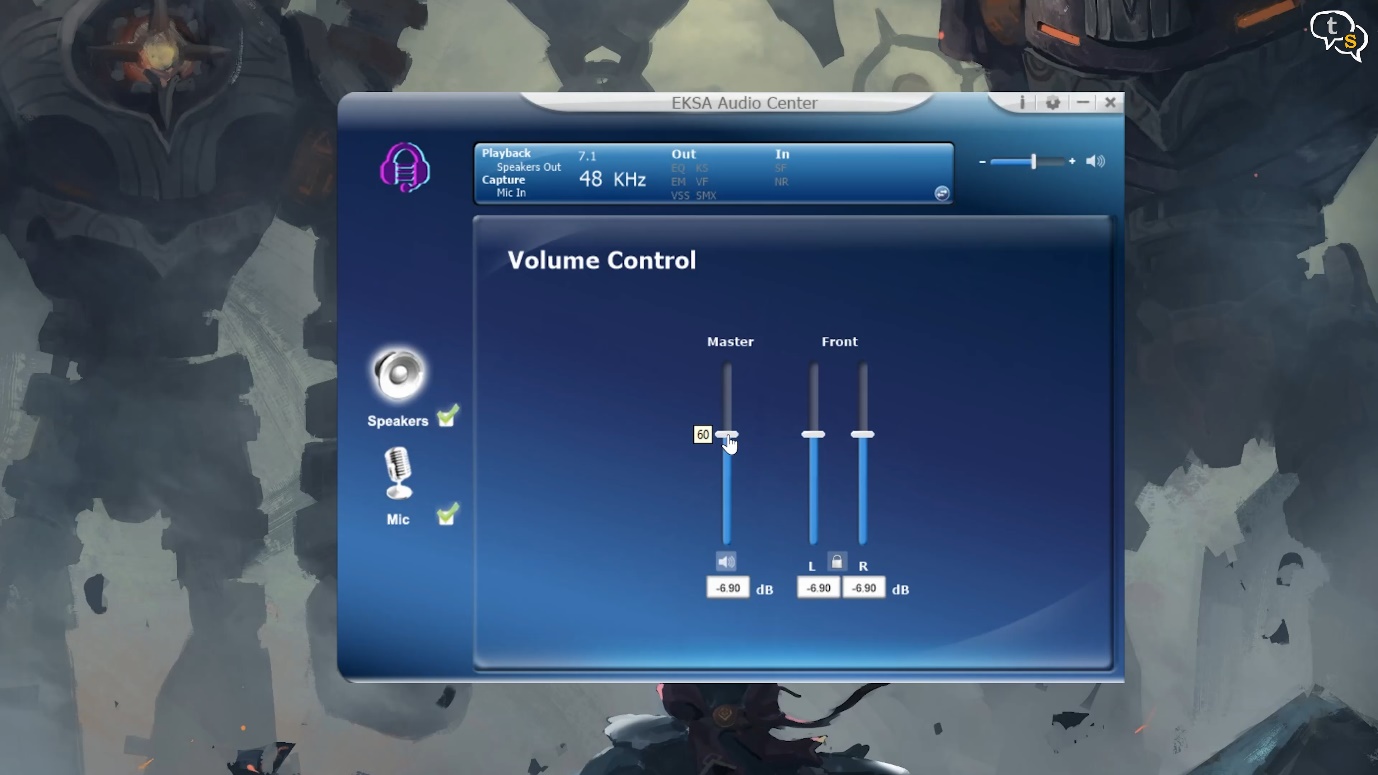
The driver is available on the EKSA website, I’ll link to it in the description. It allows setting up the volume and also the front and rear volume for the virtual surround sound.
You can see all the information on top, on the frequency, 7.1 output etc.
I tried multiple surround sound files, and its virtual surround sound, it does manage to give separation. I don’t want to open the earcups to see if there are multiple speakers within. And this option is only via USB on the pc.
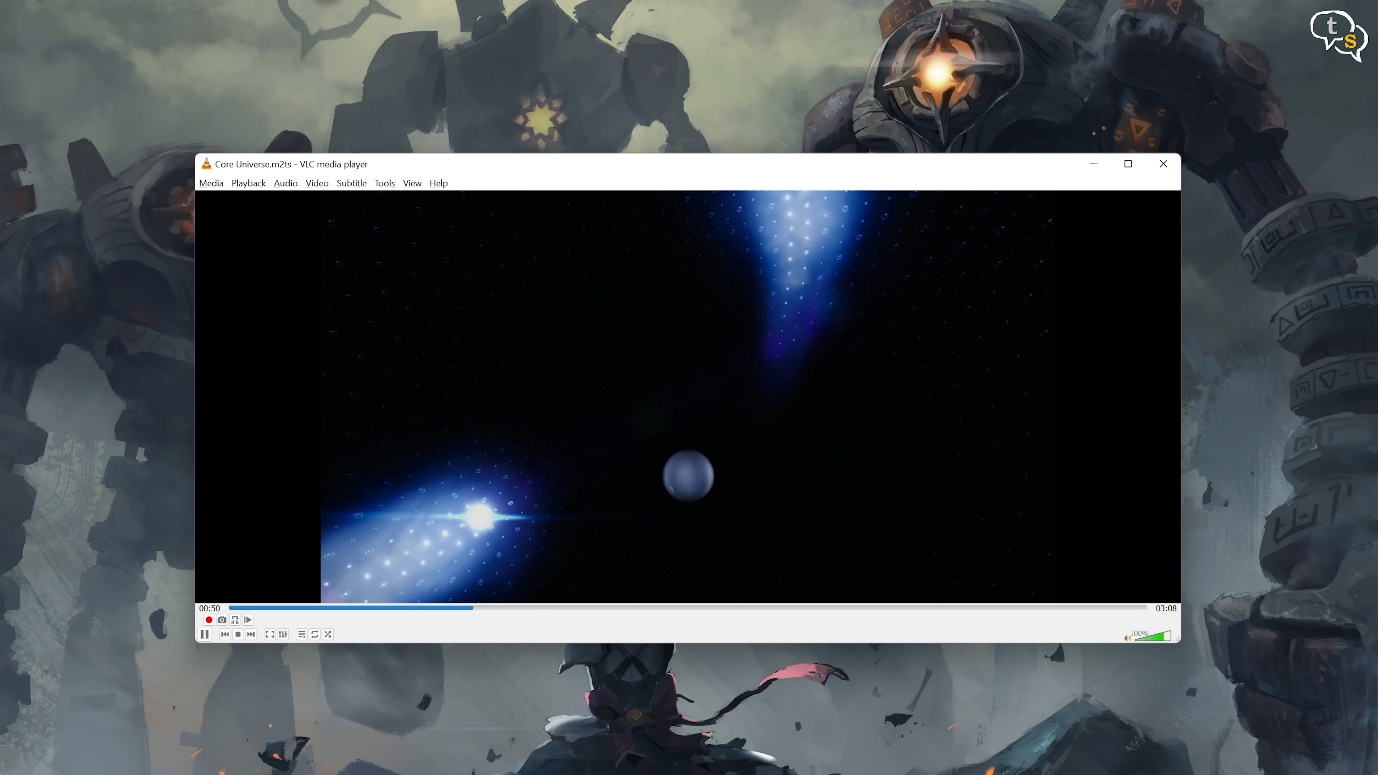
I played a few games, tested out music via YouTube, it sounded really good. Very clear, and very loud. Bass was quite prominent, but there was something lacking in the audio.

Don’t get me wrong, these are fantastic headphones for the price, they sound really good and for movies, music and gaming these will not disappoint. But being used to much more expensive headphones, compared to those, these are not as good but are still quite noteworthy for the price. Do note those expensive headphones I’m talking about cost about 4 times the price of these headphones. So, for this price these are quite competent.
Also, an important point to note is that the stand doesn’t come included with the headphones and needs to be purchased separately.
I would totally suggest these headphones at this price point, and the stand does add an RGB flair to your setup. The stand can also be used with other headphones and doesn’t need to only be by EKSA. So, if you have existing headphones and need a stylish RGB stand this would look quite nice.