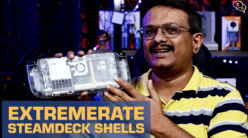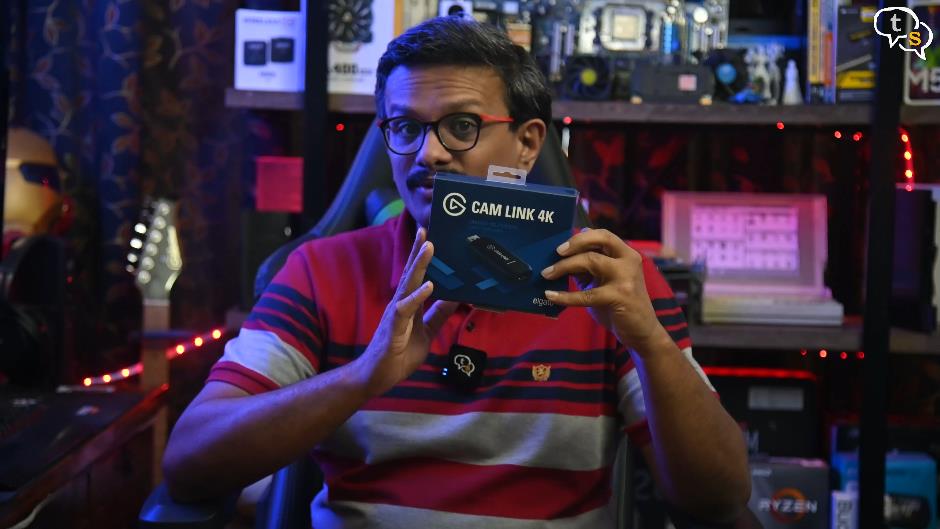
Being a youtuber we like to have the best video quality we can in our videos so that you, our viewers can enjoy our content. Live streaming using a webcam just doesn’t cut it and not all DSLR/mirrorless cameras allow using them as webcams. But today I have here with me a nifty little device which allows you to use any HDMI source as a livestream , so let’s check out the Elgato Camlink 4k.


I have multiple webcams, like the Logitech C920 and the Rapoo c260, but their quality is a little lacking.

Mirrorless cameras look great, but can’t connect stably or not connect at all to a pc for streaming.

The CamLink 4k is an update to their already popular camlink line with the addition of 4k 30 fps streaming. 1080p60 was always supported earlier.This is the box, in elgato blue. That’s their color scheme for elgato products. Elgato is from Corsair and is their line of products specifically for streaming.


We have camlink 4k with the elgato logo on one side and the content of the box marked on the other.

Opening up the box we have a sliding protective cover which opens to reveal the camlink 4k, a usb extension cable, an elgato sticker and a manual. The inner flap also has instructions on how to use the device and most don’t read the manual anyway.

Here’s the USB-A extension cable.

The camlink 4k, hmm there’s no 4k marked on the device. There’s a thin led next to the name which would light up in white when it has an active connection.


The device connects to your source using a HDMI connection and to the pc using USB 3.0.

Sticker and manual, that’s it from the box.

Looking at the device it looks like a USB drive like device, simple with a black finish. The plastic looks quite strong and the build is quite good. This looks just like the original cam link but with updated innards to support 4k.

The device is relatively easy to install, just plug it in into an available USB-3 port and it’s recognized instantly, usb-3 ports generally have the top in blue as you can see here. Using a usb-3 port would give the device maximum bandwidth for the best performance.

You can also use the provided USB-A extension cable if you don’t want the device plugged in directly and have some flexibility.
The camlink supports a UVC driver or universal video class driver which allows it to be used as a webcam in most popular streaming software for example OBS.

Elgato has their own free software which can be found on their website.

Ok, now that we’re ready, lets connect my nikon z6 to the camlink and check out the quality. My nikon z6 has a micro hdmi port, which you will need a converter for unless the camera manufacturer has included a cable, which in my case did not.
So micro hdmi to hdmi in of the cam link. Done.
The camera is always placed on the tripod away from me in this view.
Now that the camera is connected to the camlink, open up OBS.
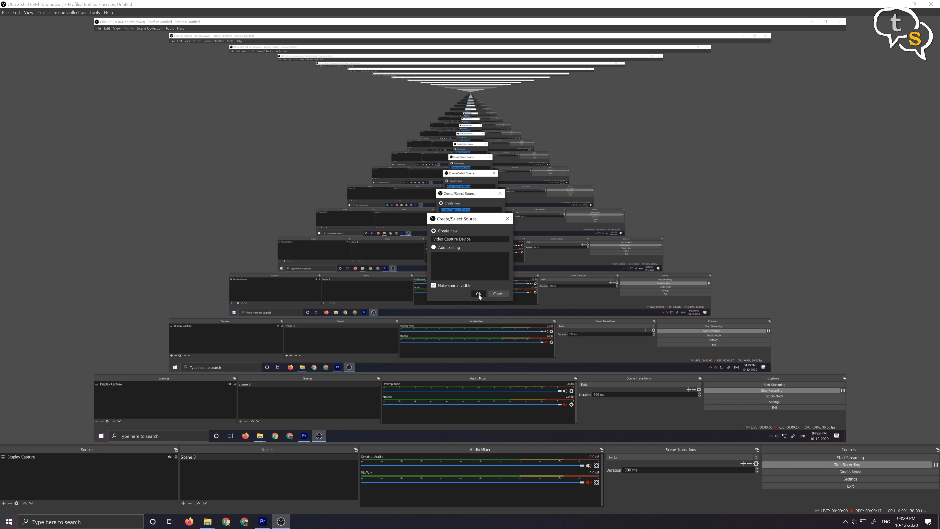
On the bottom left we have add a new source, video capture device and we are provided these options. Right now I’ve kept it at default.
Make sure the camera is on.

And there you go, that was easy.
We have the option to edit the resolution and fps below, 1080p would be the standard most would record at if you have the bandwidth you can use 4K. As my nikon z6 supports 4K i can choose that option instead.
Lag, is quite minimal, in truth it’s almost not perceivable.
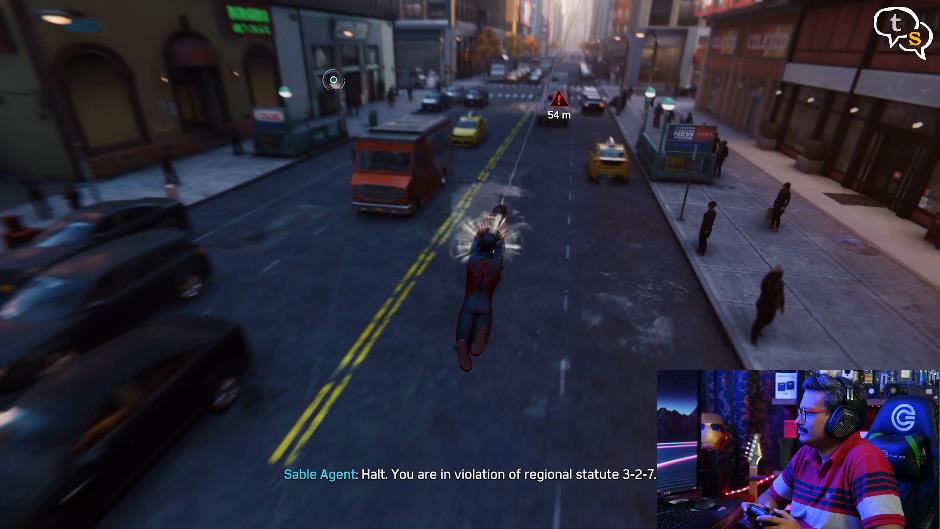
You can connect your console to the Elgato and have yourself in a corner using your webcam, this is how most streamers would add themselves to their game footage.
The device does get hot.


The device allows a lot of flexibility as long as your device can provide a HDMI out the Camlink 4k can record it. I tried it with my camcorder, mirrorless camera, a PS4 pro and they all worked really well.
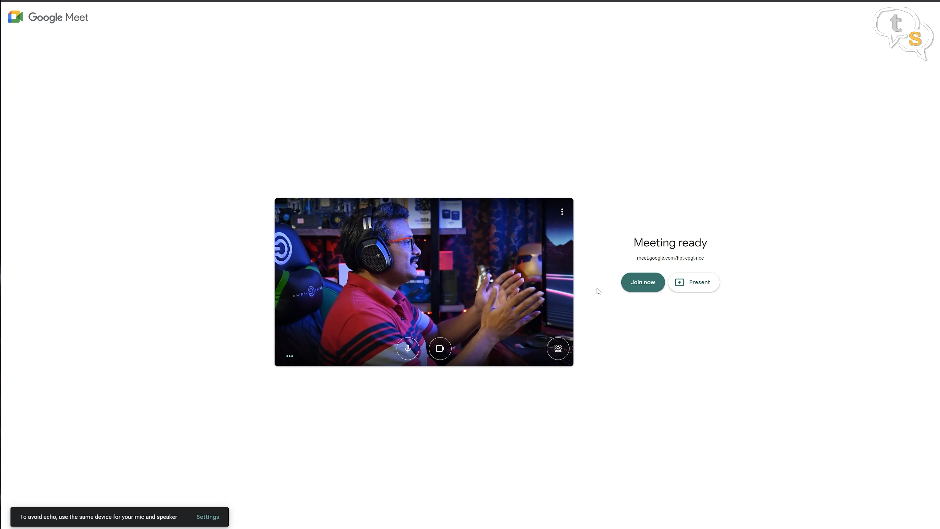
You can use the Camlink 4K as a video source for YouTube live, Twitch or you can also spruce up your skype, messenger, zoom or WebEx meetings.
Even interviews through Streamyard can have pristine DSLR footage as a source.
The hdmi out method also allows for unlimited recording from your camera without worrying about filling up your memory card. This does depend on your internal storage size and also that the camera is powered externally to last that long.

I have this dummy battery which allows powering the camera via a AC to DC converter which allows for unlimited recording.
One important point is that HDCP needs to be turned off to be able to record footage, basically HDCP or High-bandwidth Digital Content Protection as the name suggests is to protect digital copyrighted content as it travels from a device to your TV.
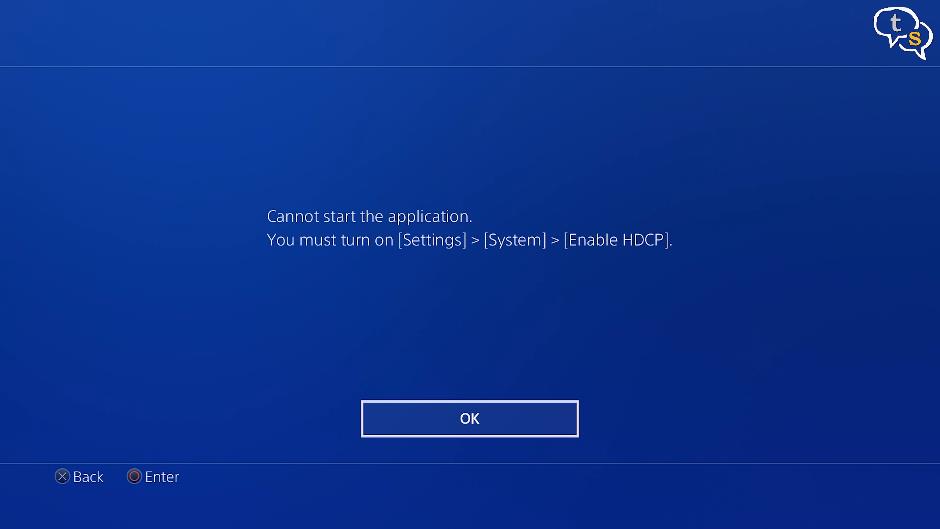
Some software like Netflix/YouTube don’t allow playback if HDCP is not available.
A USB 3.0 port is a necessity as it requires high data throughput. USB 2 might work at lower resolutions but for best performance a USB 3.0 port is recommended.

When connected to a camera you will need to turn off the data overlay to get a clean feed, which needs to be disabled in the camera settings.
So final thoughts
The price of the device fluctuates a lot especially due to COVID-19, I managed to snag one at Rs 9299 but the price does go all the way up to or above 15k. Design wise it looks the same as the earlier model with no 4k branding to differentiate it.
The ability to turn any of your existing DSLR, mirrorless or even a camcorder into a webcam elevates the quality of your videos. You can change lenses, and use filters, the whole shebang. But do note if your old camcorder records in 720p that’s the max you’ll get.
Should you get one for yourself, that depends, if you stream games or live stream in any way like a cooking channel and you are not happy with your webcam’s quality this one allows your more fancy camera to connect as a webcam, does bring with it it’s amazing quality. The device is easy to set up, use and can be carried around anywhere without compromising any features.
So that was the video, if you have any questions do write in to us at tech@talkingstuff.net or WhatsApp us at 9652578833