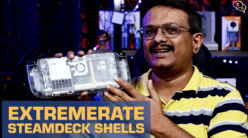Use Coupon code “TSN10” for a 10% discount on the Avsihkaar store.
Avishkaar Website: https://bit.ly/2NgDqps

There are tons of robotics kits available in the market, today I have another slightly premium but a very versatile kit. Let’s check out the Avishkaar ER-series Pro robotics kit.
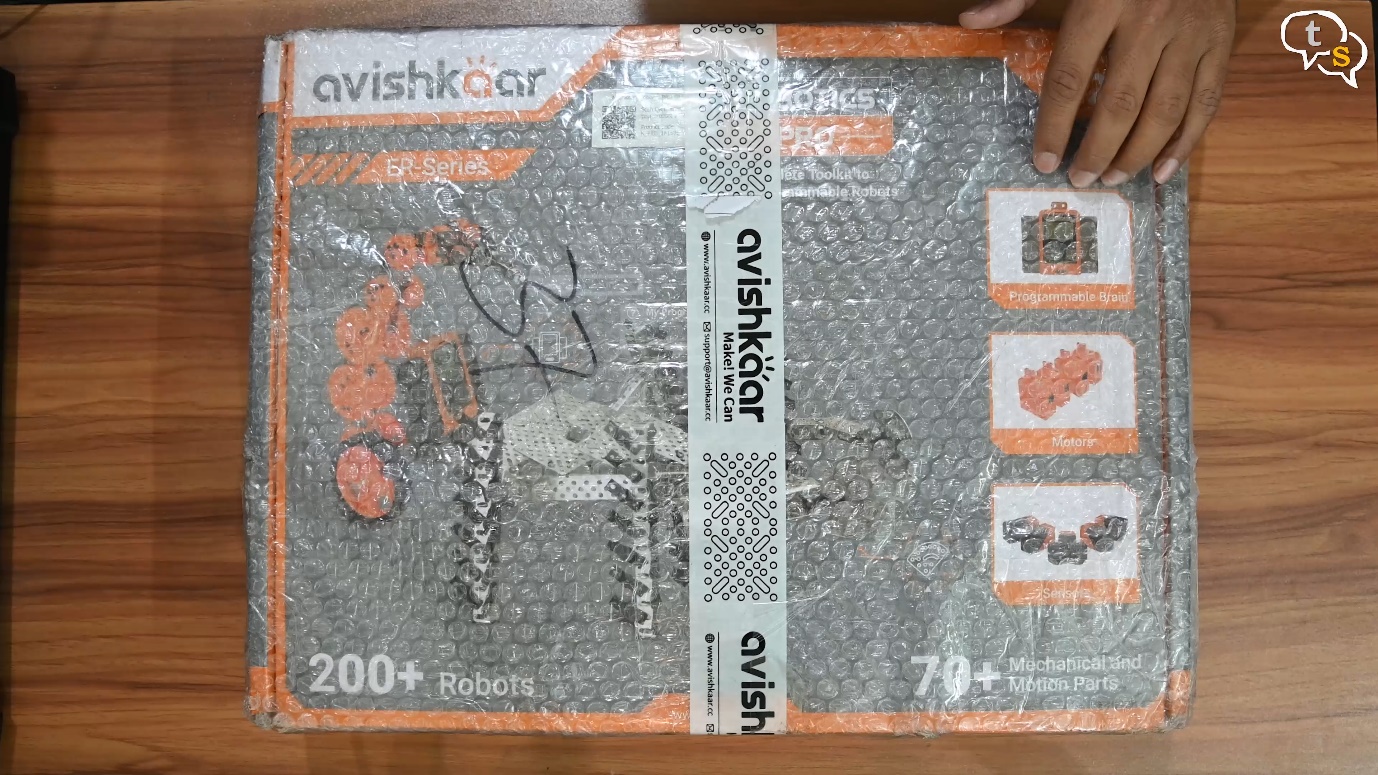
I have with me the Avishkaar ER series Pro Robotics kit. This is a combination of metal parts with a host of sensors and motors to build your own robots.
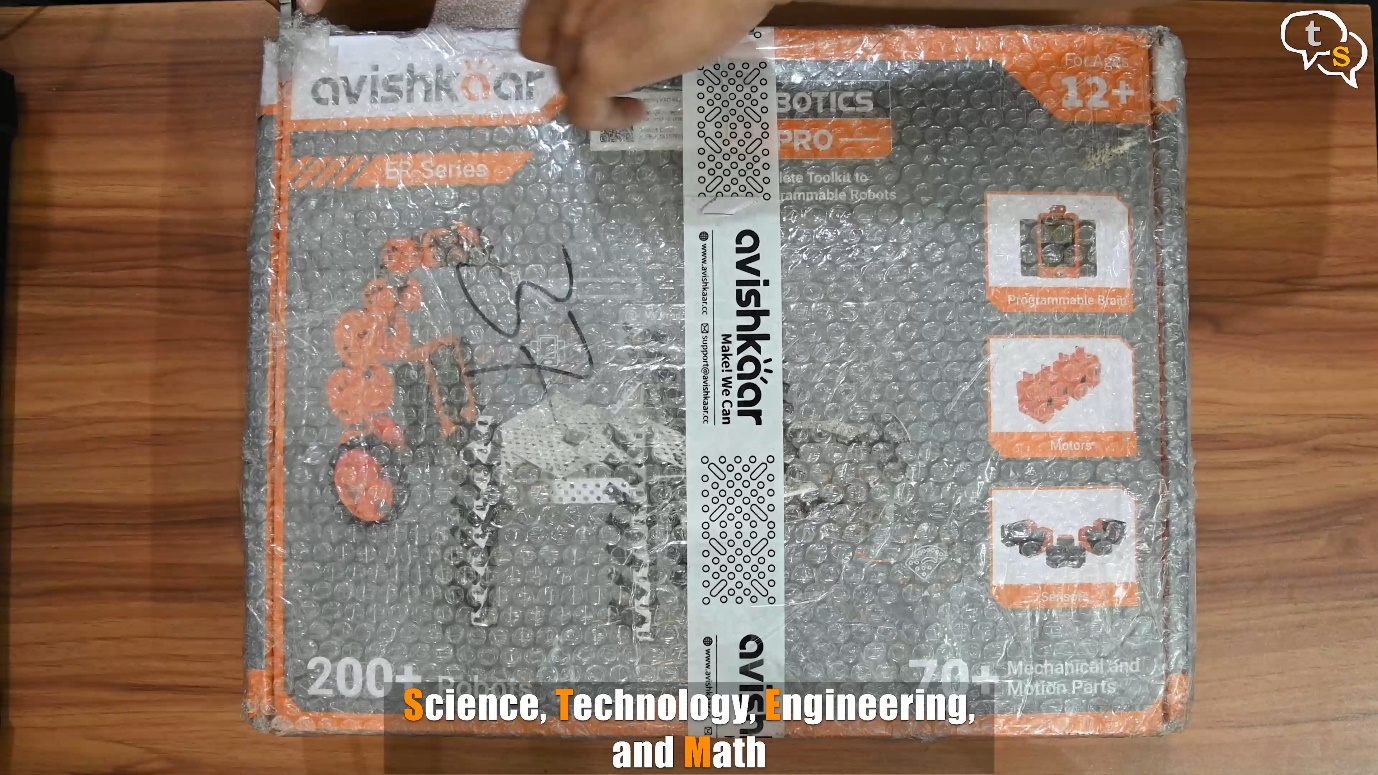
This Kit also follows STEM education which are curricula based on science, technology, engineering, and mathematics.

This kit allows building robots and also program them.
Robot designs are available in the manual so no need to feel overwhelmed by the designs on the box. You can always improve upon the provided designs and are only limited by your imagination.

On the back we can see more details on what the kit includes.
Autonomous robots, this is possible using the sensors and the main controller which can be programmed to perform certain actions as per the sensor data.
Let’s open up the box and take a look at the contents.
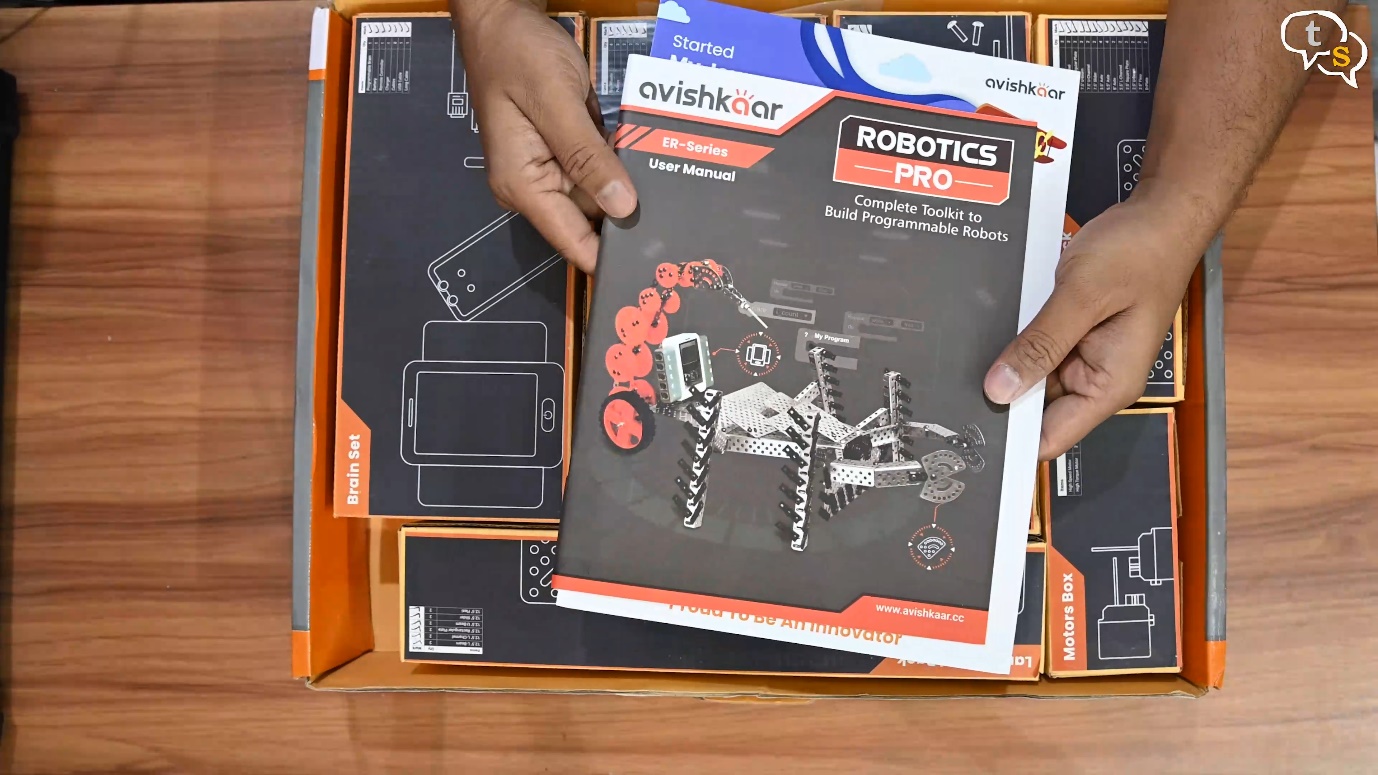
First up is a manual, and some achievement stickers. Best the parents deal these out to the children as they complete each of the tasks.

The kit is very neatly packed, and the boxes are clearly labelled.
Kudos to the design team.
Let’s check the boxes out one by one.

This is the brain, or in other words the programmable controller. These ports on the side are to connect the sensors/motors. Have to read the manual on how to use these ports. I feel some are motor only and only a few support sensors.

This tiny little LCD screen would be used to show the status and other messages.

Here’s a power adapter to charge up the controller.

This gamepad like device would allow controlling the robot manually.

These are the connecting cables, from controller to the sensors.
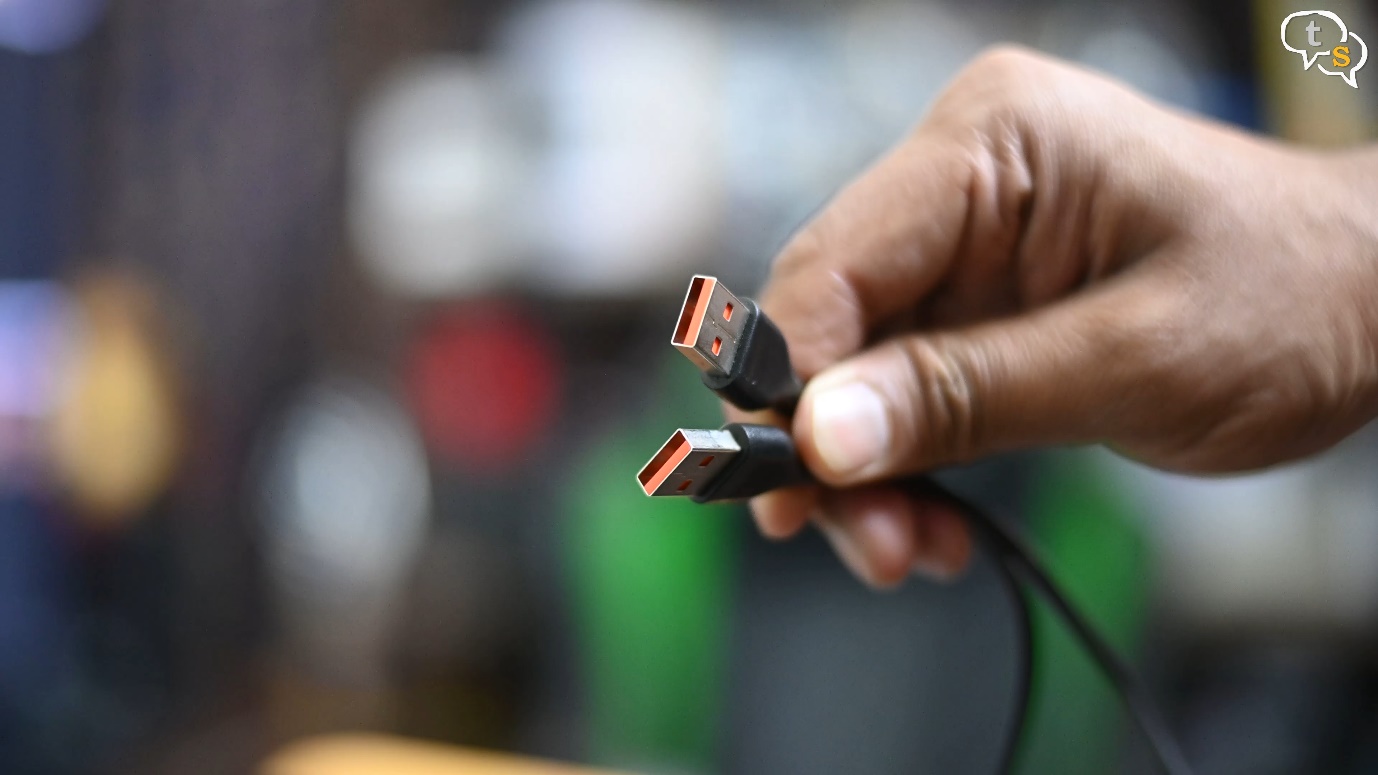
USB-A to USB-A cable to program the device using a laptop. It should work wirelessly too.



Now for the next set, wheels and gears. A mixed variety of wheels and gears are present within.
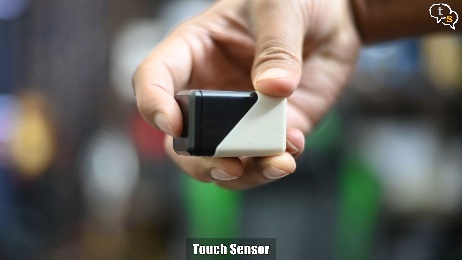





This is the sensor pack, which contains one touch sensor, one sound sensor, two IR sensors, two color sensors and one ultrasonic sensor. Each of these have a similar port on the back which allows linking it to the main controller.

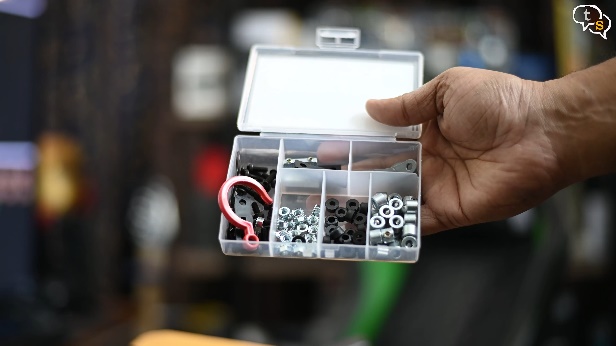
We have an Allen key, screws, nuts, bolts, and more in the toolbox.


Here are the motors, the ones in orange are high speed motors and the ones in grey are high torque motors.
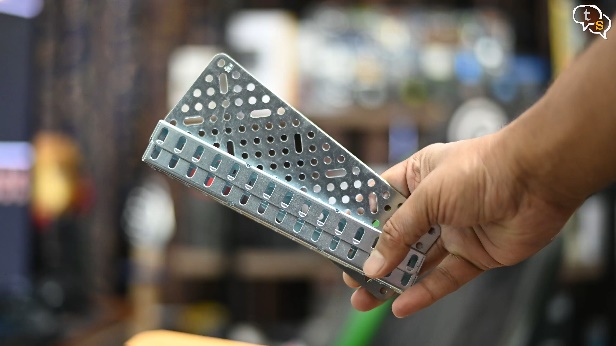
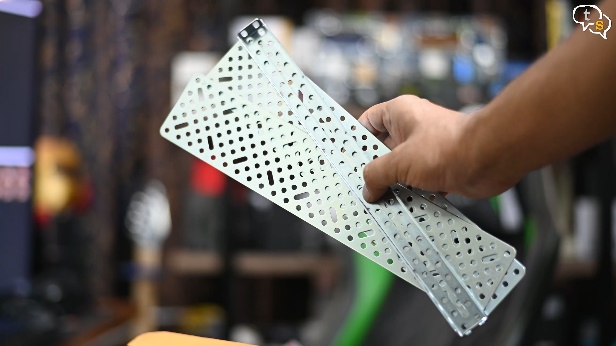
Metal pack medium size, these are the building blocks of the robot. The main structure of the robot is made using these and also these the large metal pack.
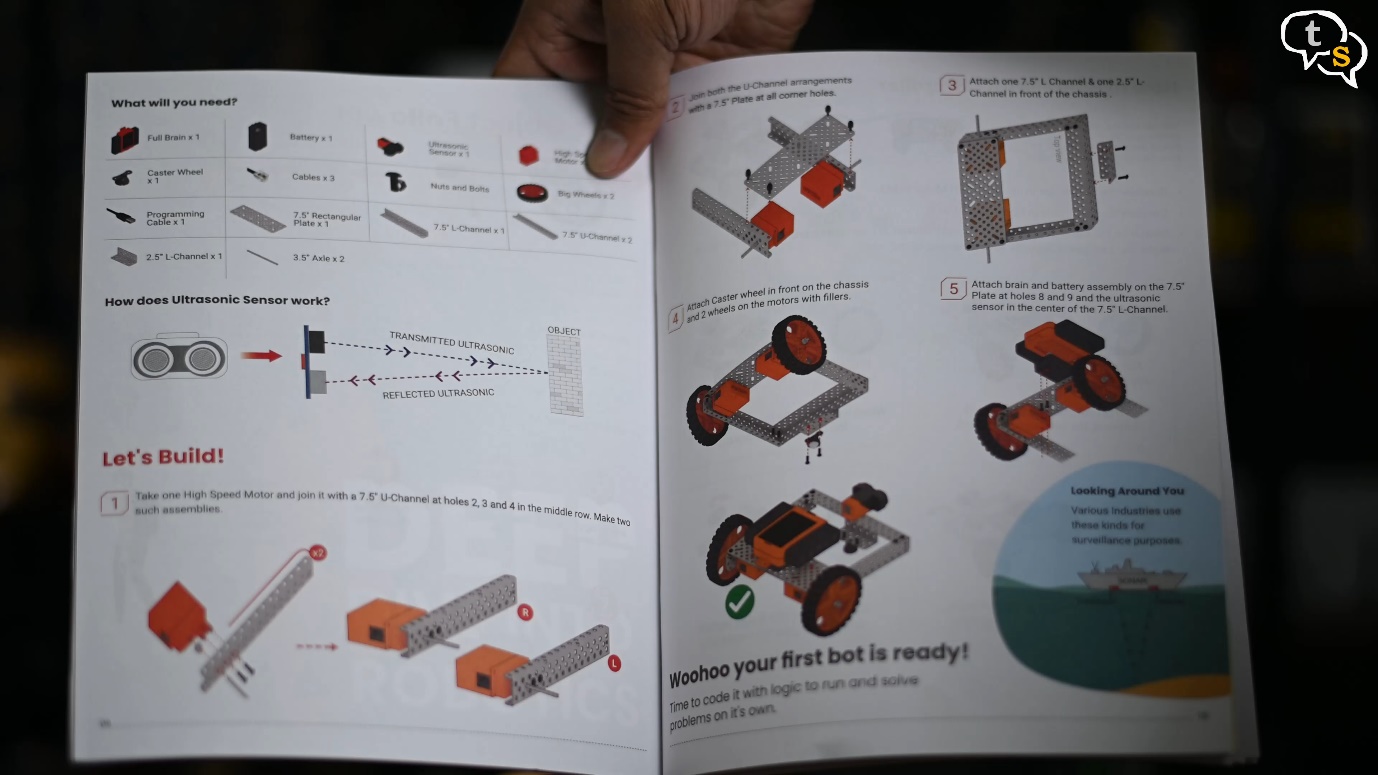
The manual looks really well thought out, with everything marked clearly and also illustrations on how the sensors work.

We have a few robot designs which can be built, following the step-by-step instructions and in a few minutes your first robot is ready.
Let’s test if it works.


Oh, the remote needs to be connected to the robot via a cable, would have liked it to be wireless.
Whoah, nice.

But don’t worry, Avishkaar do have an app called ARC or Avishkaar Remote Controller which allows wireless control of the robot. It’s available on both android and iOS.
Works really well.
Cool.
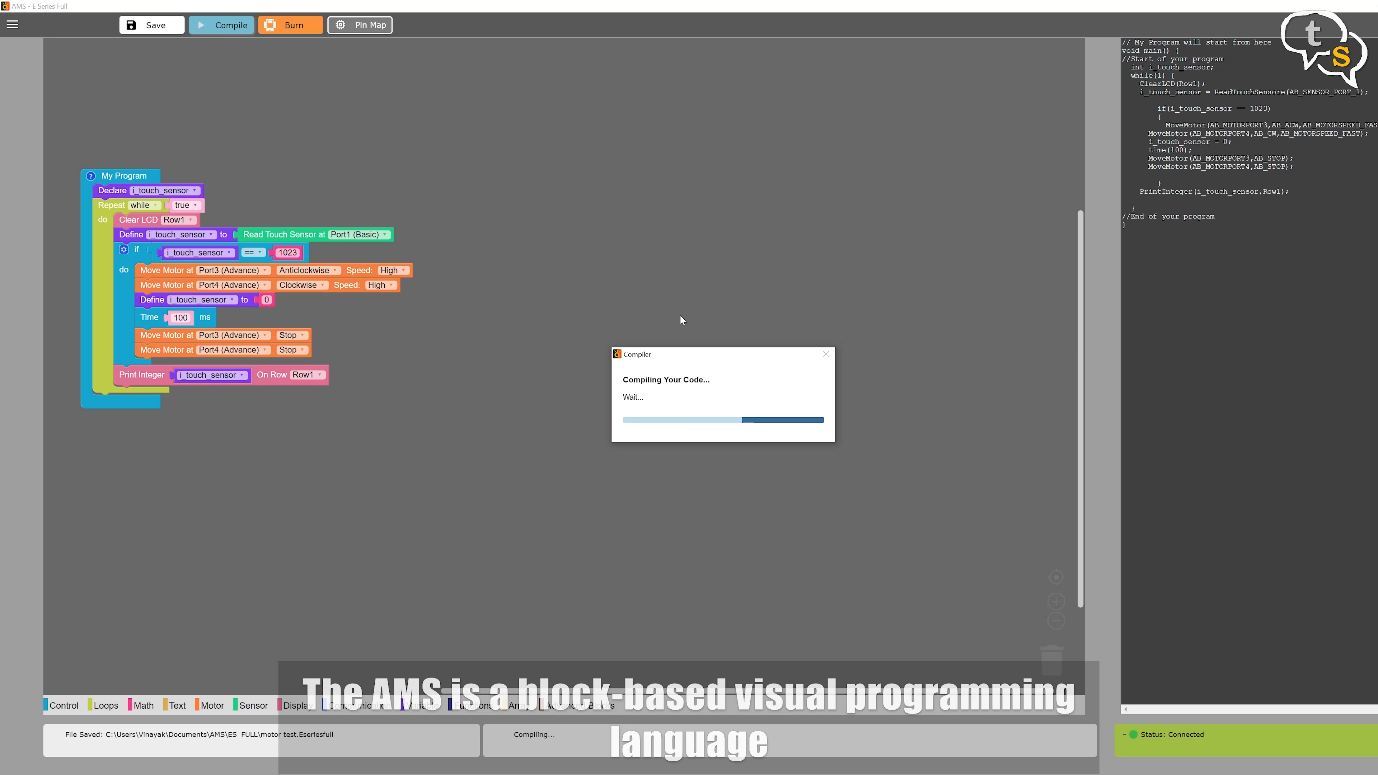
There’s also an AMS or Avishkaar Maker Studio which is to be installed on a PC or laptop and you can program the robot via a usb cable. This uses a block-based approach for coding, which being more visual should be easier for kids to pick up.
Let’s try out a few of the sensors.
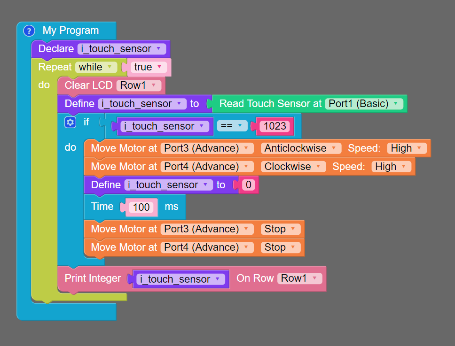
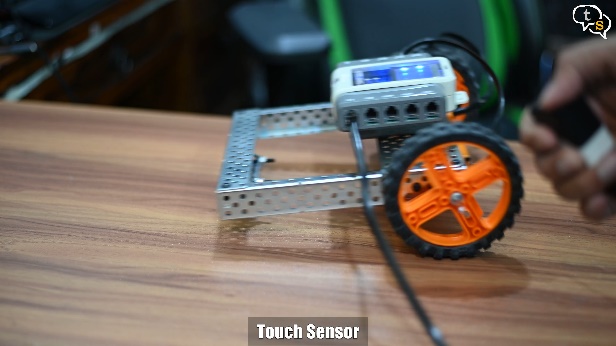
Here’s the touch sensor, lets move the robot when the sensor is pressed.
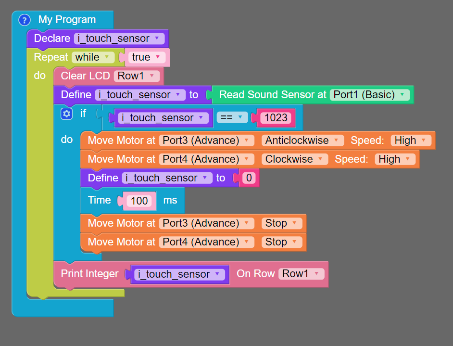
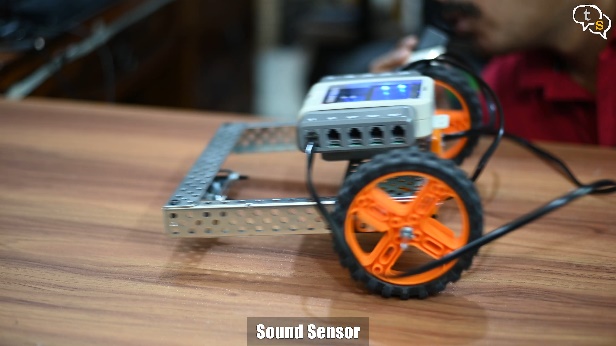
Sound sensor, let’s make the robot move towards a sound.
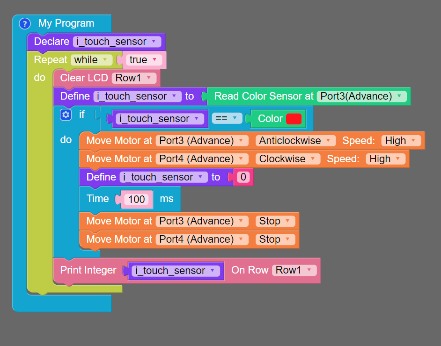
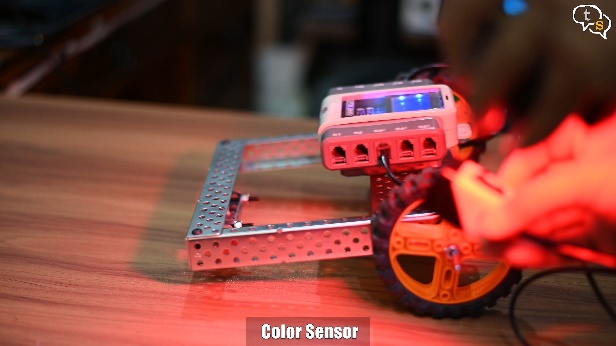
Color sensor, let’s move the robot when it sees a certain color.
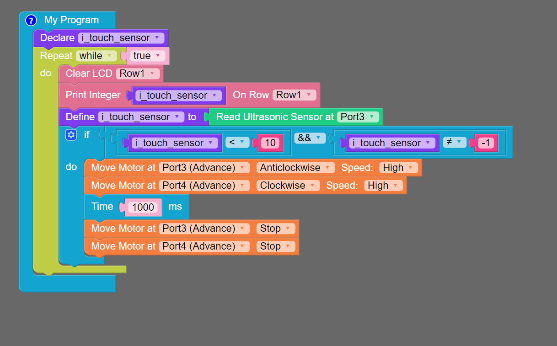

Let’s make the ultrasonic sensor move the robot back when someone gets too close, social distancing.
If your kids love robots, even movies as of now, this kit can help them learn Robotics concepts and even coding. Basically, the kit is targeted for kids 12 years and above, the content is designed for kids 8 and over. More robot designs and free video tutorials are available via their website. Just register with your kit and start building. Avishkaar seems to run competitions internationally so if you build a unique robot you could win prizes.
This kit looks like a great starting point for kids to learn concepts of Robotics and coding.