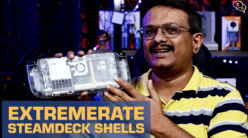We have with us today the 360 D819 video doorbell.

We have the 360 logo on one side which is the company logo. The parent company is Qihoo 360, which is more into cyber security and antivirus solutions. They have now entered into the IoT space with products such as smart cameras, robot vacuum cleaners etc.
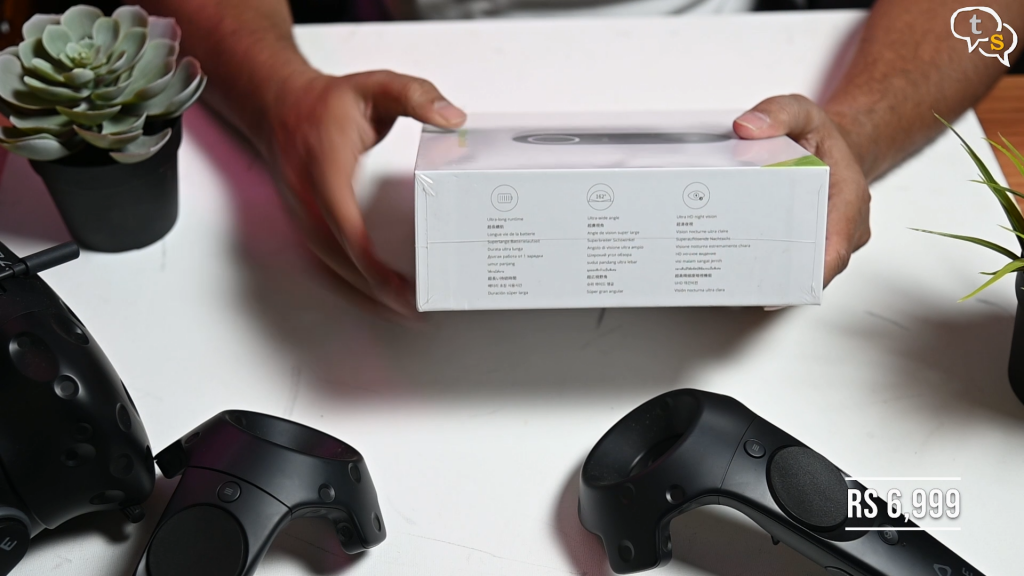
On the box sides we have the features listed, we will get to them in a few minutes. On the back we have the model, name number and other spec’s.

Let’s get to the camera now, the packaging looks quite nice, which is not something we get with Chinese products, unless they’re big brands like xiaomi, but I’m liking this.
Everything is laid out quite well and easy to access.

We have the instructions, a sticker to ward away anyone who might dare trespass on your land.

The product has a good-sized manual, and thankfully has English instructions.

This is the base station, which acts as a wireless router for the doorbell, including the chime.

Here’s the actual doorbell, really nice build, mostly ABS. The bell button is nice and big on its face, so no one is going to mistake it for anything else.

A “sim card” tool? I will need to check the instructions why that’s included.

We are also provided a US to European plug adapter for the base station.

A micro USB cable is also provided to charge the doorbell’s 5000 mAh battery, and also mounting screws are provided.
Well, that’s the contents of the box.

Now for the actual product, the doorbell comes with an ABS body, mostly white but with a glossy front. Let’s peel off the protective film to get a better look. The peel looks to have easy 1,2,3,4 instructions. Hope it’s as easy as is listed.
Here’s the face. We have the camera module on the top, the 360 brand logo below and right below that is the actual bell button.

On the back, here’s the micro-USB port used to charge up the battery. Next to that is the reset/setup button.

Also provided is a drill template to help mark the spots to drill holes for the screw mount. I didn’t want to drill holes into my wall, so used the provided 3M sticker mount.
Once on the wall, just slide in the doorbell onto the mount and done.
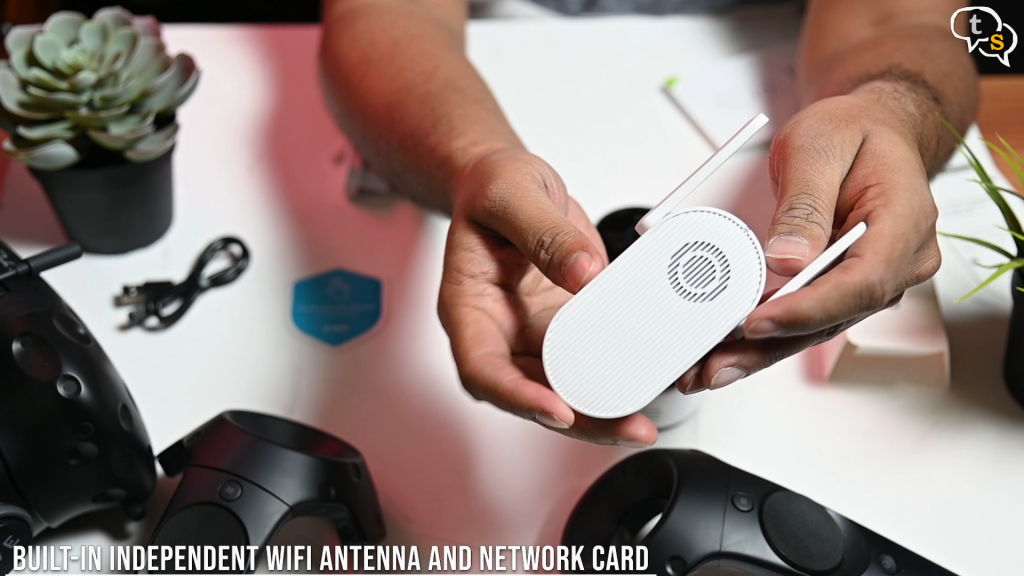
Here’s the base station, it has these directional antennas, and on the side we have the micro sd card slot and a set/reset button.

Now of course we need to set up the doorbell and the app to install is the 360 smart camera app.

You do need a 360 account, which is easy to do, just register using an email id and login.
Once in, we can start installing the doorbell.
This is quite simple, we setup the base station first, which we plug into a socket and turn it on. The light on the top of the device would turn green, when is ready.

On the app we hit the add a doorbell button. The app prompts to check if the led on the base station is green, it is and it’s not blinking so next step. If its not blinking hit the set button on the side to initiate pairing of the device. You should hear a beep.
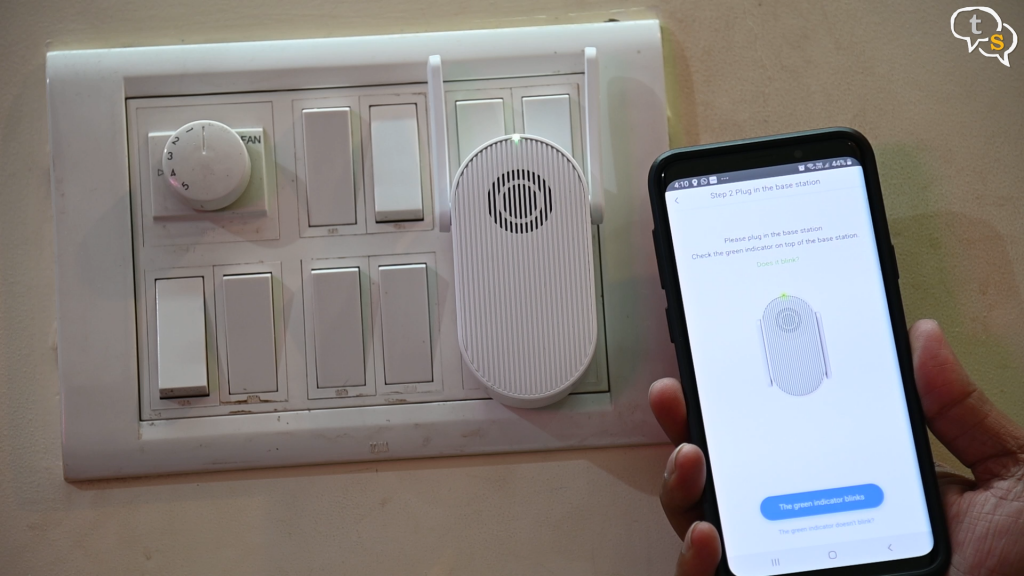
Hit heard the sound, enter your Wi-Fi credentials, next page hit the send sonic button which sends the credentials across using an encoded sound. The base stations would connect to our Wi-Fi network and the app should prompt to enter a name for the doorbell, and save.

So base station done, now for the actual doorbell. Hit the button on the top left until you hear a ringing sound. The bell is found, paired, and now ready for use. Let’s check the feed, this is how it looks.

Very clear and responsive.
I plugged in the base station in a location where we should be able to hear the ding dong sound wherever in the house we are.

Mounting on the wall is easy using the 3M tape, you can also use the screws provided for added security. The doorbell cannot be removed from the mount easily and here’s where the sim tool comes into play. Use the sim tool in the hole on top of the doorbell, which allows it to be removed. As I have activated the removal detection, a warning and an alarm starts to sound until the doorbell is placed back onto the mount or the alarm is deactivated on the app,

When we move close to the doorbell, a blue light encircles the bell button. The button on the doorbell when pressed, the base station plays the ding dong sound. The doorbell sound can be customised between three options in app.

Also, at the same time the phone displays a video call which we can pickup and speak and also see whoever is at the door. This call can be taken from anywhere, I have picked up calls for courier deliveries when not home and could instruct them to either place it at a certain location or deliver to our neighbour’s house, this is quite helpful.

The app is quite responsive, and the live feed plays back quite fast.

Motion detection records video if anyone crosses the doorbell, which is nice as it works as a security camera too.

Night vision is another feature which works really well.
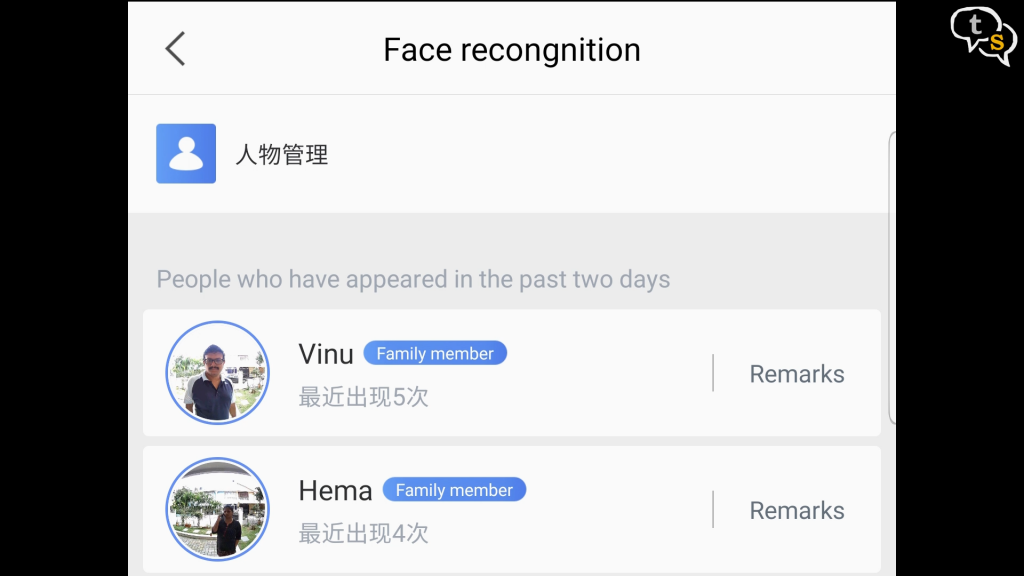
The AI face detection manages to detect faces moderately well, and we can assign names to detected faces, so the next time we get who actually rang the bell even without opening the video notification.

The fisheye lens allows for a wide view of the area. Quality of the video being 1080p is great. The fish-eye effect does distort the image, but you do get more in frame.
So, our thoughts on the 360 video doorbell, I liked the concept of the micro SD card being in the base station, as if anyone does damage the doorbell the recordings are safe. Also, the ding dong chime is more audible inside the house as we can plug in the base station where ever we want.
Motion detection works well, and night vision is also clear in low light. The call feature to the smartphone is a nice touch as we can speak to whoever’s at the door from anywhere. We can accept or reject the call, and a small thumbnail of who pushed the button is also visible.
A cloud recording feature is also active and working, i have not subscriber for any, but let’s see how long that lasts and if they come back for any payments.
Ok, those were the pros, what are the cons.
One main con I noticed is the battery life, it is rated for 6 months of battery life, but it seems to be draining within the month. Maybe me pinging the live feed more than once a day might be the reason, but a few more tests in the coming months would confirm that.
The base station is what saves the recorded videos and also chimes, if it loses power those features are not available until it’s powered back on. If you have an inverter line to the plug, it would help, just something to keep in mind, not actually a con.
The video doorbell works really well, and I have installed the same app on my wife’s phone as she would be the one mostly at home so would recommend it. The price at Rs 6,999 is steep, but it does make up for it with a good feature set.
If you have any questions do write in to us at tech@talkkingstuff.net or WhatsApp us at 9652578833.
That’s it for the video, thank you for watching and see you all next time.