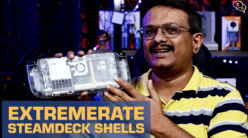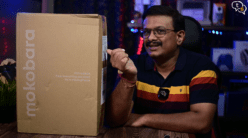It’s quite a hassle trying to wire your cctv cameras in certain areas of your house, as you can’t get a power or ethernet line to it. Wi-Fi Ip cameras solve half the problem, but how do get power to it if you don’t have access to a power line or plug anywhere close by? Well the product i have with me might help clear that problem.
The product we have today is the Active Pixel Wireless Wi-Fi Battery Powered 2MP 1080P Home Security CCTV IP Camera. yes, long name. I’ve been eyeing battery powered cameras for a long time now but didn’t pick one up as they were outrageously expensive. But this one from active pixel, is not that cheap but does come into the kind of affordable zone.
![]()
Man, there’s just so much packaging on this, getting it out is becoming a hassle.
![]()
There we go, we have the box out.
![]()
It has Wi-Fi smart camera marked on the box. Quite simple rectangular box, no over the top design or anything. We do have a QR code for the app and camera model mentioned on one side.
Opening it up, we have a thankyou note from active pixel and amazon. Next is a set of QR codes one for the android app and the other for the iOS version of the Icsee app.
![]()
Here’s the camera, batteries and the mounting screws. Also included are the instruction manual, charging cable and a screwdriver.
![]()
Let’s get a better look at the camera, it seems to be able to swivel on the attached mounting bracket. The front has the camera and the PIR sensor which detects motion. It’s bigger than I thought it would be and has a nice weight to it. Not very heavy but feels premium.
![]()
The rubberized cover on the camera is to protect it from water. This camera can be installed outdoors, which is why I purchased it.
![]()
A small flap in the front reveals a micro USB-port, which is used to charge the camera batteries.
![]()
This is the mounting bracket at the back, and what I was surprised about was its magnetic and can be pulled off to separate it from the camera. This makes it simple to remove the camera to charge, as it is battery powered.
![]()
The slotted screw hole makes it easy to install anywhere you have a decently sized screw.
Now for the instructions, each camera has it’s own installation procedure, so I will need to read through this.
![]()
Ok, here’s the battery bay, held down by three screws. Let’s undo them and install the batteries.
The included screwdriver is not magnetic, so using my own to make sure I don’t lose a screw.
![]()
Now that the bottom is undone, we can see the protective rubber lining in black around the battery bay. On one side we have the micro SD card slot to add your own storage for local recordings.
The middle is where the batteries go.
![]()
These are the included batteries, make sure to install them without compromising the rubber gasket. This will make sure that no water gets into the camera.
![]()
![]()
Hmm, before I close the cover below, it’s better to install a micro SD card. I have this 32GB memory card which I’m going to be using with the camera, 32gb would mostly be enough for a month’s recording.
![]()
Now screw the cover back on, and the camera is already active giving out voice prompts that it’s ready for installation.
![]()
I need the app, so scan the QRcode provided or search for the icsee pro app on the google play store for android or app store for iOS.
![]()
Install and open the app to continue the next steps.
You will need to register for an account on the icsee app. If you have access to WeChat, you can login using those credentials too.
Signup, sign in and we’re ready to install the camera.
Here we’re setting up via Wi-Fi, the camera had been prompting “wait to be configured” and then something in chinese, will be the same message.
![]()
If you don’t hear those prompts, hold down the set button on the bottom of the camera for 6 seconds until you do.
![]()
If the camera is not turning on maybe you will need to charge it or connect to usb power before you can start the setup process.
![]()
Select your Wi-Fi network, enter your Wi-Fi password, and confirm. It would generate a QR code which needs to be shown to the camera, and this is read by the camera to connect to your Wi-Fi.
![]()
It didn’t work for some reason, so it changed to a sonic setup sound, which the camera picks up and decodes the username password. Have seen this method on a lot of chinese cameras, so was not surprised. You will need to turn up the volume on the phone for this to work.
![]()
Done, now we’re on the desktop of the app. It prompts to purchase a cloud storage service to save recorded video onto the cloud or internet. If you want you can try a 3 days trial or pay for the available packages.
I skipped this as I have a 32gb card on the camera itself.
![]()
Here’s how the video feed looks, this is live off the ip camera, it’s quite clear and responsive as you can see it change the view as I move it around.
![]()
Diving into the settings, we have the basic settings, where we can set the camera name, language which is Chinese and English only.
![]()
We can check the status of the storage, the space available, format etc. We also have an option if the storage is full, if the camera should stop recording or overwrite older recordings, I have set it to overwrite.
You can’t setup the device to store to a NAS, as many other IP cameras can, but it’s not a deal breaker.
There are a lot of other settings, which are good enough at their defaults.
![]()
Now coming to image quality, the image is quite sharp and the quality is quite good. We can change the aspect ratio on screen, view the feed Fullscreen, check earlier recordings etc. As I have no recordings we get this message. We can also take a local snapshot, which is saved directly onto your mobile phone and not the micro SD card. This is how it looks.
Once completely charged I left the camera on battery mode to test how many days it would take to discharge completely on battery only. It lasted almost 5 days, could have lasted more if I didn’t keep pinging it to watch the live feed and recordings. Battery life is dependent on how much you access it wirelessly and also how many times the PIR sensor gets triggered due to motion. If you have it at your entrance and have your neighbours moving around or the maid cleaning, it will trigger and record. I’m using it for the backyard, where there is not much movement and I need a camera to keep an eye out.
![]()
So in conclusion, the camera is quite versatile and convenient not having to draw power cables to it, making it installable almost anywhere The convenience of the battery is also its drawback, as you will have to remove it from the mount to charge it from time to time.
![]()
You can run a micro usb cable to it or charge it via a power bank, but having to recharge it in this fashion can be irritating, especially if you have installed it high up and it’s not easy to reach.
![]()
I use a micro usb cable to charge the camera and use the battery backup as a fallback when there’s no power as it would still keep recording even if there’s no mains power. And with a battery backup of almost 5 days, power should mostly return within that time and charge up the batteries again.
Yes, the camera is expensive at around Rs 4,999, but the convenience of a battery backup and almost install anywhere convenience makes it an option for the people who need it.
If you have any more questions do write in to us at tech@talkingstuff.net or whatsapp us at 9652578833.