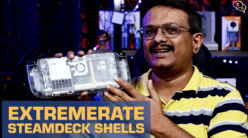I have another robot to review today, the 360 C50, is it as good as the 360 s7 i reviewed earlier, let’s check it out.
I have reviewed multiple robot vacuums earlier and the 360 s7 was one of them, this is the 360 c50 which is a more affordable variant.
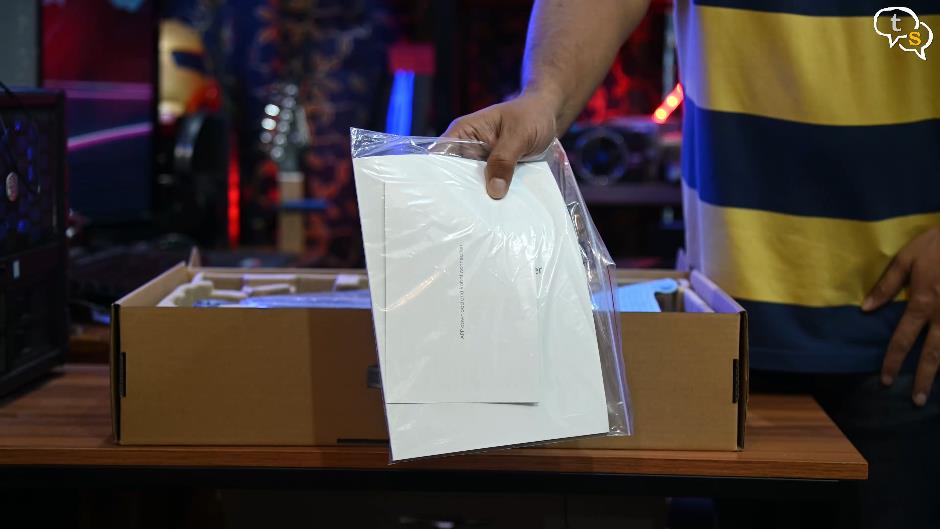
So let’s open up the box. We have the manuals, something I don’t read.

A water tank for the mopping function. It’s 300 ml, the 360 s7 in comparison has a 150ml water tank.

A remote control, this is what I wanted to see, you can control most of the features using the remote instead of the app, which makes it easier for anyone at home to use.

A cleaning brush, and it has a blade inside, to cut through any hair which could be stuck inside.

Batteries for the remote.


Power adapter with multiple attachments as per the plug you would like to use. Insert and twist and it’s on.

Now for the vacuum itself. Wow this is quite glossy, this is going to be a fingerprint magnet. It’s quite small too compared to the vacuums I have reviewed earlier, 15% smaller.

We have these foam protectors for the bumpers, let’s get them off. Now the bumper is free.

Below we have two brushes on the sides, a main brush below which would pull in the debri into the dustbin.
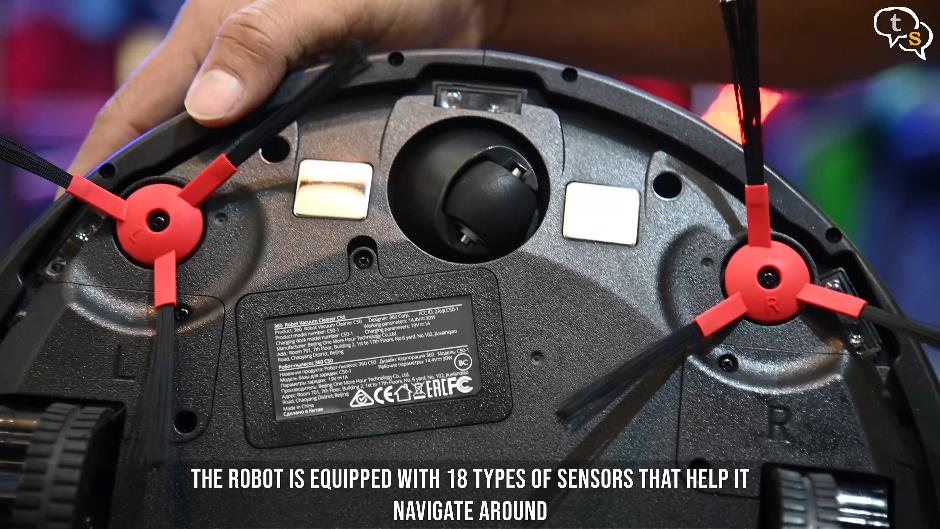
The silver contacts are the charging ports which would line up with the dock. The circumference is lined with sensors which help it navigate and not fall off high areas such as stairs.
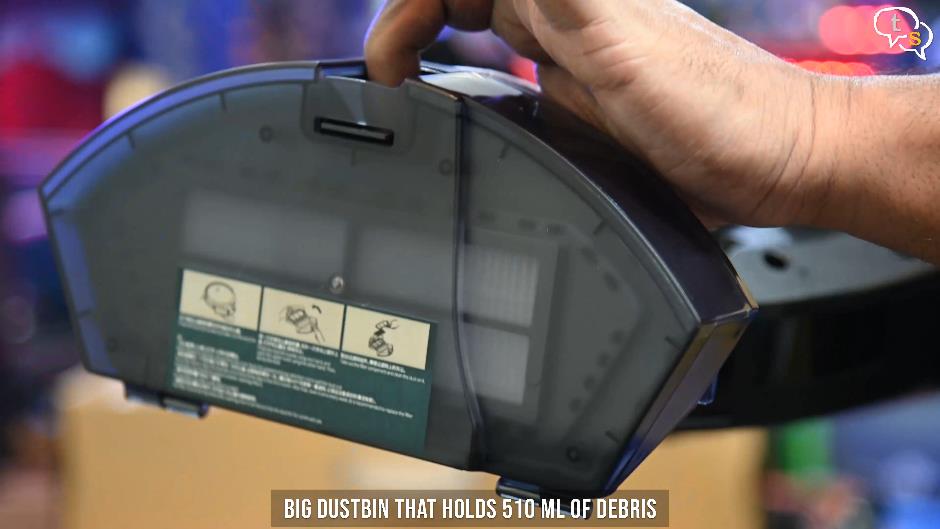
This is the dustbin, 300 ml, quite big.


Here’s the charging dock, it has these sticky pads on the bottom to keep it in one place.
Ok, now to set it up.

First things first, we need to switch it on using an actual switch on the side. This is a first.

Once on, press and hold down the clean button on the top until it starts to flash.
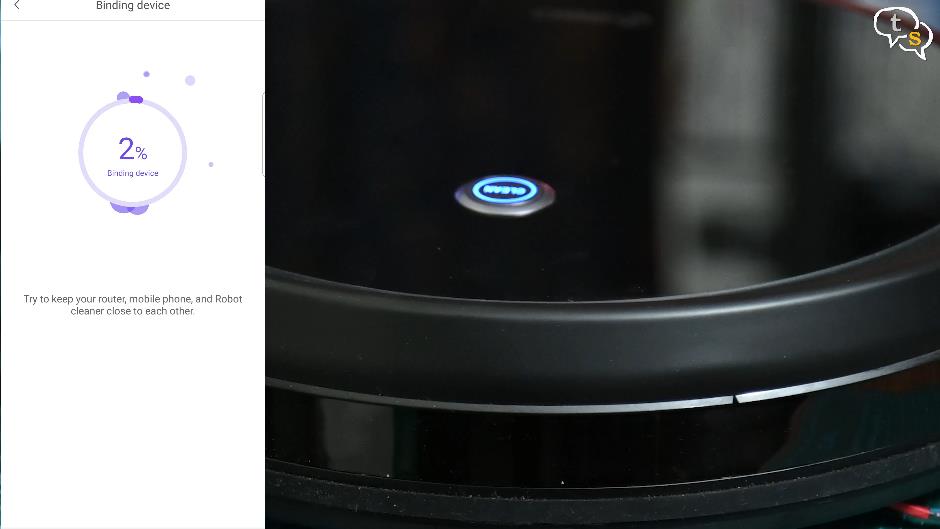
In the app, add a new vacuum, select c50 from the list and enter your wifi credentials. The vacuum should connect in a few seconds and, done. Now we can start using it via the app.

Standard cleaning moves the robot vacuum in a zigzag pattern until it completes cleaning the floor, as most robot vacuums do. The power is 2600 PA which is quite powerful and with a 2600 mAh battery it is stated to have a 120 minute battery life. 2600pa is great for cleaning carpets.

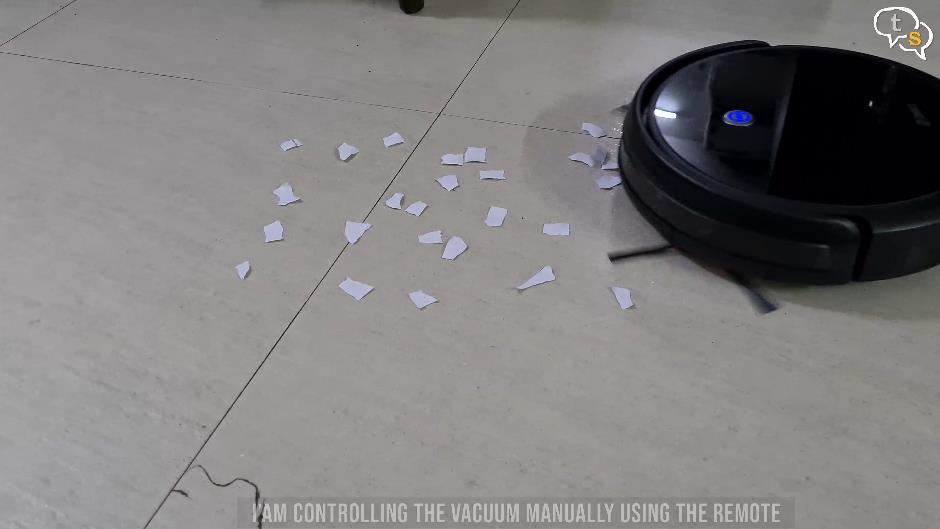
Let’s check how well it can pick up stuff off the floor, here we have tea and paper.

The remote is a new item I have not seen before, which allows us to initiate a cleaning just by tapping on the play/pause button.
We can also control the vacuum manually using the directional buttons .
As I had said earlier this vacuum is a fingerprint magnet.

Here’s the dustbin, 300 ml, quite big.

While cleaning we can make the vacuum home back to it’s dock to charge, which was fine when it was close by, but when a bit away it went everywhere else other than the dock.
When I manually brought it back close to the dock it managed to find it.

Ok, the 360 c50 doesn’t have lidar navigation like it’s bigger 360 s7 cousin and no camera to navigate with too. No mapping capabilities, then how does it work. Basically it has multiple cleaning patterns like spiral, edge to edge , zig zag etc which using a host of sensors it manages to clean the floor , maybe not as intelligently as navigation based robots but it does get the job done.

The app has the same options available too, sweep on edge, standard cleaning, and partial cleaning in the following patterns.

A water tank is available for the mopping function and the vacuum recognizes it’s installed and provides an audible prompt. We have an option to select water output speed using the app.

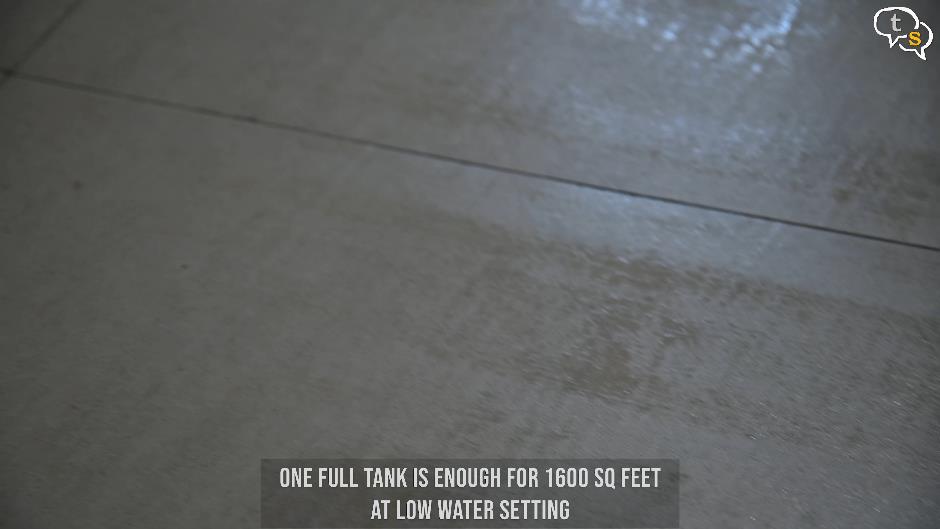
Mopping looks ok, this is how it looks on the floor.
The vacuum also works with Alexa, if you want to control it via voice.
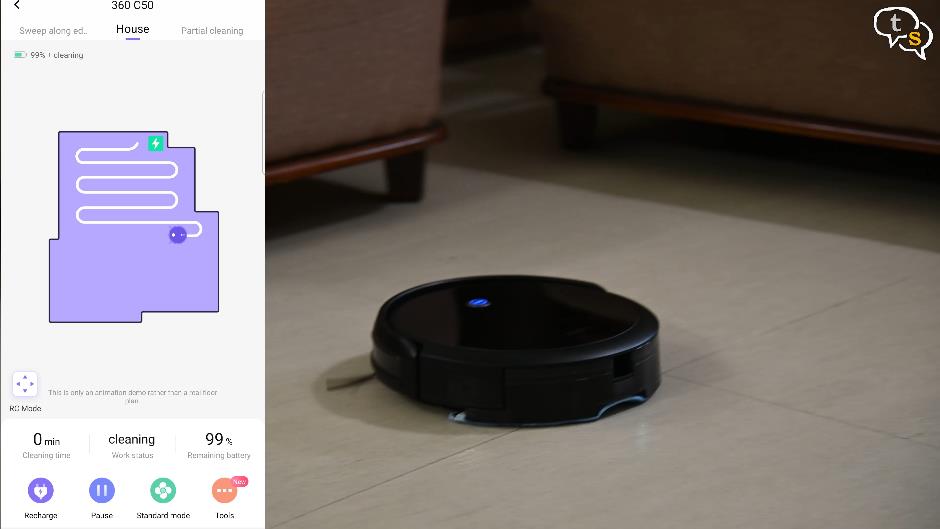
The vacuum shows a map of the house while cleaning, but it is not a real map.
The side brushes did play hockey with some of the particles while cleaning, so not everything was picked up.

It’s smaller size and 3.1 inch height allows it to go under the sofa and the remote is quite handy if you want to control it manually. The c50 is comparatively quite smaller than the 360 s7. The mopping tank is big, and the battery life is also quite good. If you don’t mind the small quirks such as no smart navigation, or mapping capabilities then this will work out as it will get the job done….eventually.
The vacuum even though close to the recharge dock didn’t home in on it properly until I placed it quite close. If it had started and ended at the dock while cleaning it might not have much of a problem.

The water tank has enough capacity to mop 1600 sq feet. The vacuum is also quite noisy even in standard mode, which was surprising. Overall, I would say, pretty competent for a budget offering from 360.
Well that was the video, if you have any questions do write in to me at tech@talkingstuff.net or WhatsApp me at 9652578833.