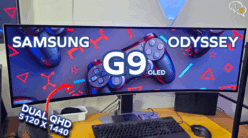If your house has one or more floors, your wifi signal would generally struggle to reach some areas. These are called wireless dead zones, as there is no active wifi signal available in those areas.
A solution to this problem is the Tp-Link Range Extender.
The Tp-link range extender is easy to setup and is not as bulky as most wireless repeaters.
The device supports 300 Mbps wireless speeds, its fast enough to support most home or even office tasks.
Its easy to setup, In the video I follow the instructions for setting it up using the WPS function, found on most modern routers.
Steps:
- Plug in the Range extender to an available power outlet.
- Wait until the wireless light comes on.
- Press the WPS button on your router
- Press the button on the range extender and in a few seconds you’re done
If you have an older router that doesn’t have a wps button , you can always manually setup the extender, by following the instructions in the guide provided.
The Range extender is designed to be easily plugged into an outlet, without the need for a power brick, which keeps it simple and neat. If you find that another location need’s a signal boost, either install another range extender or relocate the present one. Once setup it can be used anywhere in the house, as long its placed half way between the main router and the device you want to use.
Looking at the LED’s in the front, we can gauge how good the signal is from the router. We can use this to find the best location to plugin the extender to get the best signal possible.
The extender also has an ethernet port, if you need to connect devices that don’t have wifi, such as set top boxes (like tatasky).
Overall I found it to be able to boost the signal enough that my smart TV was getting a good signal, and streaming video was much smoother. I would recommend this device for anyone wanting to remove WiFi dead zones in their house.
[amazon_link asins=’B00A0VCJPI,B00E98O7GC,B00Q6CC2J8′ template=’ProductCarousel’ store=’talkingstuf00-21′ marketplace=’IN’ link_id=’0dfa27a3-ab5f-11e7-bb58-df0488982348′]