
Today we have with us a whole host of PS4 gaming accessories, let’s start off with the gaming kits, which are enhancements for the PS4 Controllers.

I have two here, so let’s try out the camo edition first. These fit the official PlayStation DualShock 4 controllers.

It’s basically a silicone skin which protects the controller from sweat and also allows for more grippiness.

Also included are two thumb grips, to improve game control and two mini stick enhancers to improve accuracy.

This is how the camo skin looks on the controller, with the thumb grips. Looks really cool, and all the ports and speaker grill are still accessible.

Here’s the changing port at the back, the skin has perfect cut-outs for the controller.

Here’s another gaming kit and this one has wide grips which attach to the ends of the controller.

A whole assortment of grips are available in various sizes. Pick the one that’s comfortable for you and just snap it on the controller.

There are stickers within the grip to keep it in place. Let’s install it onto the controller. Just slide it in, as easy as that.

We now have an Anti-sweat and soft touch grip for the DualShock 4 controller. I also have the thumb grips installed on the controller.

Next, we have the FPS of First Person Shooter precision kit, which are a set of enhancers and grips for the dualshock4 controller.
We also have anti skid rubber stickers and quick fire triggers included in the kit.
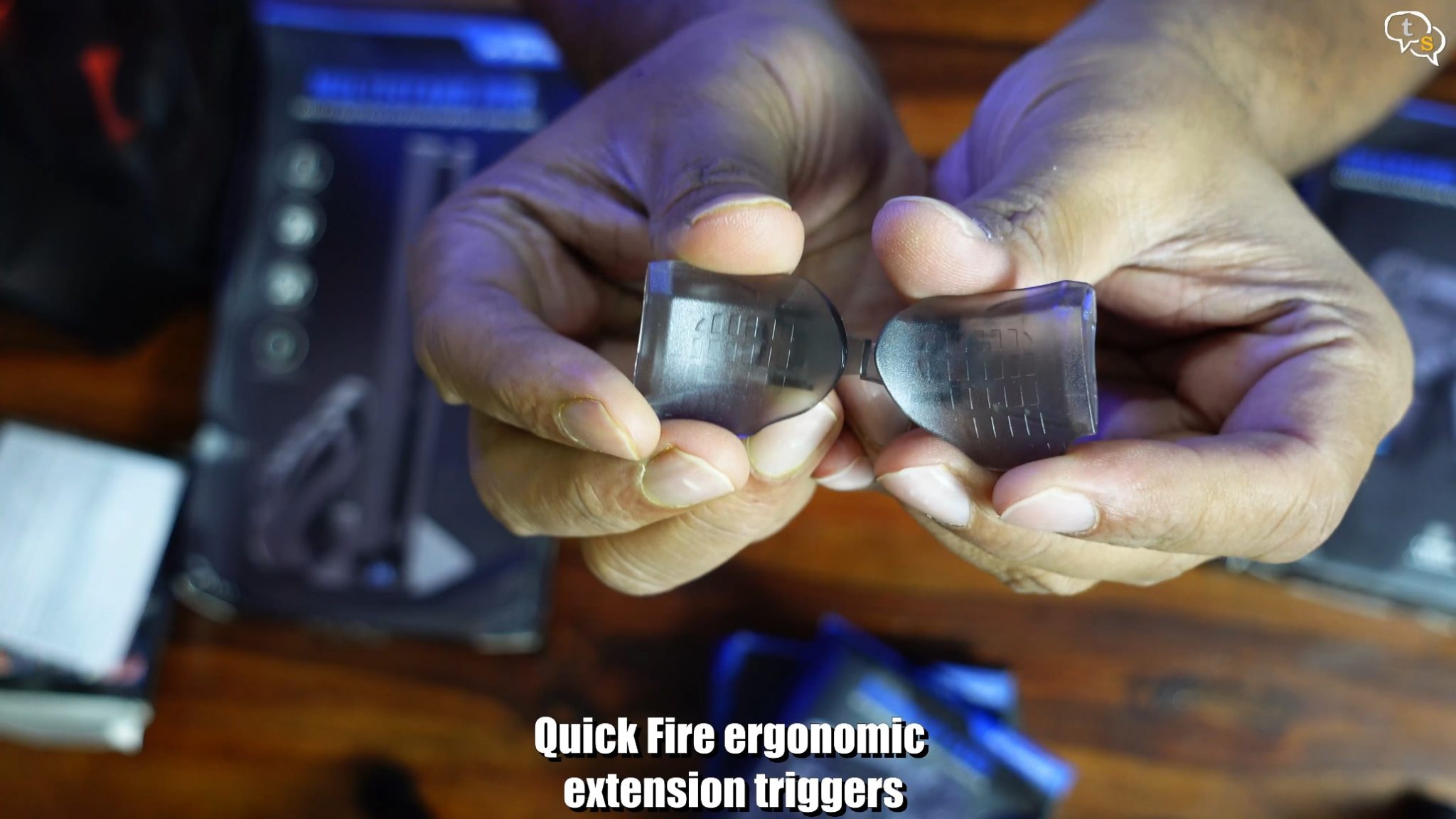
These are the quick fire triggers,
Here are the thumb grips, they come in an assortment of sizes,
Anti skid Rubber stickers,

This is how you would install the quick fire triggers, easy to reach as it extends the standard trigger buttons for faster reactions, especially for competitive FPS games.

These are the thumb grips available.
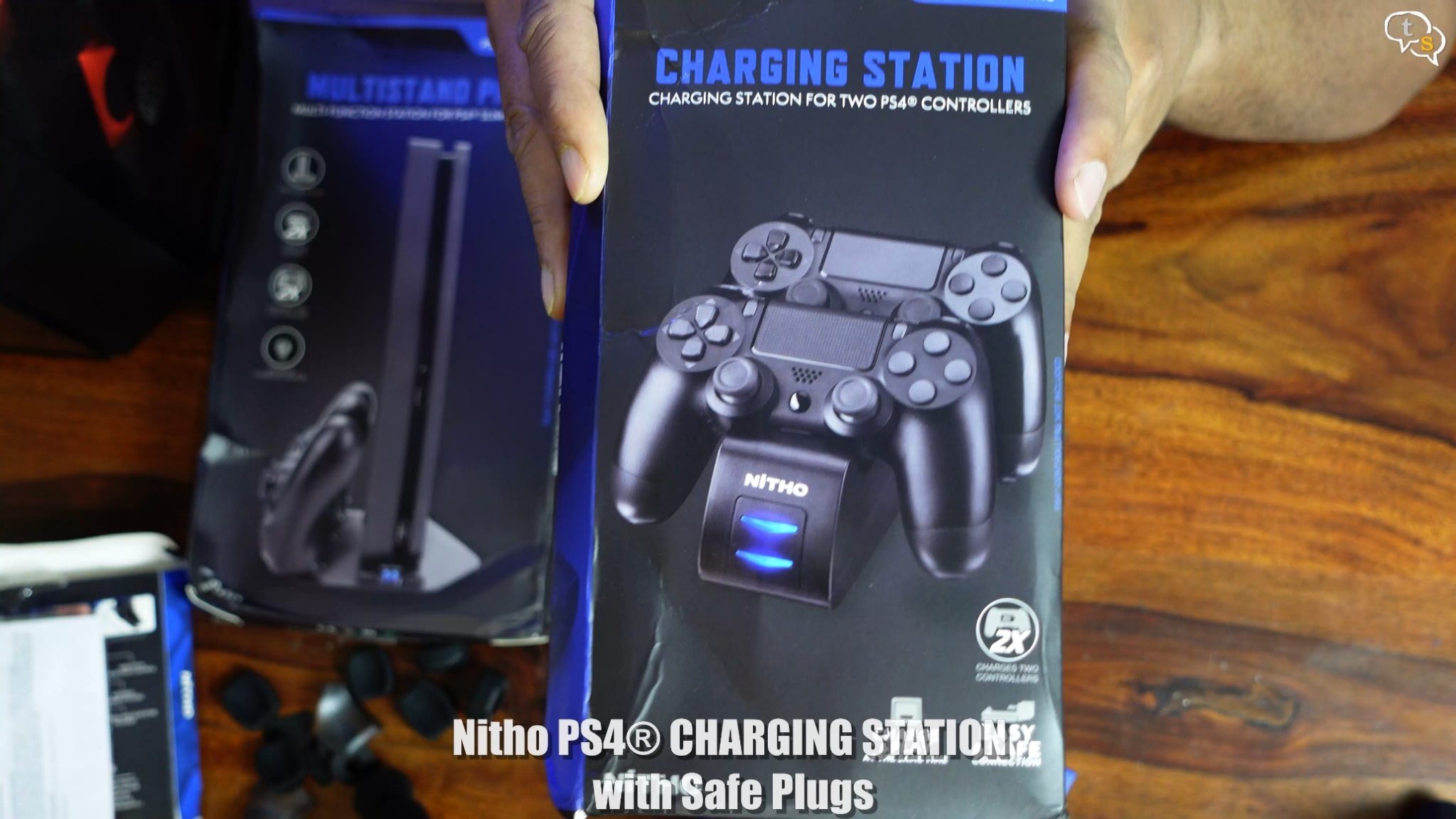
Charging station, we can charge two controllers at a time and keep the area neat too. Here’s the charger.

You have space for two controllers,

and the front displays a blue light when the charger is active.

It uses micro-usb to charge and the cable is provided in the box.

These safe plugs as they are called attach to the controller at the bottom, and this makes it simple to just drop the controllers onto the charger to initiate a charging.

Much simpler than the standard micro-usb charging docks.
Let’s plug the charger in,
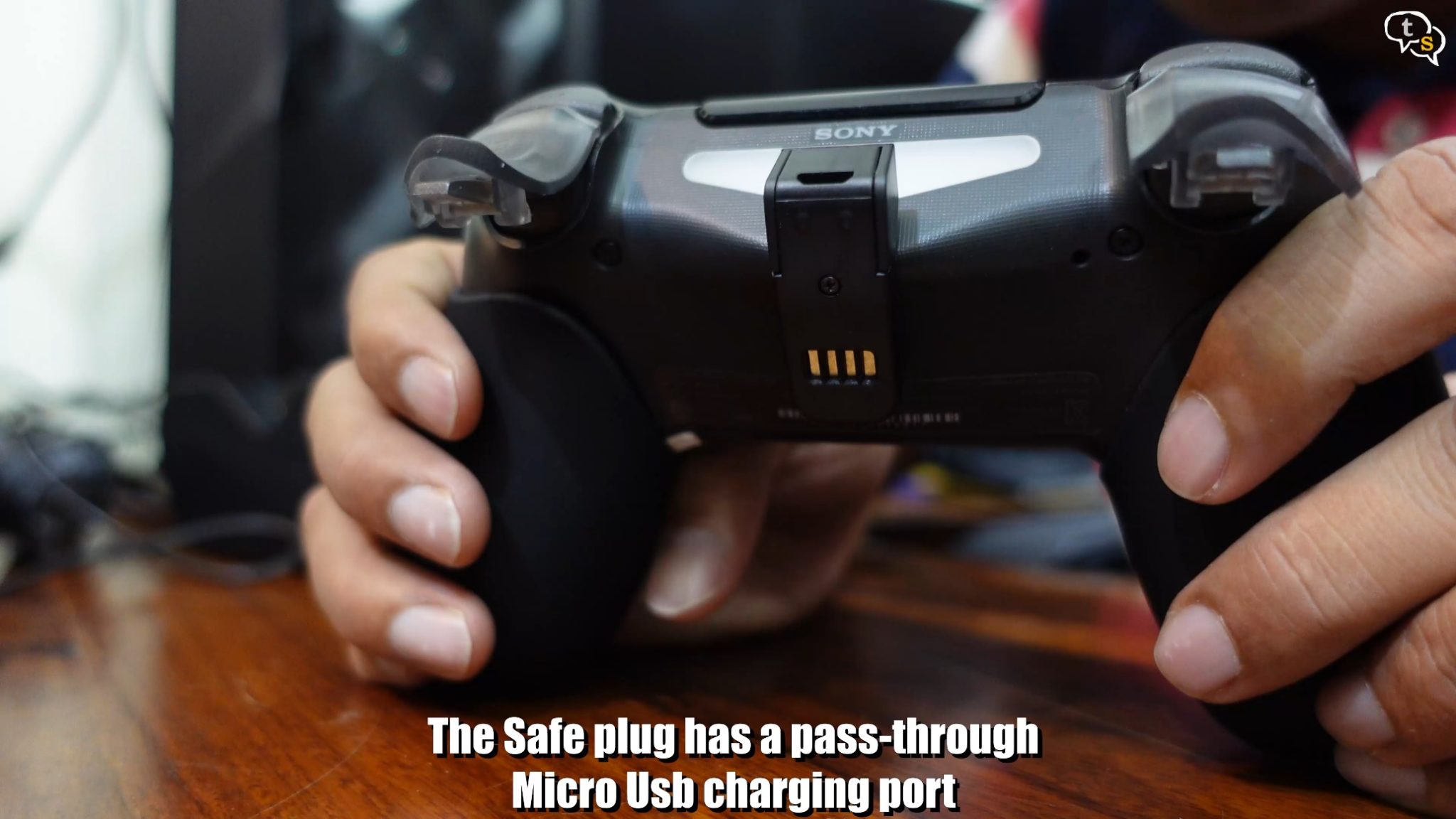
Attach the safe plugs to the controller, that was easy.

Now for the second controller.

Just drop it in and you can see the orange light, it’s charging.
Same for both the controllers, and they can fit with the quick fire triggers installed too.
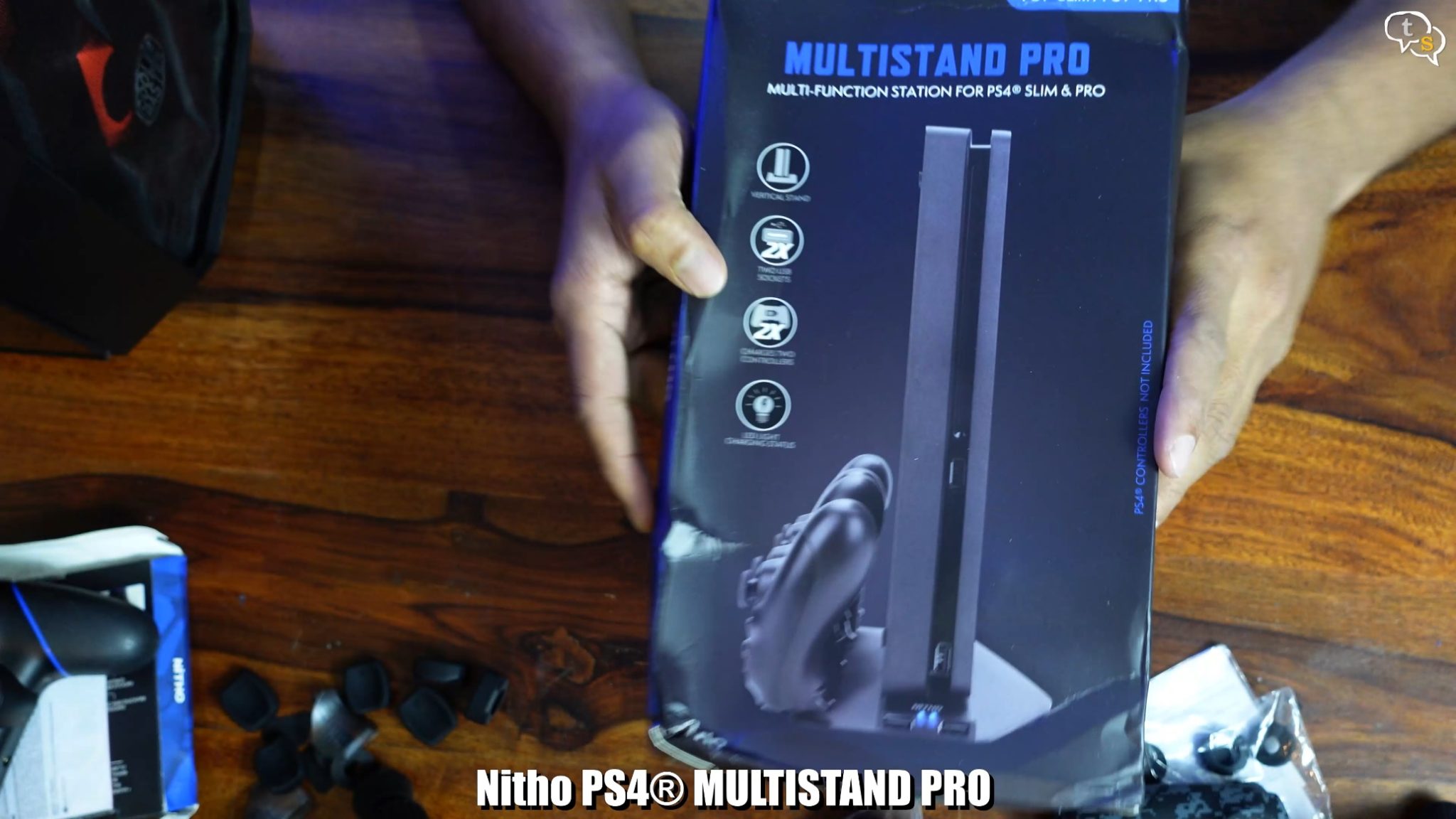
Now for the charging stand, this can charge two controllers and can also provide more stability to your ps4,
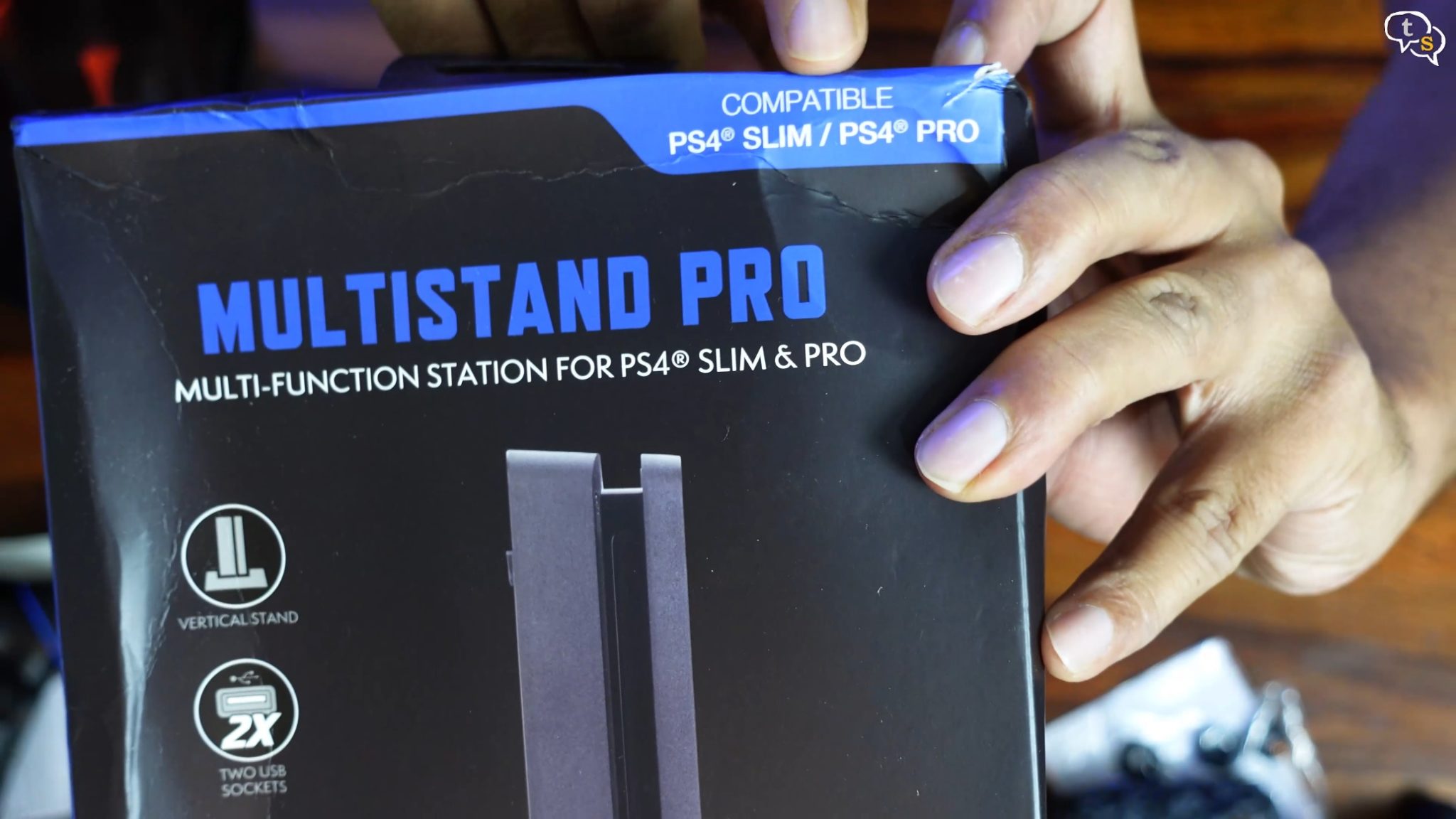
it works with both the slim and pro PlayStation 4’s.

We have a screw provided, which is required to mount the stand to the PS4.

Dual USB-A power cable, which ends in a barrel port ,which connects to the stand.

Here’s the stand, Two USB-A ports in front, so the usb-ports used to power the stand are still accessible. We can see the hole in the centre, that’s where the screw would pass through to mount itself to the ps4.

These are the charging docks for two controllers.

Barrel port for power. This is how the USB cable connects.

Let’s mount the stand to my ps4 pro, line up the holes and screw it down with the screw provided. Done,
Now when the ps4 is standing we have access to the charging ports. Line upt the controller and just plug in the micro usb port, like so.

I did have a problem with the silicone skin as the tolerances are so close, it was not fitting, just lift up the skin here and now it works.

And there you go, they are docked in and once I provide power to the stand they will start charging.

The stand lights up when power is connected, we can see two blue led’s in front displaying the charging status. As the controllers are fully charged it glows blue.

Let me just undock the controller and dock it back and we can see the red light, this would indicate that it’s charging.

It turns blue instantly as it’s already at full charge. We can visually know the status of charge on the controller by just looking at the LED’s.

We also have a light on the side, looks cool.
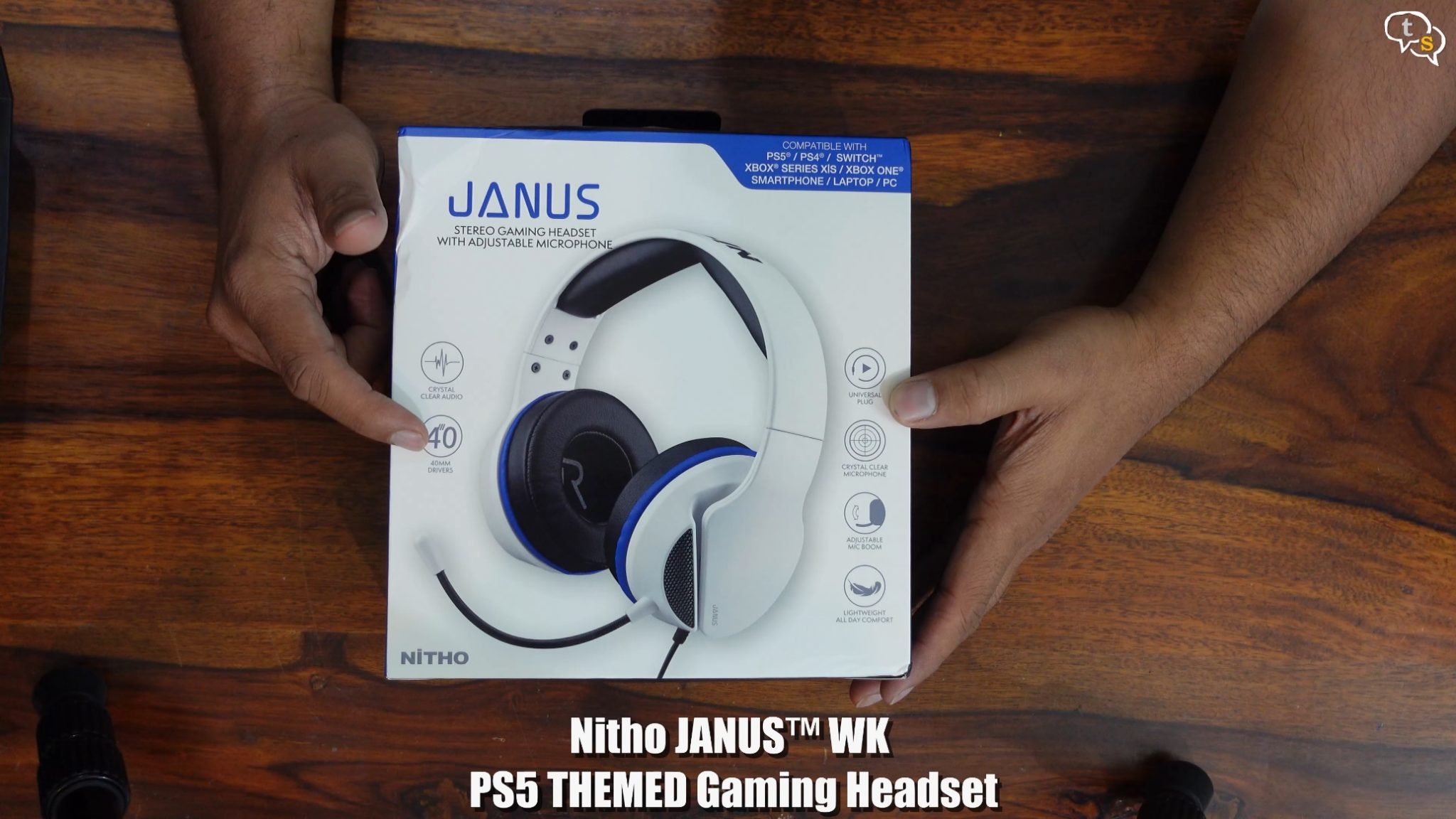
This is the Nitho Janus PS5 themed Gaming headset. It uses a universal plug which would work with pc’s laptops, ps5, ps4 , xbox’s basically any device with a 3.5 mm headphone jack.

Let’s open up the box and check the headphone out. Looks so cool in the ps5 themes colours.
It has an inbuilt boom microphone

We have a nitho branding on the headband,

The band looks flexible enough to take on mode head sizes.
This is the 3.5mm audio jack.

Here’s the volume control and mic on/off switch. The volume is controlled using this dial here.

40mm drivers with the Janus branding on the side. The ear cushions are designed for full-ear coverage.

The mic is flexible and can be oriented towards or away from the mouth as required. This is how the mic looks.

There’s ample cushioning on the headband, for a comfortable fit, and the whole headphones are just so light, which is good for long playing sessions.
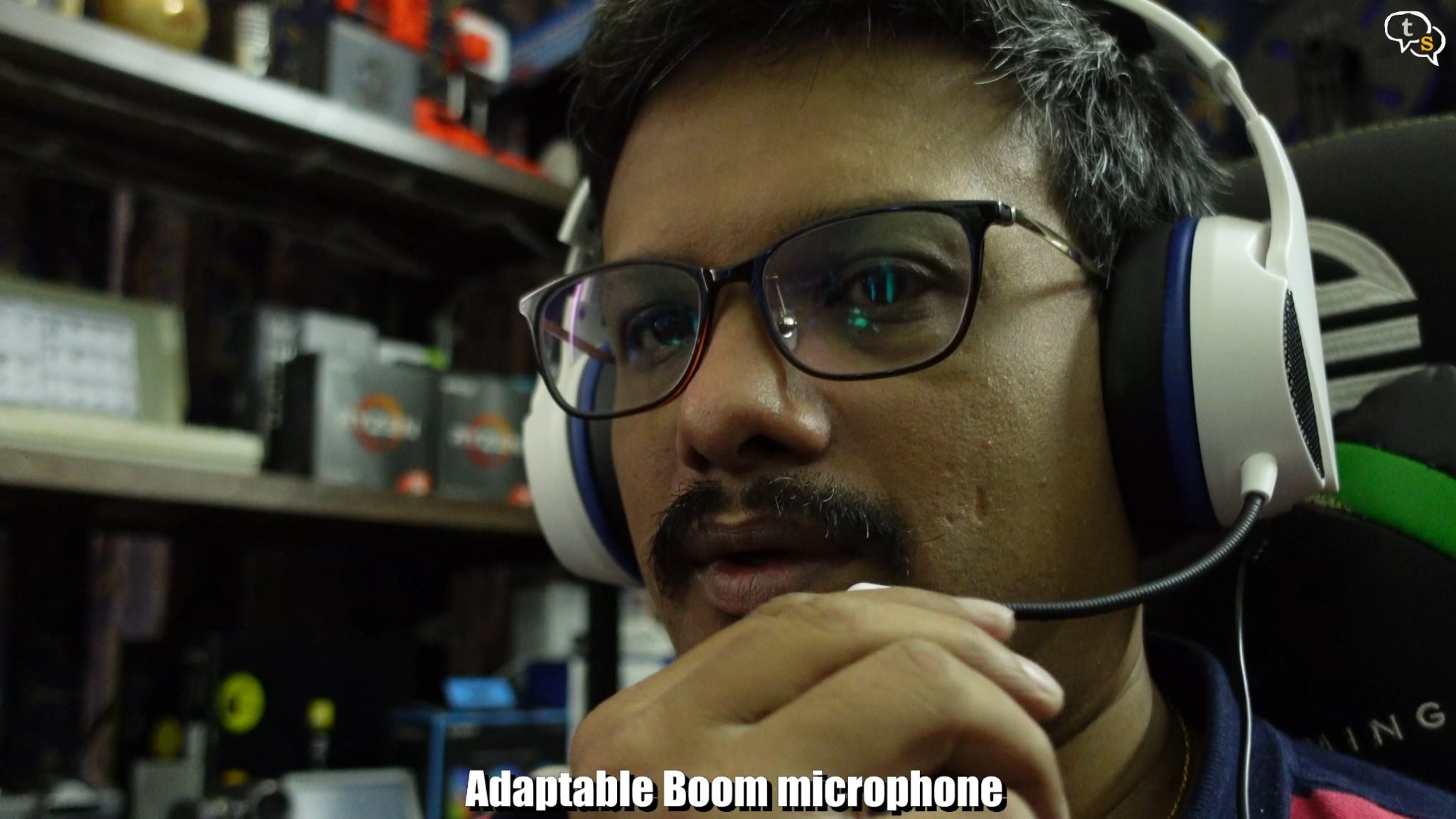
This is how the microphone can be oriented as required.

I’m using it with my ps4 controller, the controller allows plugging in a headphone, so the cable length is enough. We have the Nitho N on the jack.

The ps4 also indicates that it’s using the microphone on the headset connected.

Sound is really crisp, and the highs and lows are really clear. These are budget headphones so don’t expect audiophile quality, these sound great for games and music. Sound was clear while playing games on the ps4.

So those were a lot of cool PS4 accessories by Nitho. Links are in the description to pick one up for yourselves. What did you think about them? Do you want me to review anything specific from Nitho, comment below.






