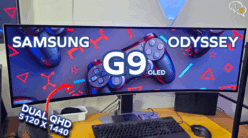Wow, I’m really excited about this. I’ve been waiting for 3d printers to get cheaper for so long, and I suddenly find the Ender 3 3D printer on Amazon India, so I did what any DIY’r would, buy, buy, buy.
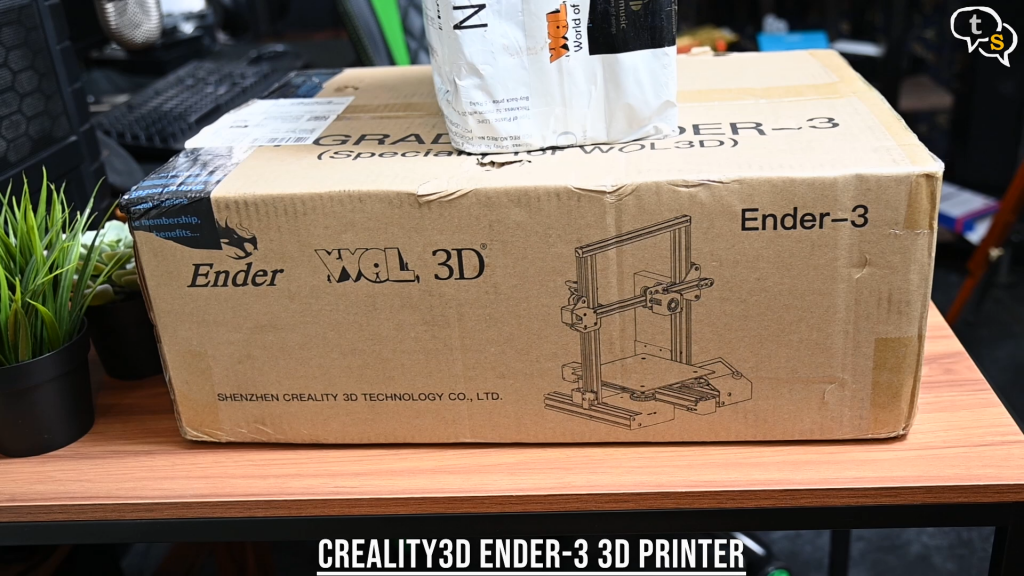
The 3d printer comes partially assembled, with the parts nicely laid out in the box.

This is the instruction manual, most of us don’t read it, but for this printer you will, so keep this carefully to the side.
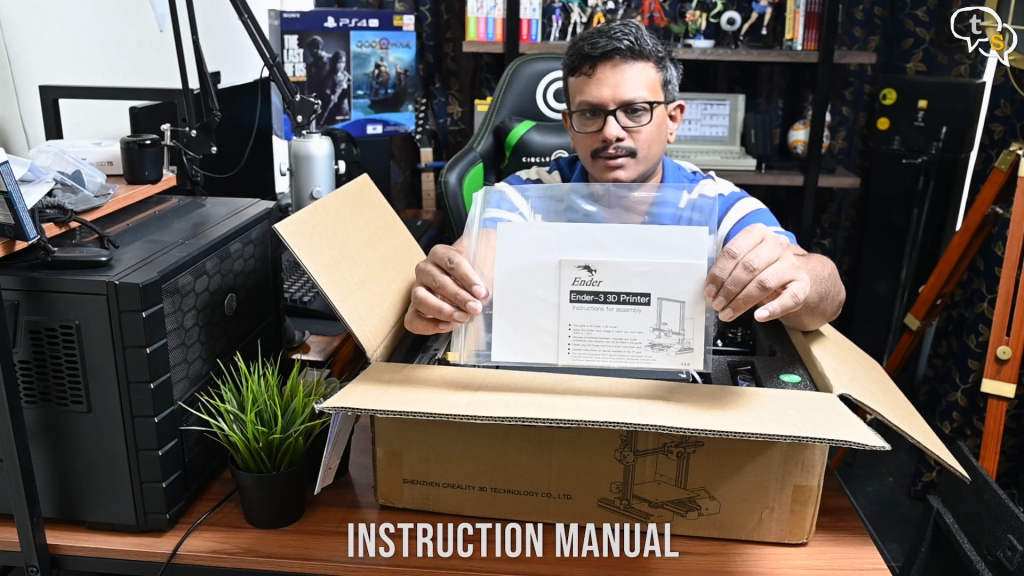
Required tools to put the printer together are included in the box, such as spanners, Allen keys , screwdriver and a cutter.

Here’s the TFT screen, one of the items I can recognize in the box.
The other parts we will find out what they are later. Will be speeding through the other items,

Here’s the power supply, make sure it’s set to 230 volts else it will be damaged when you power it on. I have heard of others having the switch at 110V so do an initial check.
There are a lot of parts in the box, I’ll just have them scroll up on screen.
Some of these items are a pain to put together, I did need to watch a few tutorials on YouTube to understand what to do next.

The instruction manual being 2 dimensional, it was not perfectly indicative of where and what to install.
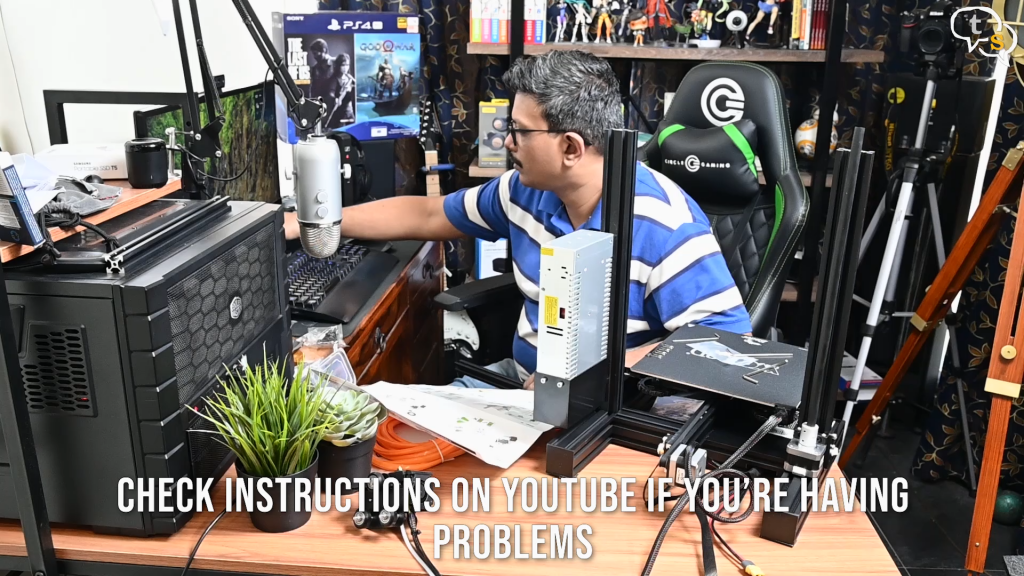
It took me well over an hour to put the 3d printer together, this could be attributed to me assembling one for the first time.
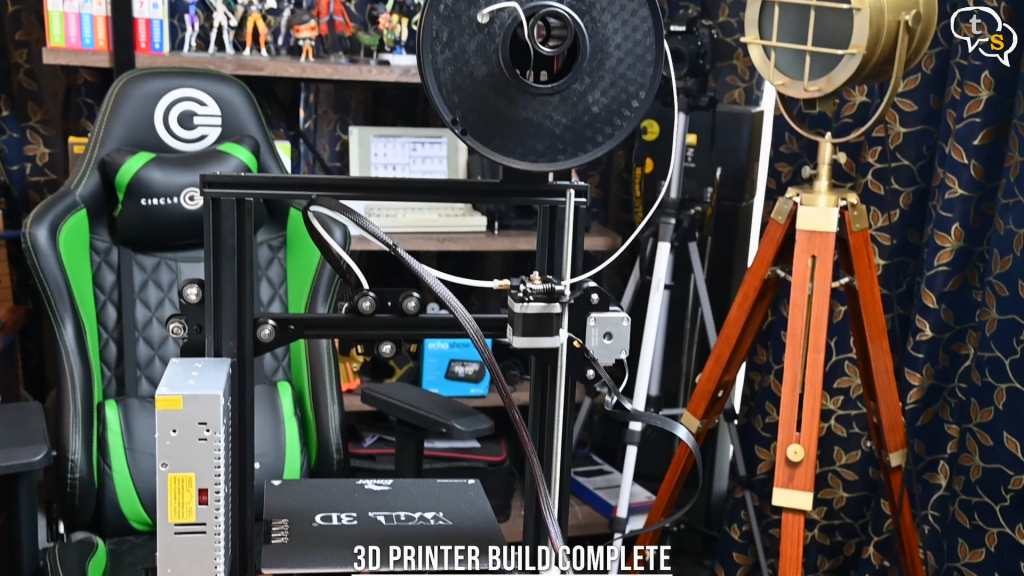
Just be patient and the whole thing will come together. I was worried if I would ever be able to put this printer together, but to my surprise it worked on the first go. This was after some calibration I had done, after watching some more tutorials on YouTube.
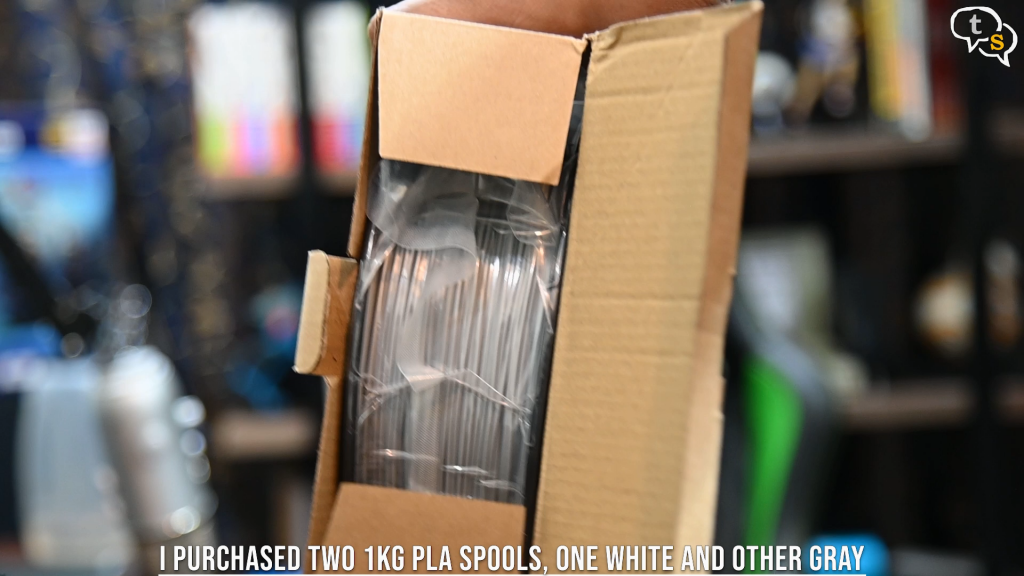
The filament I’m using is PLA and are available in 1kg spools.
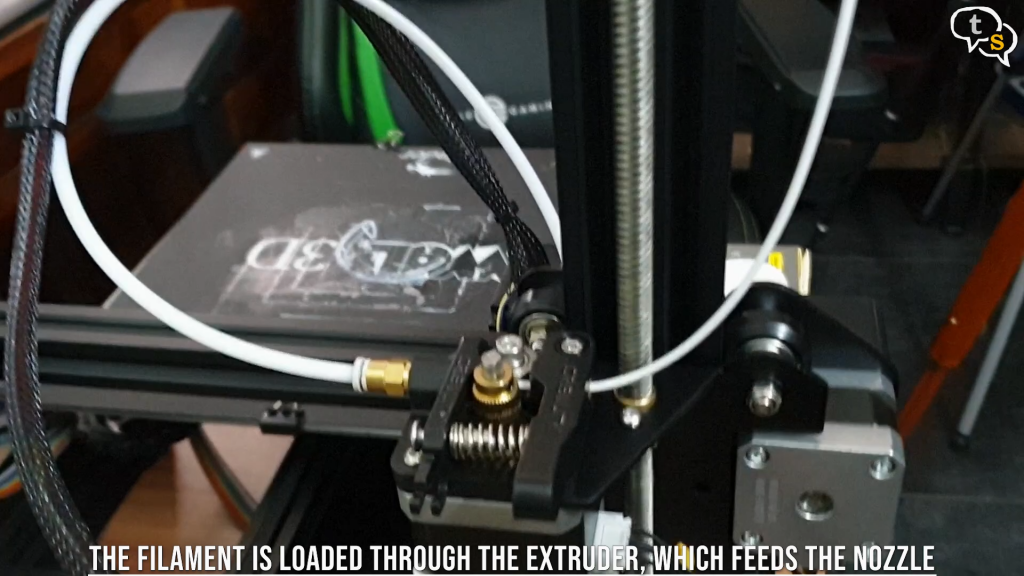
The bed and extruder need to reach a certain temperature before it starts printing. Here they’re set to 60 degrees for the bed and 200 for the extruder.
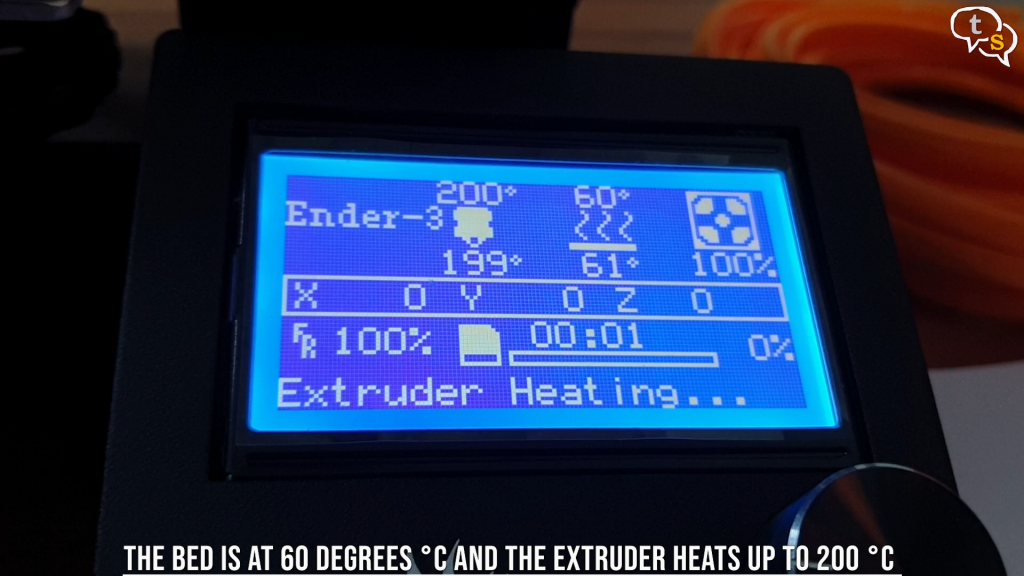
My first print was a dog, the model which was included in the micro sd card provided with the printer. A usb card reader is also included, making it easier for people who don’t have one.
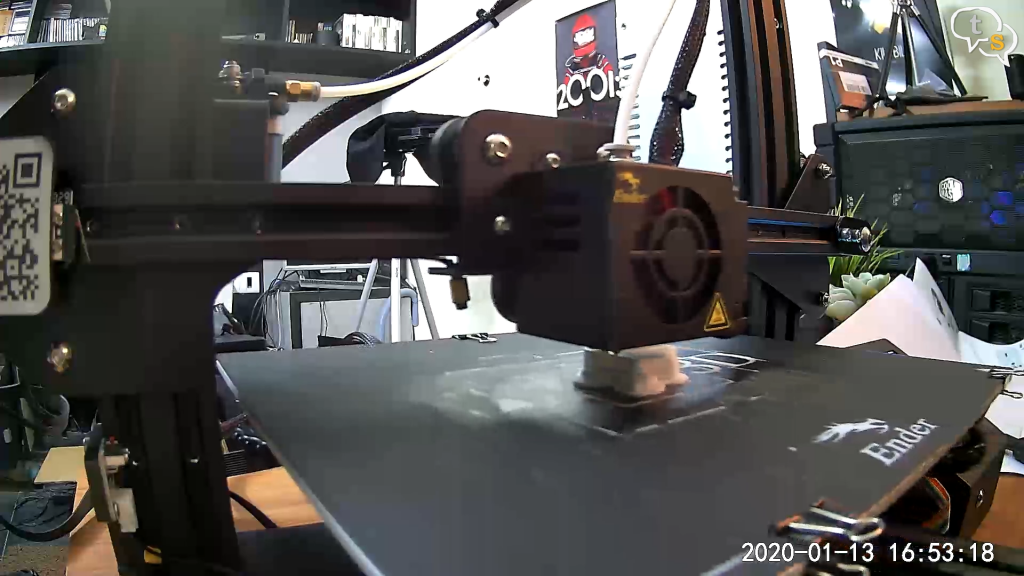

All prints take a long time, so patience is something you need with a 3D printer. This printer has a power outage resume function, but when I tried to print after one, it just stopped at the correct location but did not resume printing.

If you are into DIY, the Creality Ender 3 printer is well worth its price tag at Rs 15,399 which is not bad.
This printer worked fantastic, with only one misprint, mostly because of me as i didn’t place enough support below and it fell.
All others came out reasonably well, and I can wholeheartedly recommend this printer.
Do note this printer is more for tinkerers and DIYr’s so if you are not too keen on putting together complex machines, then this is not the one for you. If you have any questions do write in to us at tech@talkingstuff.net or WhatsApp us at 9652578833.