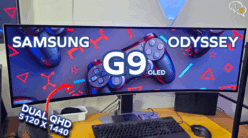Cool (and easy) uses for NFC tags
Near Field Communication, an almost magical technology to transfer information between two devices, be it contact information, photos, website URL’s by just bringing two NFC compatible phones close to each other.

NFC tags are small and generally require no power but are activated by a device in range that can generate a Radio Frequency. They are widely available in various shape, size, and memory. Usually, these Tags are around the size of a coin and can hold around a few kilobytes of data. All of them are rewritable which means you can use the same tags for different purposes by erasing the previous content.
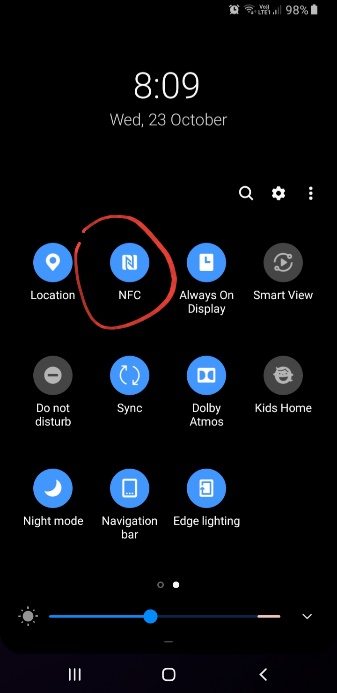
On android phones, to check if you have NFC support, it should be available either in the pull-down quick settings or open up settings and look for NFC under wireless and Networks.


iPhone Xs and XR are the first phones that support background tag scanning natively and the phones ever since support reading NFC tags.
For the iPhone 7,8 and X, we need an external app to be able to read NFC tags as it cannot do it natively even as of iOS 13.
Now that we have the compatibility question out of the way, let’s check out a few uses for NFC Tags

- Share Wi-Fi password without having to type it
This tip is useful when you have guests over and you need to share your Wi-Fi with them. If you have a long password with a combination of numbers, text and symbols there are chances you won’t remember it.
Here’s where NFC comes in, you can write the password onto a NFC tag, and when your guests come to your house, just ask them to tap on the tag and they’re instantly connected. That is if their phone supports NFC and it’s activated.

- Contact Details or Business Cards
We meet quite a number of people during an outing or business dealings. The exchange of visiting cards is a standard affair between the entities, but with paper cards the information cannot be changed. So, if something has changed, your info on those cards is already defunct.
A virtual business card, which is enabled by NFC is a great idea, it can be edited to update your details and now when you share your contact details, it can have more fields such as social media, and relevant websites.

- Make yourself wake up
This is one challenge every morning, to get yourself off your bed. So how does NFC help here? Well, there’s an app for that, “Sleep as Android” an app that’s available on android has a provision to add a captcha or in other words a task to turn the alarm off. This could be a simple math problem, but importantly for this video we have a NFC tag option.
Place the Tag an appropriate distance away from your bed, and the only way to silence it is to get up and tap the NFC tag with the phone
- Automate Phone tasks
There would be times you would like to turn off certain features on your phone such as Wi-fi when you’re out from home and enable only mobile data, or when you’re home enable wifi and turn off mobile data. These features can be turned on or off as required using NFC tags.
Stick them at appropriate locations and when in your car of leaving your house tap to turn them on or off.

- Beam files between phones
Android has a feature that is found in every NFC-enabled Android smartphone. This feature allows you to share media and even contacts with another Android device by simply keeping the phones close together. This is quite an easy way of sharing digital content because NFC requires lesser power to work, and sometimes can work even with no power.
- Organize boxes with NFC tags
If you have too many boxes in your house and you don’t want to open each one of them to see what’s inside, then you can use NFC tags to store its list of contents and stick it on the box. Of course, you can also write it down on a piece of paper, but then everyone can see it and it won’t be as much fun. Overall, this can be very helpful when you are moving houses.

- NFC in Smart posters
Smart posters as the name suggest is the integration of NFC tags and movie posters or your business banner stands to make it more interactive for the users. A user can directly watch the trailer by placing their smartphone to the smart movie poster. On business banners you could redirect them to your company website or a video advertisement of the product on display.

What uses we’ve discussed today are just the tip of the iceberg. People have been using NFC in innovative ways, and there’s a lot you can do with these thin and almost invisible tags, unless you want them to be flashy, where you have tags with multiple designs, made of thicker plastic and also as luggage tags.
The uses are endless, hope this article is a catalyst in getting you to make your own ideas. Do comment below on how you used your NFC tags or how you plan to use them if you had some.
Write to us if you have any questions at tech@talkingstuff.net or WhatsApp us at 9652578833.