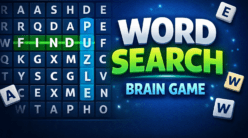I’ve been using Legion line of laptops for years now, and I find them to be overall the best performing laptops in it’s class. And the laptop I have here, the Lenovo legion 7 16IRX9 is no slouch either. Let’s take a look at the specs and find out why.
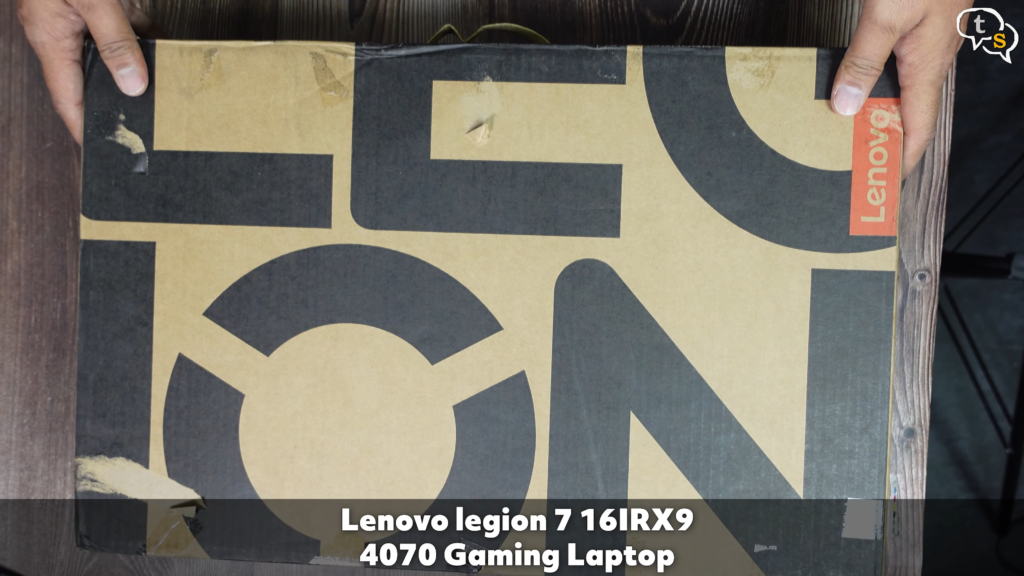
This is the Lenovo legion 7i 16IRX9, the 16 in the name indicates that it is a 16 inch laptop.

Legion 7 is the top end model of the Lenovo legion line, and look at this , the unboxing is so premium, beautiful. I like nice boxes.
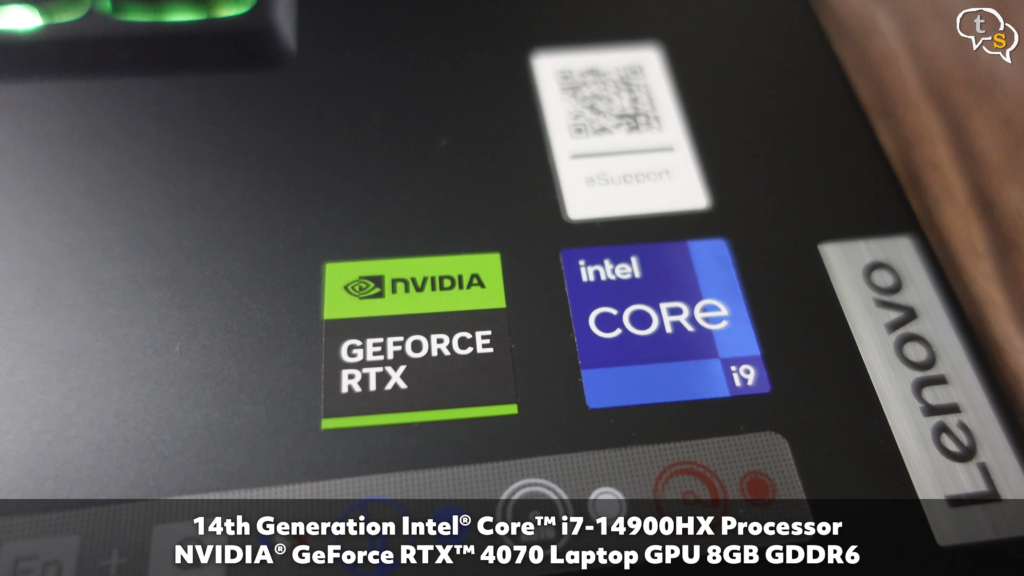
Here’s the Legion 7i, it comes with an RTX 4070 which has a tdp of 140 watts, and it’s paired with Intels 14900HX CPU. That’s really cool.

The laptop is soo thin and light too, surprising all that powerful hardware is crammed within. Surprisingly light at 2.28 Kg, makes it easy to carry around, and you don’t lose the enthusiast gamer level hardware.
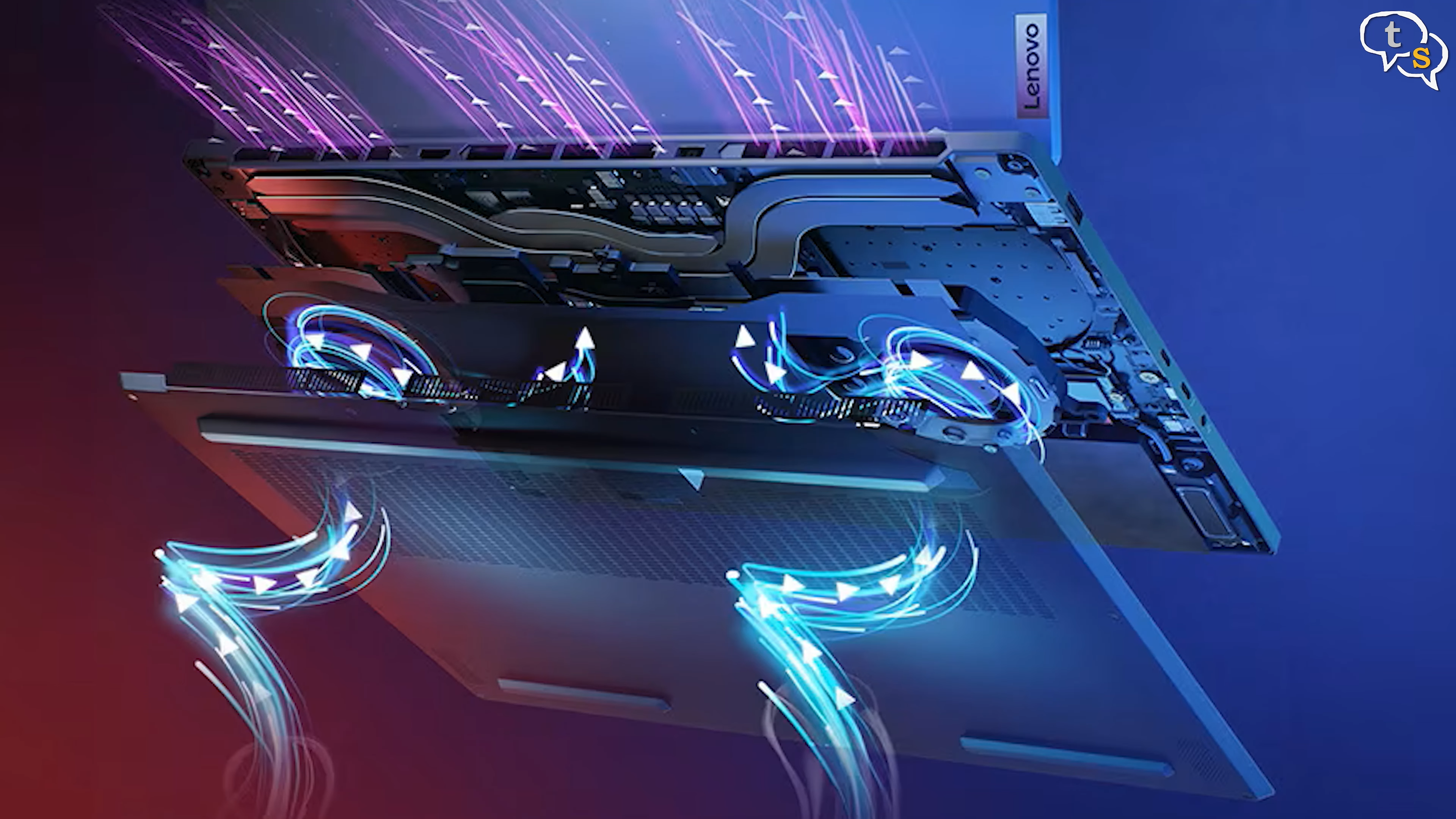
The thermal system has been redesigned, with the airflow being directed in a certain way.
No vents are present on the sides and everything is sent via the exhausts at the back.
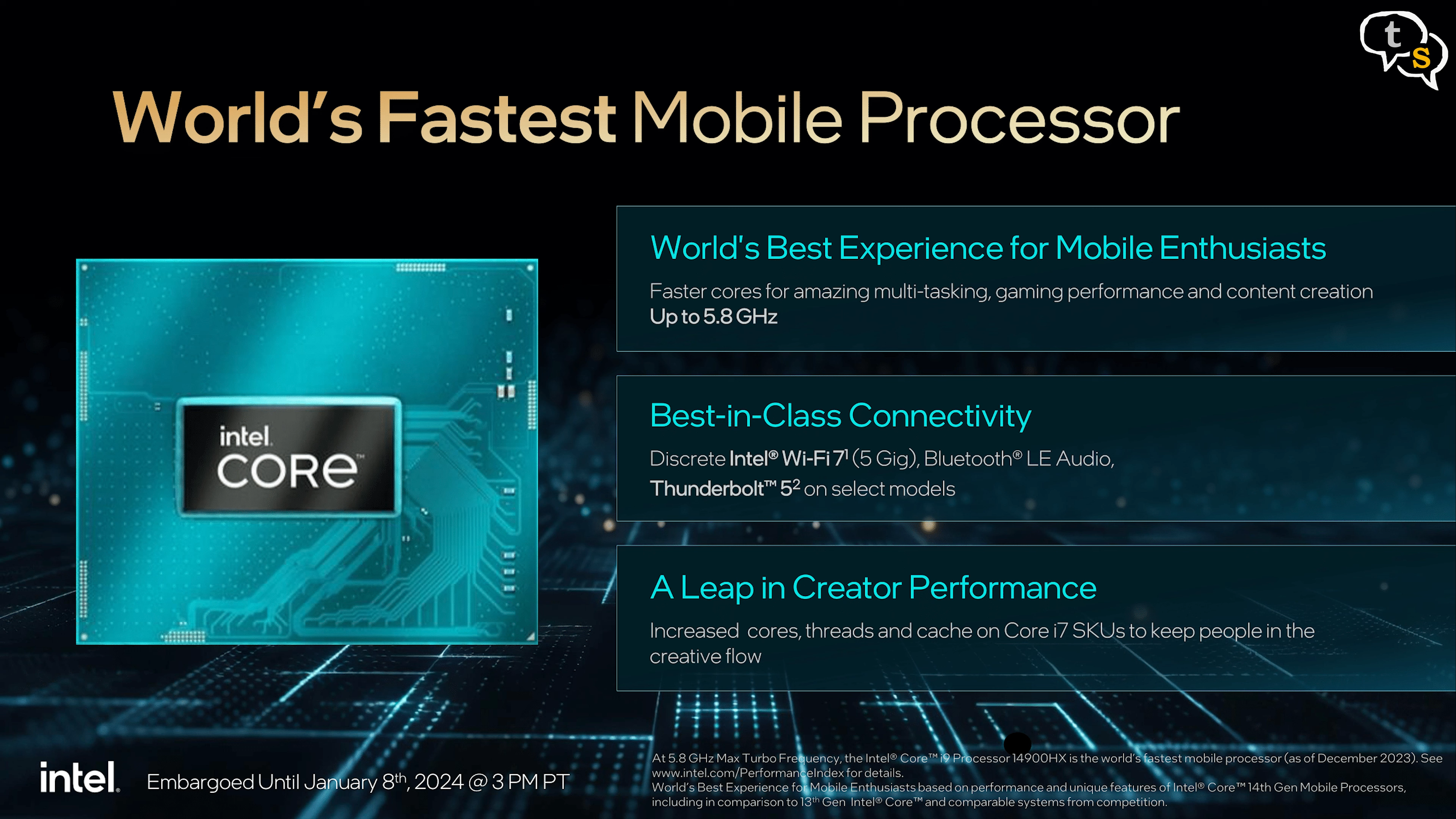
The laptop runs intel’s core i9 14900HX which is their flagship CPU and if you are looking for the best of the best this is the one you get. 24 cores of which 8 are performance cores and 16 are efficiency cores with a total of 32 threads.
Max turbo frequency for the performance cores is 5.8 Ghz and efficiency cores is 4.1 Ghz.
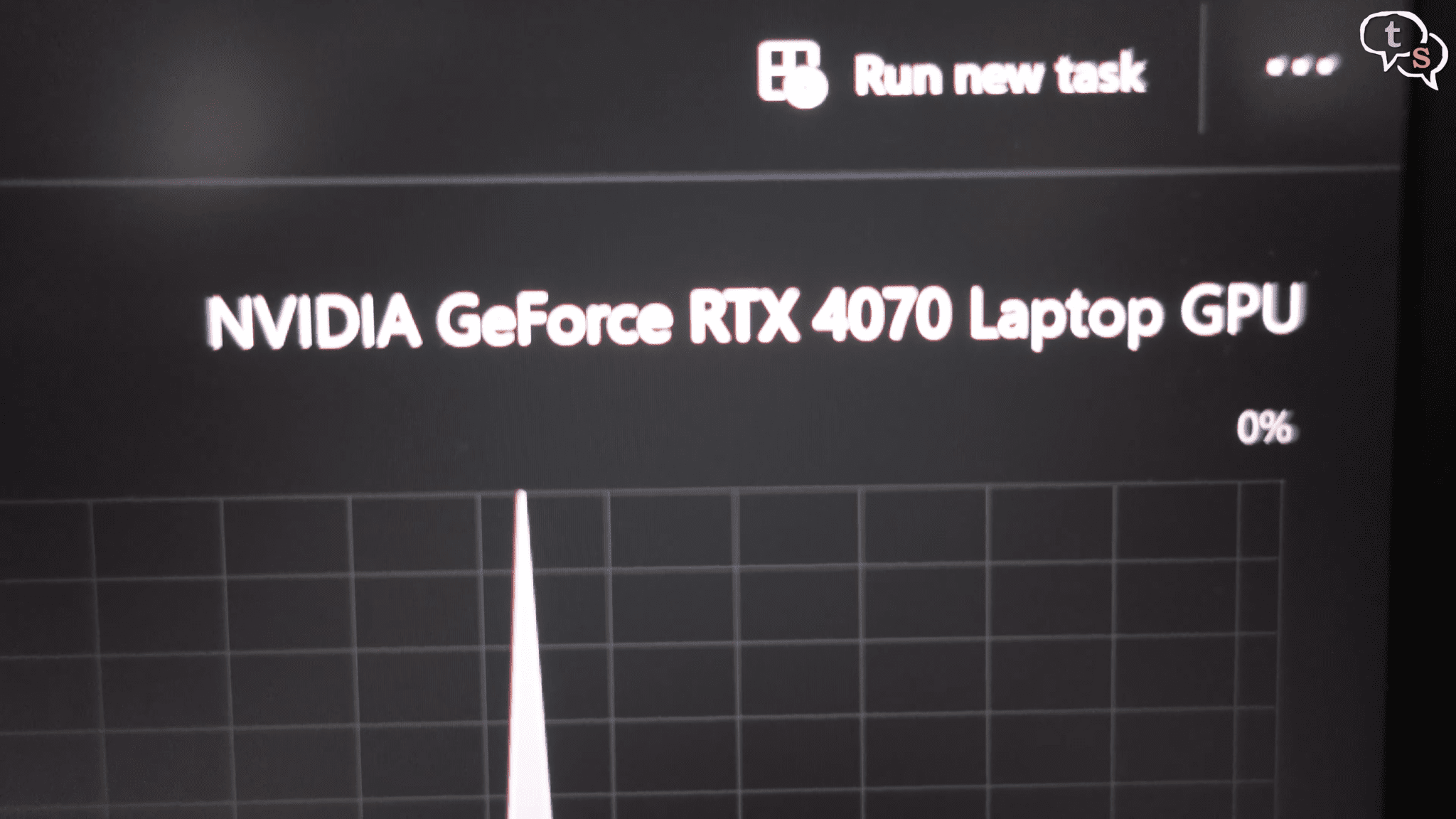
GPU we have the RTX 4070
The pro model can be equipped with an RTX 4090 if you need more GPU grunt.
RAM in this laptop is 32 DDR5 with a speed of 5600 mega transfers per second.
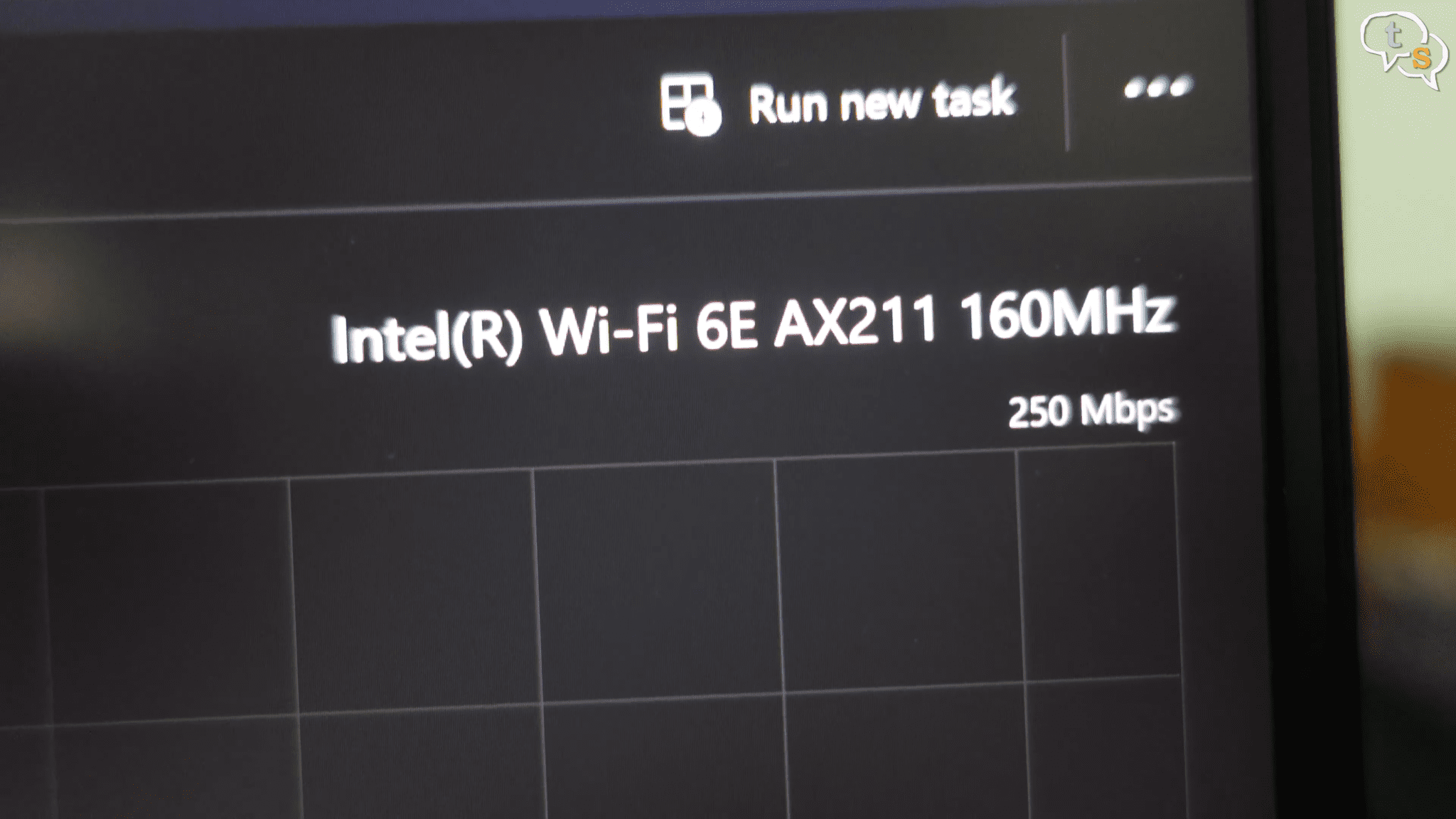
Wireless connectivity is Wi-Fi 6E 2X2 AX and Bluetooth 5.1
Storage we are provided two slots, but only one is populated with a 1 TB SSD M.2 2280 PCIe Gen4 TLC.
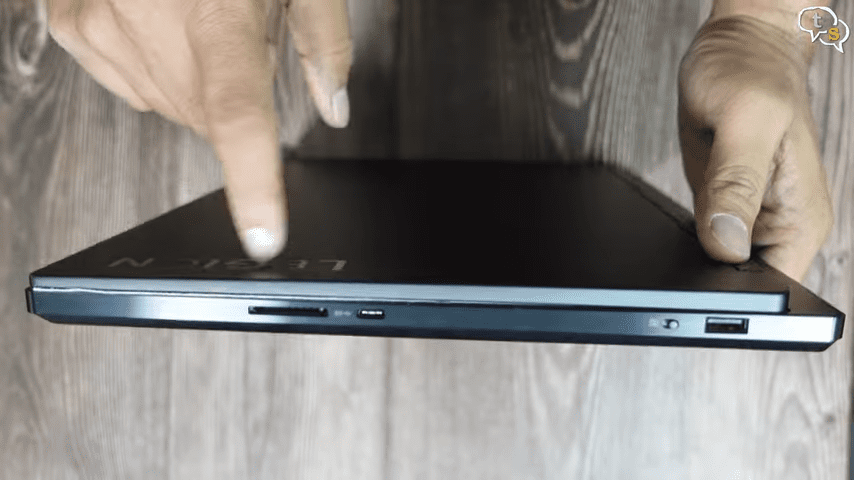
Ports wise this is a bit different , we have a full size SD card reader, a usb-c port , a camera e-shutter switch, and a usb-a port.

On the right we have a USB-A port, two USB-C’s and a headphone jack.

Behind we have a HDMI port and Lenovo’s power port.
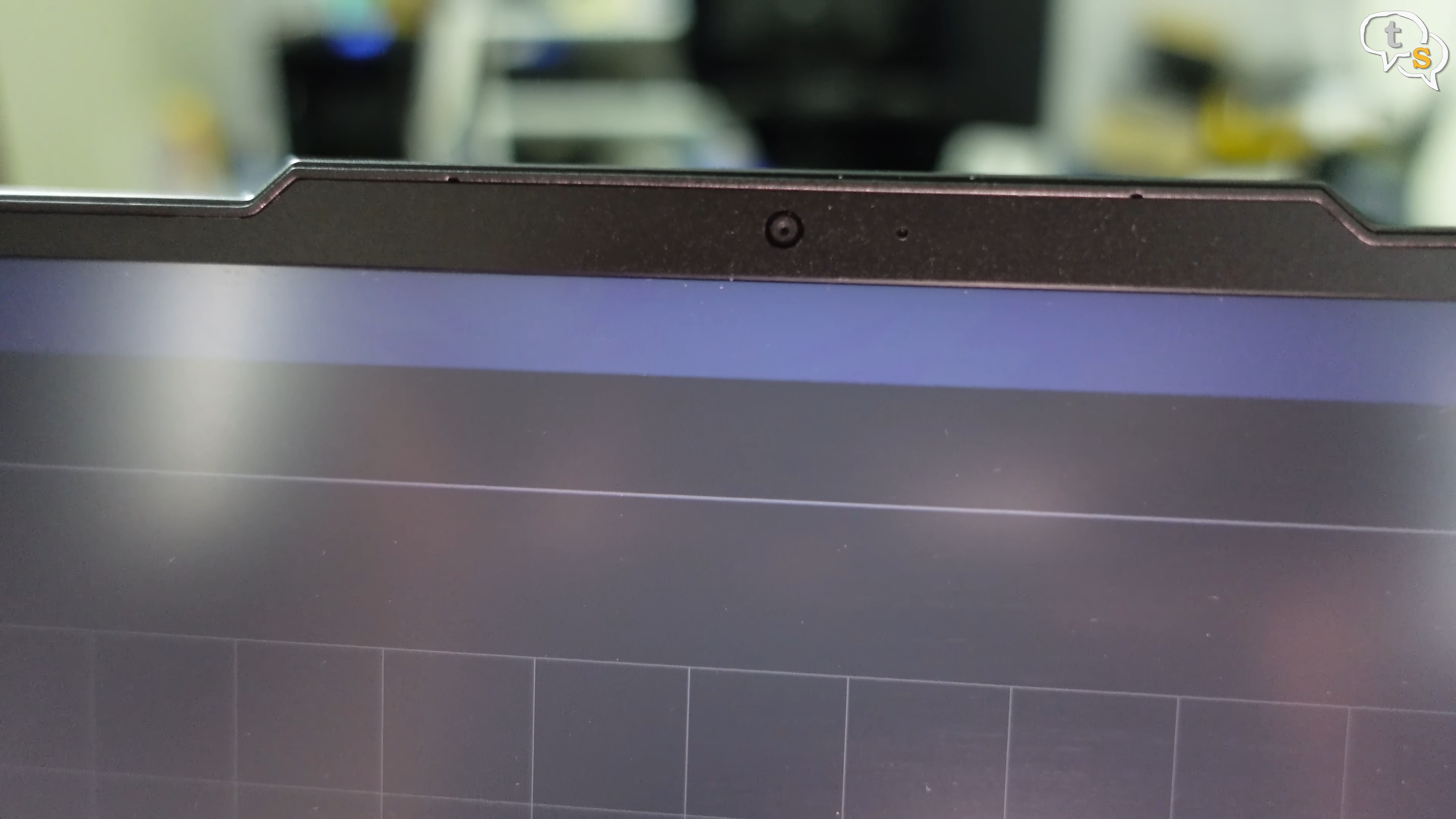
Webcam is 1080 FHD with dual microphone and the laptop also comes with an

Electronic privacy shutter, which is controlled using this switch here.

The AC adapter is 230 watts which has the standard Lenovo power connector.
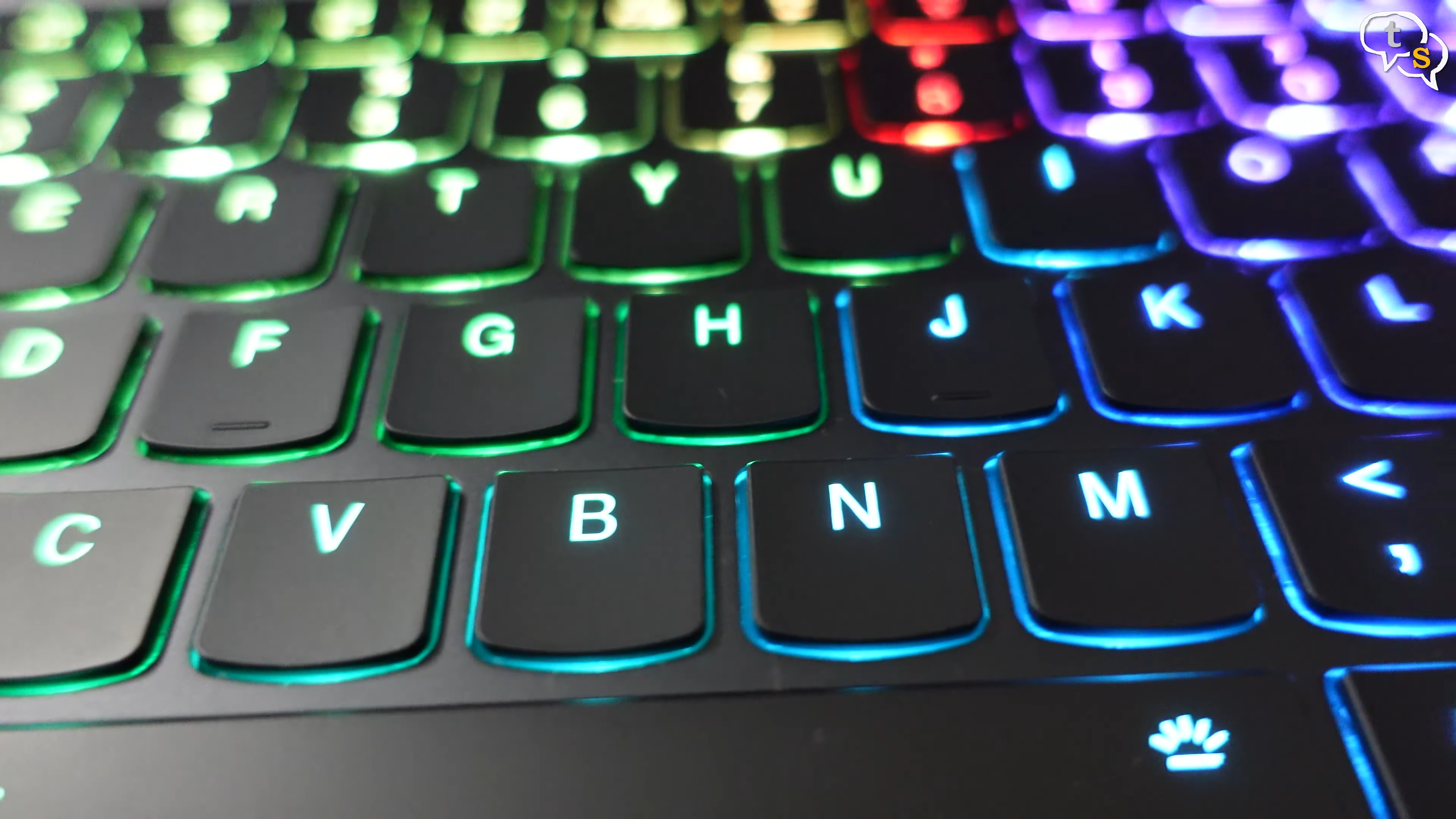
The Lenovo keyboard is similar to the ones I’ve used on other Lenovo’s, this one supports RGB and it’s per key, the effects you can run on this are awesome.

Typing key travel is good, and are easy to type on and being a gaming centric keyboard the response is fast too.
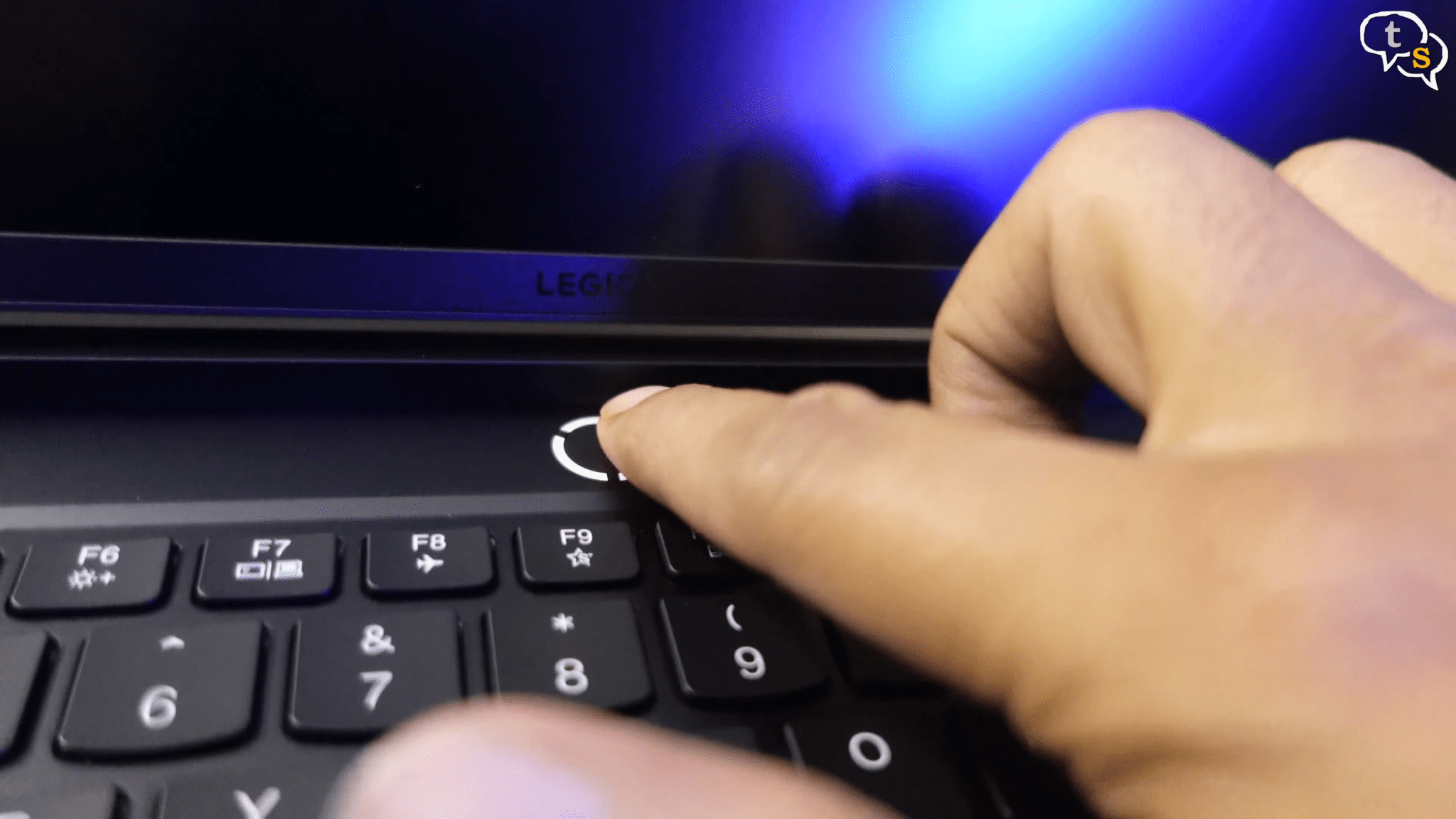
The power button also serves as a fingerprint sensor, which is really cool.
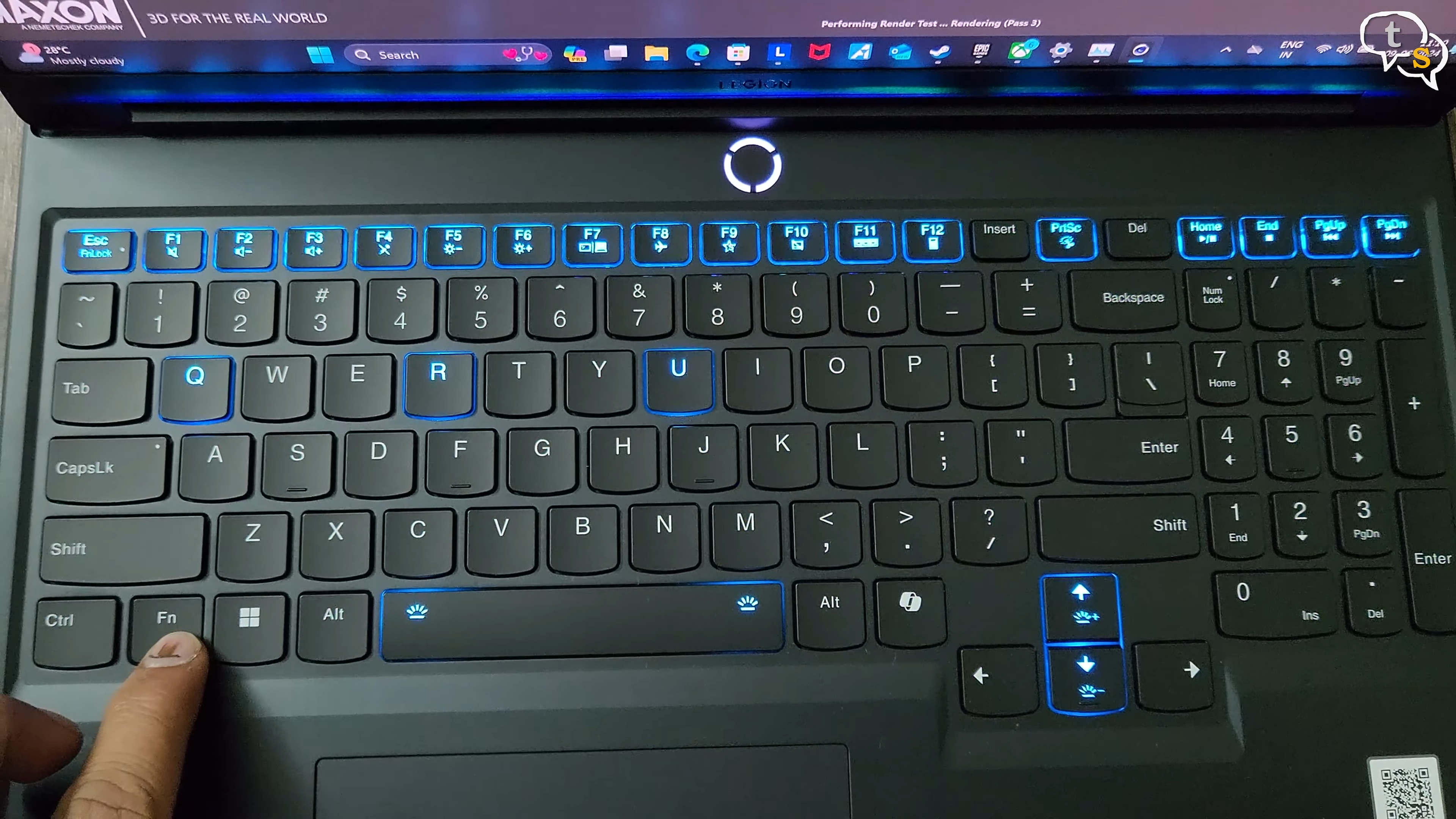
This is one cool option on the keyboard, when you hold down the function key, all the available shortcuts light up.
Function Q allows changing the fan profiles, and function R allows on the fly changing of the refresh rate. No need to look through the options or open any software, it’s just so easy to reach.
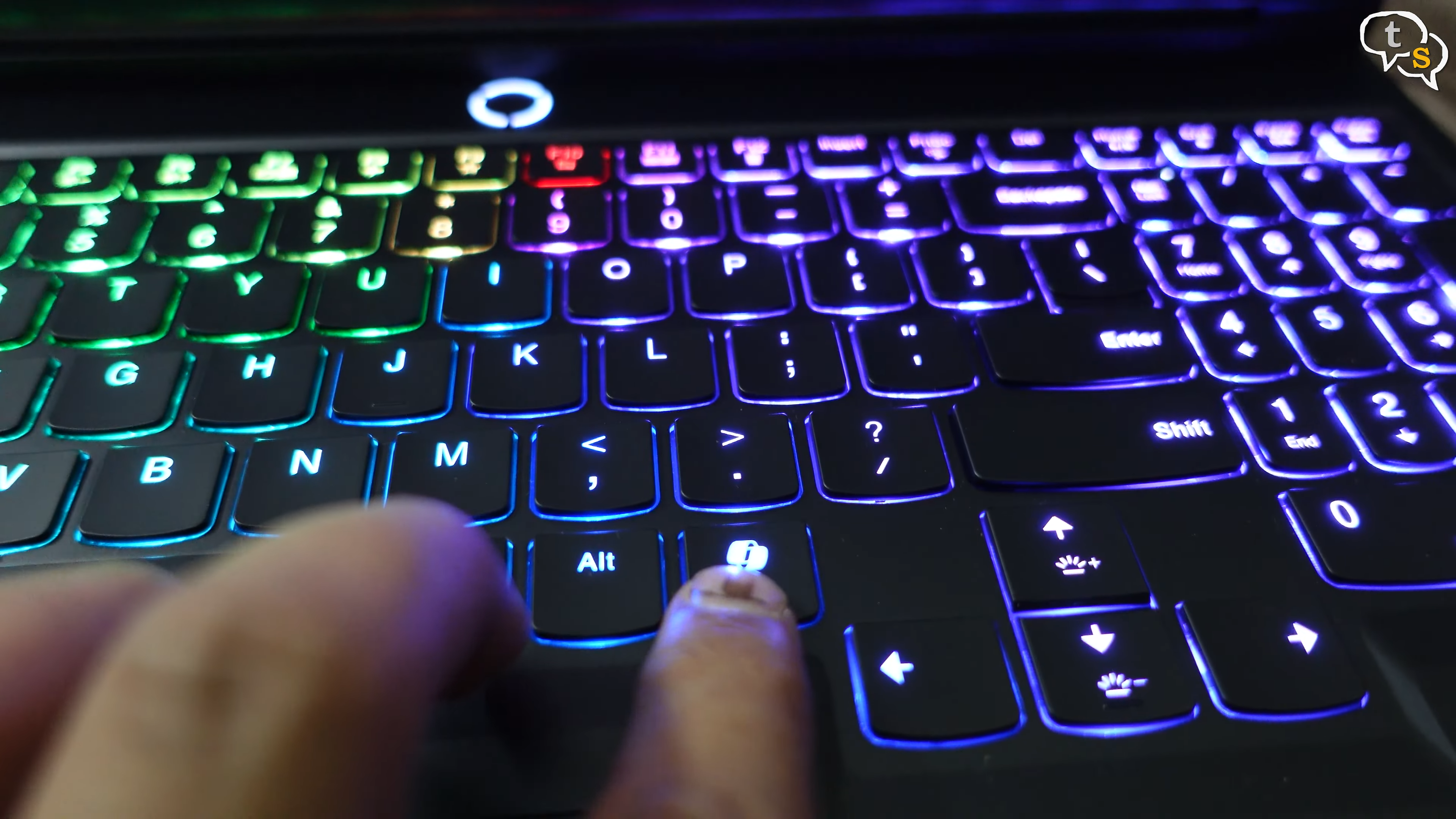
We also have a dedicated co-pilot button on the keyboard, this is now being added to all new windows laptops
The keyboard RGB lighting can be changed using the Lenovo Vantage software which is preinstalled on the laptop.

The display is a 16 inch IPS, Anti-Glare, Non-Touch PureSight gaming display with a resolution of 3200x 2000 and a max refresh rate of 165 hz. Response time is 3.6 milliseconds. The display also supports 100% of the DCI P3 colour space and has a max brightness of 450 Nits. the bezels are quite narrow.
Os is windows 11 home .
Benchmarks we have
Cinebench

3d Mark
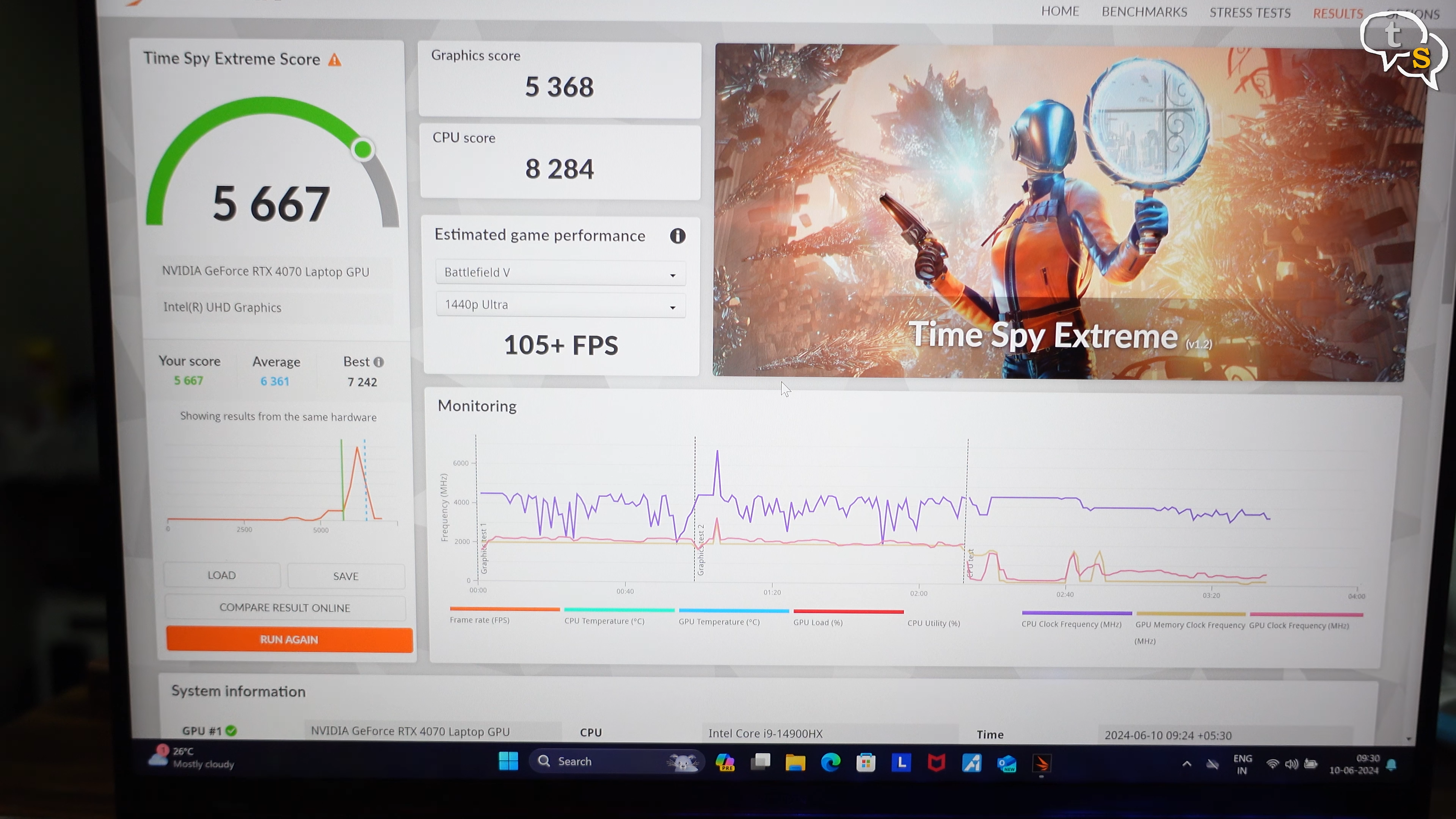
Timespy Extreme we get a healthy score of 5667, TimeSpy extreme is more taxing on the system

as compared to the standard TimeSpy test which scored 11740.
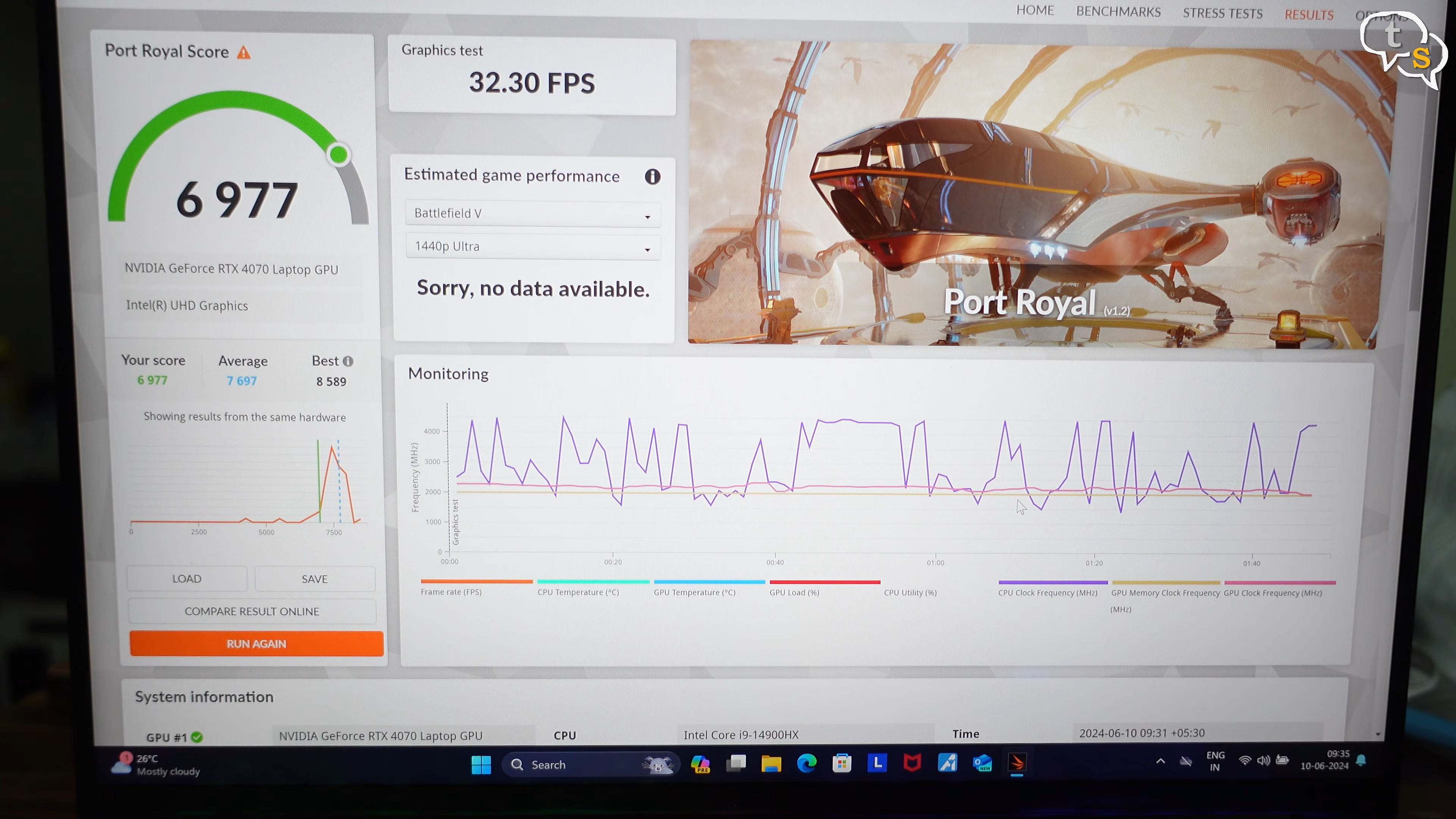
Port Royale a ray tracing test we get a score of 6977
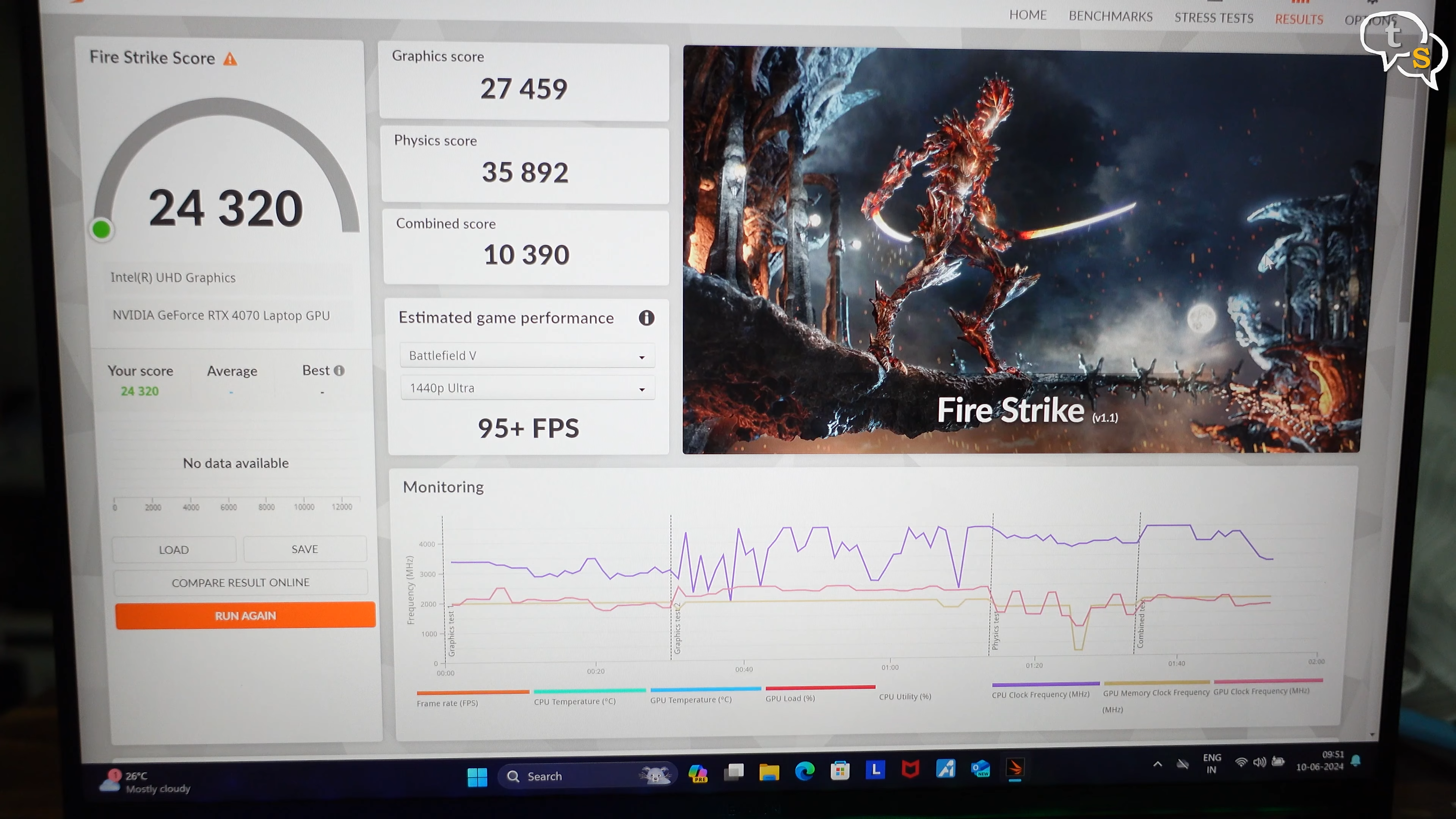
Firestrike we get a score of 24,320 and
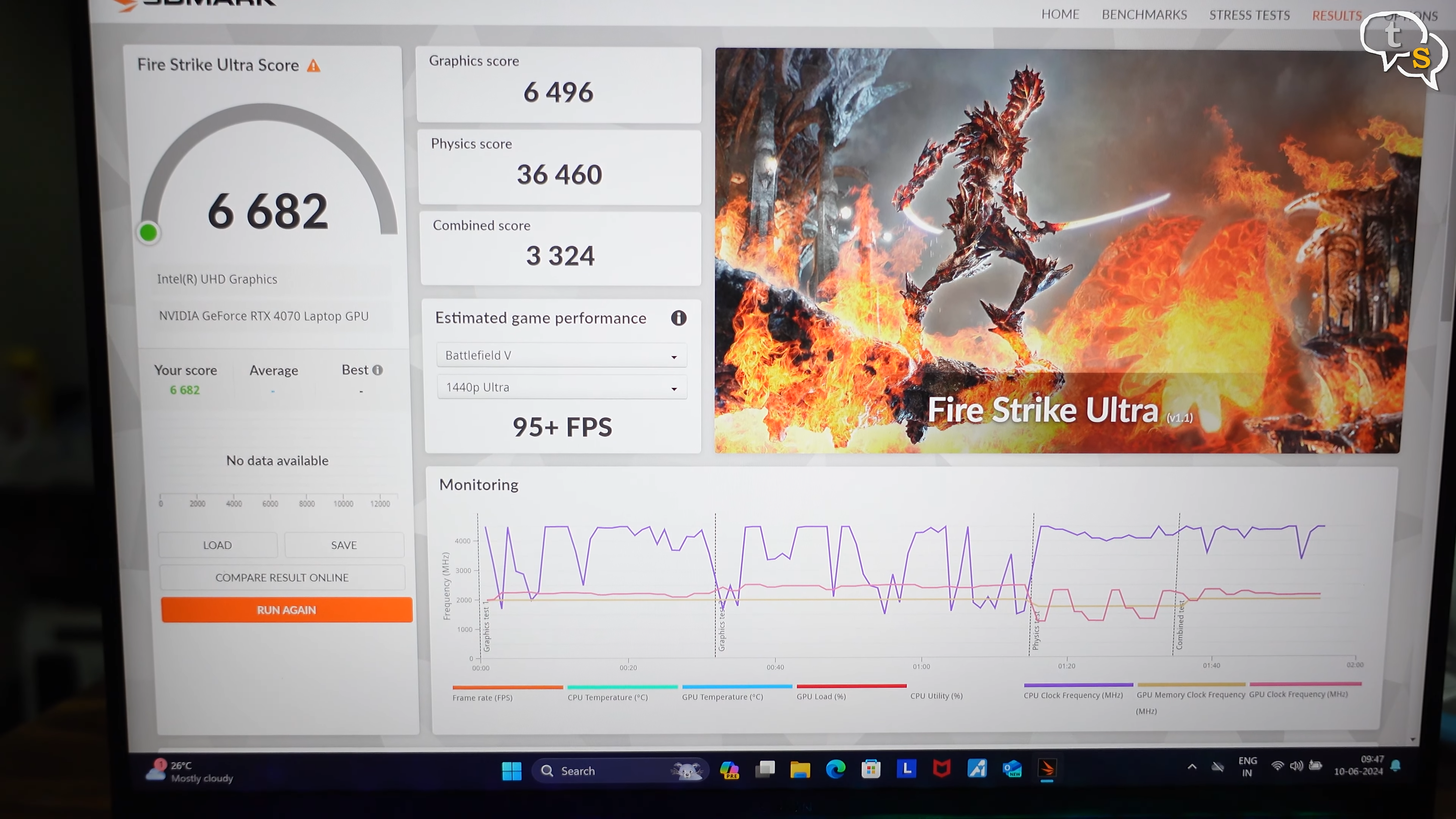
in Firestrike ultra we get a score of 6682 which is quite good.
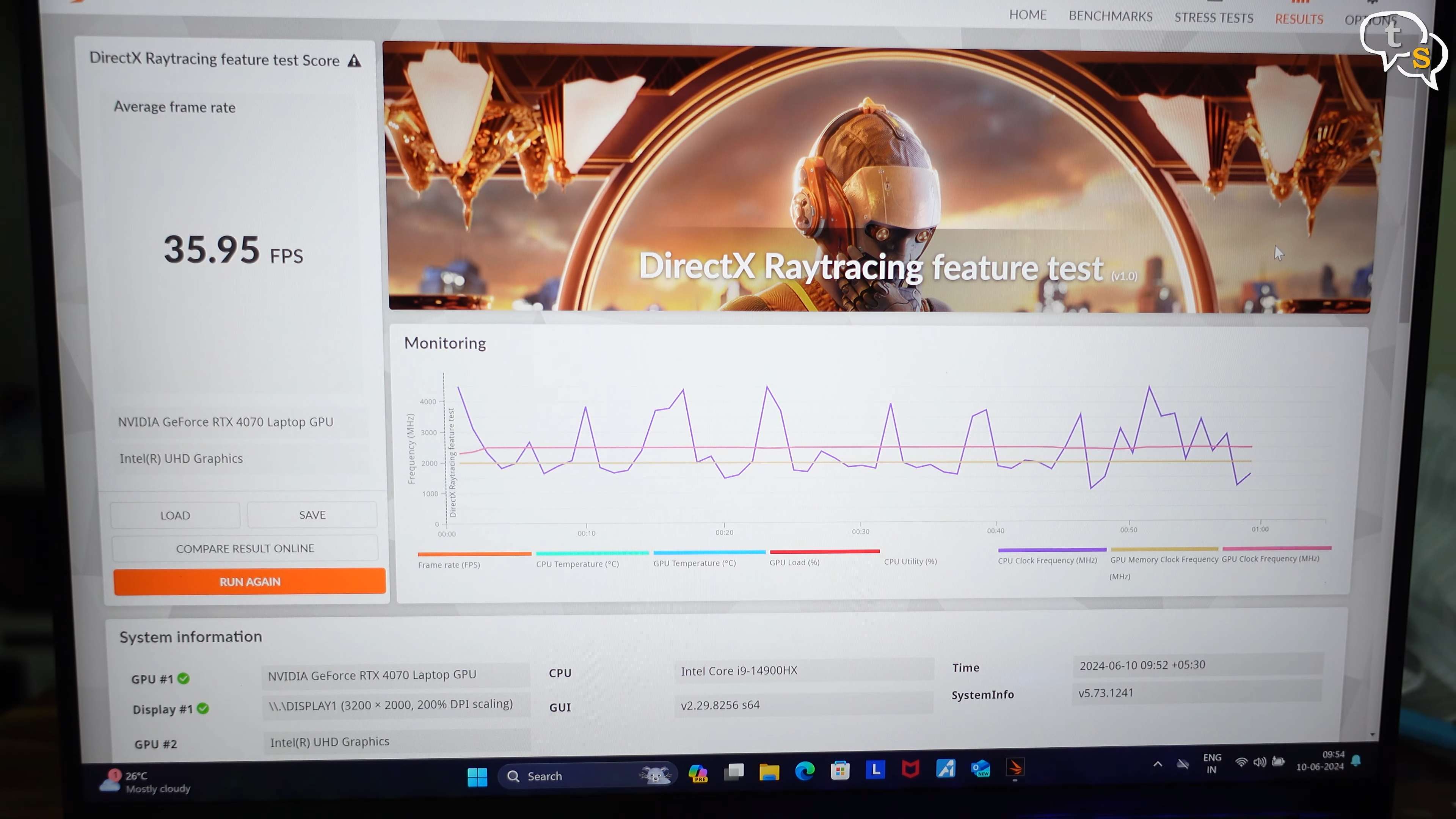
A new DirectX Raytracing test is available which gave us a score of 35.95 fps
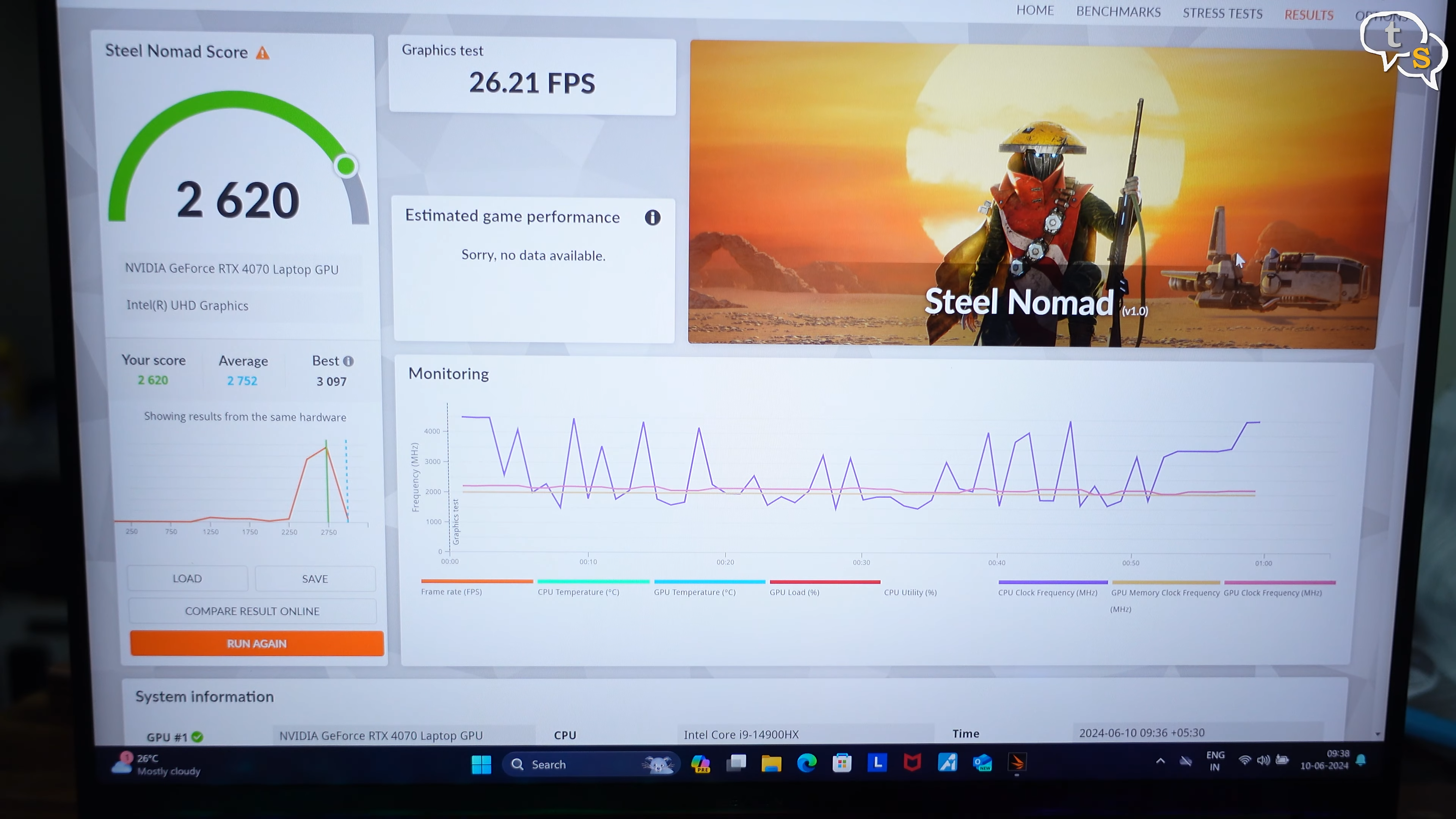
This is the first time I’m running the steel nomad test, and we get a score of 2620
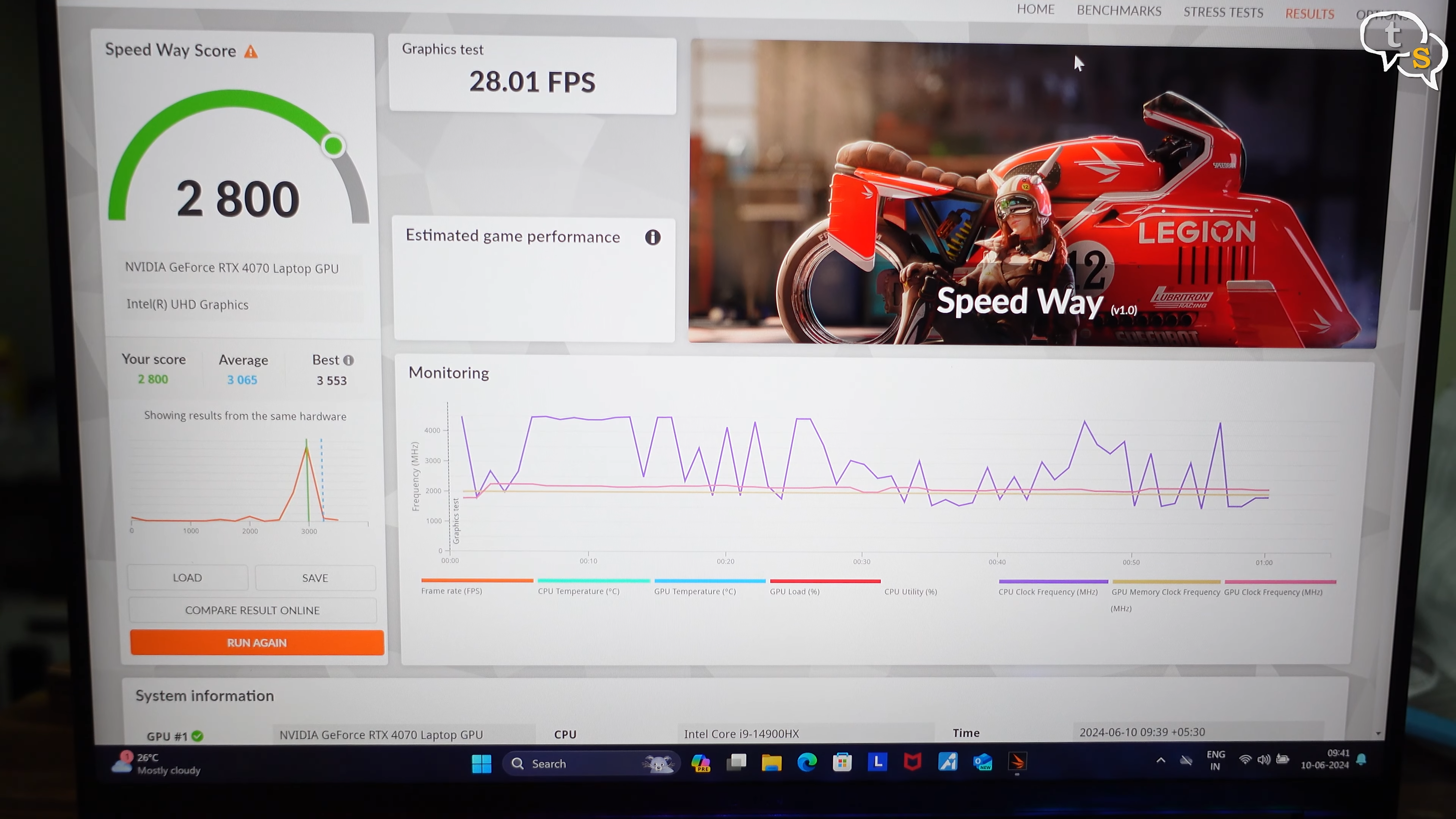
Speedway we get a score of 2800
Gaming is what we want to see on this laptop.

GTA V, a golden oldie,
At 4k ultra we get 120+ fps which is really good, if this laptop is this good at 4k then at 1440p we get at least 150+ which is a big jump in fps maxing out around 180-185 fps. There are a few jerks, which is a problem with gta V as it wasn’t written for such powerful hardware. Just max out everything and everything runs smoothly, especially at 4K.
At 1080p the GPU has no problems churning out 180+ frames per second but we have the same frame jumps especially within the city levels.
GTA V is best played at the highest settings on this laptop. Check these clips out,
This problem is only with GTA V
Red Dead redemption 2

Even though is by the same publisher rockstar games, they seem to have ironed out the problems that GTA V had, and
At 4K resolution and ultra settings we get a healthy average of 58 Fps, max it hit was 133 fps.
1440p the fps averaged out at 82 with a max of 158 fps.
1080p we get an average of 105 fps with a max of 149 fps, the max fps seems to have taken a hit.
Cyberpunk 2077
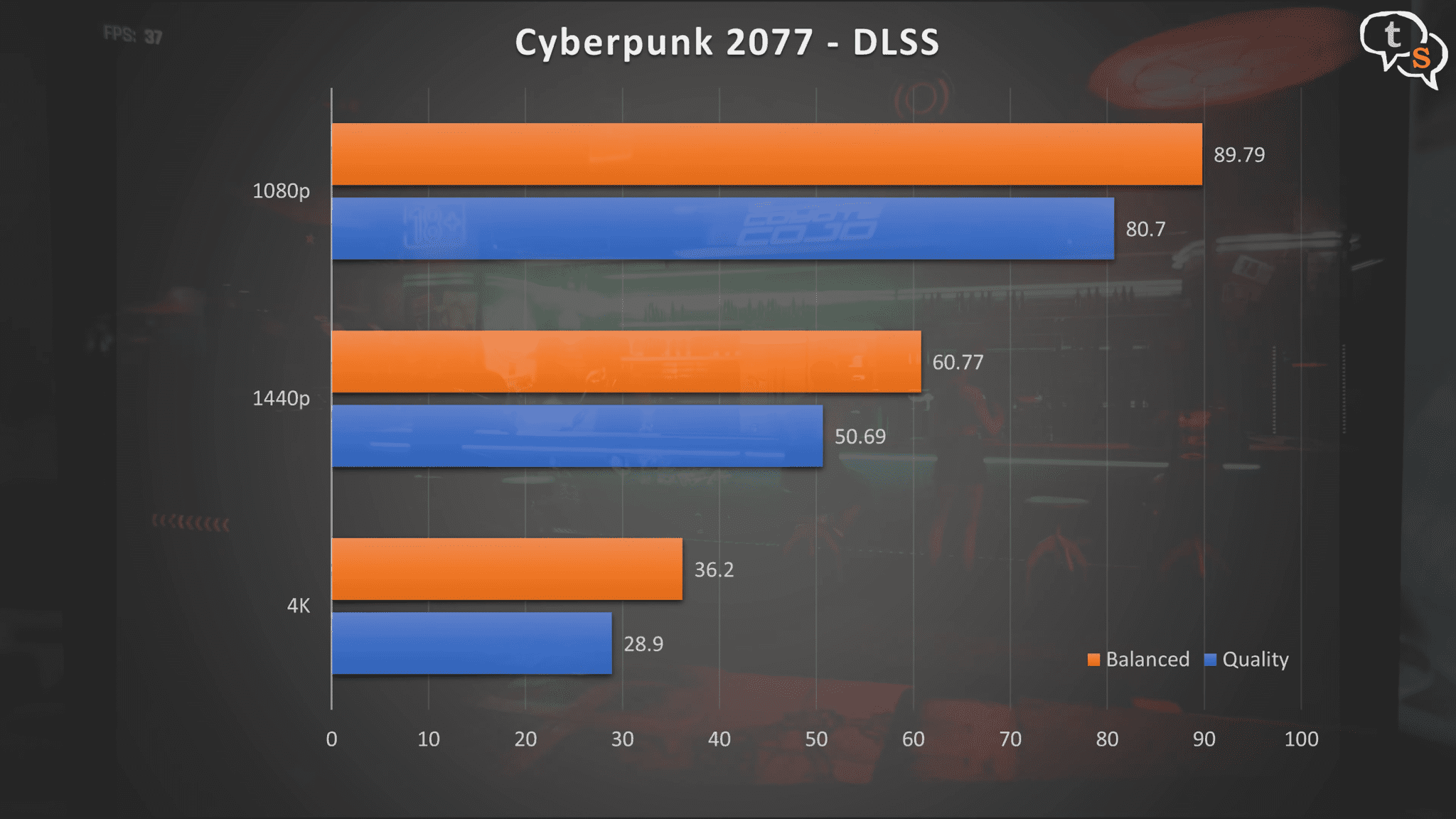
A favourite of many as it used to bring many systems to their knees, but with updates and fixes it has become more smoothened out with much better optimization.
1080p DLSS set to quality we get an average of 80.70 fps and in balanced we get 89.79.
1440p with DLSS set to quality we get an average of 50.69 fps and in balanced we get 60.77 fps
4K with DLSS set to quality we get an average of 28.90 fps and in balanced we get 36.20 fps

The GPU did heat up all the way to 77 degrees when gaming/ benchmarking which on a laptop is not bad, the performance didn’t drop which is what we want and the cooling system kept the laptop running at it’s best.
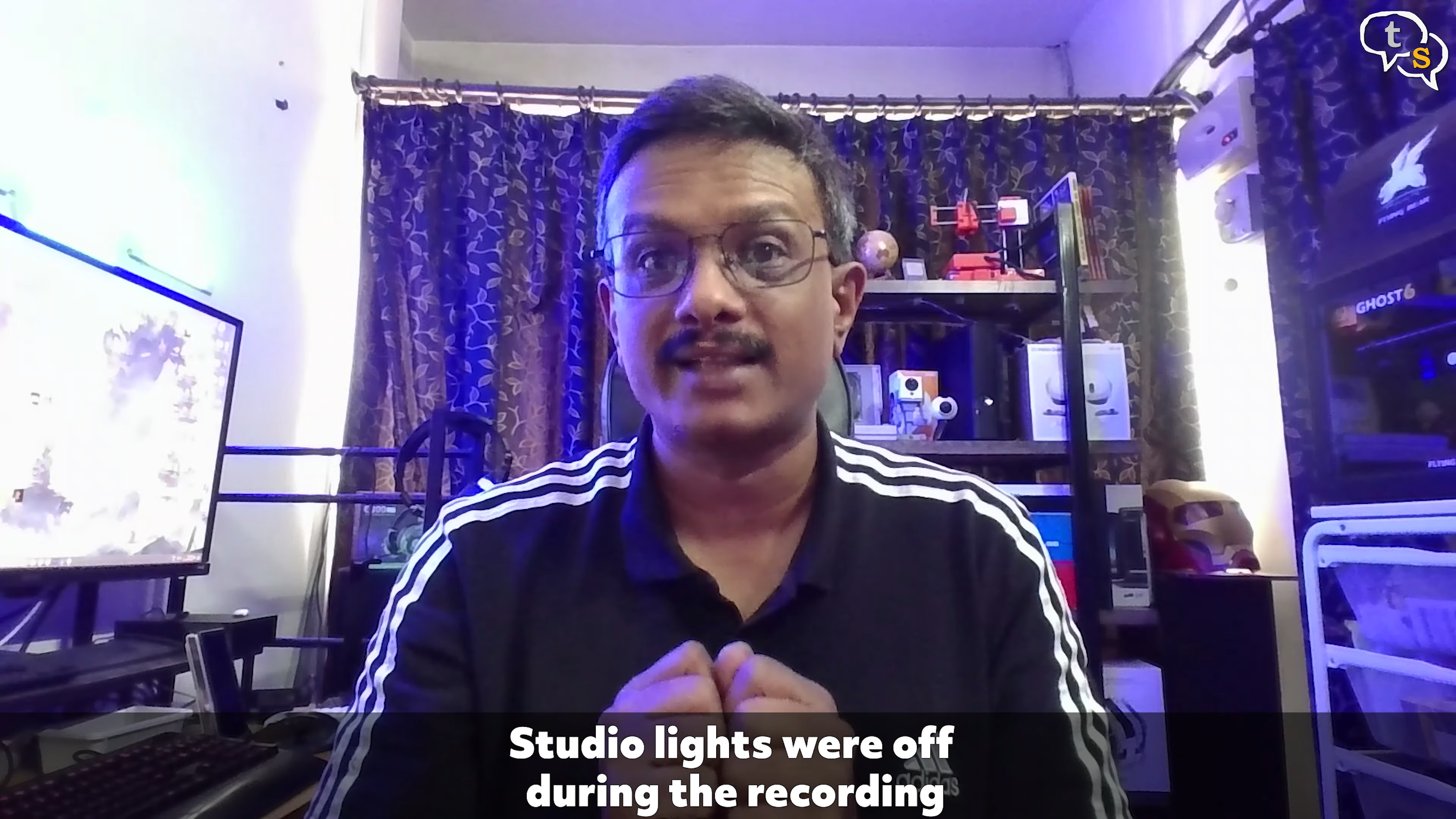
The webcam is quite clear, and this is how it looks, the dual microphones should allow for better noise cancellation too.
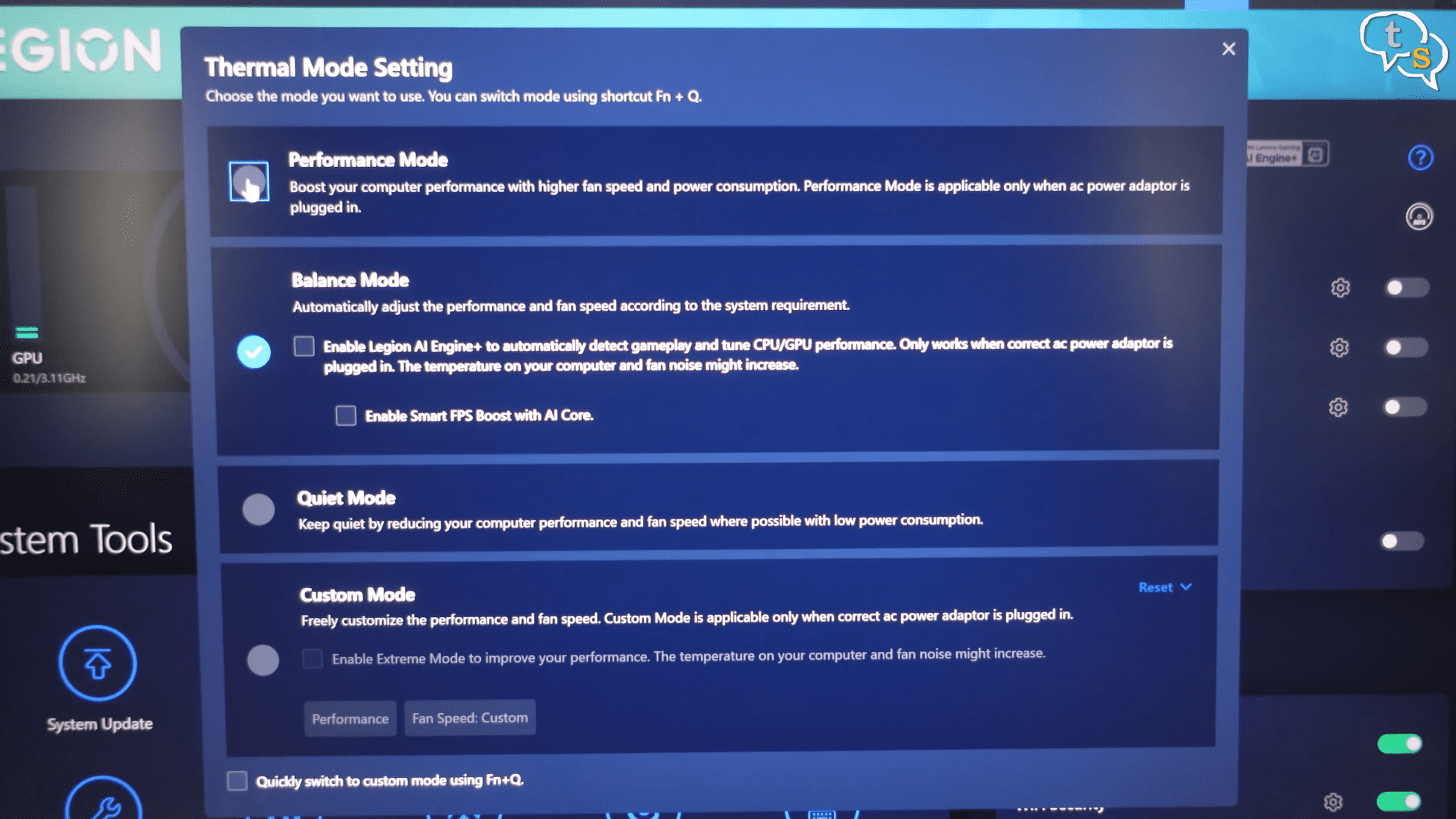
Boosting performance is possible through the vantage software which allows selecting between various modes, and the balanced mode has a new AI option which would help keep the laptop performing well using AI core which would detect what you are doing and change settings on the fly as necessary.
Battery is 99.9 watt hour which is the max allowed on an airplane, and as with all gaming laptops we get around 2 hours 9 minutes of battery life while gaming at max load, light loads like browsing, video streaming we can get around 6 hours 32 minutes of battery life. These laptops are performance focussed so battery life is not going to be it’s strong suite, also the best performance as usual is only attainable when connected to power, else the laptop goes into a power saving mode, where we can game but not at peak performance.
The Lenovo vantage software allows changing multiple settings on the laptop, and also overclock your CPU/GPU to churn out even more performance.
This laptop is great for students who are into 3d modelling, designing in applications such as blender, fusion 360, video editing and also run AI models locally, This would work well. This laptop truly fuses portability with performance.
So how did you guys like this laptop, would you pick one up for college, it is expensive at 2.09 lakhs, but with the spec’s its packing, it’s understandable, but you guys make sure to comment below on other laptop options.
So that was the video, make sure to like, subscribe and also hit the notification bell to be notified when new videos are added. Thank you for watching and see you all next time.