
The card’s I’m comparing are the RX7600, 7700XT, 7800XT, 7900XT and the big daddy the 7900XTX.
All these GPU’s are based on the RDNA3 architecture, which consist of compute units featuring ray tracing and AI acceleration.
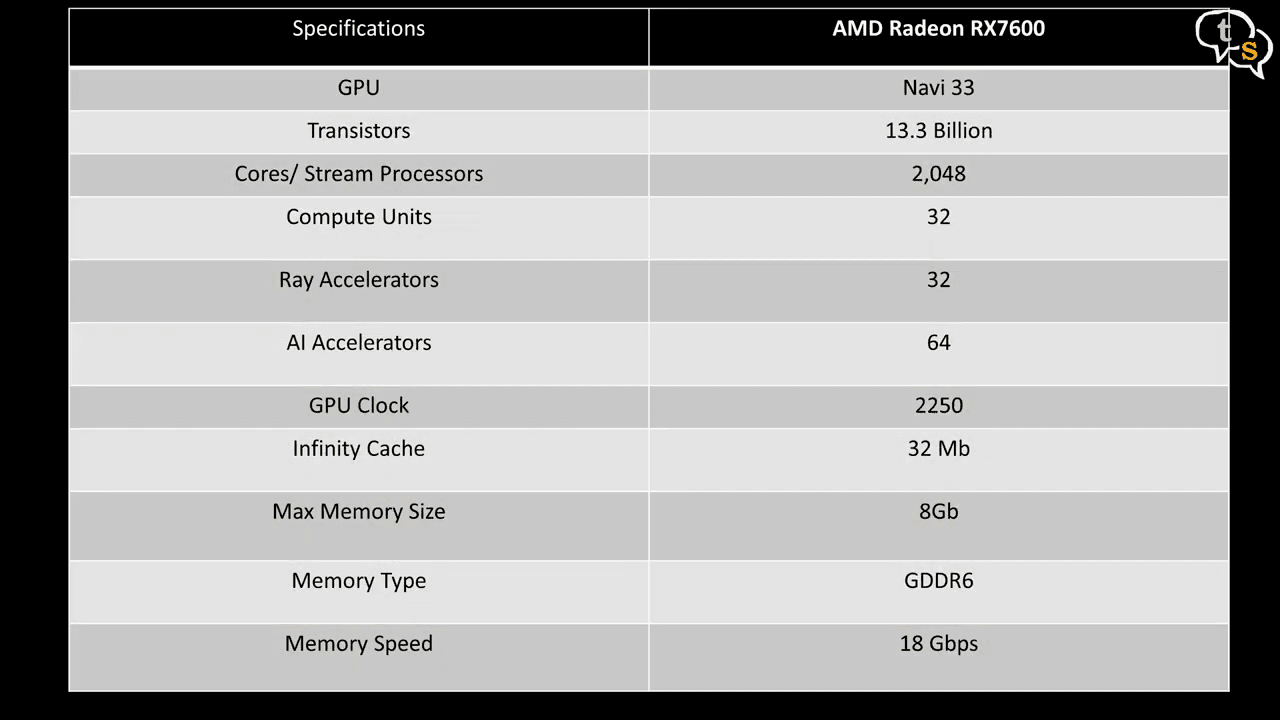
From smallest the RX7600 has 32 compute units, 32 ray accelerators, gpu clock 2250 Mhz, infinity cache which is 32 MB, max memory is 8gb GDDR6 Memory.
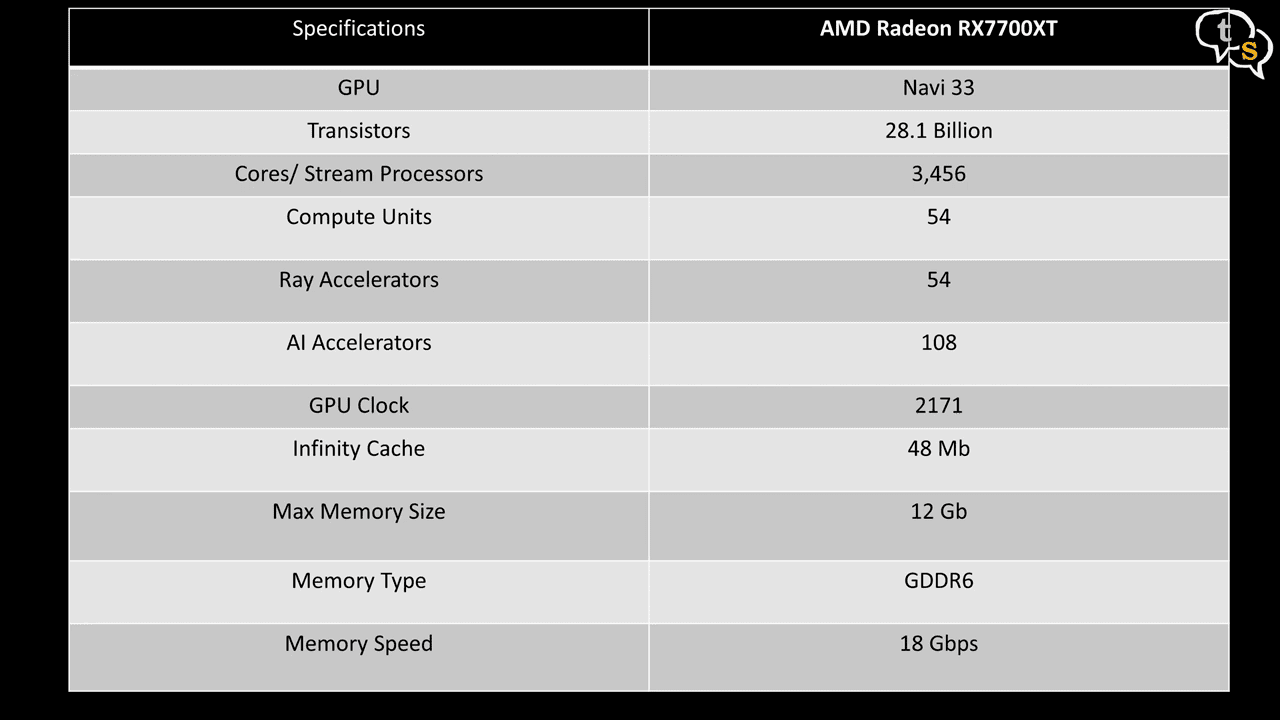
The 7700XT up’s the compute units to 54, and ray accelerators to 54 too, gpu clock is 2171 mhz, 48 mb of infinity cache and 12 gb of GDDR6 Memory.
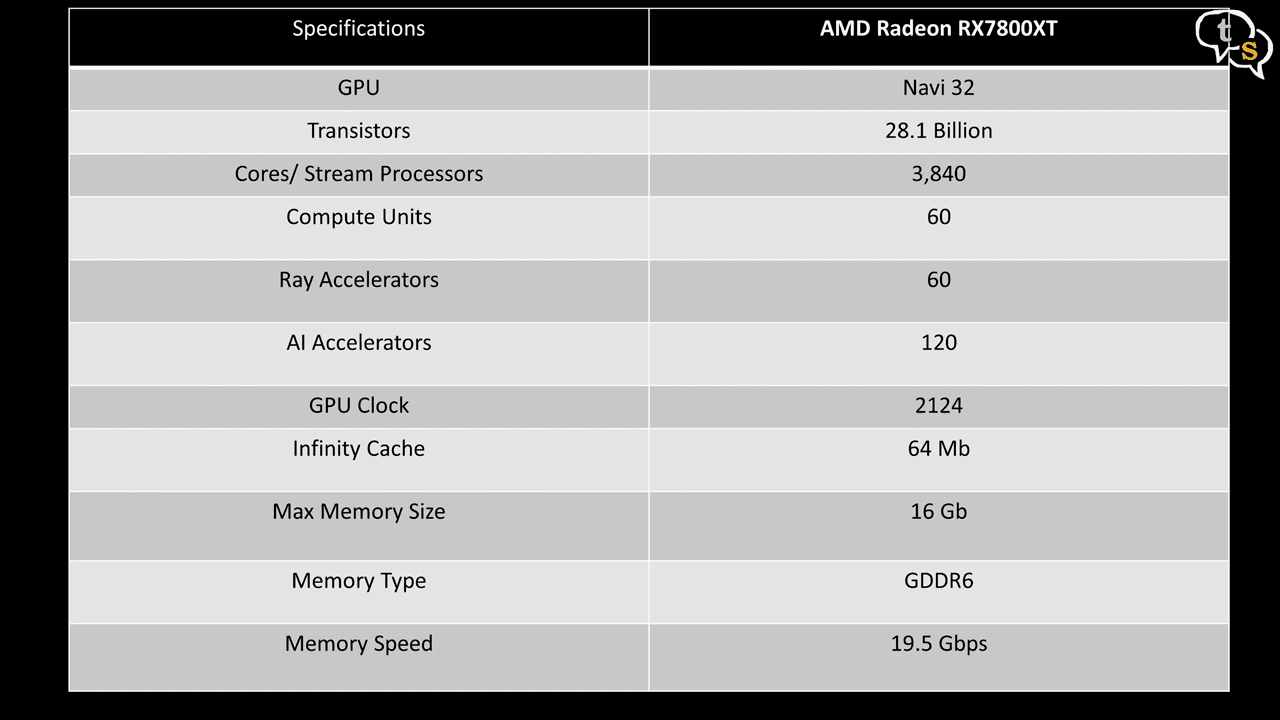
The 7800XT has 60 compute units, 60 ray accelerators, 2124 Mhz gpu clock, 64 mb infinity cache, 16 gb of gddr6 memory.
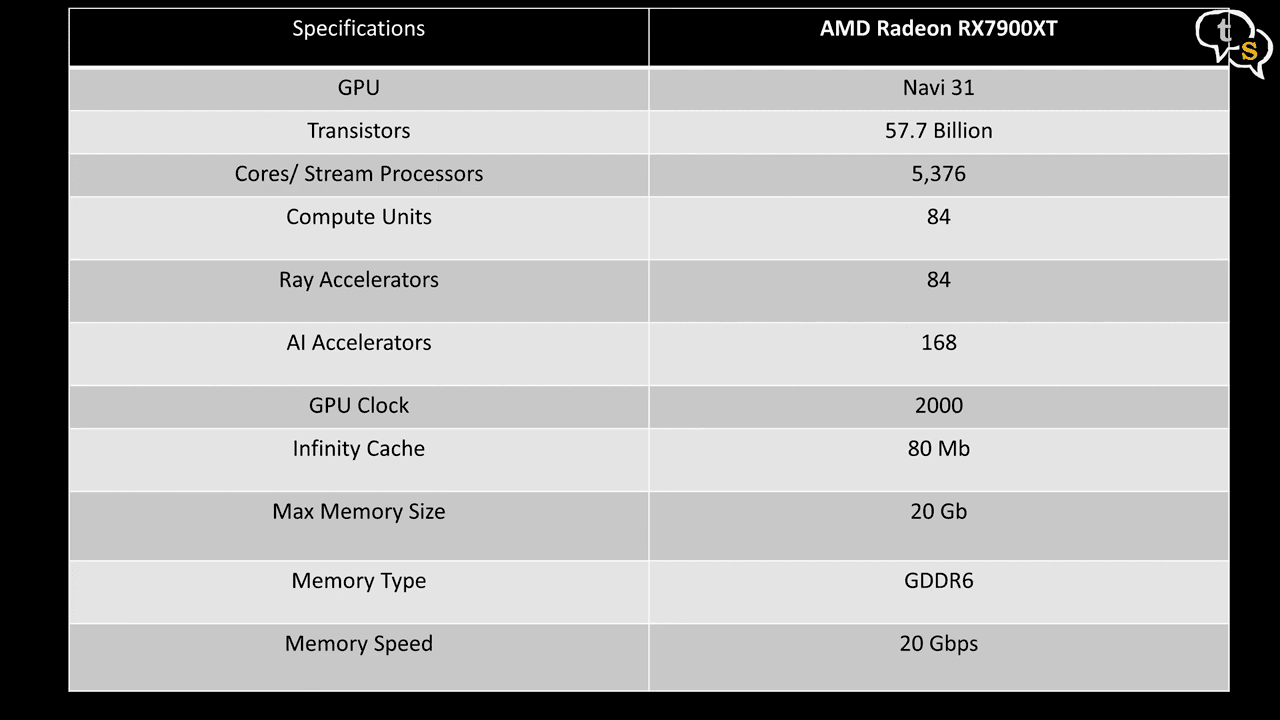
Then we have the 7900XT with 84 compute units, 84 ray accelerators , 2000 mhz gpu clock , 80 mb infinity cache , 20 gb of gddr6 memory.

There’s also the 7900GRE or Golden Rabbit edition just below the 7900xt but I didn’t get a chance to check it out as it was not available at the store. Also it’s called the golden rabbit edition as 2023 is the year of the rabbit in Chinese culture, also outside China it’s not available separately but only in a full system build.
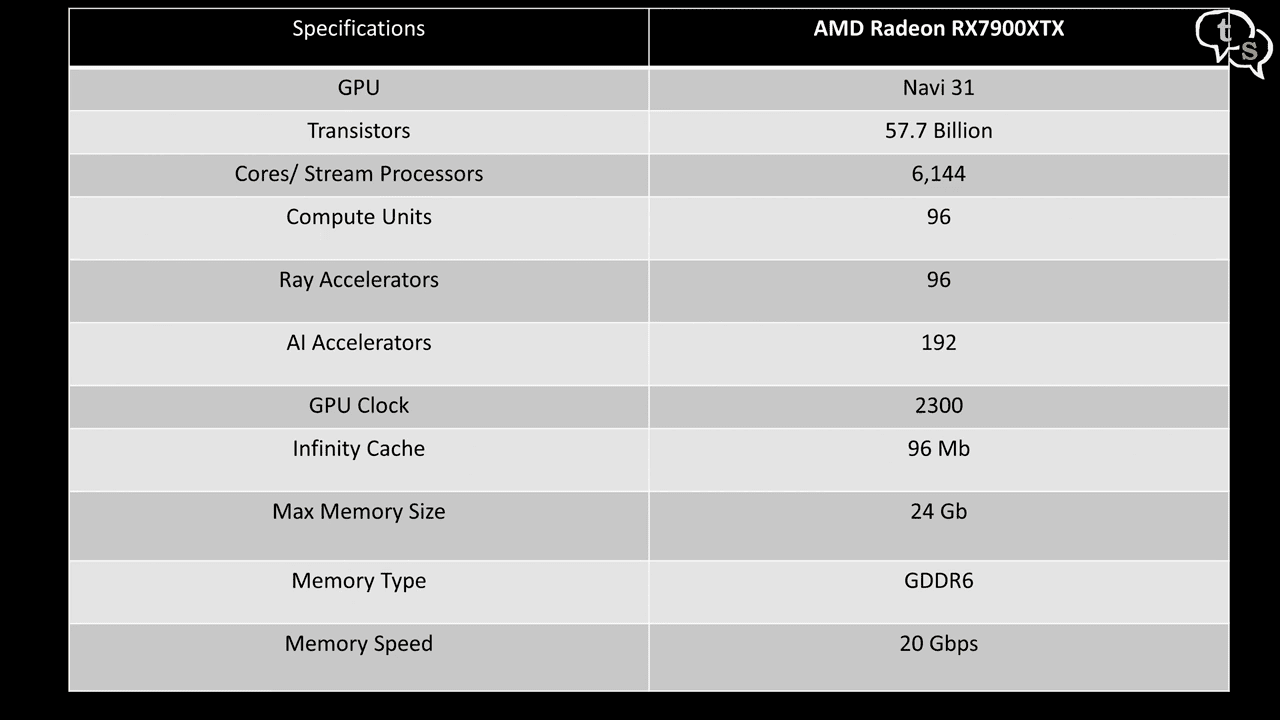
And lastly the flagship card from AMD’s stable, the 7900XTX which has 96 compute units, 96 Ray Accelerators, gpu clock of 2300 mhz, 96 mb of infinity cache, max memory size of 24 gb GDDR6 memory.
You will notice that the 7800xt onwards the cards have much more vram than their competitors at that price point.
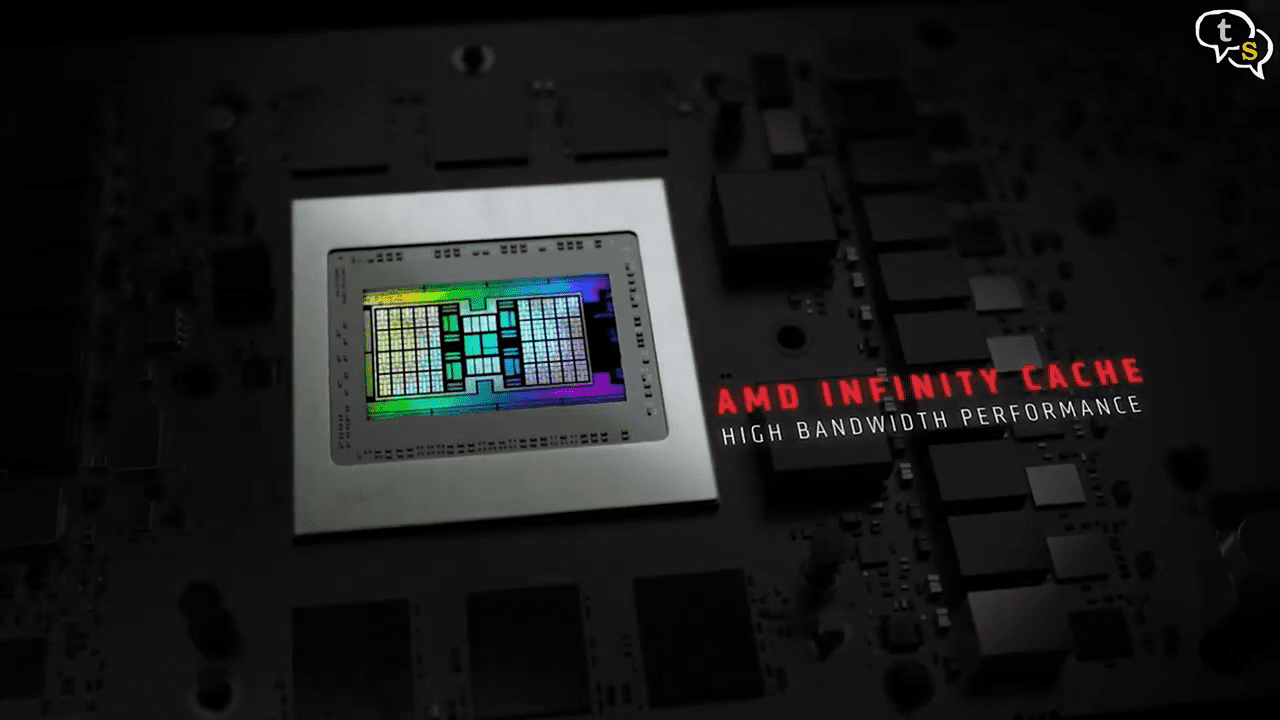
You might have noticed the word infinity cache in the list, AMD refers to Infinity Cache as a “massive bandwidth amplifier” that can deliver up to 3.25 times the bandwidth of 256-bit 16Gbps GDDR6. This means the cache can be seen by the entire graphics core, allowing it to access data instantaneously and allowing for faster rendering during gameplay.
The benchmarks I’m running are only between these Radeon models,

My testbed consists of a AMD Ryzen 9 7900X, 32 GB of DDR5 RAM at 6000 mega transfers per second, motherboard is the ROG CROSSHAIR X670E HERO, OS is windows 11 pro
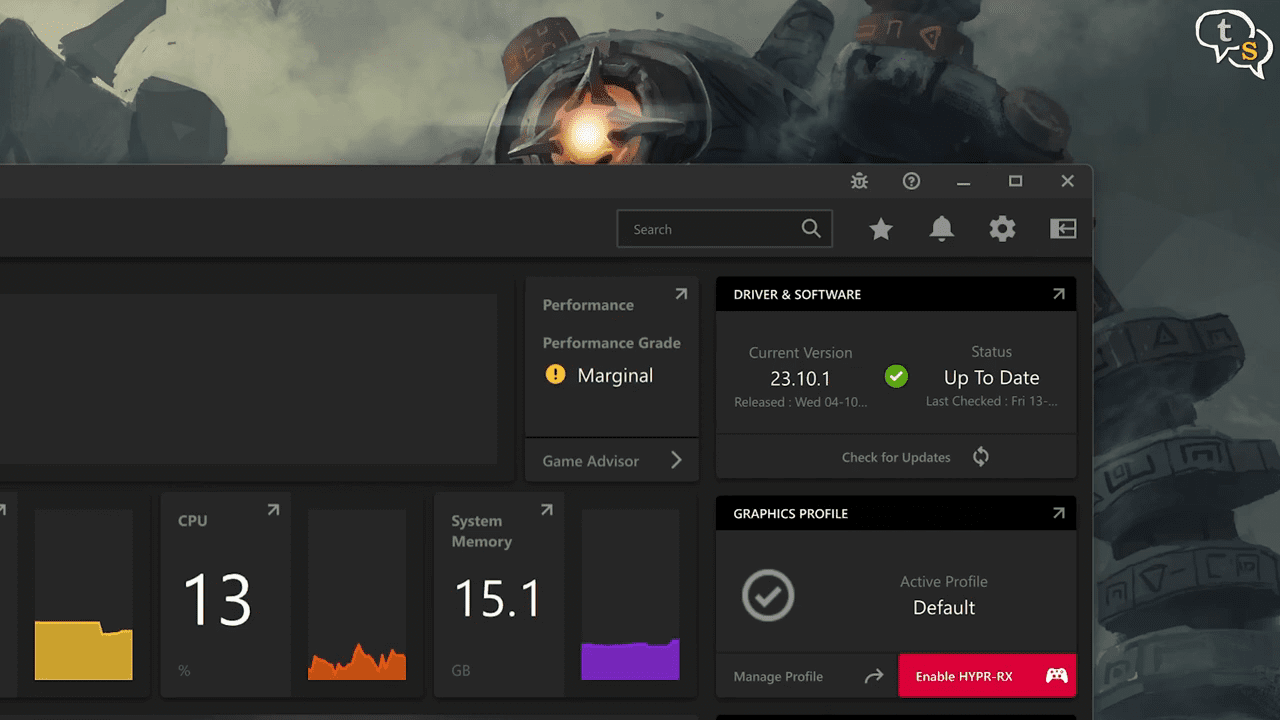
The AMD Adrenaline graphics driver is 23.10.1 which is the latest version at the time of recording.
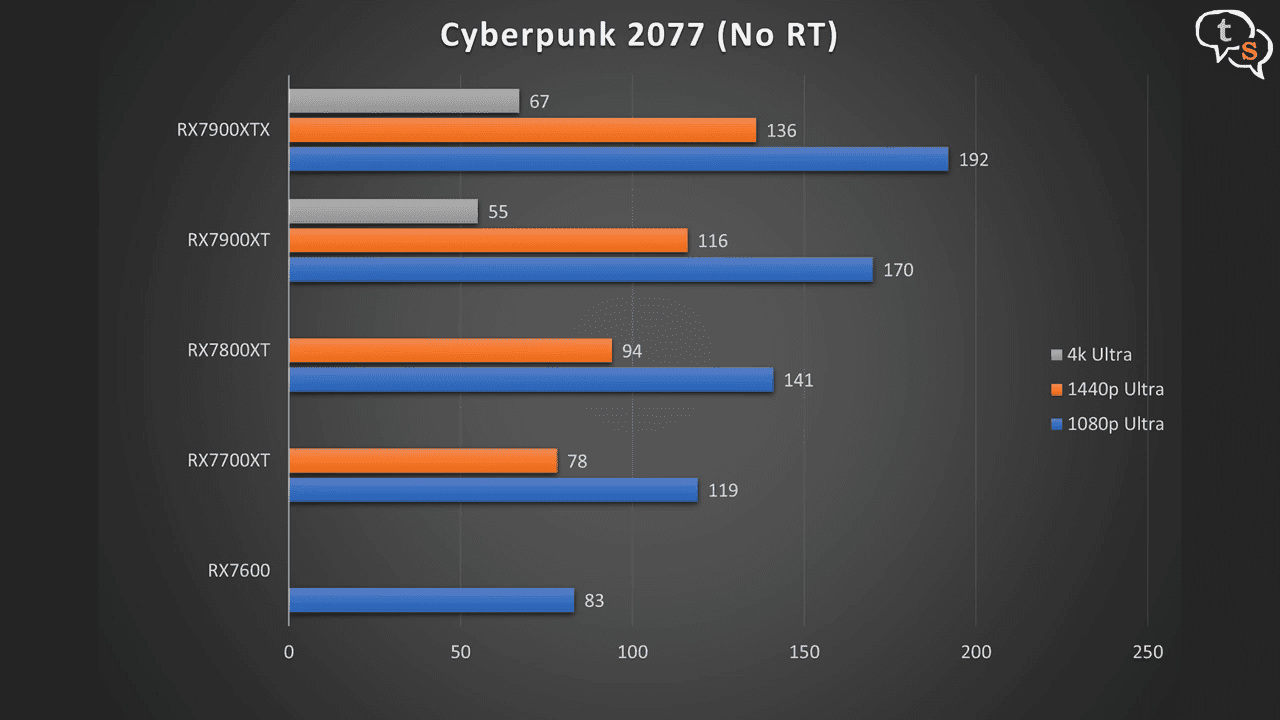
Checking out cyberpunk 2077 the RX7600 has a fighting chance at 1080p with a decent 83 fps, as you go up the chart we get 119 fps on the 7700XT, 141 fps on the 7800XT, 7900XT we have 170 fps and 192 fps on the 7900XTX
1440 p the 7600 did have problems but the 7700XT runs at 78 fps, 7800XT at 94 fps, 7900XT at 116 fps and the 7900XTX runs the game at 136 fps.
At 4k at native resolution it’s suggested to run the games on the 7900XT and 7900XTX which manage to churn out 55 and 67 fps respectively.
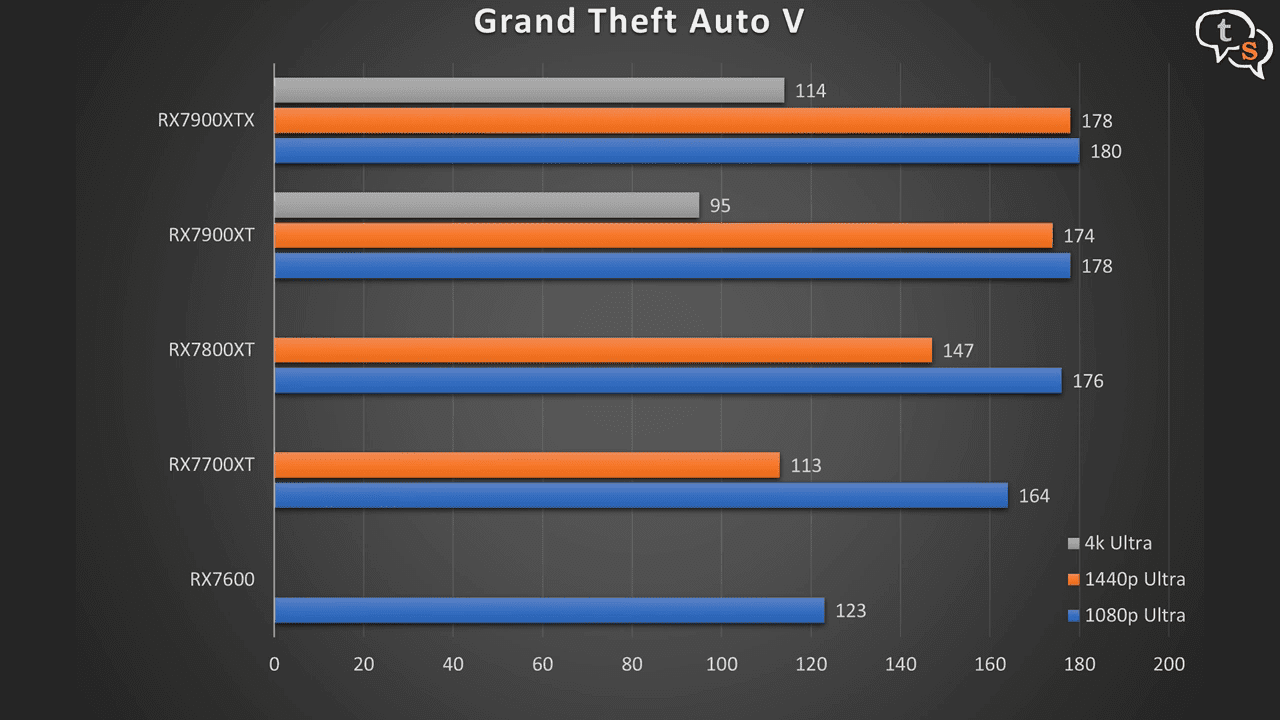
Grand theft auto V at 1080p the RX7600 runs the game at 123 fps, the RX7700XT ups it to 164 fps , the 7800XT takes it to 176, the top dogs the 7900XT and 7900XTX run the game at 178 and 180 fps respectively.
At 1440p we have 113 fps on the RX7700XT, 147 fps on the 7800XT , 174 on the RX7900XT and 178 fps on the 7900XTX
At 4k, the 7900XT and XTX run the game at 95 and 144 fps respectively.
The 7800XT has been crowned the 1440p gaming king, with great price to performance with the RX7700XT not far behind.
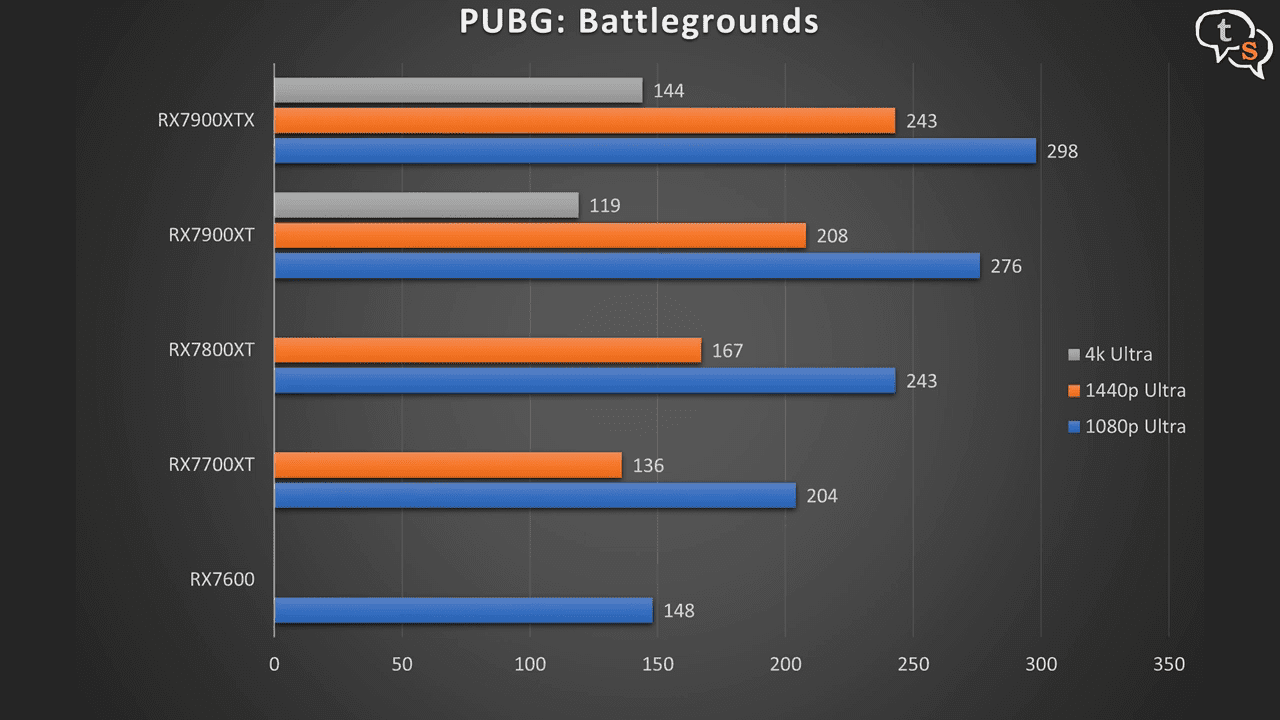
PUBG: Battlegrounds at 1080p, We have 148 fps on the RX7600, 204 fps on the 7700XT, 243 fps on the 7800XT, 276 on the 7900XT and 298 fps on the 7900XTX
At 1440p, the 7700XT runs the game at 136 fps, the 7800XT at 167 fps, 7900XT at 208, and 7900XTX at 243 fps
Now at 4k the 7900XT runs the game at 119 fps, and the 7900XTX runs it at 144 fps.
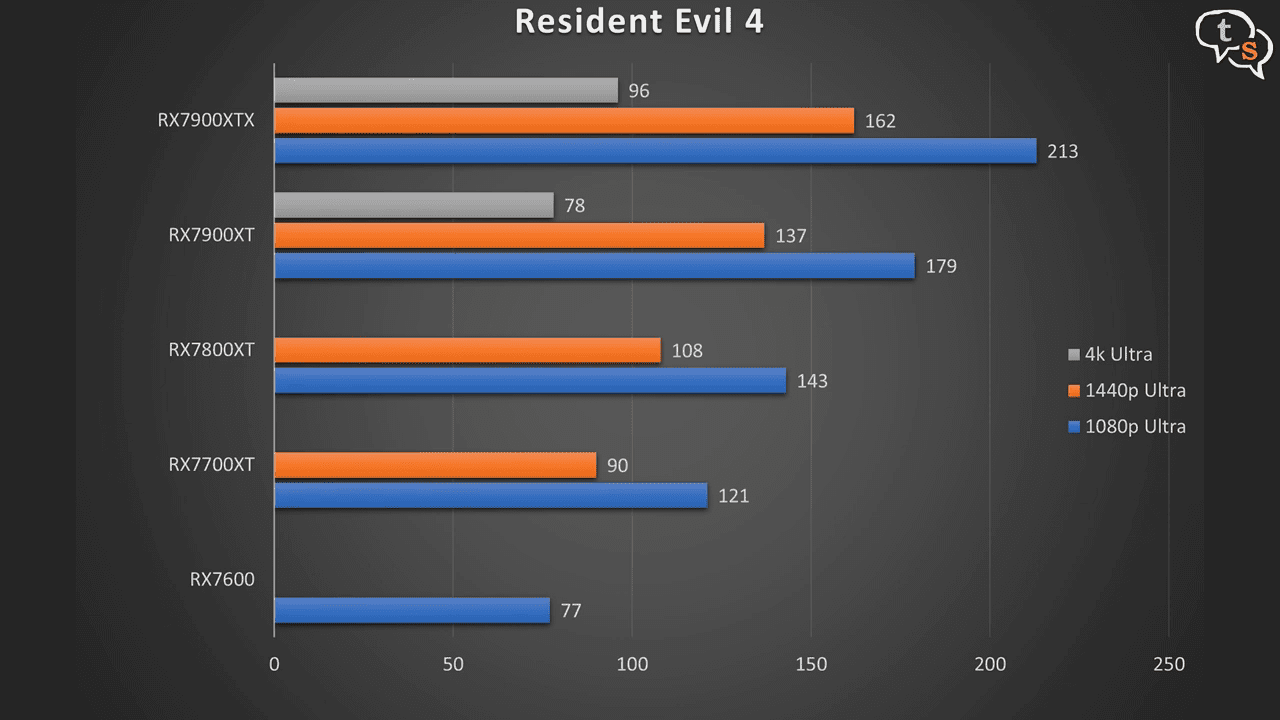
Resident evil 4 at 1080p, the RX7600 runs at 77 fps, the 7700XT at 121 fps, 7800XT at 143 fps, 7900XT at 179 fps and the 7900XTX at 213 fps.
Upping the resolution to 1440p the 7700XT runs the game at 90 fps, the 7800XT at 108 fps, 7900XT at 137 fps and the 7900XTX runs the game at 162 fps.
At 4k, the 7900XT runs the game at 78 fps and the 7900XTX runs the game at 96 fps.
Three important features of Radeon GPU’s are
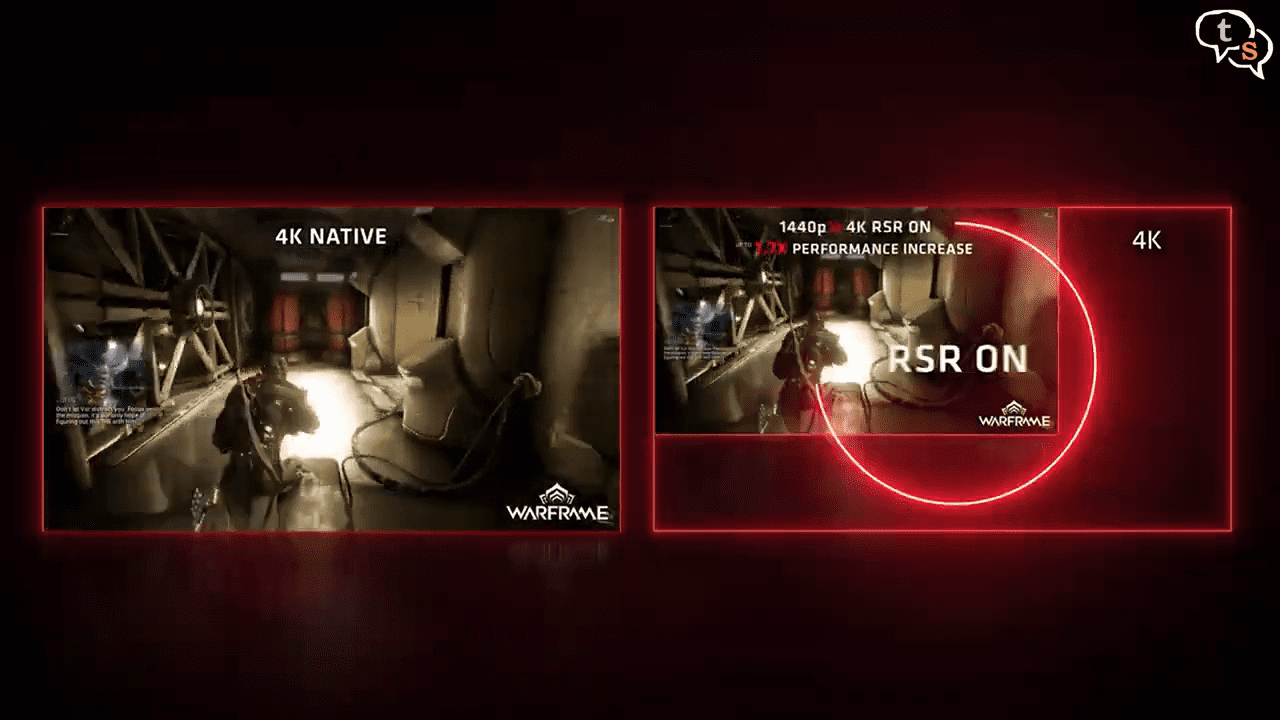
RSR – Radeon Super Resolution
Radeon™ Super Resolution (RSR) is an in-driver upscaling feature that uses the same algorithm found in AMD FidelityFX™ Super Resolution. Basically you reduce the resolution in the game, and RSR upscales the image to your native resolution. Higher resolution means better visual quality, and lower resolution means more performance, and this is a balance of the two, better visuals and better performance. An advantage is that the game doesn’t need to support RSR. Also RSR is only supported by AMD GPU’s
FSR – FidelityFX Super Resolution
AMD FidelityFX™ Super Resolution (FSR)1 uses cutting-edge open upscaling and frame generation technologies to help boost your framerates in supported games and deliver amazing high-quality, high-performance gaming on virtually any hardware.
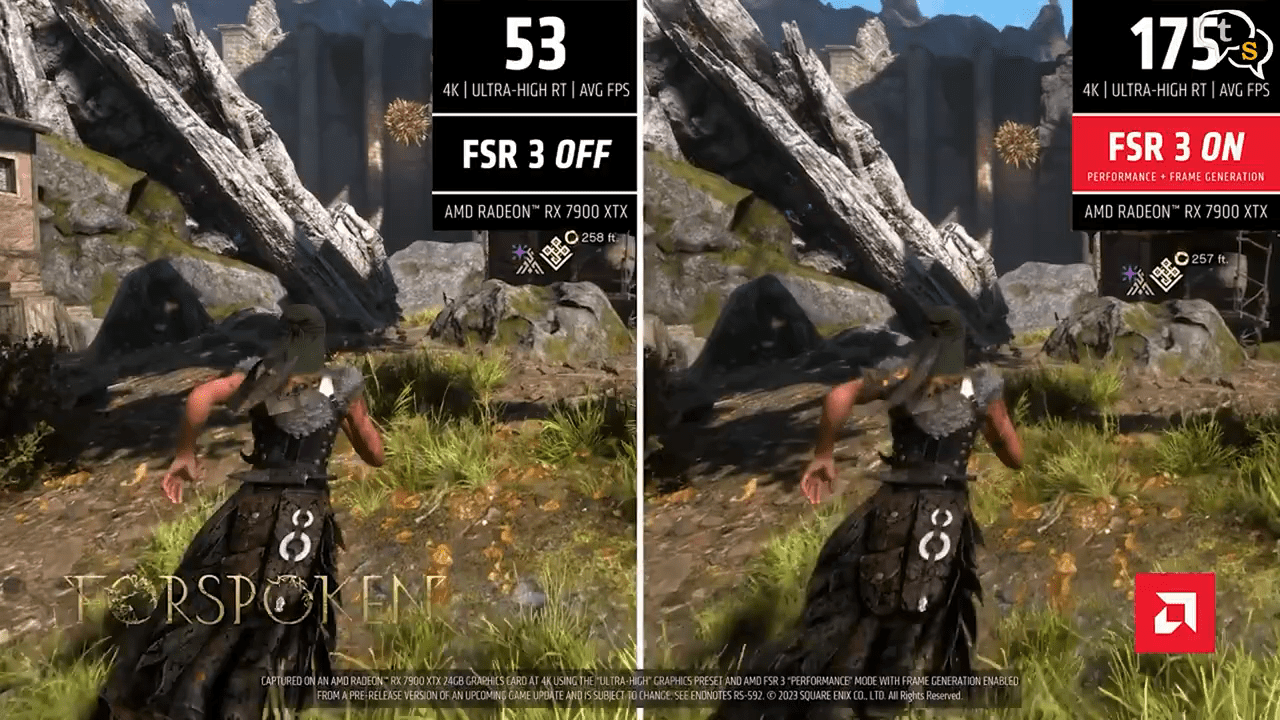
FSR3 is the current iteration and is only supported on RDNA3 GPU at present via beta drivers.
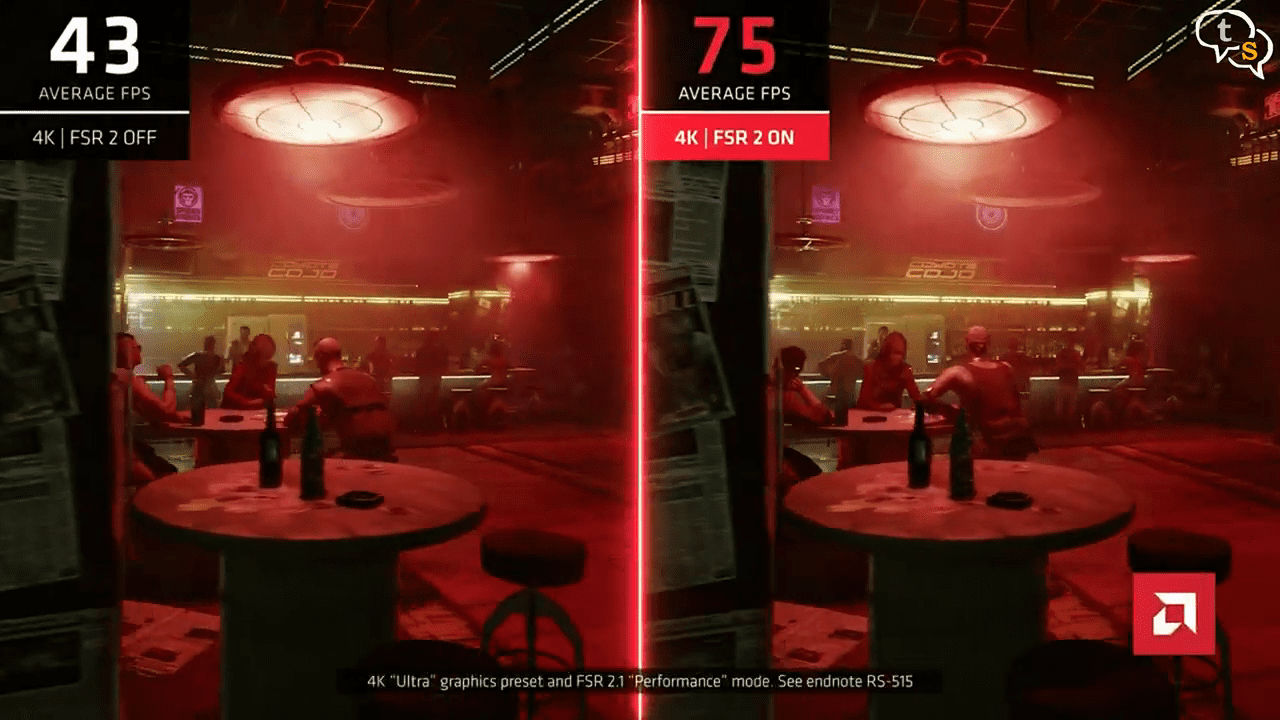
FSR2 is GPU agnostic, so it’s usable on non AMD hardware too. Kudos to AMD for bringing new life to older GPU’s.
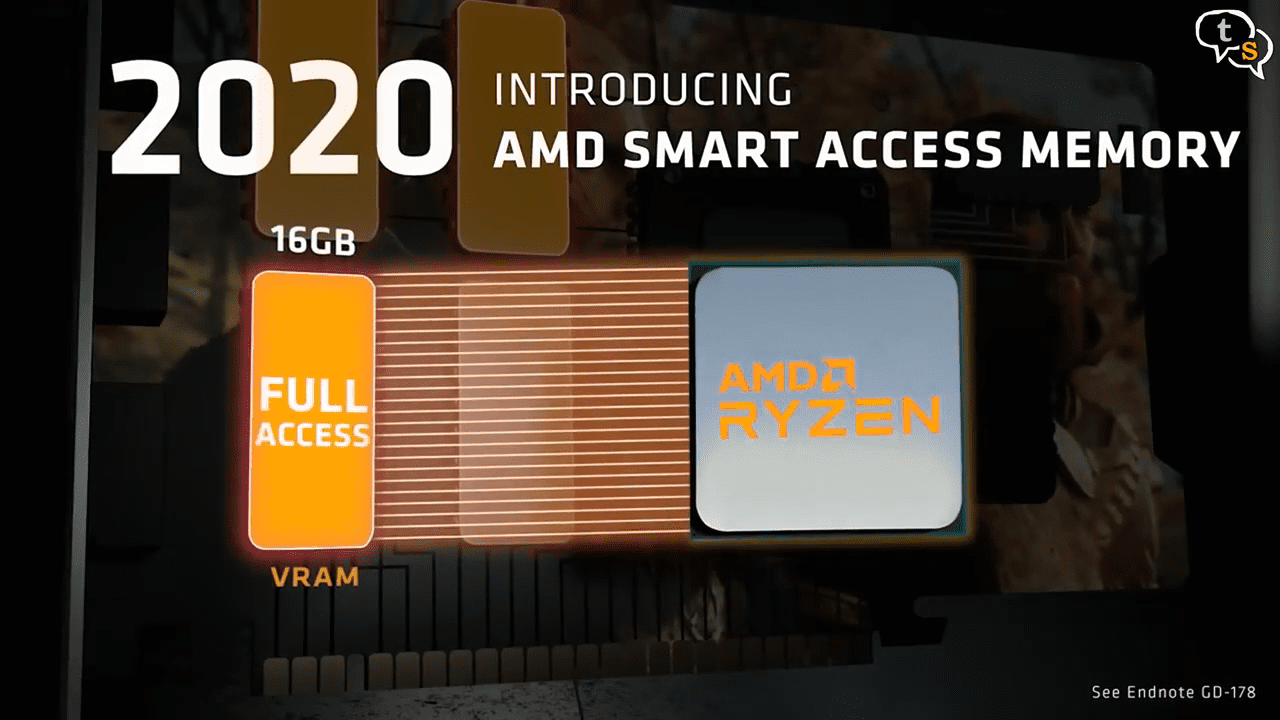
SAM – Smart Access Memory
AMD Smart Access enables AMD Ryzen processors to harness the full potential of the graphics card memory, by giving the CPU access to all of the VRAM. Most CPU’s can only access 256 mb of gpu memory at a time, but with SAM a cpu can write to the entire VRAM.
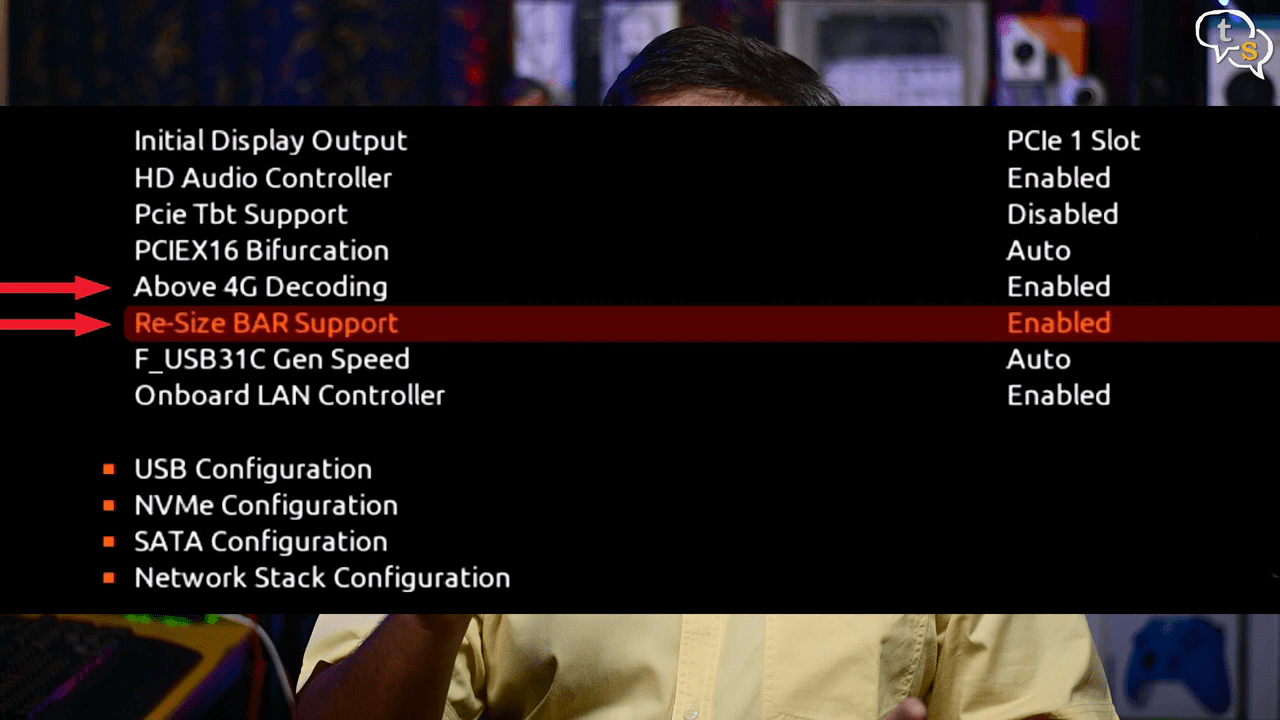
Make sure Above 4G decoding and Re-Size BAR support are enabled in your BIOS to use Smart Access Memory.
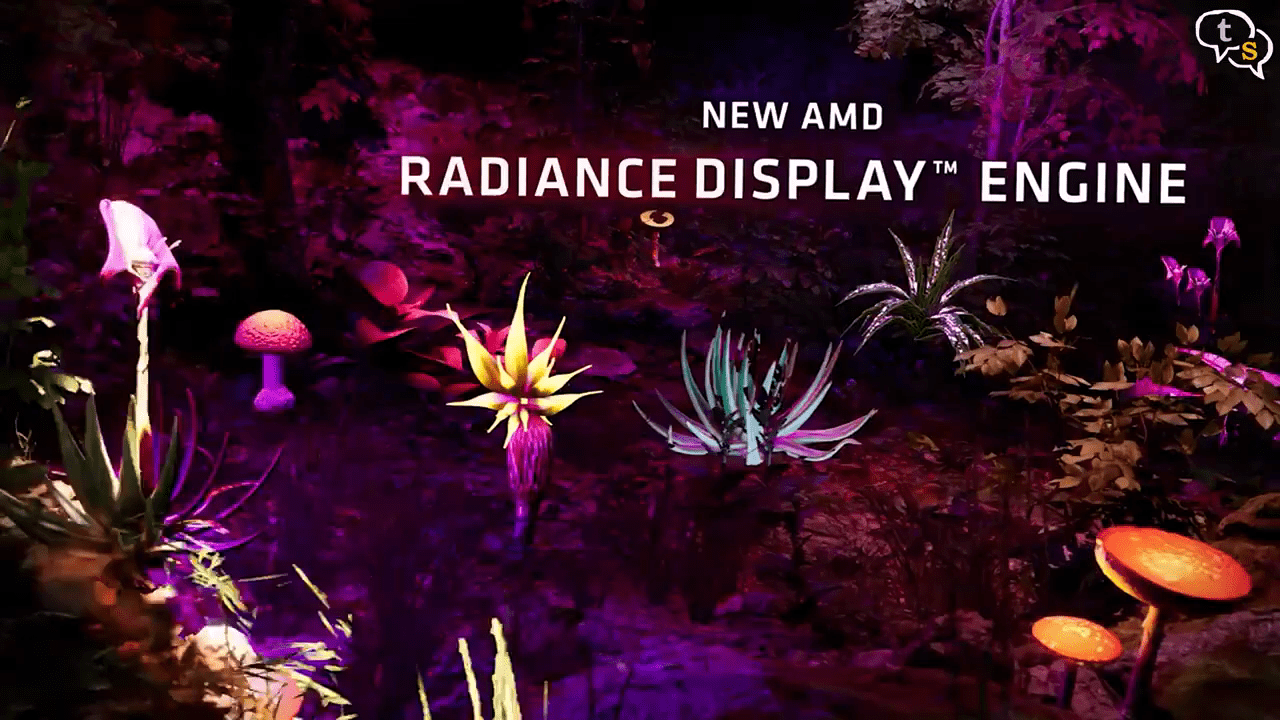
AMD Radiance Display Engine brings the support for DisplayPort 2.1 connections on the cards.
This opens up long-term support for much higher refresh rates.
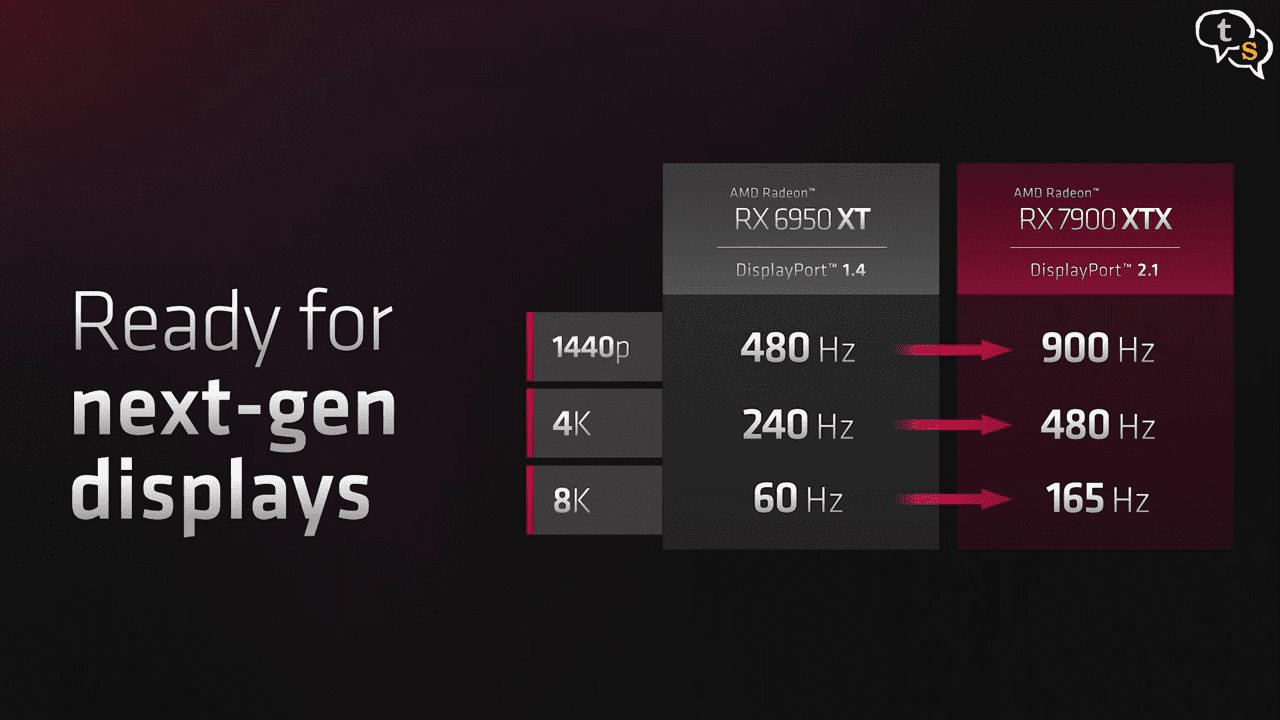
At 1440p the connection is capable of 900 Hz where 480 Hz is the limit for DP 1.4. This bandwidth becomes more important at higher resolutions like 4k which is capped at 240 Hz with DP 1.4 but can do 480 Hz with DP 2.1. Then at 8K DP 1.4 is limited to 60 Hz but DP 2.1 can do 165 Hz.
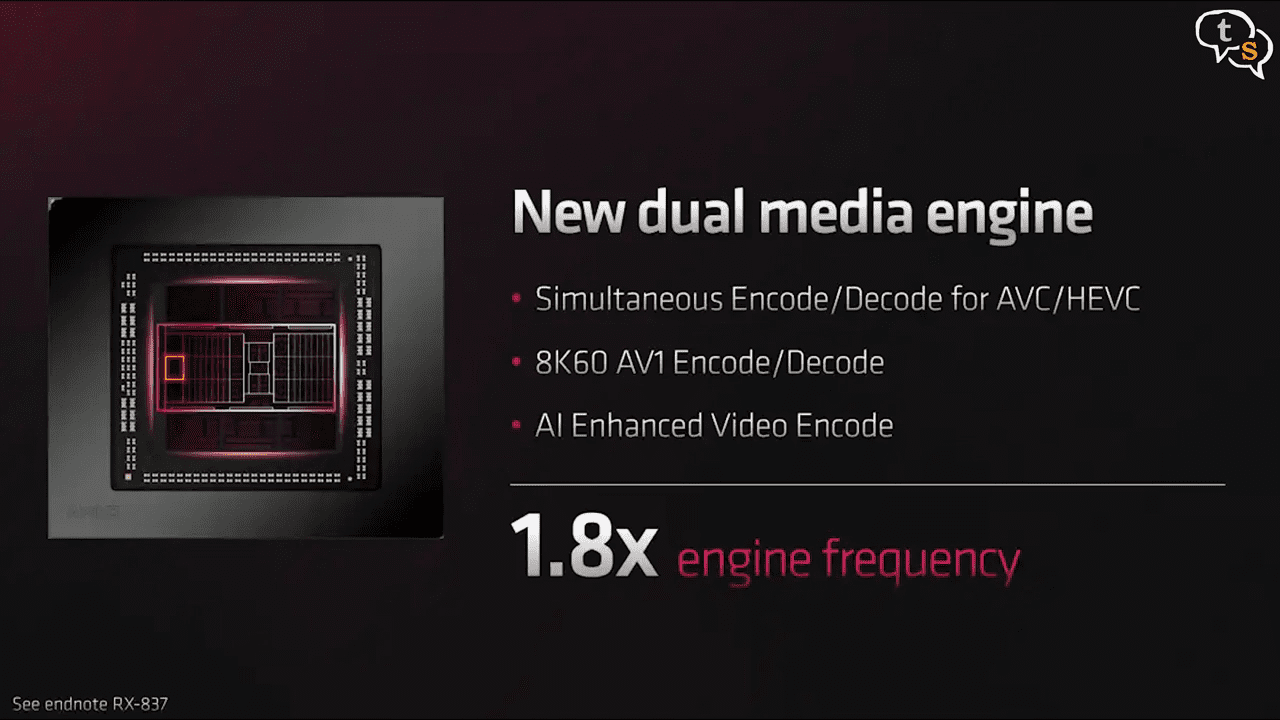
The 7900XT and 7900XTX cards have AV1 support which is going to be an important feature when consuming video content online and especially for streamers as it can open up higher-quality video streaming at lower bandwidth. AMD has included support for two simultaneous encode or decode streams.
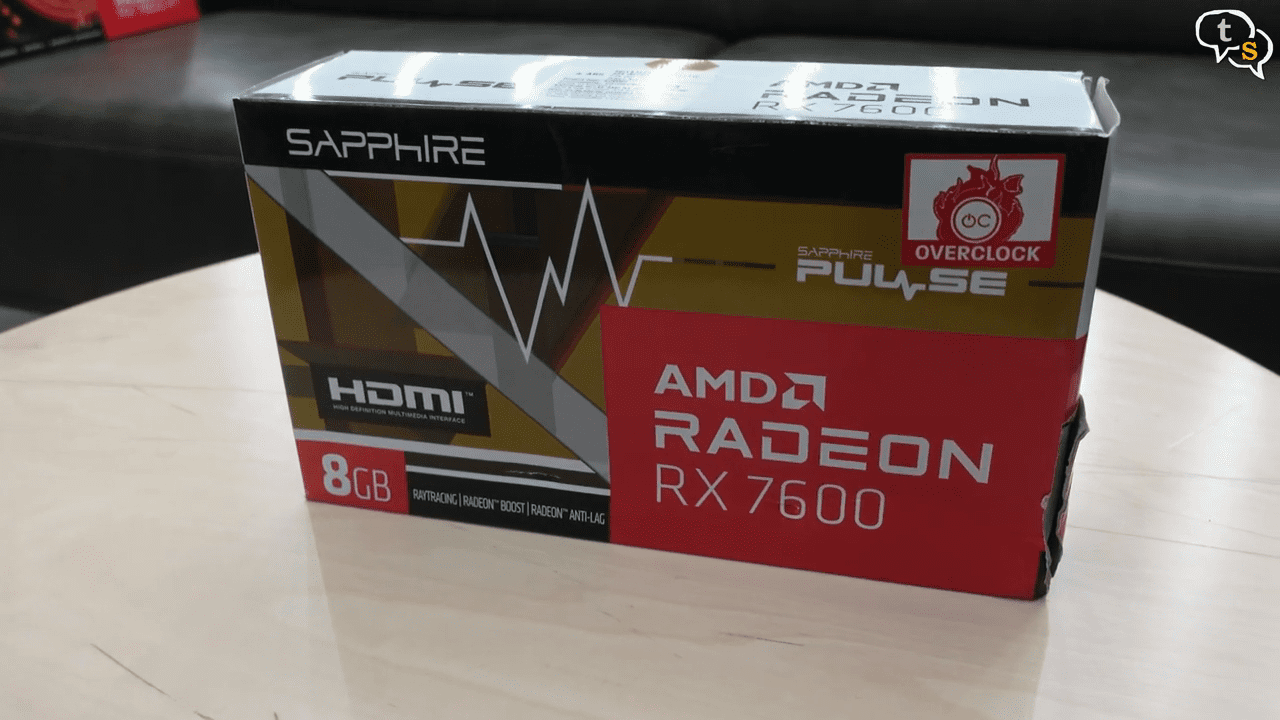
The RX7600 is a good budget card for 1080p gaming.
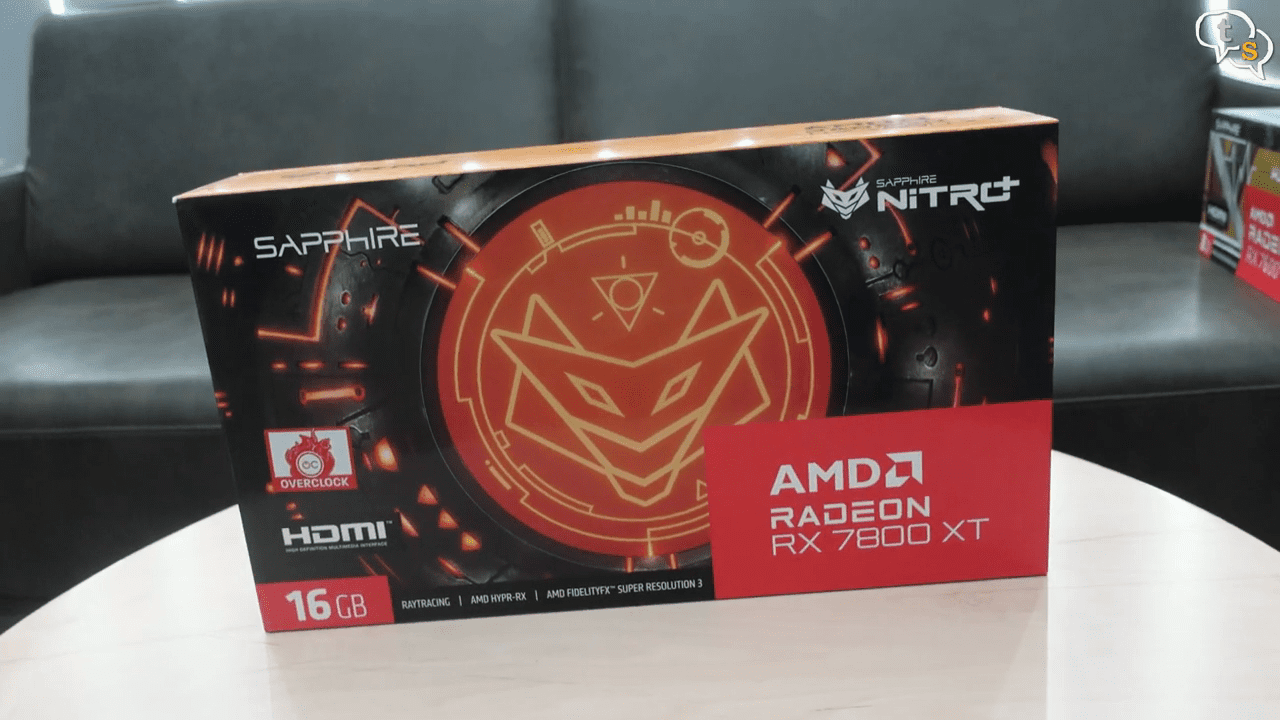
Want to game at 1440p, the 7700XT and the 7800XT are great choices. Of course the 16gb vram and 6 extra compute units on the 7800XT provides a bit more edge over the 7700XT, these are great cards for 1440p gaming.

Now for 4k gaming and even beyond, AMD have their 7900XT and 7900XTX models. These are high performance cards and with 20+ gb video memory they’re future ready for games that need a lot of VRAM. These cards allow running your games at 4k ultra without a hitch, but if you need more performance just turn on FSR.
Now what you would like to know are the costs.
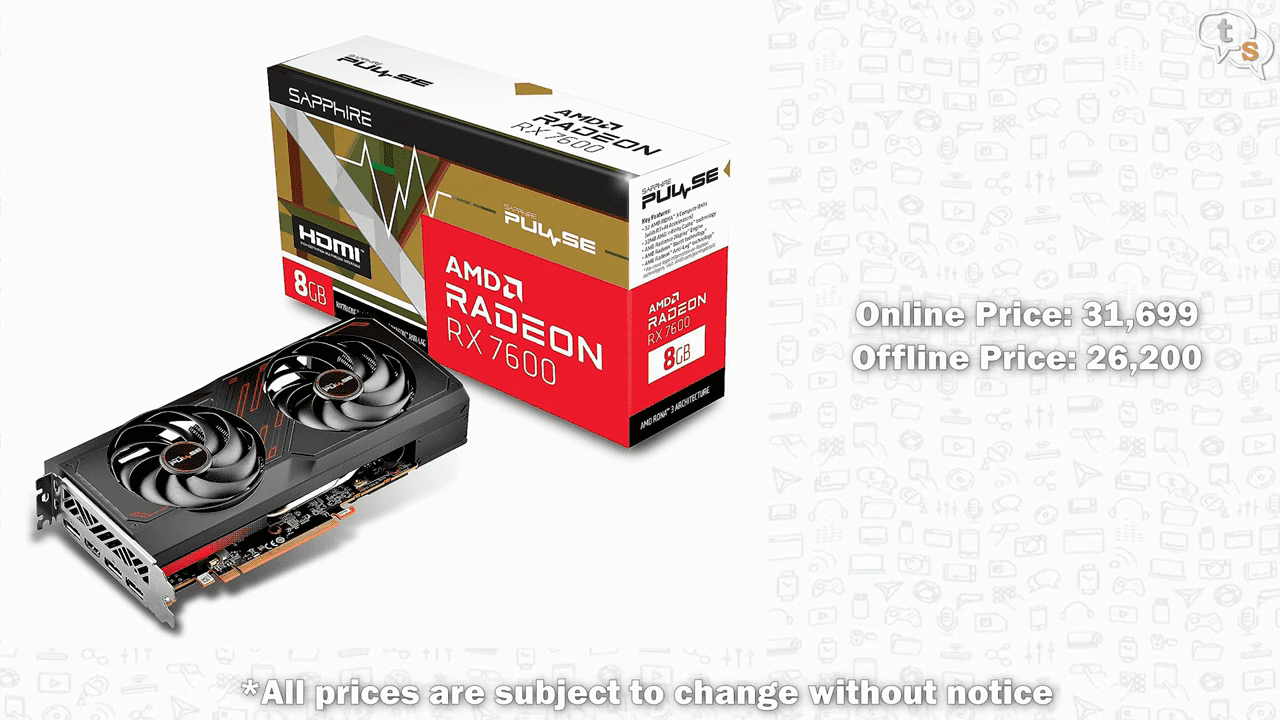
The Sapphire pulse Rx7600 costs around ₹31,699 online which at an offline store costs Rs 26,200.
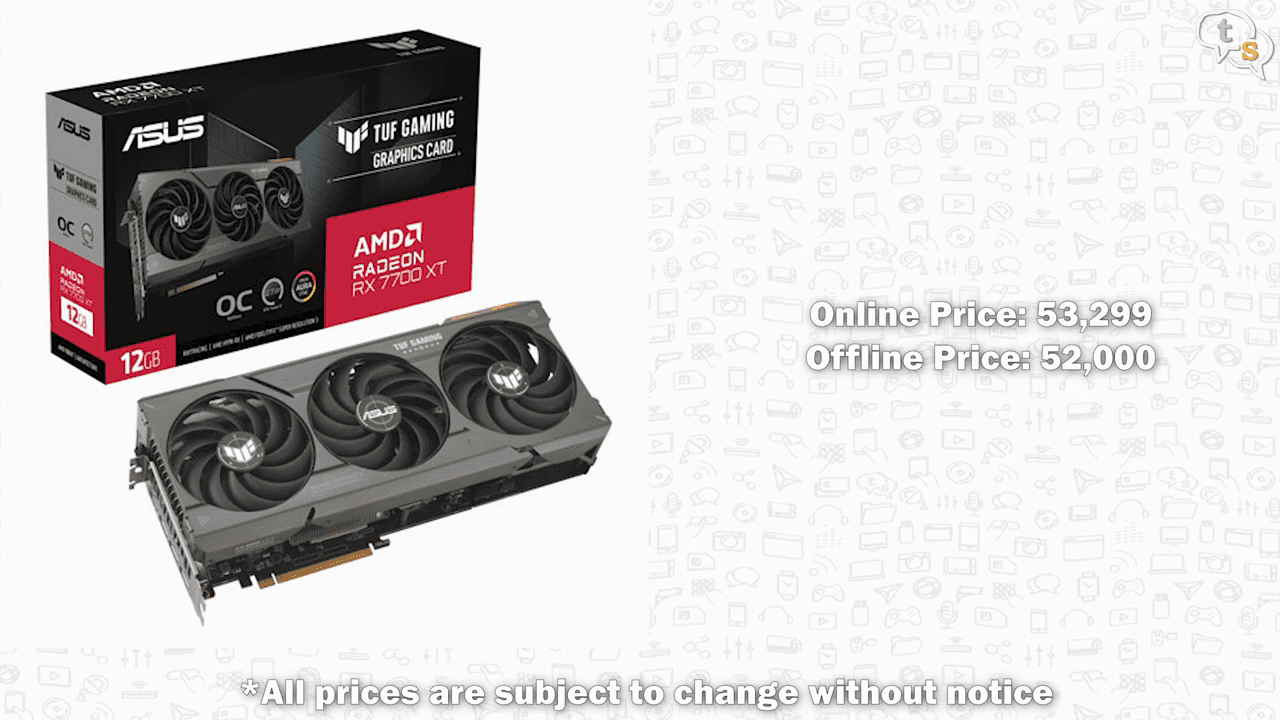
The 7700XT basically costs around Rs 45,000 but the Asus TUF model costs around 53,299 online which at an offline store costs Rs 52,000.

The Sapphire Nitro 7800XT costs around Rs 59,990 online, which at an offline store costs Rs 56,500.
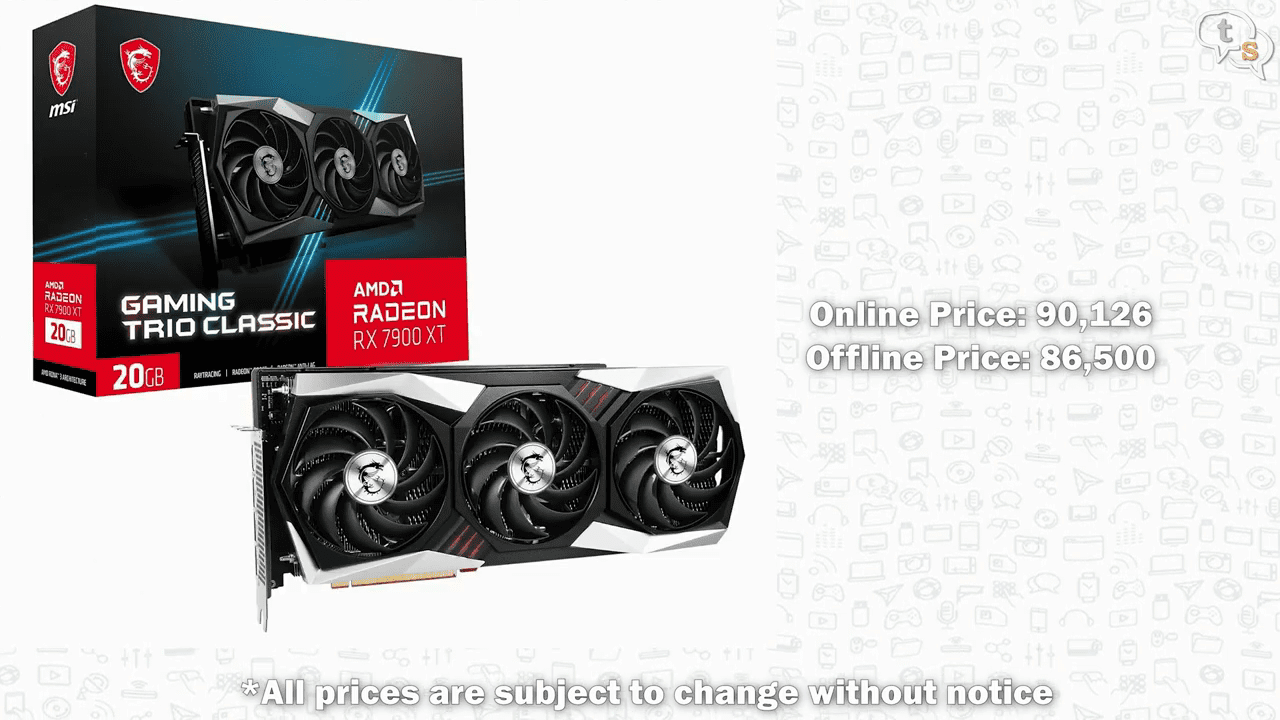
The MSI Gaming Trio Classic RX7900XT costs around Rs 90,126 which at an offline store costs Rs 86,500.

The Sapphire AMD RADEON RX7900XTXcosts around Rs 1,09,000 which at an offline store costs 1,06,000.

I would suggest purchasing at a store as
One: You get lower costs,
Two: You can try the hardware out at stores like Vishal Computech who have their experience zones, which can help with your choice,
Three: Exchange the product if anything does go wrong easier at a physical store. Best to open the box and check the item before leaving the store too.
So that was a quick rundown of the 7000 series gpu’s by AMD, and the features supported. Hope this clears any doubts you had on these cards, and if you still do have any questions makes sure to comment below.






