
My Lenovo Tab4 10 being a couple of years old, has started acting up, becoming unresponsive, and visibly slow. I needed a replacement but didn’t want to spend too much. I found the Galaxy A8 tablet which sneaked in just under the 20k mark. How good is it? Watch on to find out.
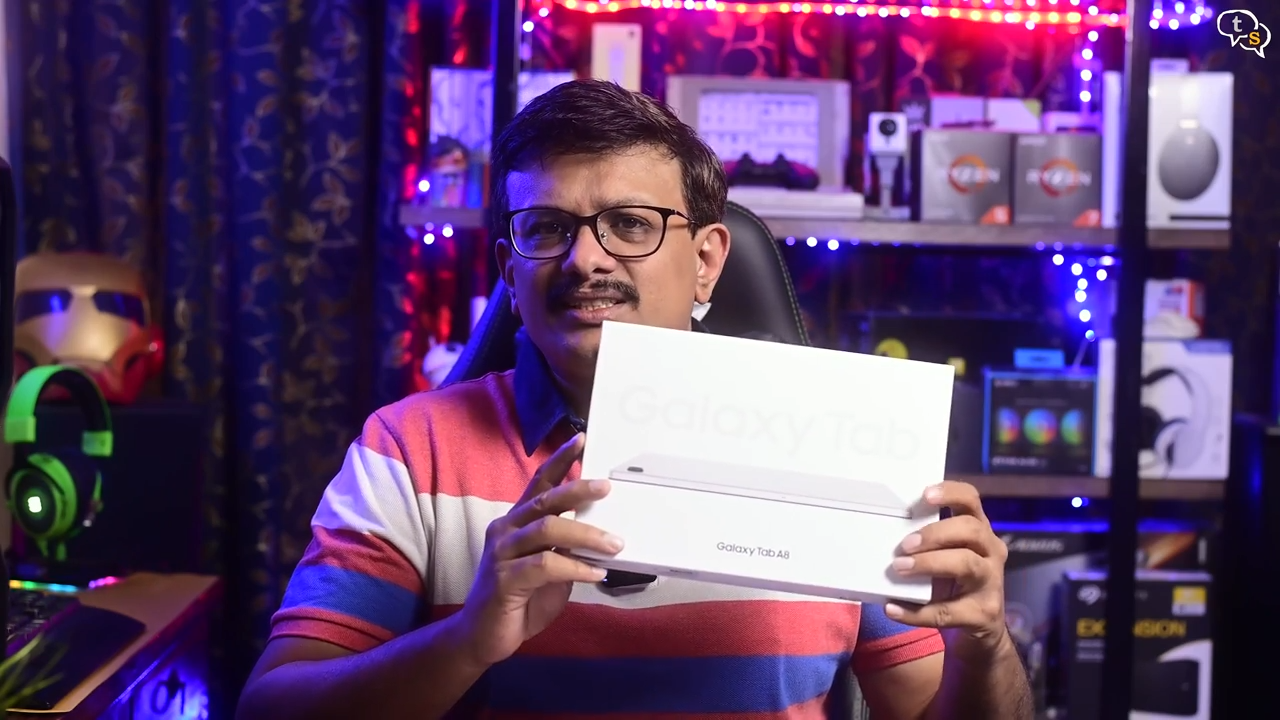
This is the Samsung Galaxy A8 android tablet. This is one of Samsung’s affordable series of tablets and is the successor to the ever-popular a7.

Nice box, opening up the seals we have the tablet on top, in this nice fiber cover.
We’ll look at that in a sec, what else do we have in the box, some paperwork, a sim ejector tool.
Even though this is the non LTE model, as it supports micro-sd expansion which needs to be installed within the sim tray.
USB-C charging cable, the other end is type-a,
and a 7.5 watt charger.
Let’s get the tablet out, wow it feels like holding a slab of glass. The body feels quite premium with this dual tone metal finish, but it’s polycarbonate. Colours available are Gray, pink gold and silver.
I have the 4Gb RAM with 64 GB storage Wi-fi only variant.
We have an 8 megapixel camera on the back, which is the main camera.
It’s designed to be held in landscape orientation, we have a volume rocker and the power button on the top left.
One of the microphones can be found over here.
On the right we have the USB-c port and two speaker grills,
and also, a 3.5mm jack.
On the left we have two more speakers and another microphone. Multiple microphones allow for better noise cancellation.
On the bottom, this here is the memory expansion slot, if you have the LTE version you would also install the sim card here. We only have the memory expansion slot on the tray as this is the Wi-fi only variant.
The screen is a 10.5 inch TFT LCD with a resolution of 1200×1920 with a ppi of 216. The aspect ratio is 16×10.
Weight is 508 grams, not that heavy but you can feel it in your hands.
The front camera is a 5 megapixel shooter.
The bezels are quite slim but with just about width to allow holding it in the hands and not accidentally activate the screen.
Thickness is around 6.9 mm
And we have multiple security options available, such as the pin/ pattern unlock and also face unlock using the front facing camera.
The interface is Samsung’s own one UI version 3.1 and it comes with android 11 out of the box.
The tab comes with some unwanted apps preinstalled like this byju’s app. I don’t mind Spotify, Netflix and Samsung free app. Nothing much other than those I guess.
It comes with the Unisoc tiger T618 octa core processor. The tablet is quite responsive, the apps open up quite fast too.
I have a few benchmarks here, these are the GeekBench scores.
There are two performance cores which are based on the cortex a75 and the remaining 6 are the cortex a55.
Hmm, it’s taking quite some time to change between orientations. Maybe a software update will fix it.
This tablet is geared towards video streaming and gaming too to a limit.
All streaming apps worked well on the tab, YouTube played smooth, and when leaving the app we can have this little window still keep playing which can be moved around as necessary. Nice if you need to reference a video while studying.
Display gets bright enough, won’t be very visible in bright sunlight and it also has an ambient light sensor which would change the screen brightness as per the surroundings.
Being a 16×10 screen you will get slight black bars in movies which are 16×9 aspect ratio. But this allows for better content consumption which are via websites, social-media apps etc. We can see more on screen at a time.
Zooming in and out is quite smooth and so is the scrolling.
Being such a big screen we can have dual panes open, say you want to compare multiple products and you have the webpage open. Just drag and drop to the side and you can have another webpane open. This is a feature in One UI and is not available on all tablets, but some might have their own implementations.
I like the edge panel, as I’m used to it on my Galaxy phone. It allows for quick access to your favorite apps and also splitscreen apps.
So you can have YouTube and a webbrowser open at the same time or even two webpages open together. Create your own shortcut and tap to open multiple apps at the same time in split screen mode.
This tab works well for online classes, we are at a juncture where students are moving back to school. So, for office calls, online tuitions this tab works well.
Of course entertainment wise, we have streaming video and also gaming.
Games worked well, call of duty, pubg, fortnite everything works well.
With Widevine L1 support Netflix allows for HD streaming.
So that’s great. YouTube also was quite smooth with no perceivable lag.
Sound is really good, the quad speakers are loud and crisp. Here’s a demo of the same. Dolby Atmos support is also available. (Watch video for sample)
This app was a nice surprise, Samsung Free, which is a TV streaming app having a whole host of free channels to watch. It does use wifi, but they’re free to view and you have multiple channels for news, entertainment, cooking, documentaries. So that’s a very nice addition. It’s free for now, so I hope it stays free.
If you are a tablet photographer, the cameras on the Galaxy A8 are not bad at all. The front camera is quite good for video calling.
This is the quality of the front facing camera and also the audio quality, this is how you would sound on your online calls, or classes. The video quality is quite good being 5 megapixels, and the audio sounds great too. (Watch video for sample)
Here are some samples from the rear facing camera.
Wifi support for 5ghz is also available, which most budget tablets don’t provide. Speeds are good, as you can see here on the speed test app.
Battery life is good too as it has a 7500 mAh battery.
The charger included is a 7.5 watt charger, which is quite slow in charging it up. But if you have a 15 watt charger from another Samsung device it can fast charge the battery much faster.
The tablet doesn’t come with a stylus but you can use a capacitive stylus with this tablet. The tablet I’ve picked up has 64gb internal storage, and around 17gb is already filled up.
Memory expansion option is available and you can add upto a 1tb micro-sd card. App data can be moved to the external storage if your internal storage is getting too full.
The Galaxy A8 is a very good tablet for day to day usage. Video streaming, video calls, gaming everything worked out well.
The galaxy a8 tablet is a good all round budget tablet. The LTE version costs a few 1000 Rs more. The battery does take time to recharge using the charger provided, but once charged it manages to run for a few days of standard use. Gaming will drain the battery fast but it still does give around a day’s usage.
The processor is a deviation from either QUALCOMM and exynos, but it worked as it could handle everything I threw at it. It’s a good starter tablet maybe for the kids or for media consumption. All in all, a solid all round tablet for the family.
So which tablet would you have chosen if not for the Galaxy A8 at this price point. I have looked at the Realme and Lenovo tablets, but thought of going with Samsung this time, and it didn’t disappoint.

