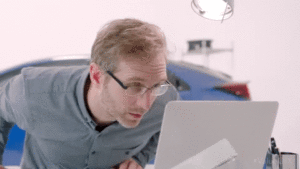One Week Later:
Ok, I have now been using the phone for around a week or a bit more. I feel that everyone might want to know exactly how the Galaxy S8+ handles day to day tasks, and importantly if it is worth your hard earned moolah?
Samsung’s new design is incredible, and manufacturers are moving from the standard plastic build to aluminium and glass, due to the premium feel and look they provide. But the glass and aluminium design makes it quite slippery, which is similar to the earlier S7 and S6 variants which had the same problem. To circumvent this we generally use a case, which covers the beauty of the phone.

I received a code on the Galaxy App, which I entered on the Samsung Shop to claim a free TUMI Back Cover. I would have liked a wireless charger though, which costs almost the same.
There are cases i have seen that are transparent and doesn’t cover up the phone design, but have to see how these look in reality.
Being one of the most powerful phones available at present, it’s pitted against most phones available at the same price point and sometimes even lower (One Plus 3T).
The phone performs admirably and Samsung has churned out a pretty well balanced device.


A workaround is lower or raise your glasses as most senior citizens do, while reading fine text and it works.
All negativity aside, I love the design of the phone. The display is incredible to look at, and the phone has everything you would need on one and more.
Battery:
Battery life is moderate, ‘am not sure if it’s being drained fast due to me not on my home network and roaming, or if this how it’s going to be even when I reach back home. The biggest drain is of course the screen, which can have the resolution reduced, and of course turn down the brightness to squeeze in a few more hours. I read a lot, and most of it is on the phone, so screen on time is very important to me, and the poor network connectivity (roaming, on vacation…) is not helping. I do get around 5 hours screen on time, reading mails, and going through the social networks and around a days’ worth of standby time. I have seen a drop of 10% battery in the morning after placing the phone to the side at night. Maybe I have too many apps, all fighting for the network :-).
Update: The phone seems to be holding out much better on my home network, I have 40% battery at the need of day, which is great. This includes, reading mails, tech news, browse social media content, and some gaming…
Storage:
The base variant of the Galaxy S8+ is now at 64 gb, which is respectable, and if you use services like Google photos and drive to keep your photos and documents online, this is plenty.
Display:
This is what you purchased the phone for, the gorgeous 6.2 inch display in a very odd 18.5:9 ratio. This means the height is much longer than usual keeping the width of the phone the same. Videos do have black bars to the sides, and the video enhancer does crop to fill videos to fit the entire screen. But this might crop out important details, but mostly it looked great. It only cropped high res video automatically to fill the screen. Applications also have an option to scale to fit, but very few are optimized for the new screen size. I noticed that Clash of Clans was stretching to fit the screen edge to edge, other games provided a button to enable/disable scaling.
Using such a huge screen one handed is also sometimes troublesome, but coming from big phones in the past i’am used to it. For people who are not, there’s an option called one handed mode, which is initiated by swiping from a corner at the bottom of the screen. This enables one handed mode and allows you to place the interface either on the left or right. The entire home screen resizes to enable easy access. Clicking outside the interface, brings it back to original size.
I generally use two hands with my phone, so never needed to use this feature. Surprisingly this feature is disabled and needs to be enabled in the settings.
Google daydream is going to be officially supported on the phone in the next update, so eagerly waiting for that.
Bixby:
There are apps that can replace the functionality of the button, but I found it tough to hit when I had a case on.
Camera:
The double tap of the home button to start the camera is no more as there’s no physical home button. This was then moved to the power button. But in India the same is disabled as triple tapping the power button is to enable emergency mode, so people could tap more than twice and keep calling emergency services. This is a downer, but the camera does launch fast enough using the shortcut on the lock screen, but initial days I was confused between the always on display and the lock screen. But now that i’am used to it, have to hit power and then use the shortcut to launch camera without unlocking.
The camera is responsive and takes beautiful pictures, even in low-light. The camera on the S8 is step above the one on the galaxy S7. Even though the sensor has minor upgrades, the software is the one that’s tweaked to perform better post processing.
Over all a great camera with great colors and sharpness, and ultra fast focus.
Bluetooth 5.0:
So what’s so special about Bluetooth 5.0, well how about the feature to play on two separate Bluetooth speakers at the same time, and extended range. These sound great, but must put these to the test. As of this article there are no Bluetooth 5 devices available, Android doesn’t support it in the core API and neither does Samsung have any API’s for the same.
There are Bluetooth 5 developer boards that work with the phone, but the board has to be the master and the phone paired as a peripheral.
Samsung UI:
Or Samsung experience as they call it, is minimalist and much faster compared to TouchWiz. It’s clean and has a very futuristic look to it. This was also rolled out on earlier Galaxy S6 and S7 devices.
There are other phones that might have similar features to the S8, but I was already invested in the Samsung ecosystem with the Gear VR, Gear 360 etc and use Samsung Pay a lot, so purchasing a Samsung phone was inevitable.
Looking for settings is also easy, as the search bar on the top helps you find the one you need, and if you cant find what you want also suggests if you were looking for something else.
Conclusion:
The phone is speedy and runs all tasks with ease. This is the fastest android phone you will find as of today, with everything you need. If you don’t mind the bad placement of the fingerprint sensor and are looking for a new phone, the Iris scanner does help solve the problem. As far as I see, none of the flagships are without their problems, and no perfect flagship exists.
I’am loving the phone, it has everything I need and works flawlessly, Samsung pay is a godsend especially if I forget my wallet.
If you can wait, I would suggest getting the Note 8, coming up in a few months. It’s supposed to sport a dual camera setup, not sure how it will be implemented, for optical zoom like the iPhone or high contrast sharpening using the second camera like the Honor. We’ll have to wait and see what’s coming up, but the S8 and S8 + are the best you can get at present